I’ve been looking forward to SteelSeries’ Stratus since it was announced back in January of this year.
Category: Game Controllers
Works With: iPad, iPhone, iPod touch
Price: $79.99
The joy of most iOS titles is the ability to play using the touchscreen. The gaming world has benefitted greatly from iOS game developers learning how to best control their games without a physical controller.
However, there are a few games — especially versions of old-school console games — that just cry out for an actual button-filled controlling device that you can use while staring intently at the screen.
The Stratus, and other controllers like it, aims to fill that need with a smaller, super-portable and highly accurate controller that takes advantage Apple’s own iOS game controller code that’s built right into iOS 7.
Whether you’ll find this a successful or not depends a lot on your device, the games you want to play, and how your hands fit on the Stratus itself.
![Highly Anticipated Stratus iOS Controller Is A Mixed Bag Of Potential [Review] DSC05169](https://cdn.cultofmac.com/wp-content/uploads/2014/02/DSC05169.jpg)

![Get Over $600 Worth Of Photography And Design Assets With The SuperStacked Mac Bundle 2.0 [Deals] redesign_vectorrain](https://cdn.cultofmac.com/wp-content/uploads/2014/02/redesign_vectorrain.jpg)

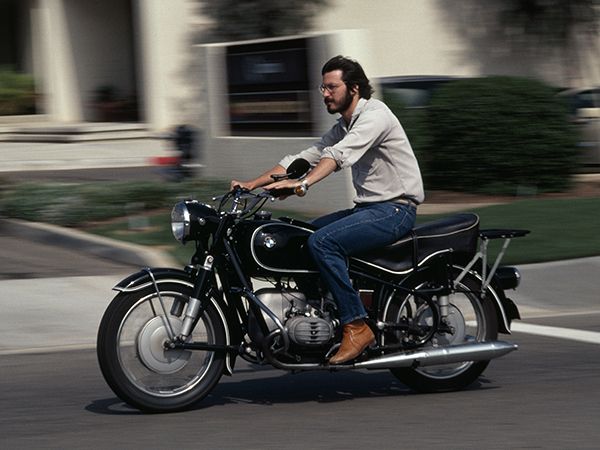
![Super Ball Juggling Is Flappy Bird Developer’s Newest Success [Video Review] post-266151-image-99d820aa00838427762395dc0af8b4ad-jpg](https://cdn.cultofmac.com/wp-content/uploads/2014/02/post-266151-image-99d820aa00838427762395dc0af8b4ad.jpg)
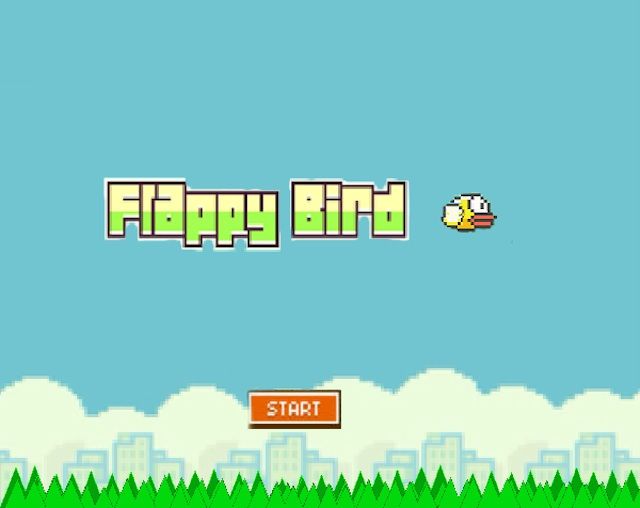

![Microsoft Could Allow Windows Phone To Run Android Apps [Rumor] post-266120-image-7fee8411186d31ce733ed409f78633bd-jpg](https://cdn.cultofmac.com/wp-content/uploads/2014/02/post-266120-image-7fee8411186d31ce733ed409f78633bd.jpg)
![Treasure Hunters Find Steve Jobs’ Long-Lost Lisa Mouse [Video] (Credit: CNet/Mike Durkin)](https://cdn.cultofmac.com/wp-content/uploads/2014/02/The_mouse.jpg)

![New Tweak Saves Snapchat Chats For Looking Back [Jailbreak] snapchatlog2_converted](https://cdn.cultofmac.com/wp-content/uploads/2014/02/snapchatlog2_converted.jpg)

![Your iPhone Can Now Alert You Every Time The U.S Launches A Drone Attack [Video] metadata](https://cdn.cultofmac.com/wp-content/uploads/2014/02/metadata.jpg)

![New Tweak Lets You Turn Your iOS Keyboard Blue [Jailbreak] blueboard](https://cdn.cultofmac.com/wp-content/uploads/2014/02/blueboard.jpg)






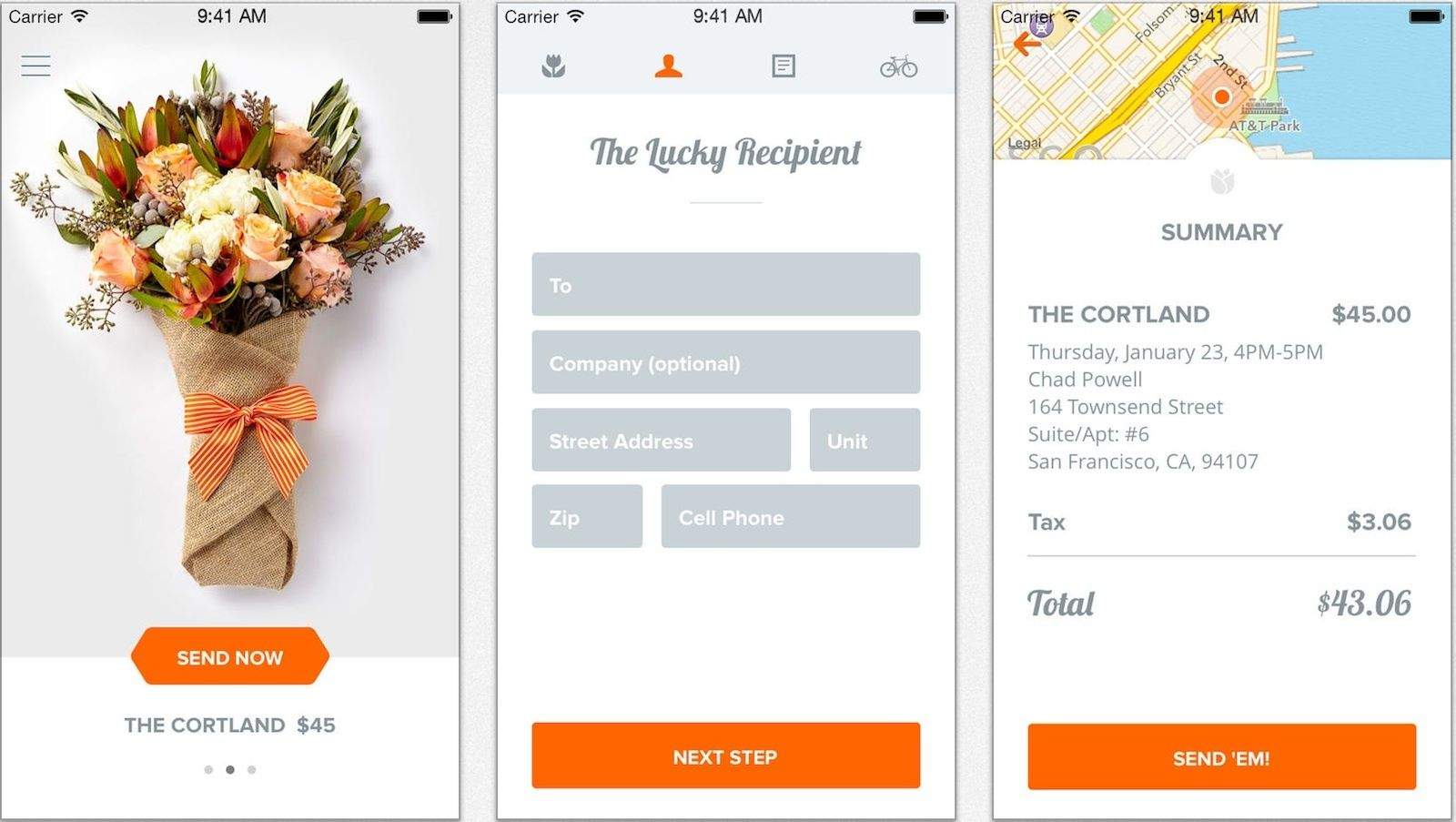

![Apple Granted Patent Related To iPhone Text Selection [Patent] Screen_Shot_2014-02-11_at_16](https://cdn.cultofmac.com/wp-content/uploads/2014/02/Screen_Shot_2014-02-11_at_16.jpg)