We all like our eyes. What a shame we subject them to such an endless onslaught of photons from computer screens all day long.
F.lux is an app designed to make your eyes feel a little more comfortable while working on a computer.
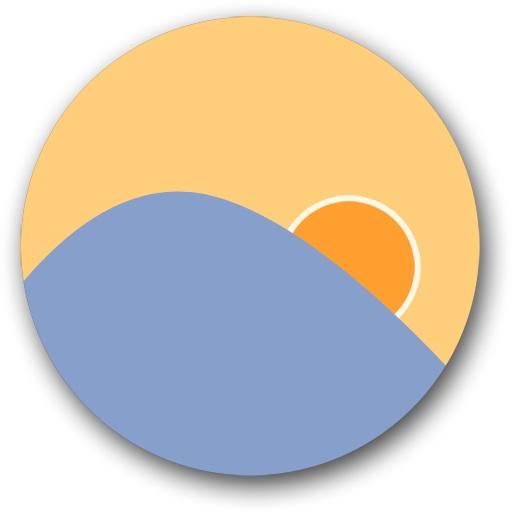
We all like our eyes. What a shame we subject them to such an endless onslaught of photons from computer screens all day long.
F.lux is an app designed to make your eyes feel a little more comfortable while working on a computer.
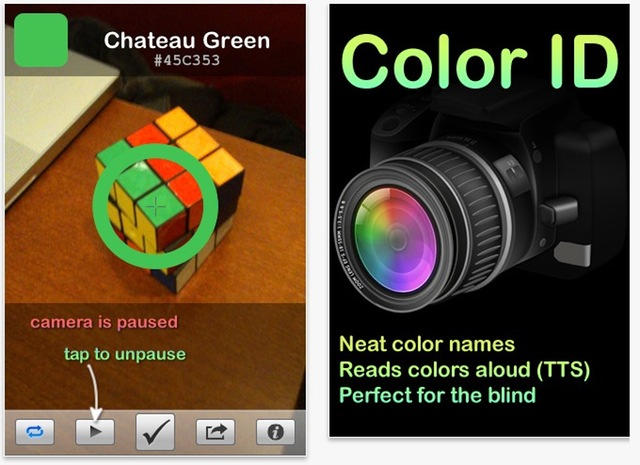
Most of us don’t need VoiceOver, the accessibility feature that’s built into the operating system of each and every iPhone.
But for one blind iPhone owner, it has been a life-changer.
![Convert Any Document Into an eBook Viewable in iBooks [How To] iPod](https://www.cultofmac.com/wp-content/uploads/2014/04/20140428_ipod-death_0026-final.jpg)
Now that Apple has made iBooks available on all iOS devices users can read their purchased eBooks on a number of different devices. But what if you have a couple large RTF, DOC, TXT, or LIT files of your own that you want to view in iBooks you’re out of luck. In this tutorial we’re going to show you how to get digital and convert your documents into eBooks so that you can enjoy reading them on your iPad, iPhone or new iPod Touch.
![Raskin For Mac Will Change The Way You Use The Desktop [Review] Raskin_Screenshot_Home](https://www.cultofmac.com/wp-content/uploads/2010/09/Raskin_Screenshot_Home.jpg)
Raskin for Mac is an intuitive Finder replacement for Mac OS, and is the single best reason to go out and buy Apple’s new Magic Trackpad: it totally transforms the desktop experience.
Raskin for Mac uses a visual interface to present all your files on a single page, allowing you to view, arrange and open documents, applications, files and images without opening the Finder. It’s like a giant zoomable photo contact sheet, and makes navigating files and applications very easy and fast. It is inspired by the work of Jef Raskin — the legendary computer interface designer and father of the Mac computing experience.
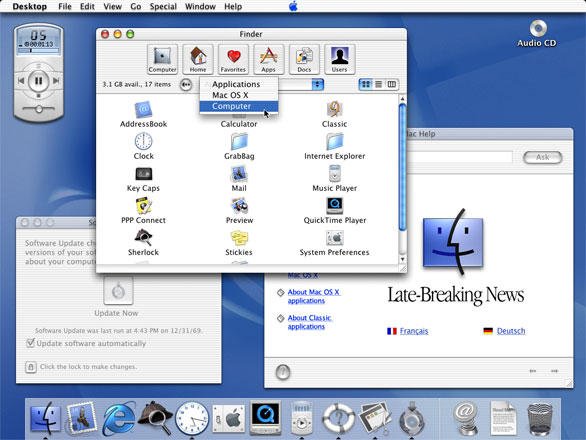
Somehow, Cult of Mac managed to completely miss OS X’s ten year birthday yesterday… an embarrassing lapse to be sure. Luckily, MacWorld was not going to let the anniversary pass without baking a cake, and so we’d take the time at this point, if you haven’t already seen it, to read their incredible retrospective on the first decade of OS X.
The entire article is worth a read, but this quote at the end from Avie Tevanian, the former VP of Software Engineering at both Apple and NeXT, was extremely interesting to me:
Apple had a 20 to 30 year lifespan in mind for OS X during its development, says Tevanian, but he suspects its fundamental underpinnings may last even longer.
Given OS X’s ten year birthday, that means that unless Apple has reconsidered its position, their Mac operating system may still be around in another decade or more. Even more striking is Tevanian’s insistence that the underpinnings of OS X will last more than 30 years: given Linux Unix is 41 years old, it’s not unheard of for the fundaments of an operating system to last that long, but it’s amazing to see just how long-sighted Apple’s vision for the best desktop operating system on Earth actually was even in its nascent years. It seems like we can expect OS X not only to last until 2020 or later, but make its way through the entire zoological gamut of jungle cats before it finally sheathes its claws.
![MenuEverywhere Really Puts Your Menu Everywhere [Review] 20100909-menueverywhere.jpg](https://www.cultofmac.com/wp-content/uploads/2010/09/20100909-menueverywhere.jpg)
If you work with multiple monitors, the following scenario might strike a chord: you’re busy working on a document in a secondary monitor, and you need to apply some software widget to the stuff you’ve just selected. You struggle to remember the keyboard shortcut but can’t; so you have to use the Menu Bar.
Problem is, the Menu Bar is back where your computer left it, on your primary monitor. Once in a while this might not be a problem, but if it’s a common occurrence in your workflow, it’s going to start getting irritating.
Binary Bakery’s MenuEverywhere is an application designed to solve this problem.
![Automatically Add Lyrics To All Songs In Your iTunes Library [How To] post-58650-image-98402eae7849d9816c06621316d6f91c-jpg](https://www.cultofmac.com/wp-content/uploads/2010/09/post-58650-image-98402eae7849d9816c06621316d6f91c.jpg)
Ever been singing along to a new song and wondered just what the heck the lyrics really are? Searching for the lyrics on the internet isn’t the fastest of solutions to avoid lyric confusion. Here we’re going to show you how to utilize scripts and a widget to search out the lyrics for all of the songs in your iTunes library and automatically save them to song’s meta data, so that next time you can correct your friend when they sing “where’s my Asian friend,” when the lyrics really are, “what’s my age again.”

Apple released a Mac OS X security update today that patches a critical PDF vulnerability and a handful of other security issues.
Security Update 2010-005 supplies a fix that addresses a “heap buffer overflow” that exists in CoreGraphics and the way it handles PDF files. The vulnerability could have allowed the “unexpected application termination of arbitrary code execution” via a malformed PDF file.
It is interesting to note that this sounds just like the exploit hackers used to jailbreak iOS 4 on the iPhone. It is possible that it is the same since the two Operating Systems are said to share the same code base. However, there isn’t any indication that this is true in Apple’s support document. Apple released the update for the iPhone exploit, iOS 4.0.2, a few weeks ago.
This update also addresses a “stack buffer overflow” that would allow arbitrary code execution through a malformed embedded font and the remainder of fixes in the update resolve problems with network security.
Complete information about this update can be found at support.apple.com/kb/HT4312.
Security Update 2010-005 is available for: Mac OS X v10.5.8, Mac OS X Server v10.5.8, Mac OS X v10.6.4, Mac OS X Server v10.6.4 via Software Update or direct download.
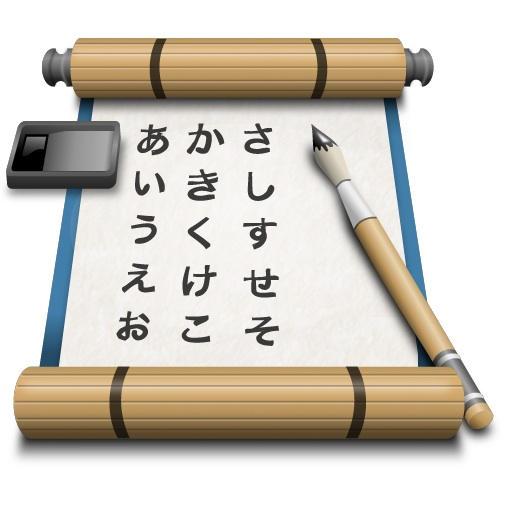
ThinkMac has just released iKana 2, a tutorial app covering the Japanese Hiragana and Katakana characters.
The reworked app can teach over 740 common words using a repetition learning system. It has a new user interface, combining elements of OS X and iOS in a hybrid that I’m starting to notice elsewhere too.

Apple has released Safari 5.0.1, the latest version of its browser that adds support for the Safari Extensions Gallery and it includes a patch for the recently discovered Address Book bug.
According to Software Update on my Mac the update includes these new features:
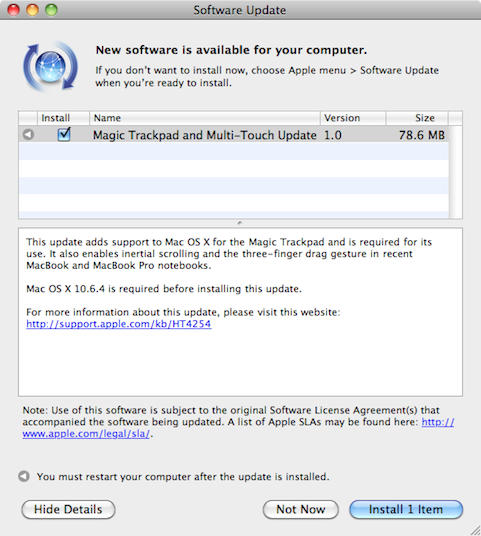
Amid all the new product news on Tuesday Apple quietly shipped a driver update titled: Magic Trackpad and Multi-Touch Update 1.0. I discovered the 78.6MB update last night via Software Update on my Macbook Pro and promptly installed it.
I highly recommend this update for most recent Macbook and Macbook Pro notebooks since it adds support of the new $69 Multi-Touch Trackpad as well as adding gestures for inertial scrolling and three-finger dragging. The three-fingered gesture is my favorite since it allows me to quickly drag windows around.
A complete list of notebooks that support the new gestures can be found in this Apple support document https://support.apple.com/kb/ht4254.
Also Tuesday, Apple released updates for Windows that add support for the Magic Trackpad hardware. A 6.62MB update is available for 32-bit versions of Windows and another for the 64-bit versions of Windows is 3.98MB. It works with Windows XP, Windows Vista, and Windows 7 as well as Macs running the operating system via Boot Camp.
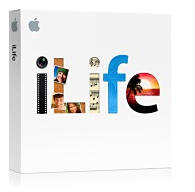
MacRumors have picked up on some claims this morning by Mac4Ever that give details on Apple’s next update to the iLife suite.
It’s rumored that the update will happen on August 7th, 2010, and will introduce a whole host of new features including a new “mystery” application:
– iLife ’11 will be sold for $79
– Release Date of 08/07/2010
– All applications will be 64-bit
– Improvements in iPhoto faces & places
– Improving the integration of social networks
– iWeb will be totally renewed
– New application (mystery!)
– Disappearance of iDVD
– MobileMe gallery in beta (with faces & places)
Several rumors have circulated recently regarding an update to iLife, some of which claim the new update will be labelled iLife ’10. However, as MacRumors points out, the iLife ’11 name would be more consistent with Apple’s previous behavior; iLife ’08 was introduced in August, 2007.
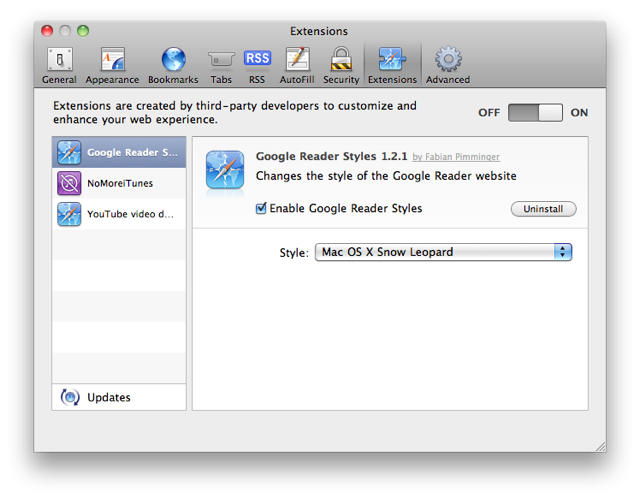
With the release of Safari 5, Apple introduced a much-requested feature — extensions.
Extensions are a better way to add those little missing features than the old and complex plug-in approach. Extensions have been available on Firefox and Chrome for a while and finally are available for Safari too.
However, Apple currently labels it as a developer feature, which needs to be enabled before extensions are available.
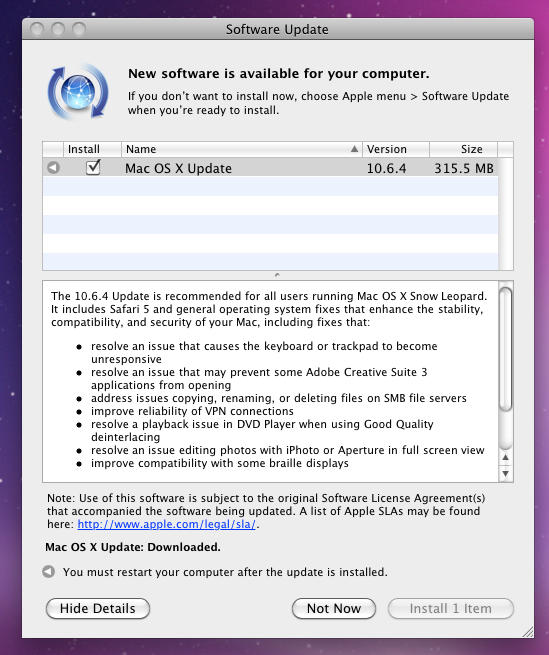
Trying to distract attention from the iPhone 4 pre-order flustercuck, Apple has just released the Mac OS 10.6.4 update, whoch has been expected for weeks.
Weighing in at 315.5 MB, the update includes a bunch of minor fixes, including stability issues with Adobe’s Creative Suite 3, SMB file servers and DVD Player.
The Mac OS 10.6.4 update can be downloaded via the built-in Software Update application.
Here’s the full details:
![Run Dead Easy Offsite Backups To iDisk [How To] post-37898-image-1c369822ca9f53d26757b2bd68119d69-jpg](https://www.cultofmac.com/wp-content/uploads/2010/05/post-37898-image-1c369822ca9f53d26757b2bd68119d69.jpg)
Apple recently updated its Backup software to v3.2, improving its reliability and efficiency.
So now is a great time to show how to use it to make offsite backups of your most important files.

Yesterday I installed Adobe’s new preview of Flash 10.1 on a couple of my Macs, and even though Steve Jobs has just dinged his old partners for being slow to release good Mac software, this release rocks.
Here’s why you need to install it on your Mac right now.
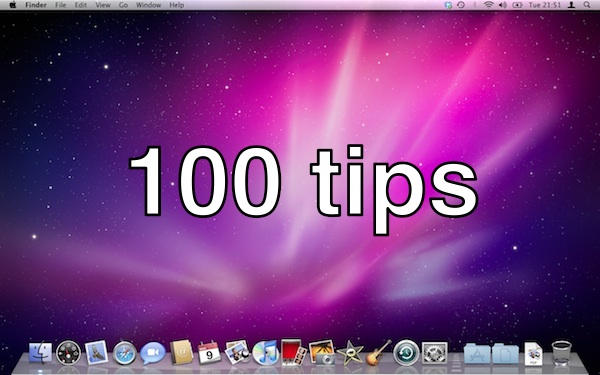
Spotlight is the built-in search system in Mac OS X. You can get to it at any time by clicking on the magnifying glass icon in the very top-right corner of your screen.

Despite common consensus and Apple’s own “Get a Mac” ad campaign propaganda,, Macs certainly aren’t immune to the threats of viruses and malware: they’re just less likely to be infected by them, thanks to OS X’s excellent security measures and the operating system’s relative low market share compared to Windows.
As OS X rapidly gains in market share, though, Apple computers will continue to plumpen in the eyes of malware programmers as a juicy, ever more low-hanging plum. Now comes word from computer anti-malware firm Integro that a new variant of malware, dubbed HellRTS.D, could soon hit the wild.
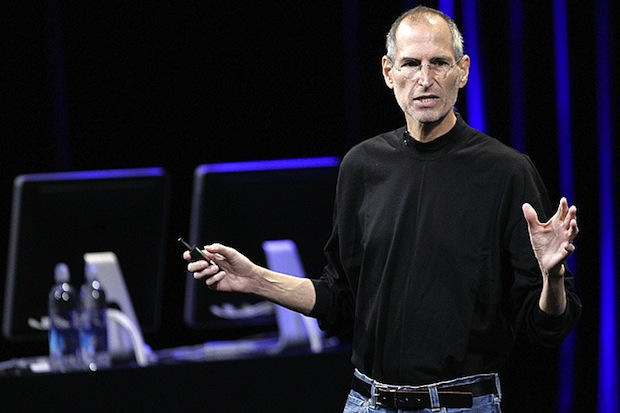
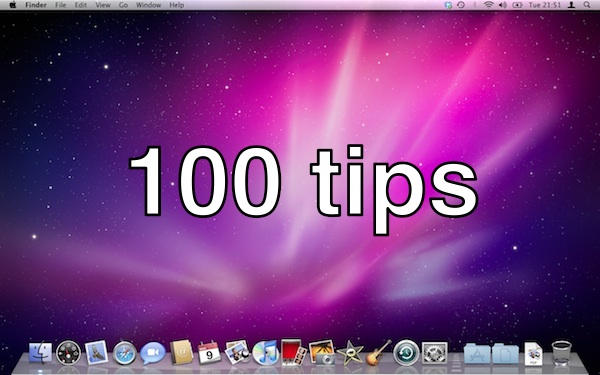
We’ve already explained how the Dock is split into two halves, and looked at the applications side of it in the last screencast.
This time, we’re looking at more ways to customize the Dock, and make it bend to your will.
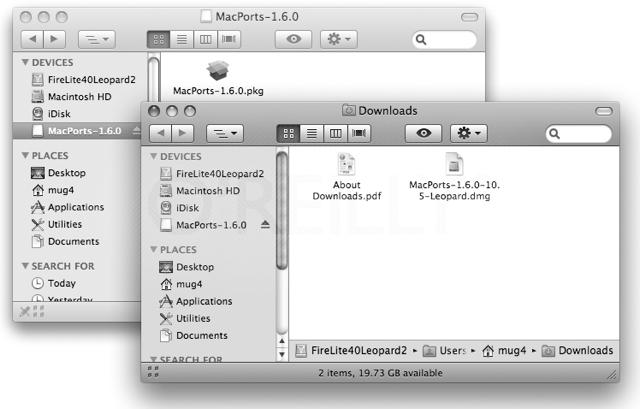
If you need to write to a mounted volume over SMB, you might want to hold off on updating to OS X 10.6.3 if you haven’t done so already: Apple support forum users are reporting major problems in multiple threads that SMB is borked.
Reader Eric Dube writes:
[T]here seems to be a systemic issue with the latest 10.6.3 update from Apple breaking write access to SMB shares for many users. The problem occurs when you try to copy a file with extended file attributes to the SMB share – files without extended attributes can be copied. I can honestly say the problem breaks connectivity to every one of my SMB shares that I’ve tried and need to access on a daily basis. So far there’s no word from Apple (numerous people including myself have reported the issue though) or any known workaround that works (other than copying the files from a terminal prompt instead of the finder.)…
At this point, I’m already considering backing out the update and going back to 10.6.2 since that works just fine. It appears to be a wide-spread problem, so it might be worth looking into to warn users about.
It certainly seems to be a wide-spread issue, although not one that affects me personally. Have any of you guys noticed this problem since updating to 10.6.3? Let us know in the comments, especially if you found a solution that has worked for you in getting around the issue.

Sachin Agarwal is one of the founders of hip email blogging service Posterous – but he used to work for Apple, and like a lot of us, he has opinions about OS X.
His latest is something that sparks a certain amount of controversy, because he’s predicting the imminent death of the Finder.
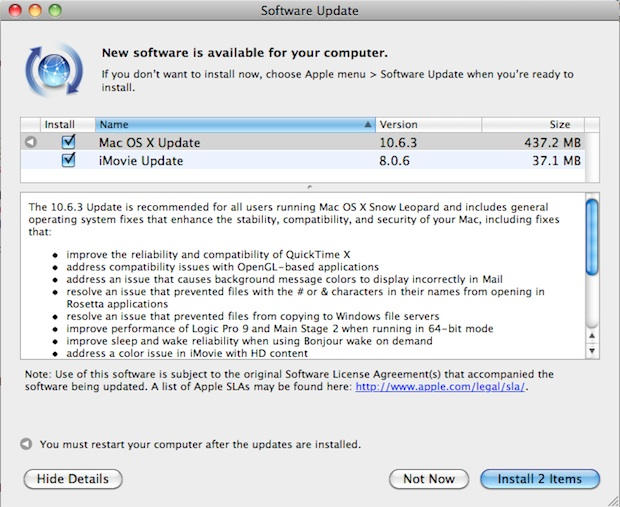
The 10.6.3 update has just been released and includes a raft of bug fixes for QuickTime, OpenGL and more.
The 437.2MB update is available via Software Update and is recommended for all users of Mac OS X Snow Leopard.
The list of fixes, enhancements and improvements is after the jump:
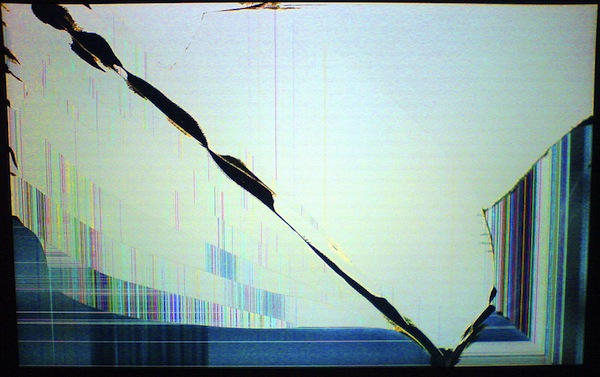
Next week sees the opening of the CanSecWest digital security conference in Vancouver, British Columbia.
It’s also going to be host to the annual Pwn2Own contest, where a variety of computers are offered up as prizes to the first individual who can crack their way into them.
This is the fourth year of Pwn2Own and the total prize money has ballooned to US$100,000. Nice work if you can get it.
This year the browser targets are: Microsoft Internet Explorer 8 on Windows 7, Mozilla Firefox 3 on Windows 7, Google Chrome 4 on Windows 7, and Apple Safari 4 on MacOS X Snow Leopard.
There’s also a separate part of the contest aimed at mobile devices, which this year will be: an Apple iPhone 3GS, a RIM Blackberry Bold 9700, a Nokia device running Symbian S60 (probably the E62), and a Motorola phone running Android (probably a Droid).
There are some interesting omissions from the target list this year: no Ubuntu desktops? No Opera Mobile?
In 2009, the a MacBook Air was the first device to be won. Wonder how Snow Leopard will fare this year?

Free, open source operating system Ubuntu will take on a new look in its forthcoming 10.04 release.
Gone is the brown, in comes the auberginey-purple. It’s actually quite appealing and obviously takes a lot of cues from OS X (the file manager windows) and iPhone (the menu bar and its plain white icons).
Reaction among Ubuntu users has been mixed. On ZDNet, Adrian Kingsley-Hughes asks Can Ubuntu out-sexy Apple?:
“To me, the UI does indeed look … well … a bit Mac-like. But that might not be a bad thing. One of Mac’s major selling points is simplicity, and while Linux has a long way to go before it’s ready for the computing masses, giving the OS a more refined look might help people feel at home with the OS.”
He also points out that window controls in this theme have moved from top-right to top-left, another OS X-like feature. Some users aren’t terribly happy about that. But Ubuntu is very flexible – if they don’t like the default theme, they can easily switch to another.
I’d say it’s less of an attempt to “out-sexy” OS X, and more of an attempt to just bring things up-to-date. The brown theme served Ubuntu well for many years but it looks old-fashioned compared to Snow Leopard and Windows 7. It needed a fresh look and this one is smart, yet subdued.