Environmental activist group Greenpeace called out Apple’s reliance on coal power for fueling its iCloud data centers back in April. Apple responded by saying that all of its data centers will eventually be powered by 100% clean, renewable energy. Greenpeace was happy about Apple’s bold stance on the issue, saying that it was a “great sign that Apple is taking seriously the hundreds of thousands of its customers who have asked for an iCloud powered by clean energy, not dirty coal.”
Now Greenpeace is saying that Apple’s plans to make its data centers truly coal-free “are still far from complete.” While Apple’s energy footprint has become significantly cleaner in recent months, the Cupertino-based company has yet to offer a viable plan for fully eliminating its use of coal, according to Greenpeace.


![SecureTips Hold Your Earbuds In Your Ears [Kickstarter] wpid-Photo-12072012-0915.jpg](https://www.cultofmac.com/wp-content/uploads/2012/07/wpid-Photo-12072012-0915.jpg)
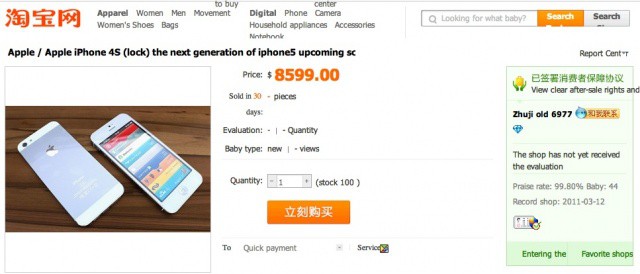

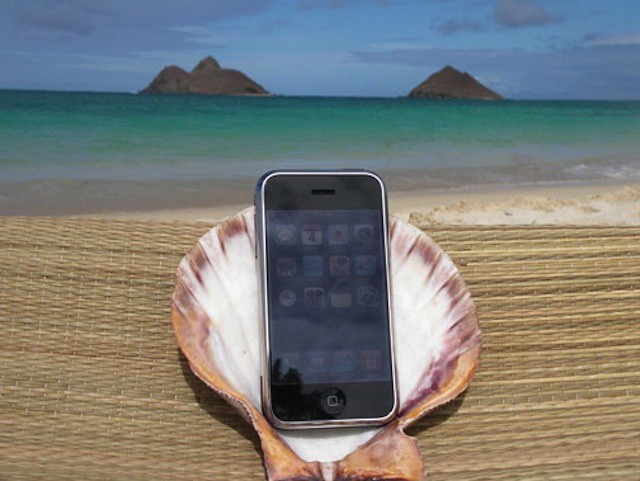

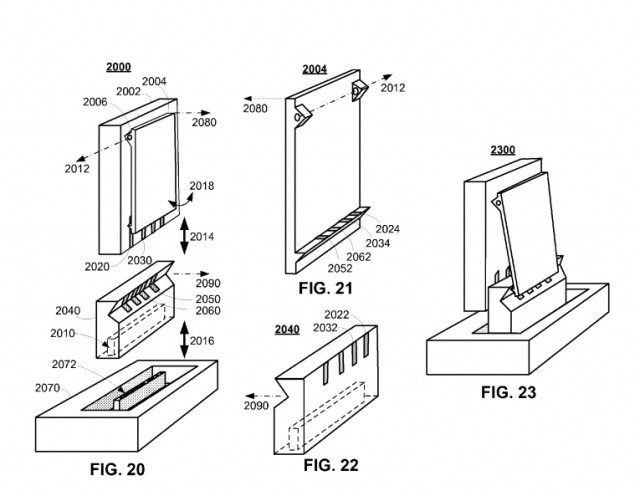
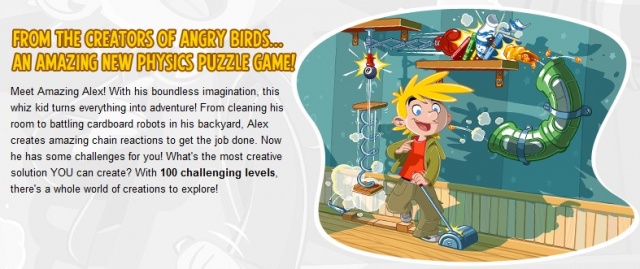
![Alleged Photos Of The iPhone 5 Leak Out Of Asia [Gallery] iPhone-5-next-to-iPhone-4-KitGuru1](https://www.cultofmac.com/wp-content/uploads/2012/07/iPhone-5-next-to-iPhone-4-KitGuru1.jpeg)
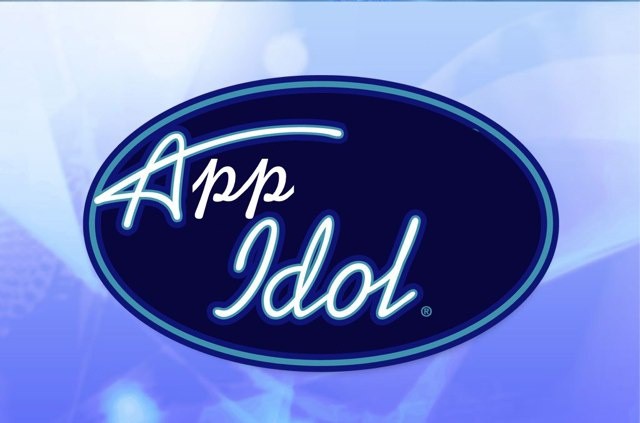

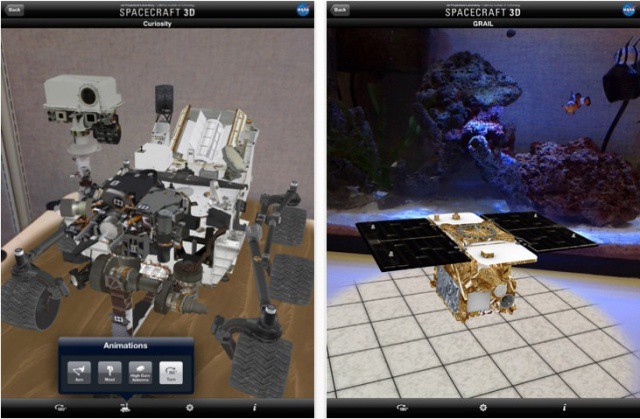


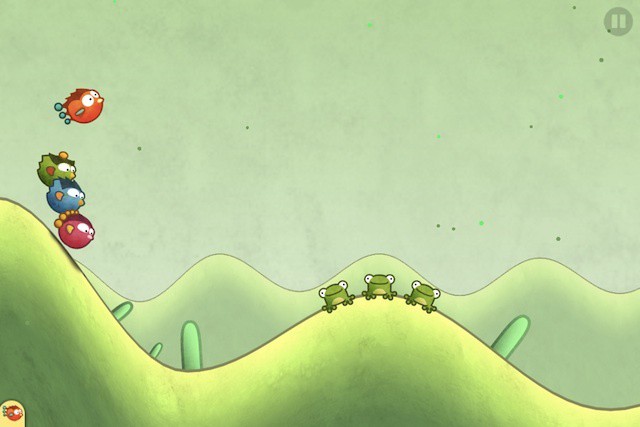

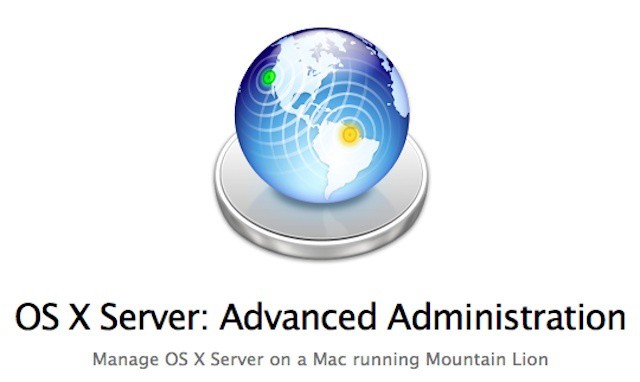
![Apple Was The Only Top PC Vendor To See An Increase In PC Shipments Last Quarter [Report] Screen Shot 2012-07-11 at 5.05.42 PM](https://www.cultofmac.com/wp-content/uploads/2012/07/Screen-Shot-2012-07-11-at-5.05.42-PM.jpg)

![Microsoft: Screw Apple’s Post-PC Era, It’s Time For The PC+ [Agony Of Ballmer] The man, the myth, the sweaty legend: Steve Ballmer](https://www.cultofmac.com/wp-content/uploads/2012/07/ballmer123.jpg)
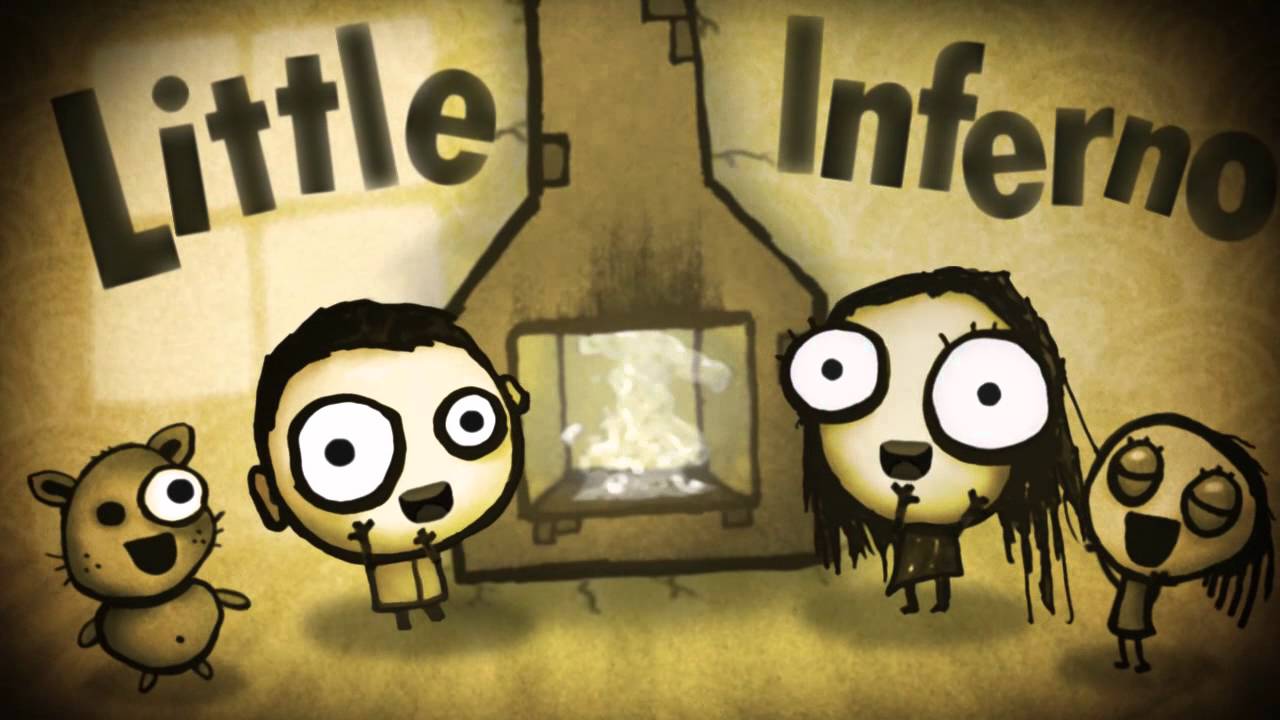

![Increasing iPad Demand Could Cut Into Mac Sales [Report] iPad Mac](https://www.cultofmac.com/wp-content/uploads/2012/07/iPad-Mac.jpg)
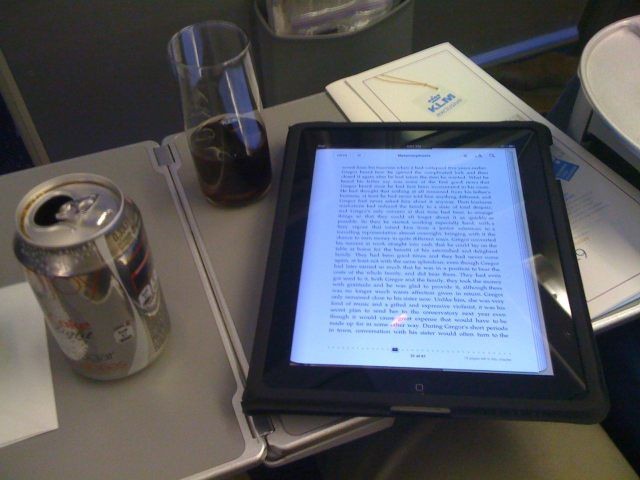
![Best Musician’s Gadgets [Best Of] cult_logo_featured_image_missing_default1920x1080](https://www.cultofmac.com/wp-content/uploads/2022/04/cult_logo_featured_image_missing_default1920x1080.png)