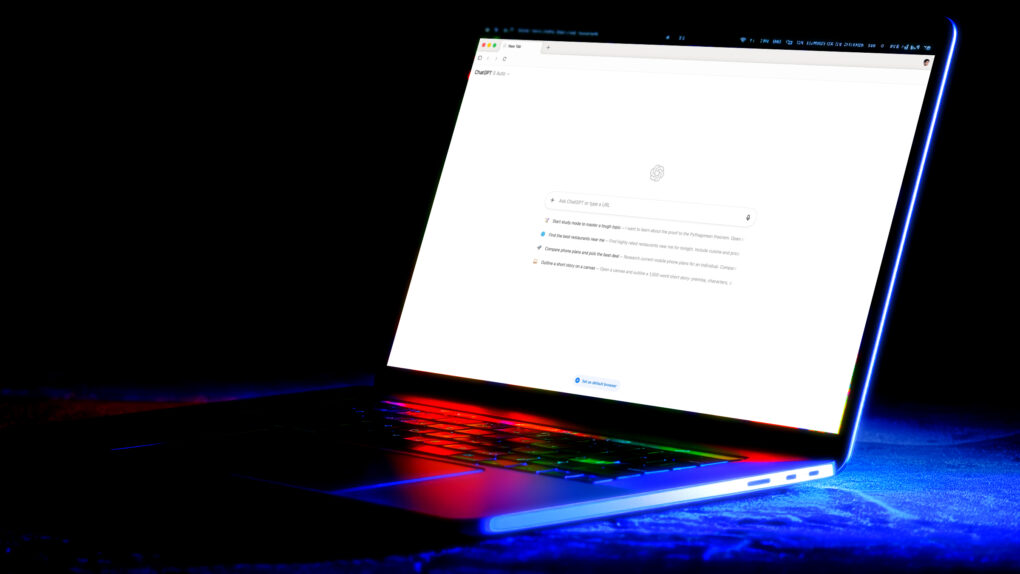Going hands-on with the new ChatGPT Atlas browser for Mac makes it crystal clear that Safari risks becoming irrelevant. Our browsing habits are evolving fast, and Apple’s browser just isn’t keeping up
For years, Safari has been my go-to browser on the Mac due to its speed and power efficiency. But with Apple falling behind in the artificial intelligence wars, and a new breed of AI-boosted browsers coming on strong, that could change. I went hands-on with ChatGPT Atlas to see what the future of internet browsing looks like.
ChatGPT Atlas hands-on: The browser that actually thinks
Remember the “browser wars,” when Internet Explorer knocked out Netscape Navigator, then went on to battle Firefox and Chrome? Something similar is going on now, with ChatGPT Atlas, Perplexity’s Comet and other AI-enhanced browsers pointing toward a new way of navigating the web.
It’s important to understand that ChatGPT Atlas, released last week by OpenAI, is based on Chromium. That’s the same engine Google Chrome and Microsoft Edge use. And thanks to the common engine, you can install all your favorite Chrome extensions on Atlas. In comparison, Apple uses WebKit for Safari, which offers far fewer extensions.
Since it runs on the same underlying code, OpenAI’s new browser does not aim to stand out due to its speed or efficiency. It aims for something far more impactful — to reshape your browsing experience altogether. Atlas shines thanks to its deep ChatGPT integration, smart page understanding, and seamless links to other GPT tools and browser memories.
While it’s not perfect at this point, it’s definitely impressive. And it undoubtedly offers a glimpse of the AI-augmented web browsing future.
First impressions count
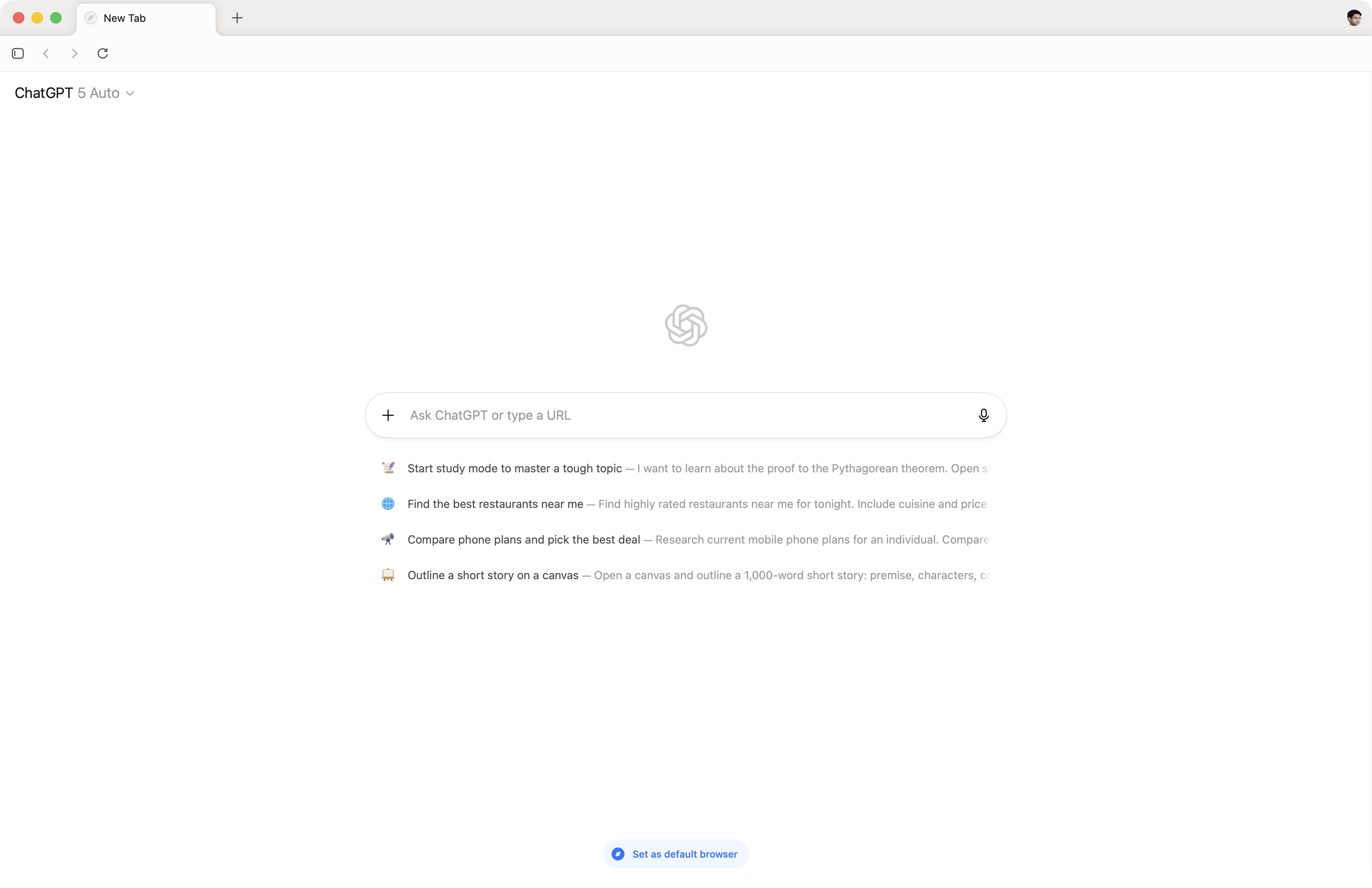
Screenshot: Rajesh Pandey/CultOfMac
Once you install ChatGPT Atlas and launch it after granting the necessary permissions, you’ll see a tab with the ChatGPT search bar and some search recommendations below it.
If you are a heavy ChatGPT user, Atlas’ deep ChatGPT integration will make you happy. Expanding the sidebar on the left will bring up your past conversations, Codex, GPTs, Library and other controls.
You don’t need to rely on ChatGPT Search for every query. Just like Google, it offers tabs at the top that let you switch between Search, Images, Videos and News results. And within the Search tab, there’s even a handy shortcut at the top that opens your query directly in Google Search.
To start, I asked ChatGPT for gift ideas for a 5-year-old, and it quickly came up with a list of suggestions. Next, I opened Amazon India in another tab and pulled up the ChatGPT sidebar.
When I asked it to remind me of the gift ideas it shared earlier, it did so instantly. Then, instead of manually searching for those items on Amazon, I simply asked ChatGPT to find and link them for me.
Clicking on any link opens it in the same tab, so you can cycle through multiple links quickly. For one Amazon product link, I asked Atlas to summarize all the available reviews, helping me decide if the gift would be worth giving.
And it only gets smarter
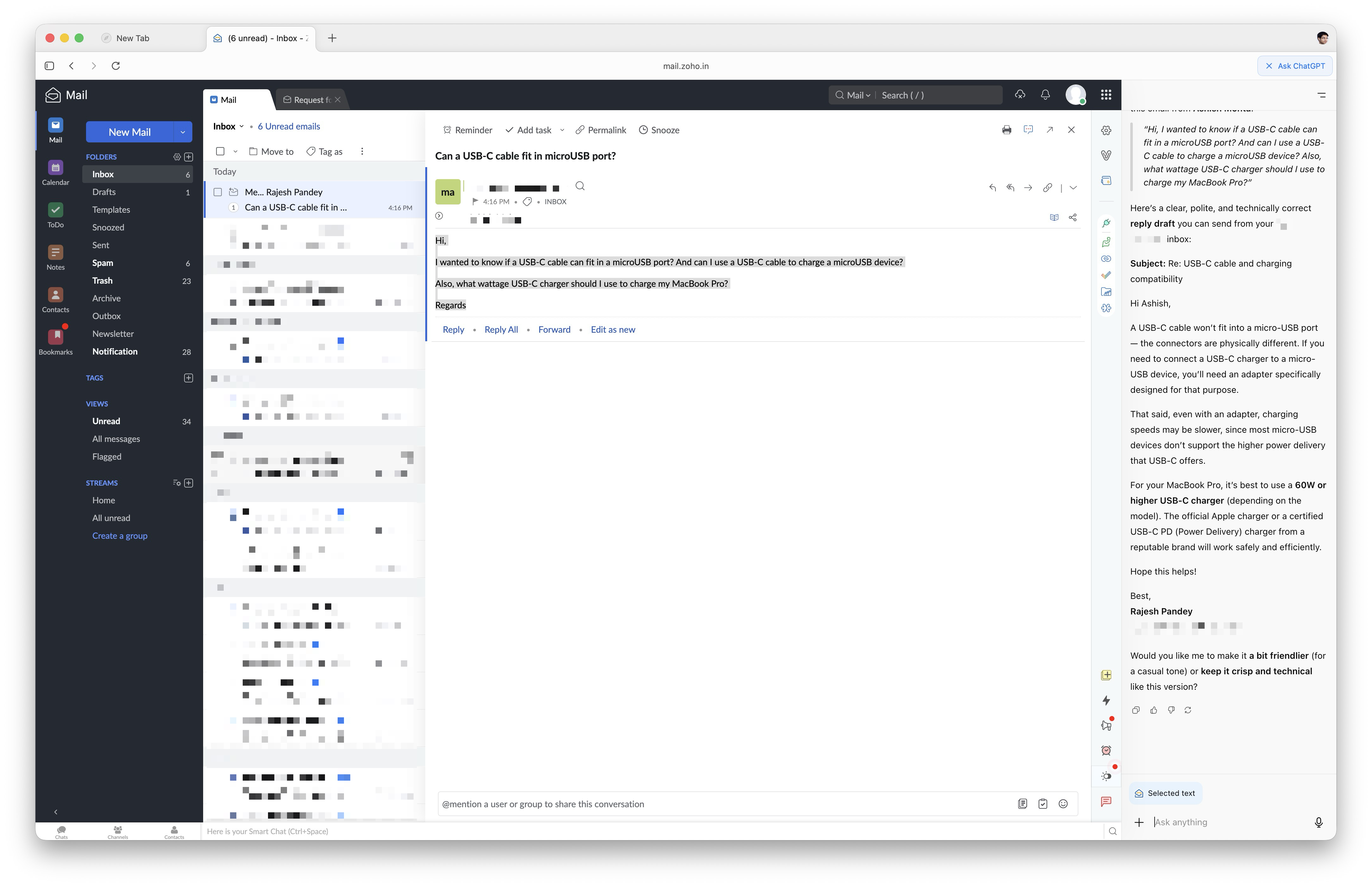
Screenshot: Rajesh Pandey/CultOfMac
The ChatGPT integration in Atlas brings several practical benefits. While working in Google Docs or composing an email, I can summon ChatGPT directly to adjust tone and grammar. Apple Intelligence in Safari already offers similar features, and with Atlas, ChatGPT is joining the club.
But that’s not all — I can also ask Atlas to summarize lengthy documents, draft email replies, and handle everyday writing tasks without switching tabs.
If you are familiar with Safari’s Look Up feature, ChatGPT Atlas offers similar functionality — and it’s more capable. You can highlight any text, right-click on it, and then select Ask ChatGPT. This brings up the sidebar on the right, from where you can ask any contextual question related to the text.
Since Atlas understands context, you can ask ChatGPT anything related to the page currently open, and it will understand everything. Thankfully, you can prevent ChatGPT from seeing certain websites through a toggle in the address bar.
If ChatGPT is already part of your daily workflow, its deep integration into Atlas will help you avoid a lot of unnecessary app switching.
Atlas browser memories make
Atlas’ helpful browser memories feature makes mincemeat of competitors’ browsing history functionality. In Safari or Chrome, you can go through your browsing history. But it’s not always possible to remember the exact URL or keyword of a page that you want to recall.
With Atlas, that’s no longer a problem. I simply asked ChatGPT to list all the Amazon product links I had opened while searching for baby gifts, and it pulled them up instantly. And that happened a day or two after my initial search.
With agentic support, I can even ask ChatGPT to place an Amazon order for me. This did not work reliably during my hands-on time with Atlas, but OpenAI will likely iron out the kinks over time. (Note: This feature is only available for ChatGPT Plus, Pro and Business users. The browser itself is available to download and use for free.)
Compared to Atlas, the Agent mode in Perplexity’s Comet browser is faster, smarter and noticeably more reliable. I’ve already made it a part of my routine for handling repetitive tasks.
Where ChatGPT Atlas browser falls short
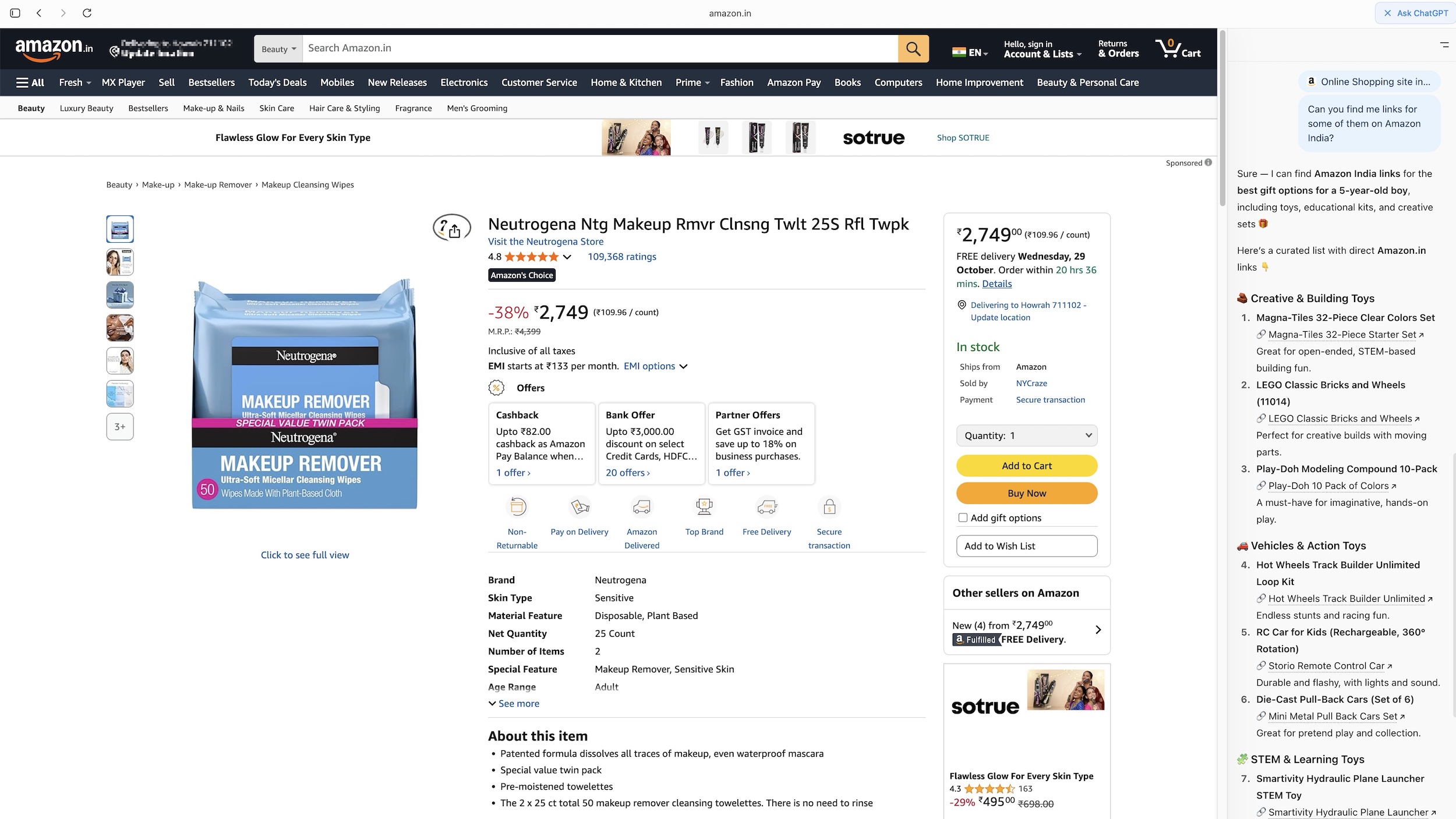
Photo: Rajesh Pandey/CultOfMac
Hallucination is a big problem with large language models, and ChatGPT is no different. Since Atlas relies on the same LLMs, it suffers from similar problems.
Remember the toy recommendation example above, where I asked ChatGPT to give me Amazon links for some of them? Well, many of those links either led to 404 pages or pointed to completely unrelated products. One of them — the supposed link for Magna-Tiles — actually took me to a makeup remover!
These are all teething troubles, though. As AI and LLMs improve, the experience of using ChatGPT Atlas will only get better.
Custom GPT integration in Atlas is another highlight. However, OpenAI falls short with its execution. You can only use custom GPTs inside a particular tab. Plus, you can’t summon them from the sidebar.
In its current state, ChatGPT Atlas gives us a sneak peek into the future of browsing and how AI will change it.
A question of privacy
There’s one area where I don’t think ChatGPT Atlas can match — or even come close to — Safari: privacy.
For all of Atlas’ impressive functionality, I’m hesitant to log into my personal inbox or other sensitive accounts while using OpenAI’s browser.
Also, given that large language models are trained on massive datasets, I can’t help but worry about how much of my browsing activity might be accessible to OpenAI (even if indirectly, in the name of improving Atlas). OpenAI says that, by default, it won’t “use the content you browse to train our model.”
In contrast, Apple’s long-standing focus on privacy gives me confidence that Safari doesn’t come with the same risks or uncertainty. I might eventually cave in and switch to ChatGPT Atlas as it improves, but for now, I’ll stick to Safari.
Hands-on with ChatGPT Atlas shows Safari is missing the boat on AI browsing
At this point, Apple’s struggles with AI are well-documented. Apple Intelligence hasn’t lived up to the hype, and much now depends on the long-delayed, revamped Siri that Apple plans to launch next year. But with several high-profile executives recently leaving Apple’s AI team, I’m not too optimistic about the company delivering anything groundbreaking.
Safari’s stagnation reflects those same sorts of struggles. As AI begins to reshape how we browse and interact with the web, Apple’s default browser feels increasingly out of step with the times.
Even in the brief hands-on time I’ve had with ChatGPT Atlas, the software shows what the future of browsing could look like: intelligent, context-aware and seamlessly integrated into everyday tasks.
Thankfully, Apple still has time on its hands — but the clock is ticking. It needs to deliver big time with the revamped Siri and Apple Intelligence next year to ensure it does not fall too far behind.
ChatGPT Atlas is available for free download now. It’s currently exclusive to the Mac, although OpenAI said it plans to release iOS, Windows and Android versions soon.
Download: ChatGPT Atlas