There’s a way to prevent your iPhone from blaring out a loud alarm whenever the feds or local governments use the Wireless Emergency Alerts system. Setting your device so it ignores these alerts is actually quite easy, though it is more complicated than putting your iPhone in Silent mode.
Here’s how.

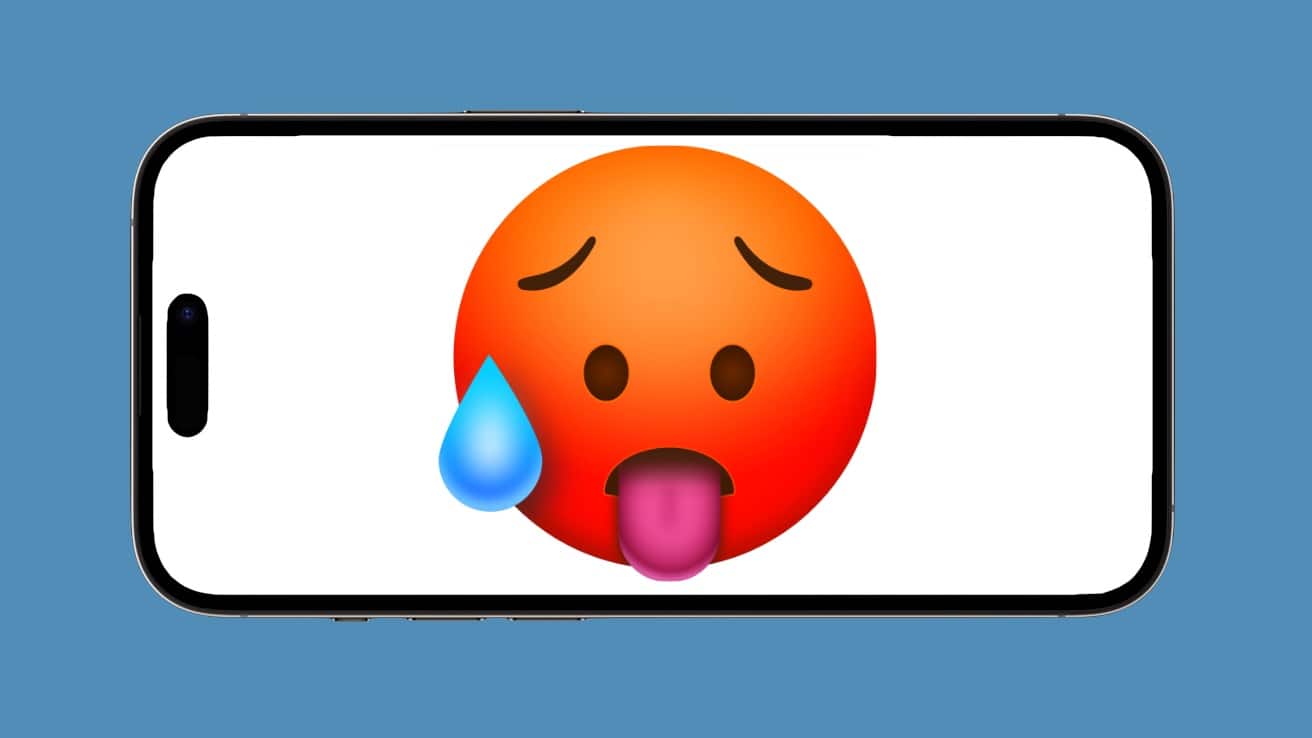

 October 4, 2011: With the unveiling of the iPhone 4s, Apple introduces the world to Siri.
October 4, 2011: With the unveiling of the iPhone 4s, Apple introduces the world to Siri.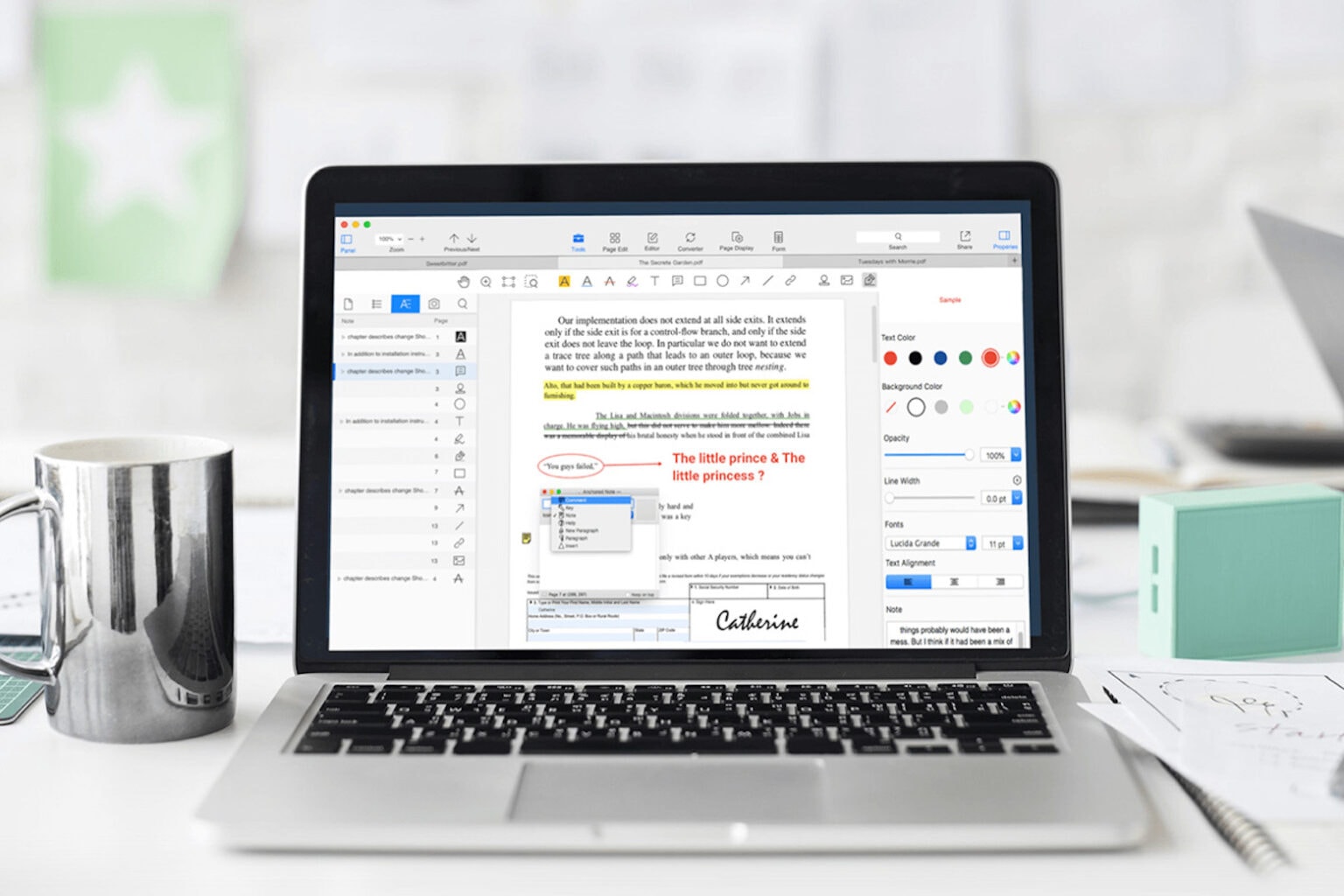


![Why Glass is a great social network for photographers [Awesome Apps] Glass social network](https://www.cultofmac.com/wp-content/uploads/2023/10/Glass-1536x1152.jpg)

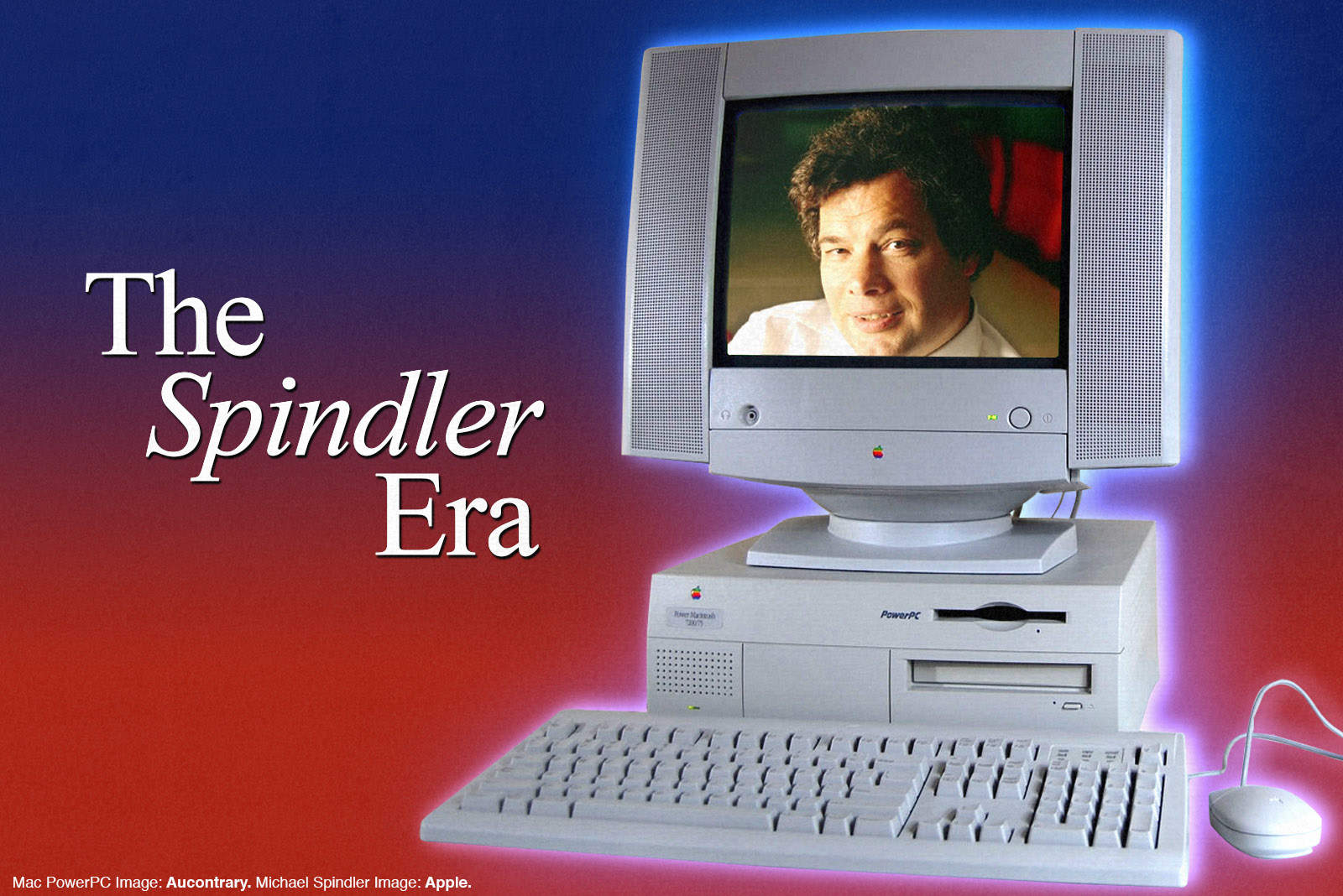
 October 3, 1994: Apple CEO Michael Spindler reassures the world that Apple “is not a lame-duck company.”
October 3, 1994: Apple CEO Michael Spindler reassures the world that Apple “is not a lame-duck company.”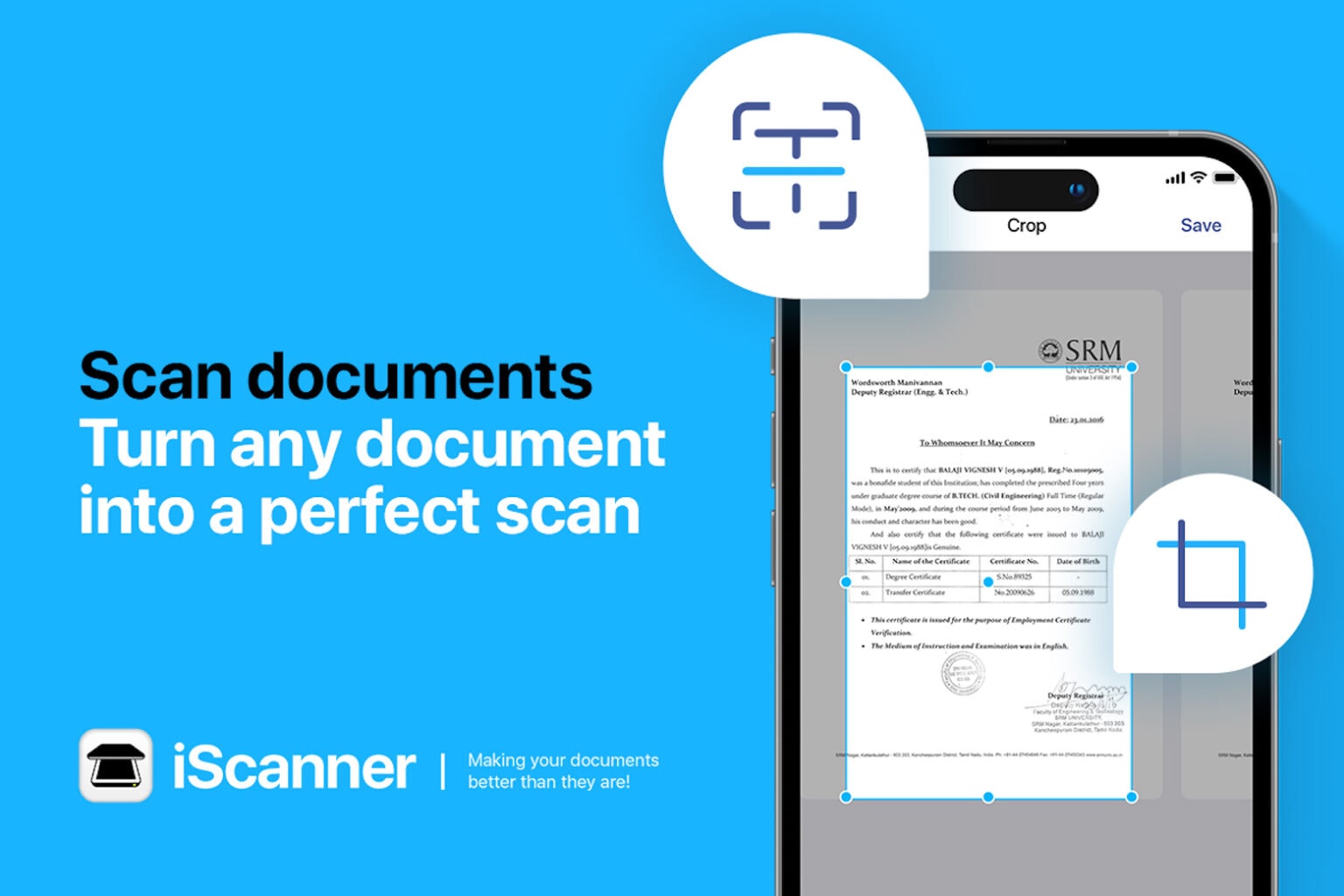


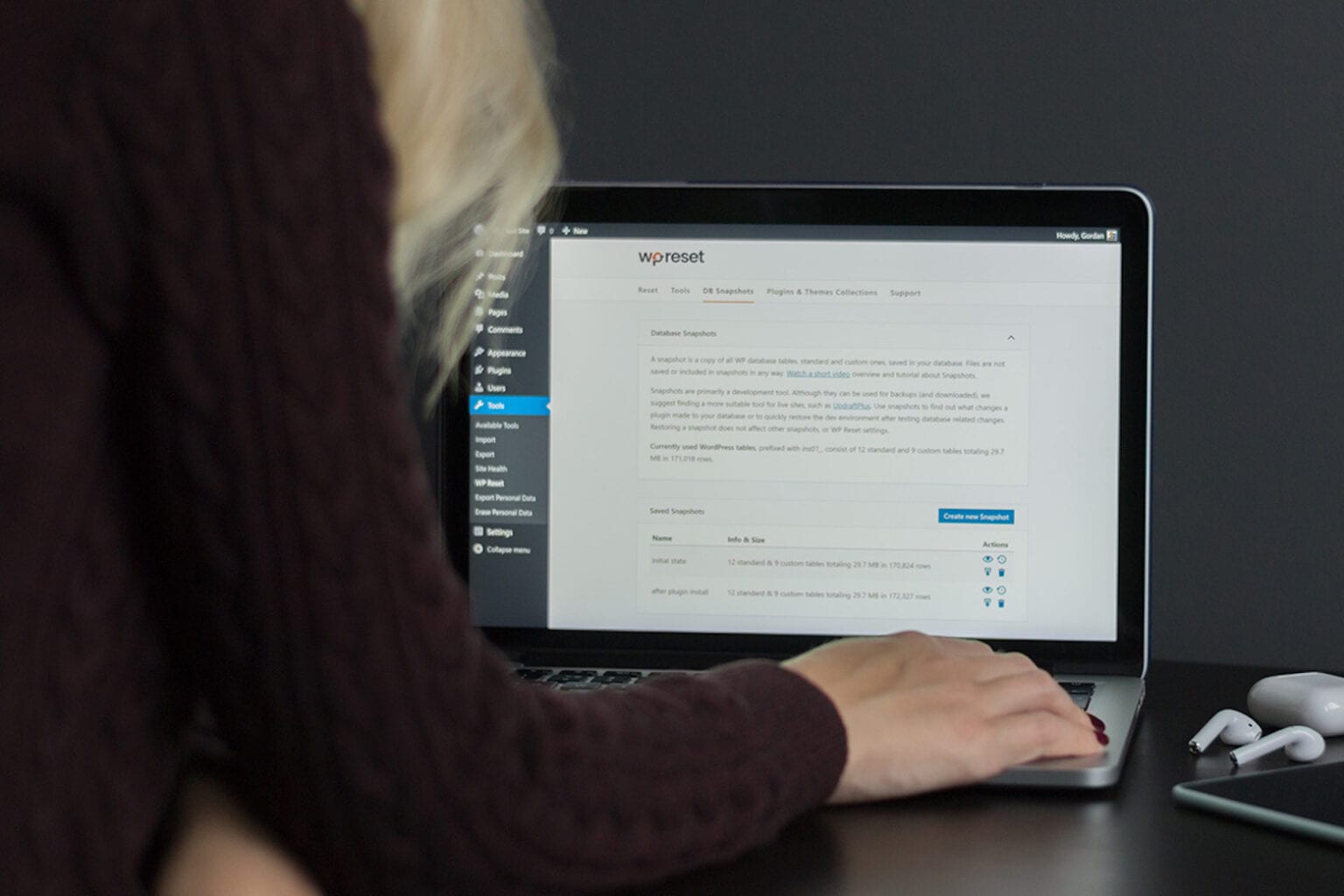

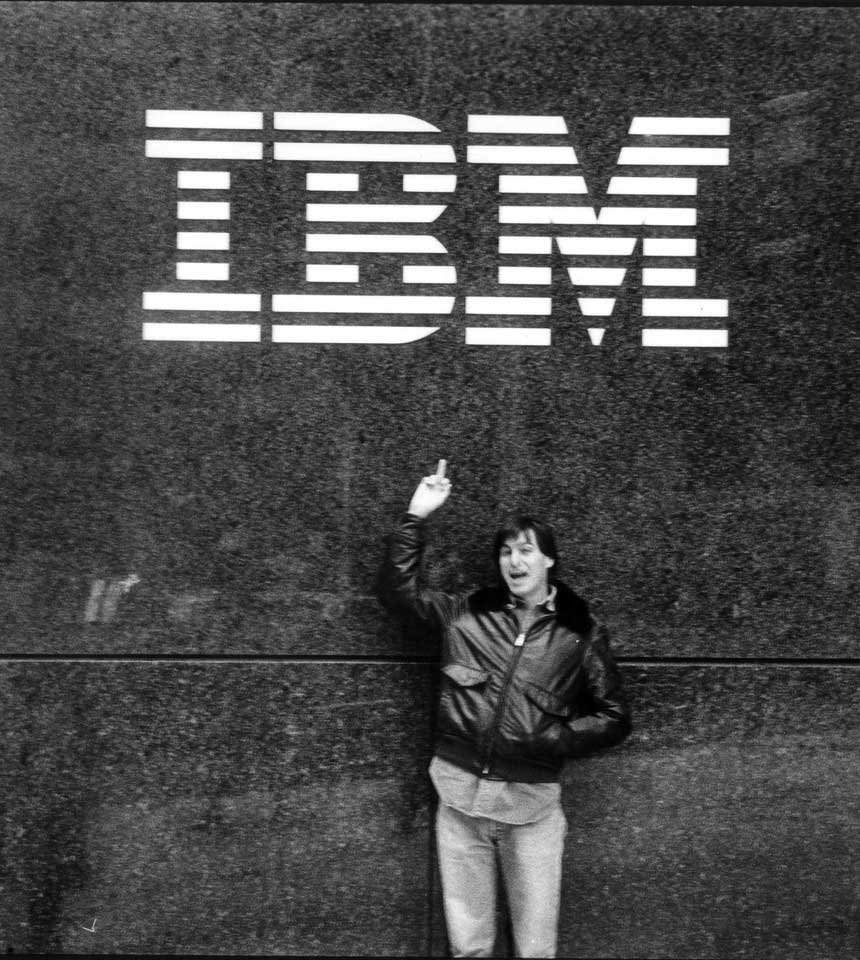
 October 2, 1991: As the Cold War comes to an end, hell freezes over a second time as Apple and IBM agree to put aside their differences.
October 2, 1991: As the Cold War comes to an end, hell freezes over a second time as Apple and IBM agree to put aside their differences.![MacBook Pro drives massive 5K2K display plus mini monitor [Setups] This setup lost one of the three display in a recent move.](https://www.cultofmac.com/wp-content/uploads/2023/09/Setups-designforthepeople-Reddit-Oct-2-2023-1536x1152.jpg)

![Save Home Screen space with two shortcuts in one small widget [Pro Tip] Two for the space of one](https://www.cultofmac.com/wp-content/uploads/2023/07/Two-for-the-Space-of-One-1536x1152.jpg)

![Skiers and snowboarders, hit the updated Slopes app [Awesome Apps] The Slopes tracking app for skiers and snowboarders is now updated for iOS 17 and watchOS 10.](https://www.cultofmac.com/wp-content/uploads/2023/10/Slopes-Quickstart-1536x855.jpg)
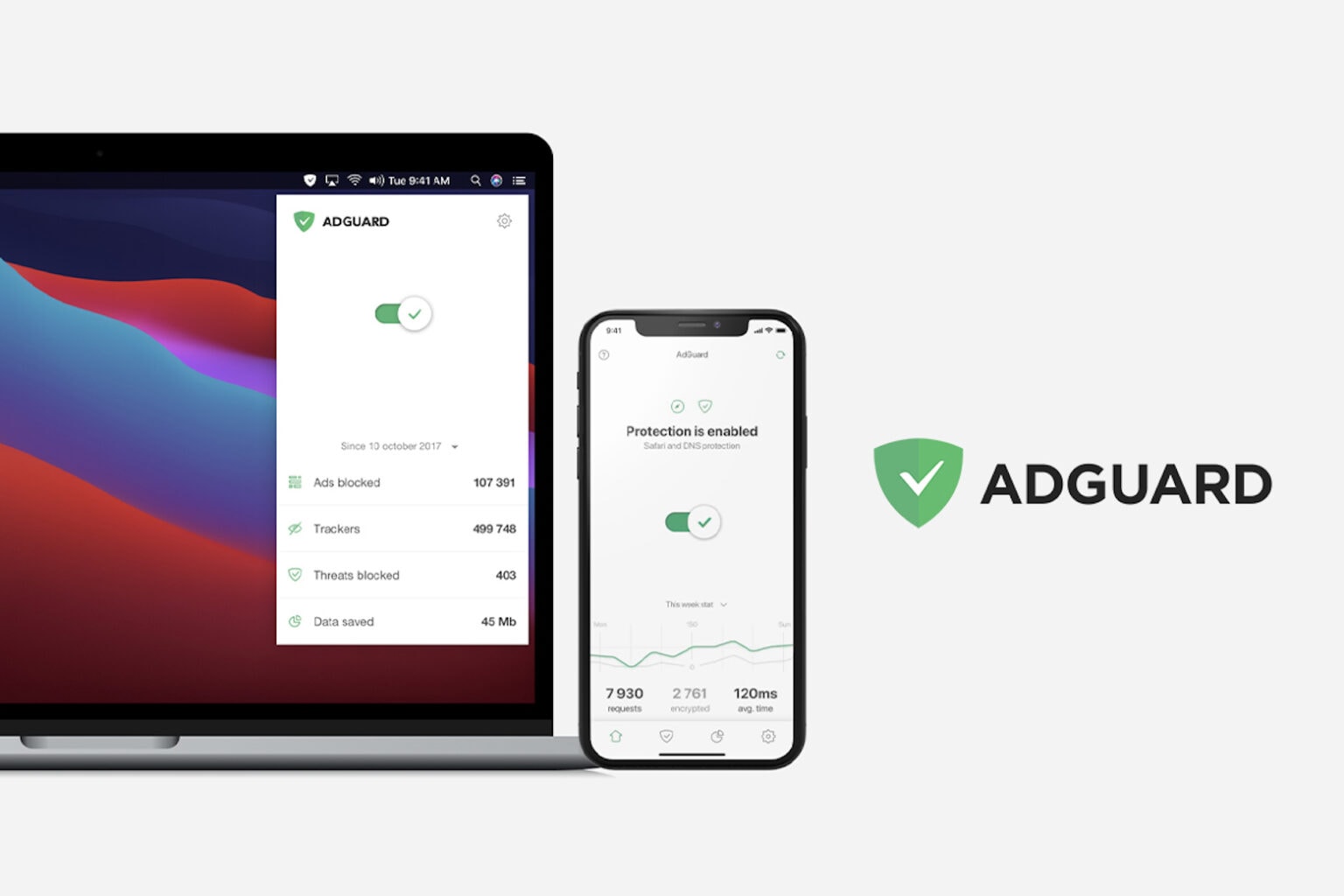
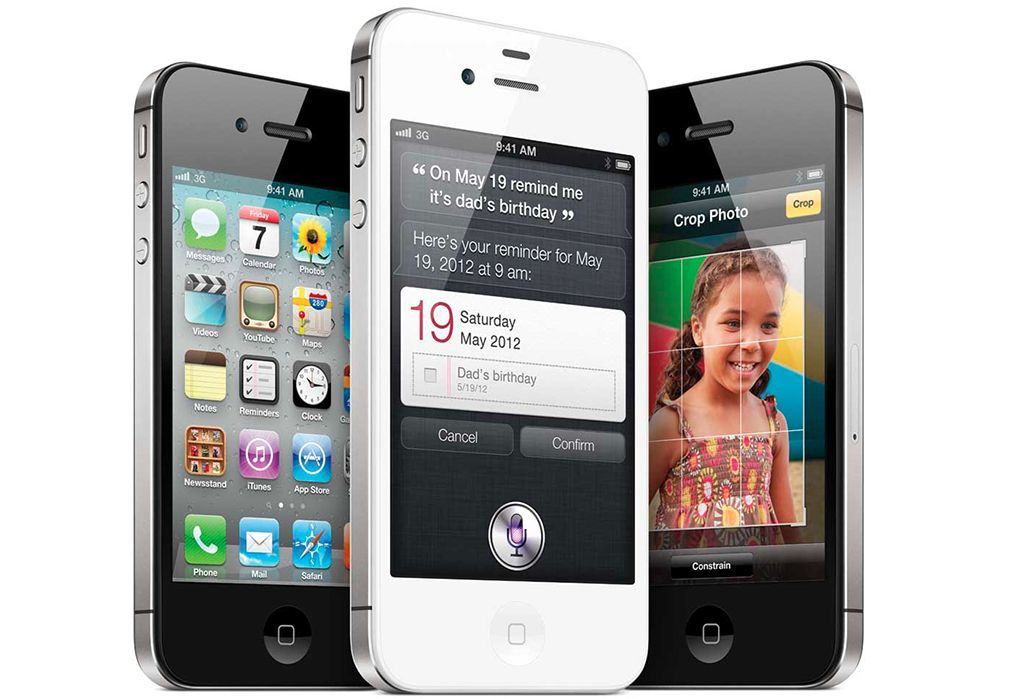
 October 1, 2011: Just days before it is to be publicly unveiled, the name of the iPhone 4s is revealed online.
October 1, 2011: Just days before it is to be publicly unveiled, the name of the iPhone 4s is revealed online.![Clean your Mac, improve your posture, and bring tabs to iOS [Awesome Apps] Awesome Apps text over back of iPhone](https://www.cultofmac.com/wp-content/uploads/2023/06/IMG_0377.jpg)
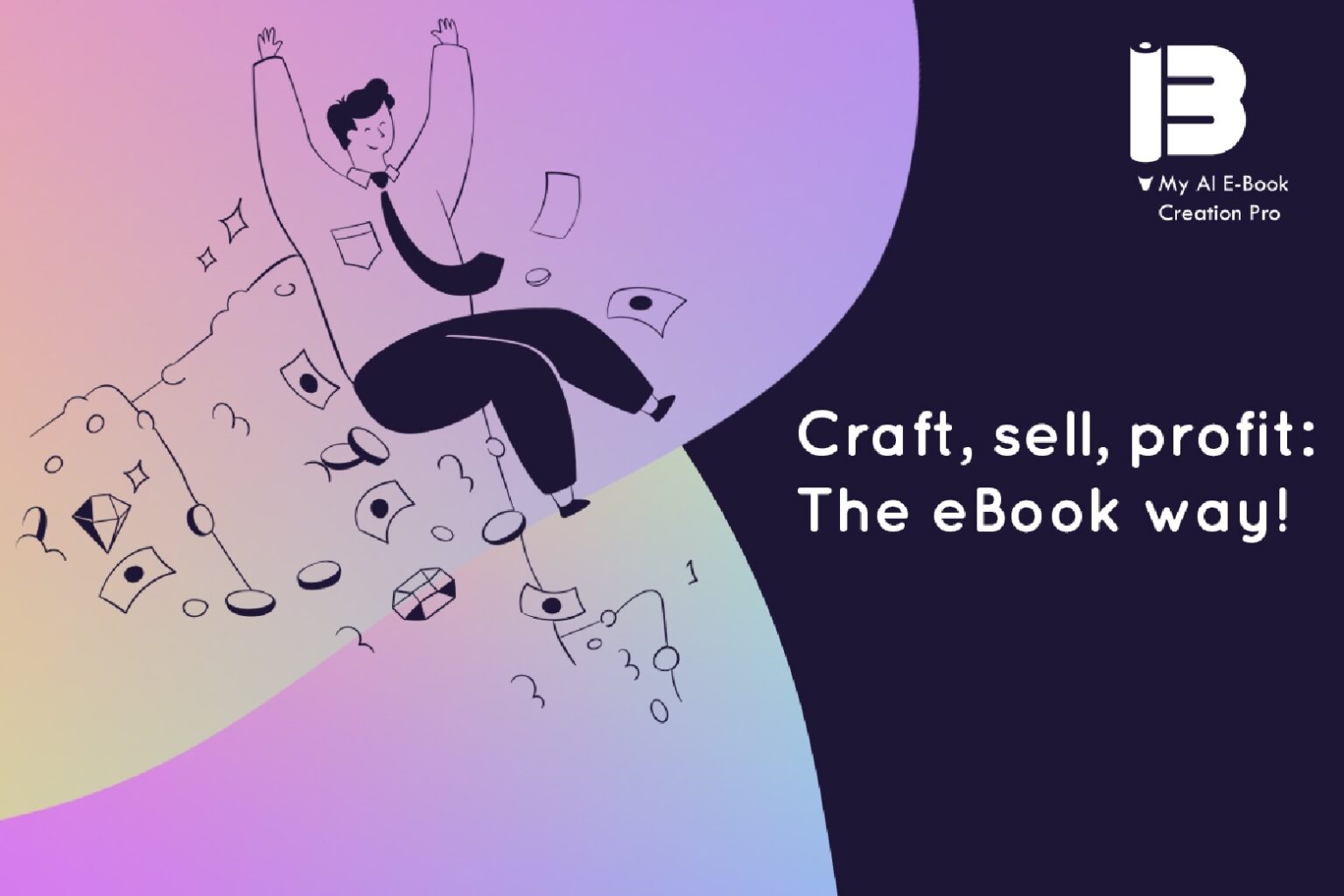

![Startup Humane will fully unveil its ‘Ai Pin’ in early November [Updated] A runway model wearing Humane's Ai Pin.](https://www.cultofmac.com/wp-content/uploads/2023/09/Humane-AI-Pin.jpeg)
![Why we’re loving iPhone 15 Pro and new Apple Watches [The CultCast] The CultCast logo, episode 614: A heart!](https://www.cultofmac.com/wp-content/uploads/2023/09/CultCast-614-iPhone-15-Pro-reviews-1536x864.jpg)