Apple just took the wraps off a lower-price version of its iPad stylus. The new Apple Pencil uses a USB-C port for charging so it’s a better fit for use with the budget iPad.
“Apple Pencil has revolutionized note taking, sketching, and illustrating, unleashing endless possibilities for productivity and creativity,” said Bob Borchers, Apple VP of Worldwide Product Marketing. “Combined with the versatility of iPad, the new Apple Pencil unlocks another great option to experience the magic of digital handwriting, annotation, marking up documents, and more.”
The new version is $50 less than Apple Pencil 2, the premium model. But it lacks some of the features of the top-of-the-line version.
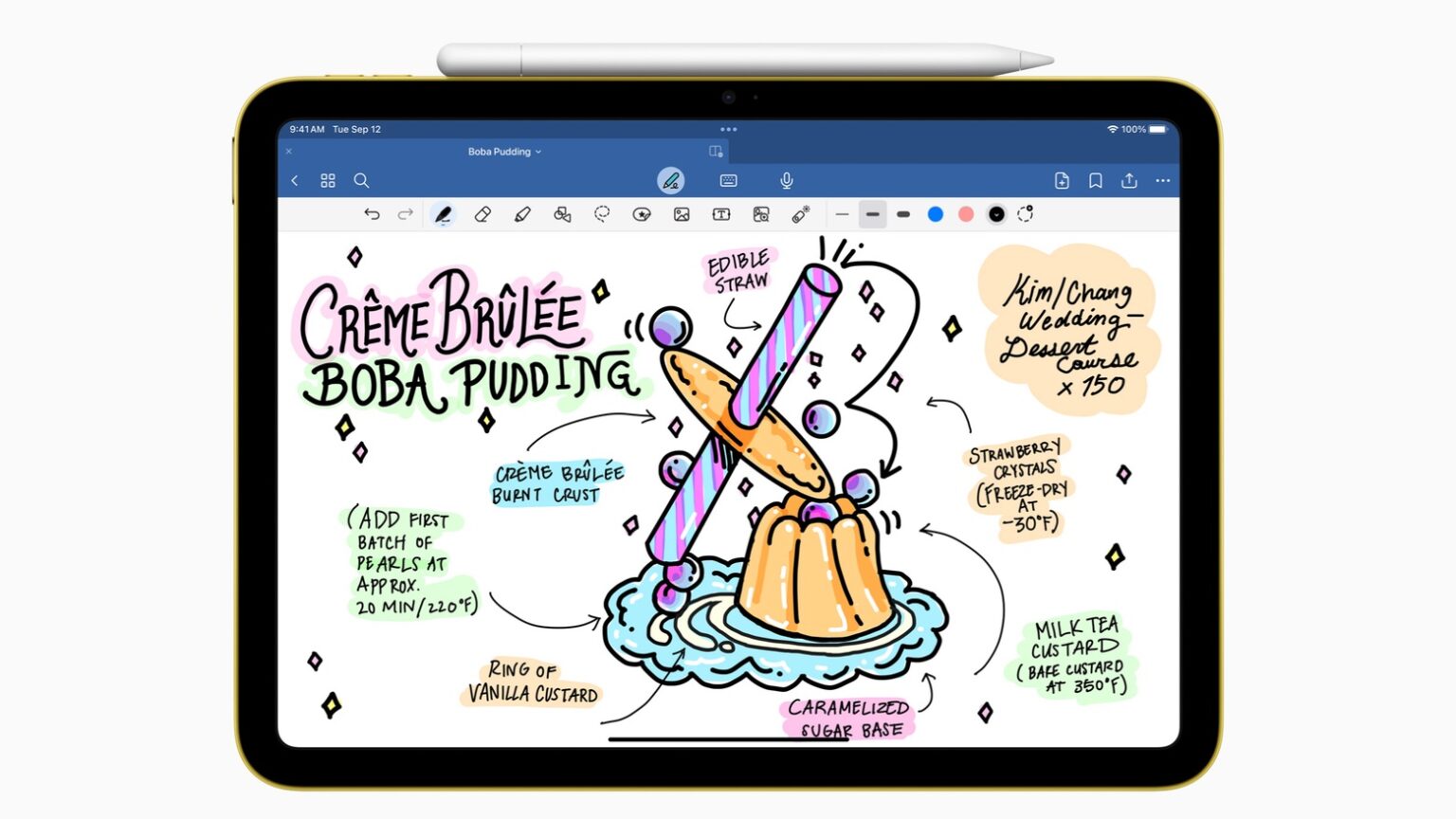

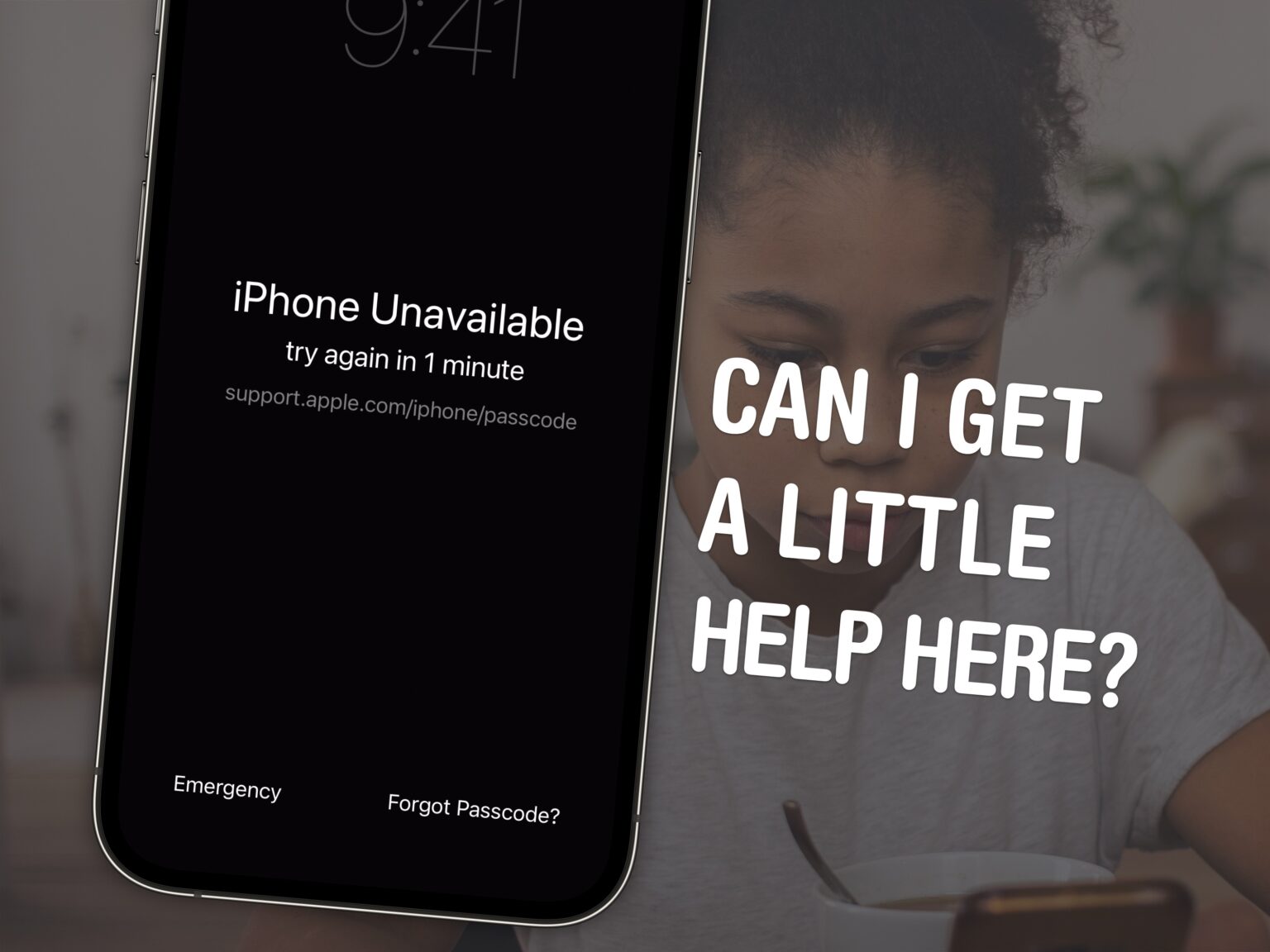

 October 16, 2003: Six months after opening the iTunes Music Store for Mac owners, Apple expands the service to cover Windows PCs as well.
October 16, 2003: Six months after opening the iTunes Music Store for Mac owners, Apple expands the service to cover Windows PCs as well.

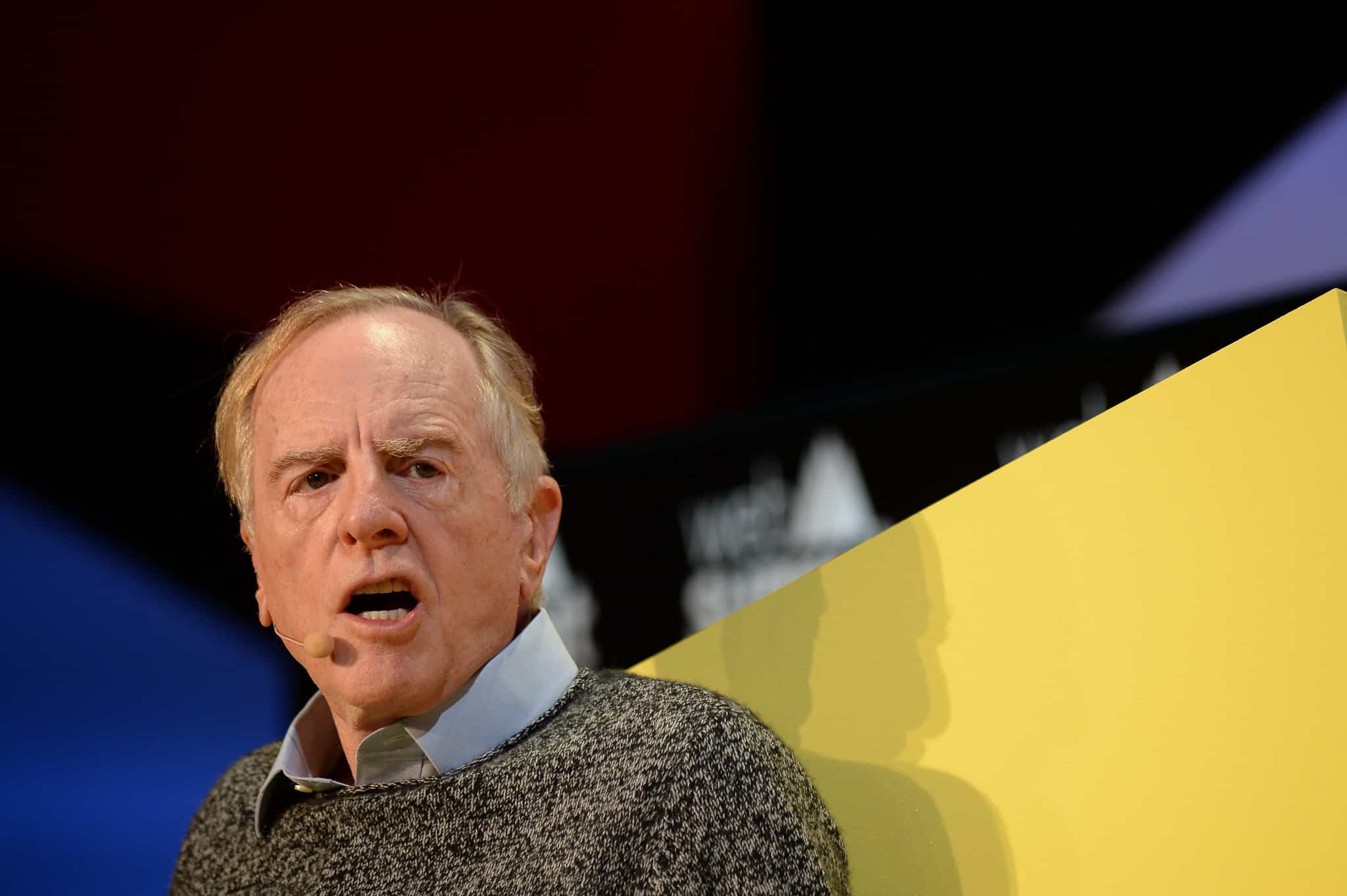
 October 15, 1993: John Sculley, the former CEO responsible for forcing Steve Jobs out of Apple, is forced to leave the company himself.
October 15, 1993: John Sculley, the former CEO responsible for forcing Steve Jobs out of Apple, is forced to leave the company himself.![Get in the habit of reading, track flights, and use iPad as a monitor [Awesome Apps] iPad screen showing three apps: Flighty, Reading Time and Orion.](https://www.cultofmac.com/wp-content/uploads/2023/10/Awesome-apps-flighty-reading-time-Orion-1536x1152.jpeg)

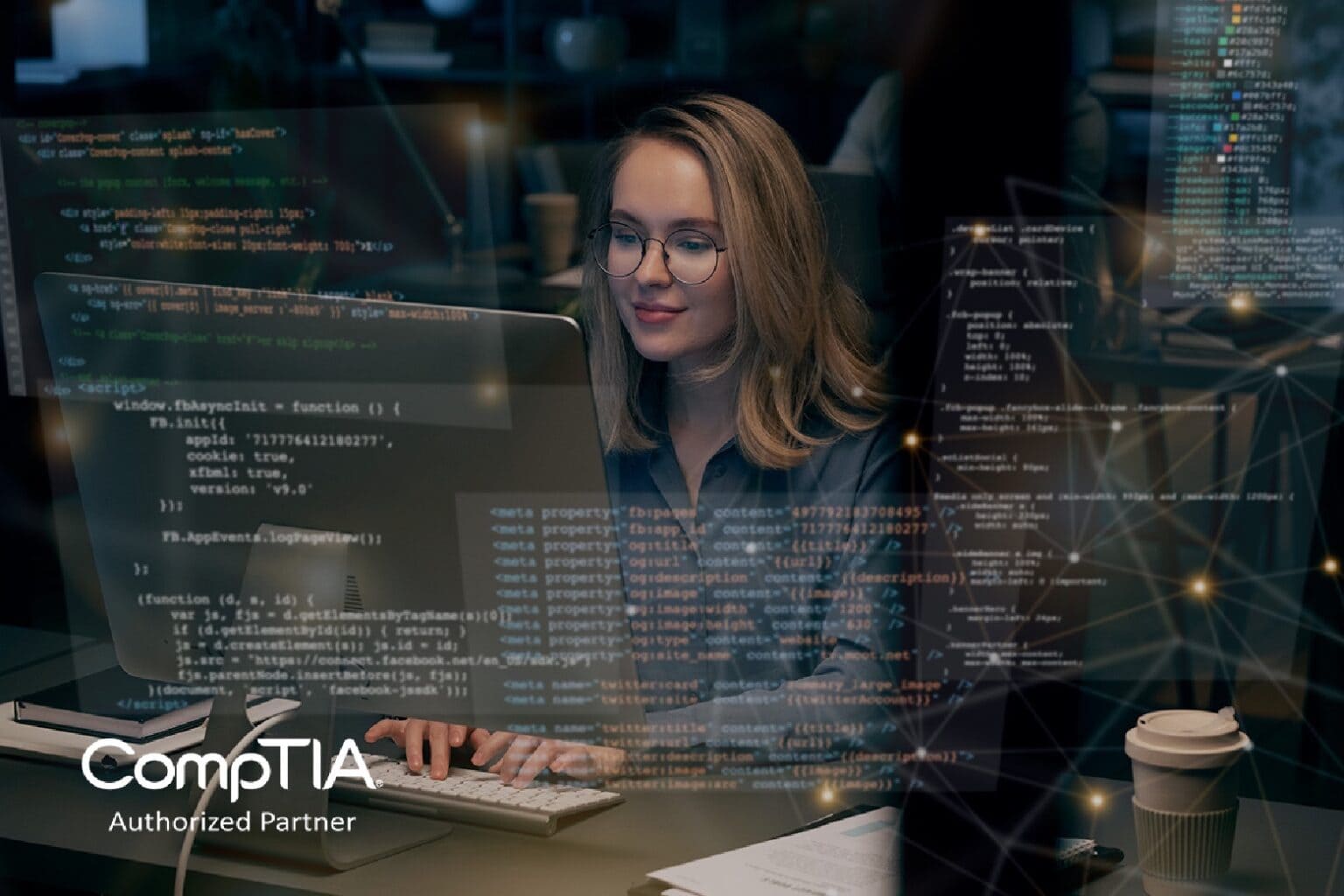
![Does iPhone 15 Pro’s Action button really need this fix? [The CultCast] Is the iPhone 15 Pro](https://www.cultofmac.com/wp-content/uploads/2023/10/iPhone-15-Pro-Action-button-CultCast-episode-616-1536x864.jpg)




![You wish your workstation looked this clean [Setups] This M2 MacBook Air and Studio Display setup is well-equipped for such a clean and simple-looking rig.](https://www.cultofmac.com/wp-content/uploads/2023/10/Setups-Floating-Anemone-Oct-13-2023.jpg)

 October 13, 2006: Apple launches its limited-edition iPod nano (Product) Red Special Edition music player, with 10% of profits going to fight AIDS in Africa.
October 13, 2006: Apple launches its limited-edition iPod nano (Product) Red Special Edition music player, with 10% of profits going to fight AIDS in Africa.


 October 12, 2011: Apple launches iCloud, a service that lets users automatically and wirelessly store content and push it to their various devices.
October 12, 2011: Apple launches iCloud, a service that lets users automatically and wirelessly store content and push it to their various devices.![PNY dual Lightning/USB drive is ready for iPhone and Mac [Review] ★★★★☆ PNY Duo Link iOS USB 3.2 Dual Flash Drive](https://www.cultofmac.com/wp-content/uploads/2023/10/PNY-Duo-Link-iOS-Dual-Flash-Drive-1536x864.jpg)



![Build a reading list and track your progress [Awesome Apps] Reading Time for iPhone](https://www.cultofmac.com/wp-content/uploads/2023/10/Reading-Time-1536x1152.jpg)

