
This week’s Awesome Apps include a great way to keep your Mac in tip-top shape, a desktop-style web browser for mobile, and an app for correcting your posture using your AirPods.
Best apps for cleaning your Mac, tabbed browsing in iOS and improving your posture
Here’s what’s on the docket today in Awesome Apps of the Week:
- CleanMyMac X: Keep your Mac in tip-top shape
- Vivaldi: Desktop-style tabbed browsing on mobile
- Posture Pal: Save your back with AirPods
CleanMyMac X: Keep your Mac in tip-top shape

Screenshot: D. Griffin Jones/Cult of Mac
When I get a new Mac, one of the first things I install is CleanMyMac X, which is great for clearing disc space, freeing up RAM, and deleting adware and malware.
CleanMyMac X has more than 30 tools for keeping your Mac in tip-top condition. I use it frequently to clear disk space and to free up RAM using the Memory Monitor.
It’s well worth downloading the trial version and testing it out. Previously, trials of CleanMyMac X were limited in functionality, but the company just launched a seven-day trial offer that unlocks all the features for a week. CleanMyMac X costs $34.95 for a one-year subscription for a single Mac, but Cult of Mac readers can get an exclusive 10% discount. — Leander Kahney
Download from: MacPaw
Vivaldi: Desktop-style tabbed browsing on mobile
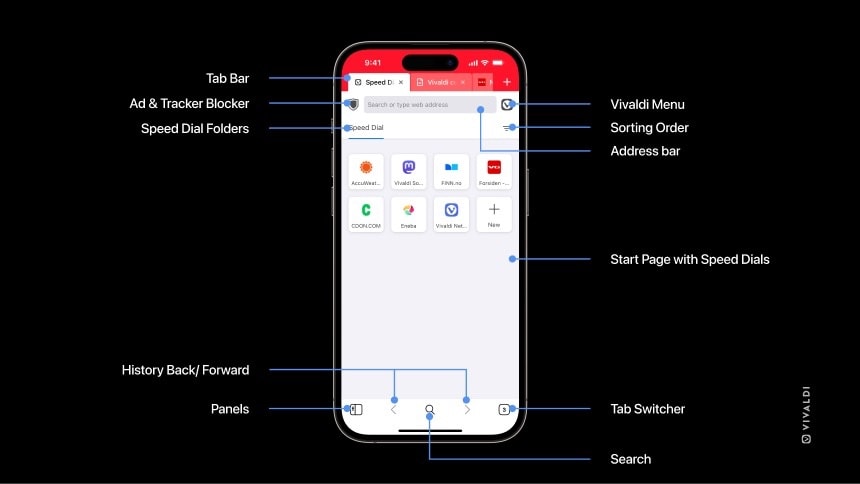
Image: Vivaldi
If you miss browser tabs on your iPhone, check out Vivaldi, a free web browser for iOS that offers desktop-style tabs — similar to Safari on Mac.
Vivaldi also has strong privacy protections, and there’s a built-in blocker for trackers and ads so other companies can’t spy on you either.
Vivaldi has a unique Notes feature, which lets you jot down reminders, ideas, to-dos, etc. while browsing. Text from websites can be easily copied into Notes.
And then there’s ‘Speed Dials’ – icons for favorite websites. These are prominently displayed when opening a blank tab.
Altogether, Vivaldi has a lot of great features that make it a strong mobile browser. Vivaldi is free to download, and there are no in-app purchases. It’s also available for iPadOS. — Ed Hardy
Download from: App Store
Posture Pal: Save your back with AirPods
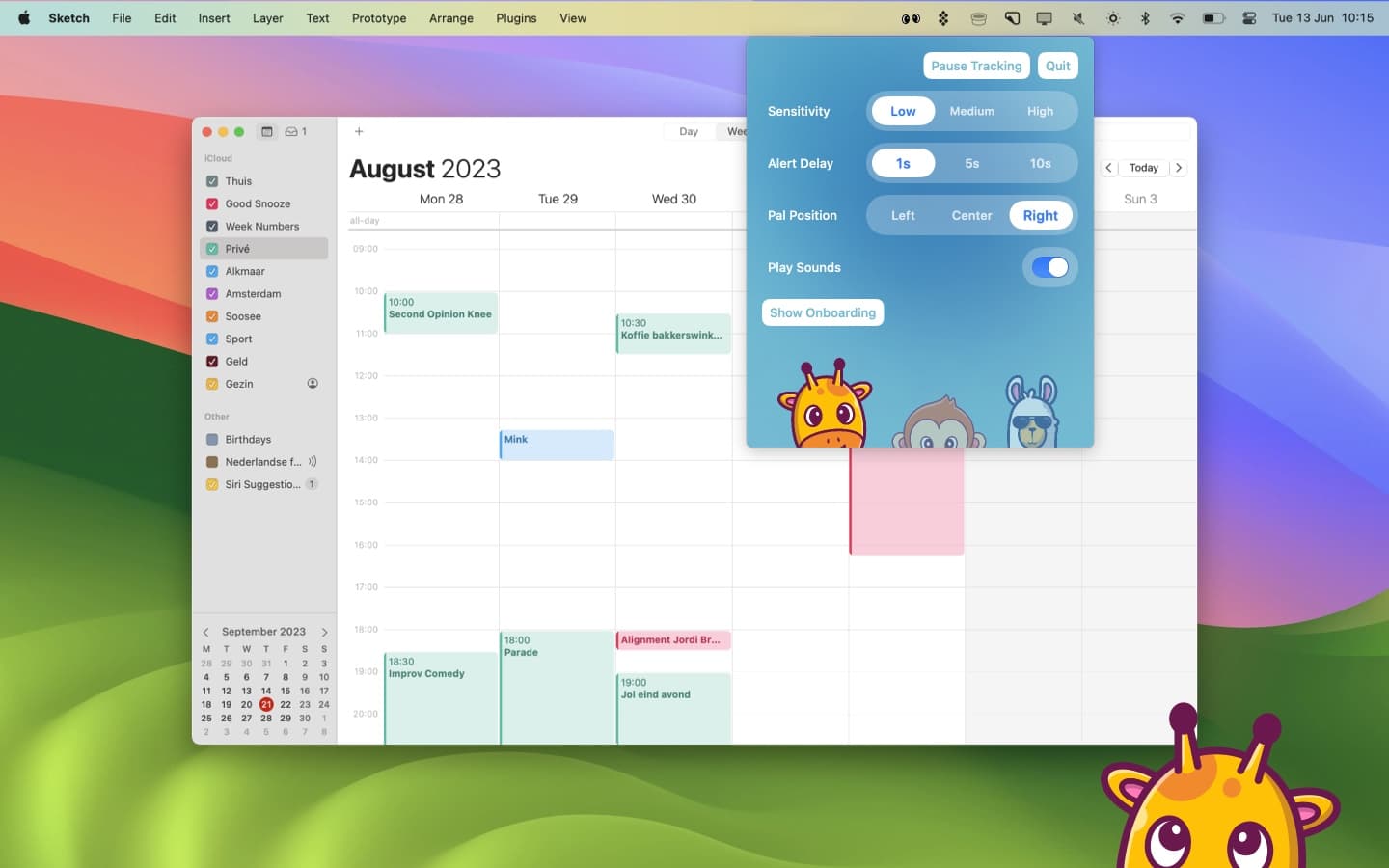
Screenshot: Posture Pal
Posture Pal is a simple background app for your Mac that can improve your back, neck and shoulder posture without buying a separate tracking device — just use the AirPods you already own.
The app uses the motion detectors in your AirPods to determine your posture. If you slump in your chair, the app pops up a cartoon giraffe to alert you. It uses the same motion data used for Spatial Audio.
Posture Pal is very simple and effective. It helps me stay upright in my chair, and be more mindful of sitting ergonomically.
A free version of Posture Pal can be downloaded from the Mac App Store and used for 10 minutes at a time. A one-time App Store payment of $4.99 removes the time restriction, and adds better posture-tracking sensitivity and extra app customization. — Leander Kahney
Download from: Mac App Store.
![Clean your Mac, improve your posture, and bring tabs to iOS [Awesome Apps] Awesome Apps text over back of iPhone](https://www.cultofmac.com/wp-content/uploads/2023/06/IMG_0377.jpg)

