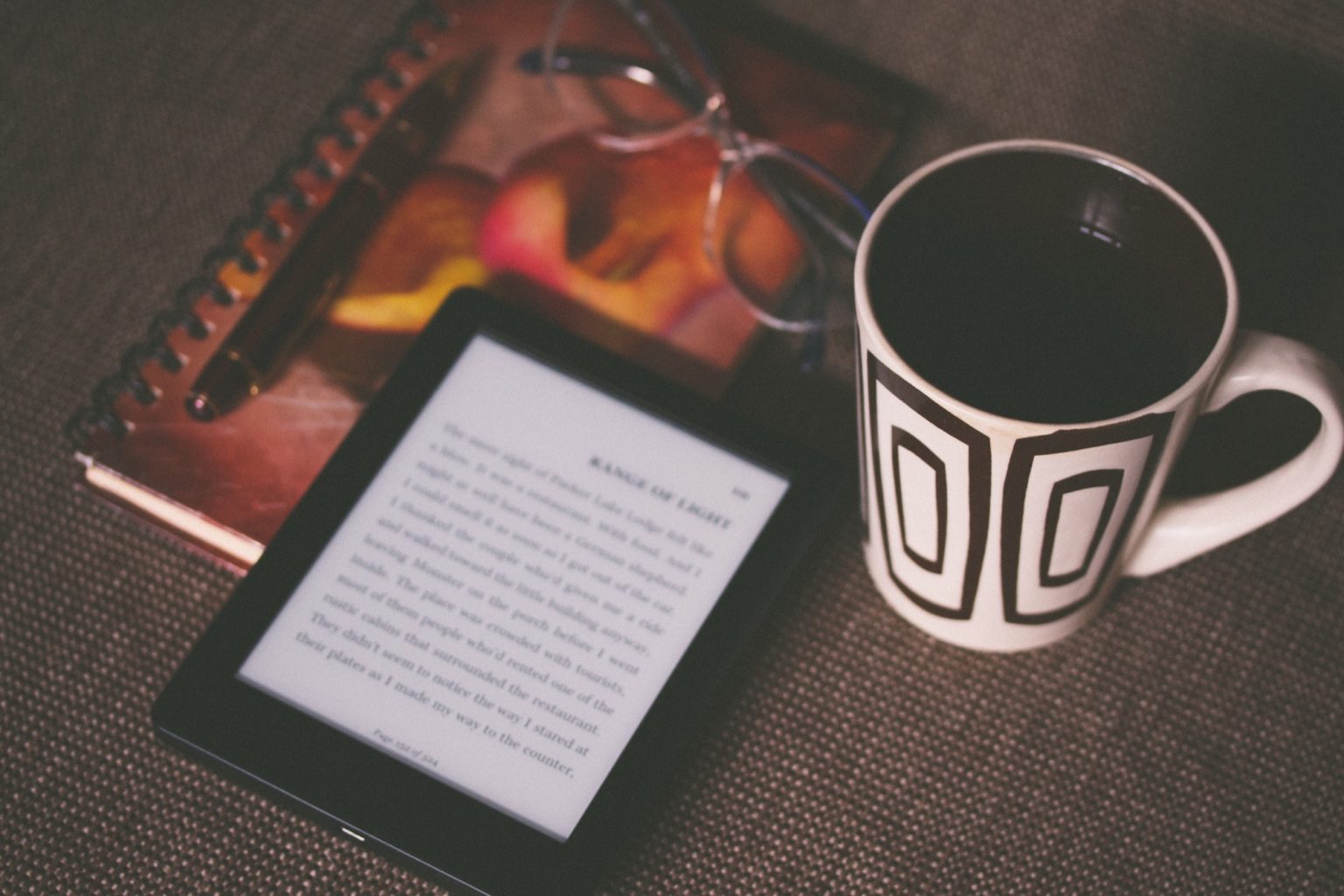You’ve probably made more video calls in the last few weeks than you’ve made in the previous few years combined. And if they were on your iPhone or iPad, then they probably sounded great. But what if you’re using a Mac, with its prehistoric mics1?
No worries. Through the magic of technology, you can use a better mic with your Mac’s Skype or FaceTime. (As a bonus, it also might make you feel more comfortable during videoconferences.)

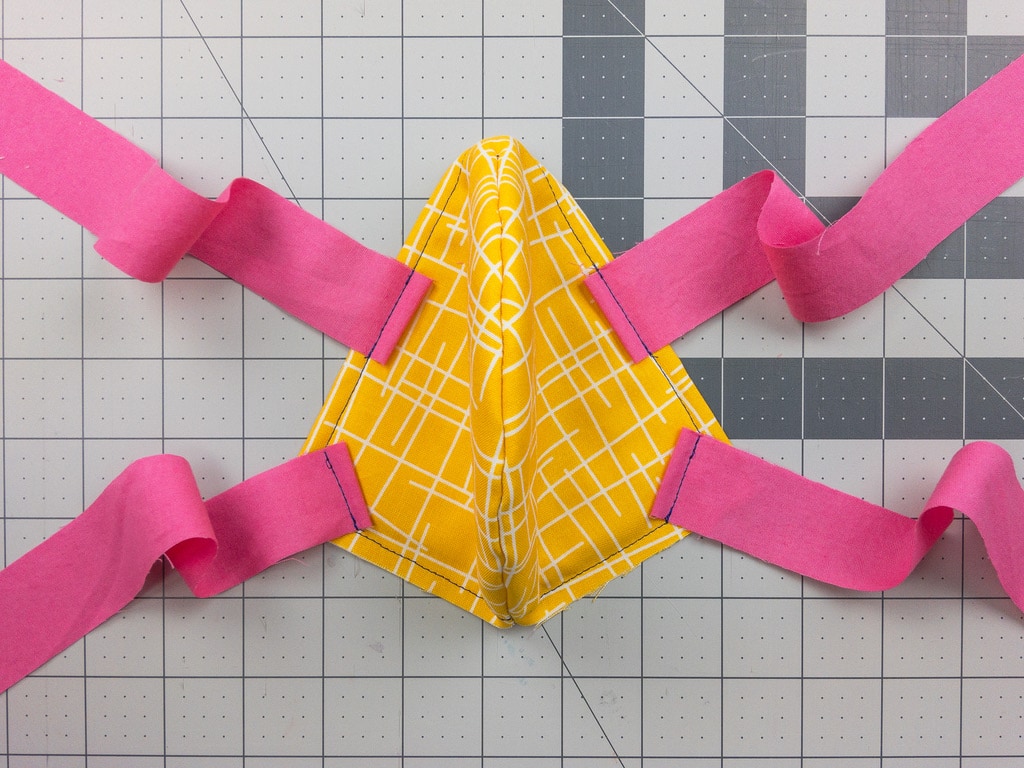
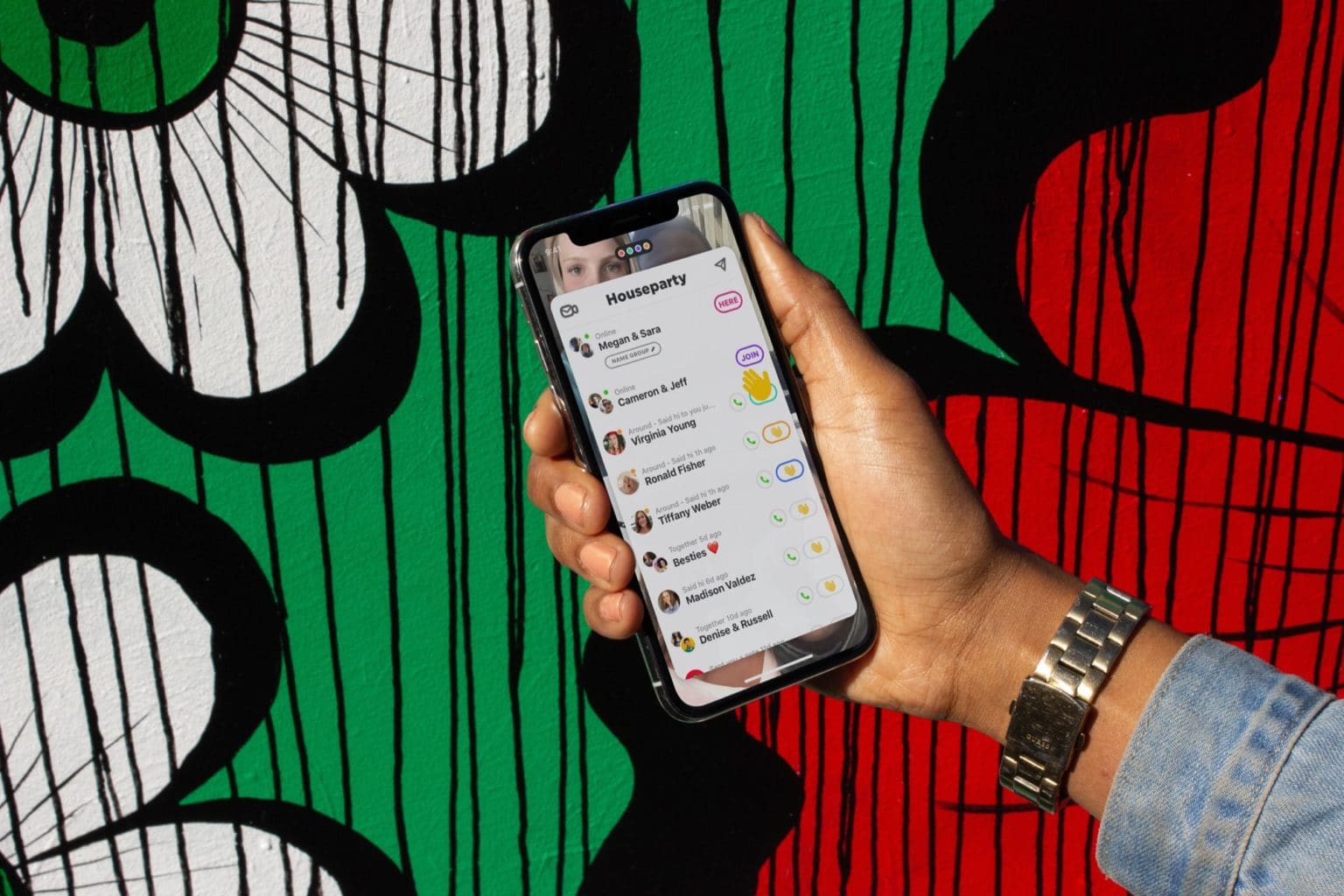



![Using Zoom? Take these steps to protect your privacy [Updated] yoga class zoom](https://www.cultofmac.com/wp-content/uploads/2020/03/anupam-mahapatra-Vz0RbclzG_w-unsplash.b0526f88e2f547429ee8634ed807108a-1536x1024.jpg)