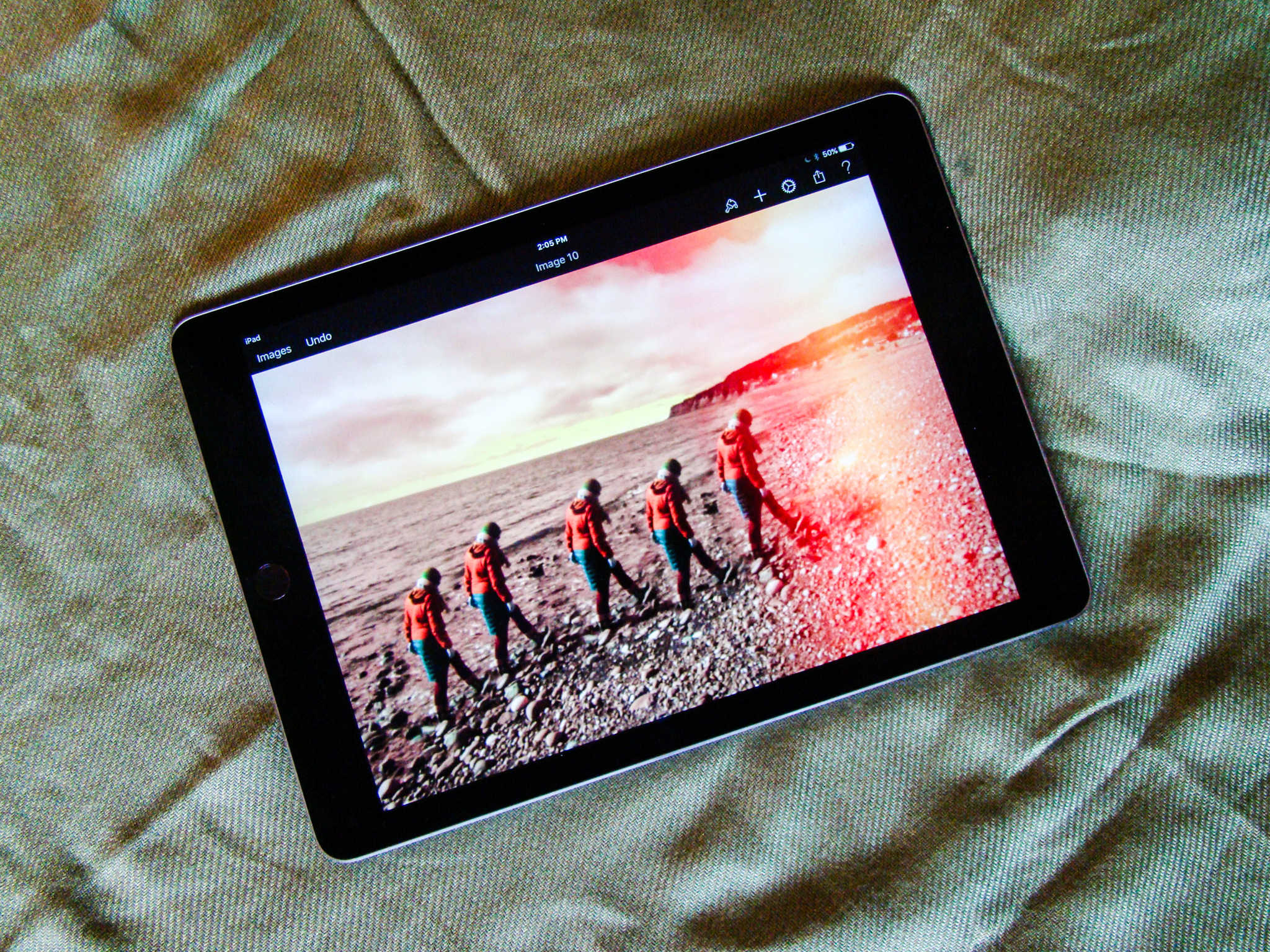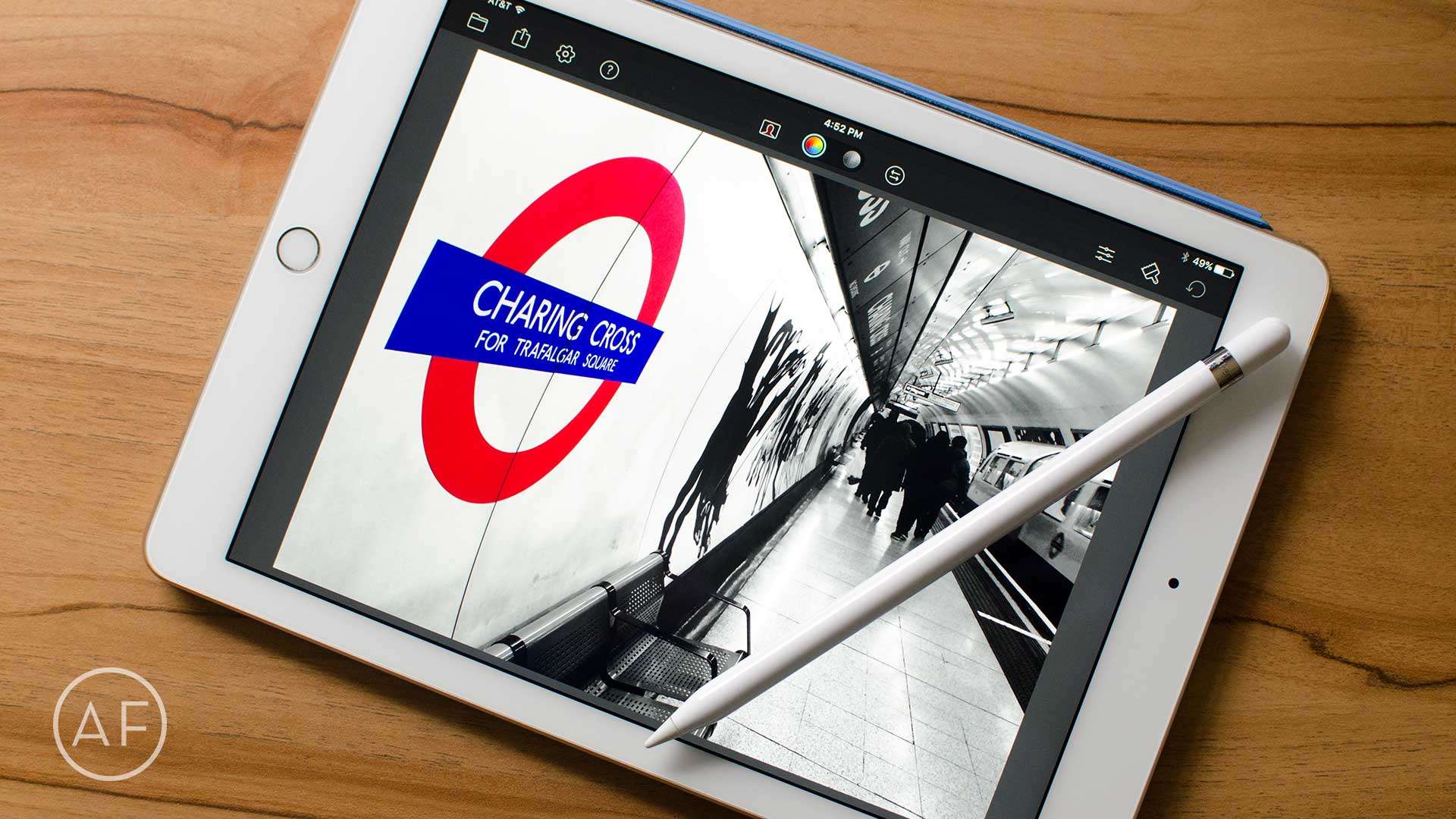November 3, 2010: Apple prepares to launch the Mac App Store, publicly accepting app submissions from registered developers — and kicking off a gold rush among coders.
November 3, 2010: Apple prepares to launch the Mac App Store, publicly accepting app submissions from registered developers — and kicking off a gold rush among coders.
After witnessing the enormous sums of money raked in by early entrants in the iOS App Store, developers flood Apple with new Mac apps.








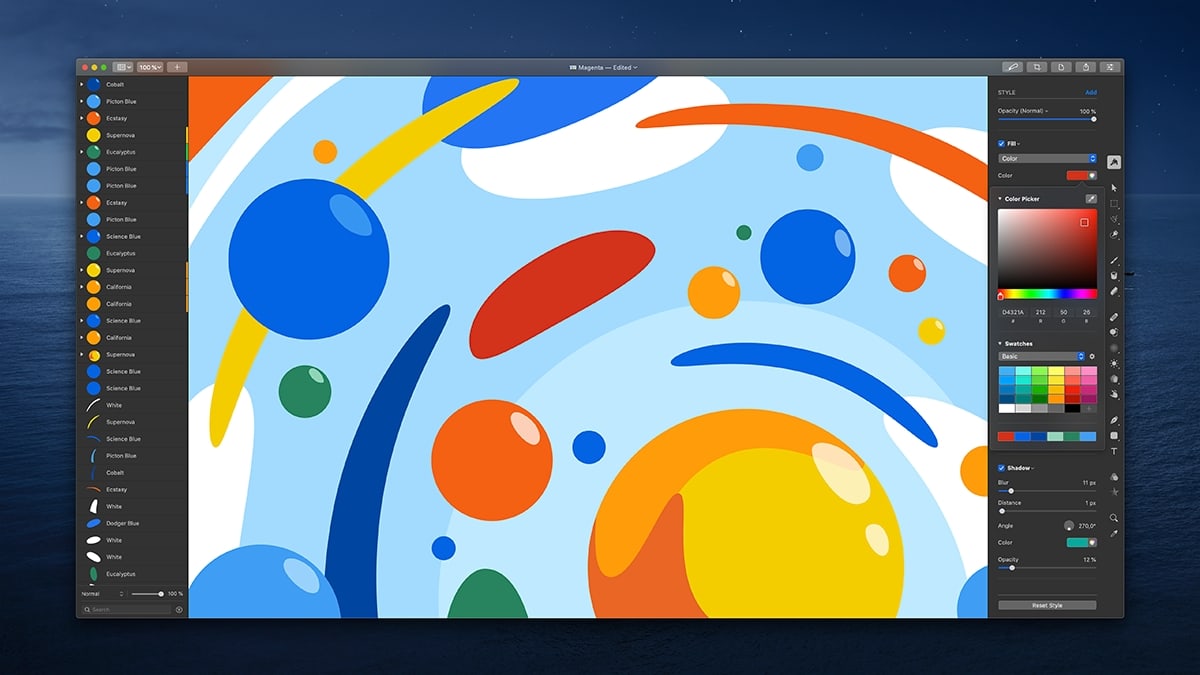
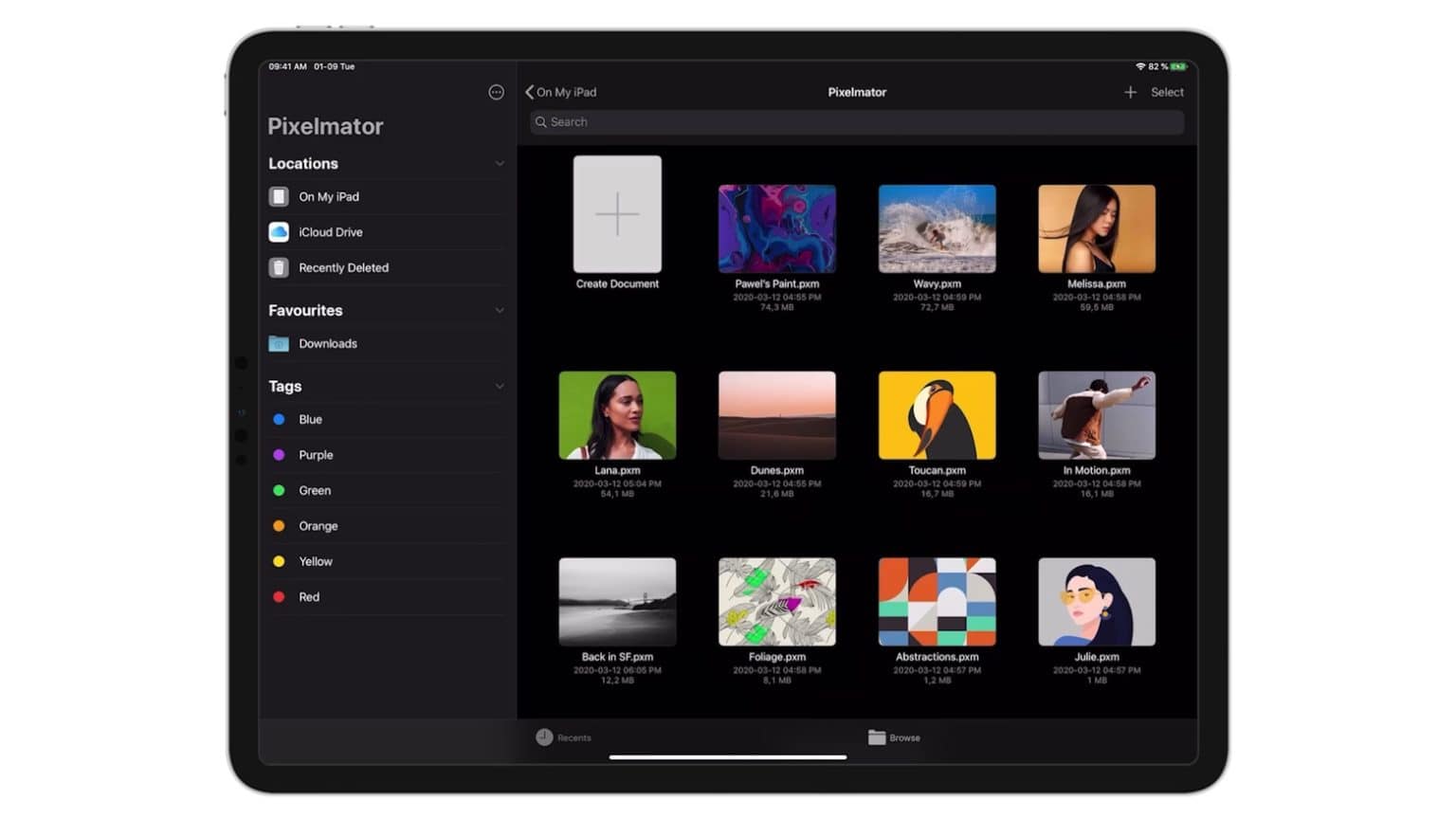
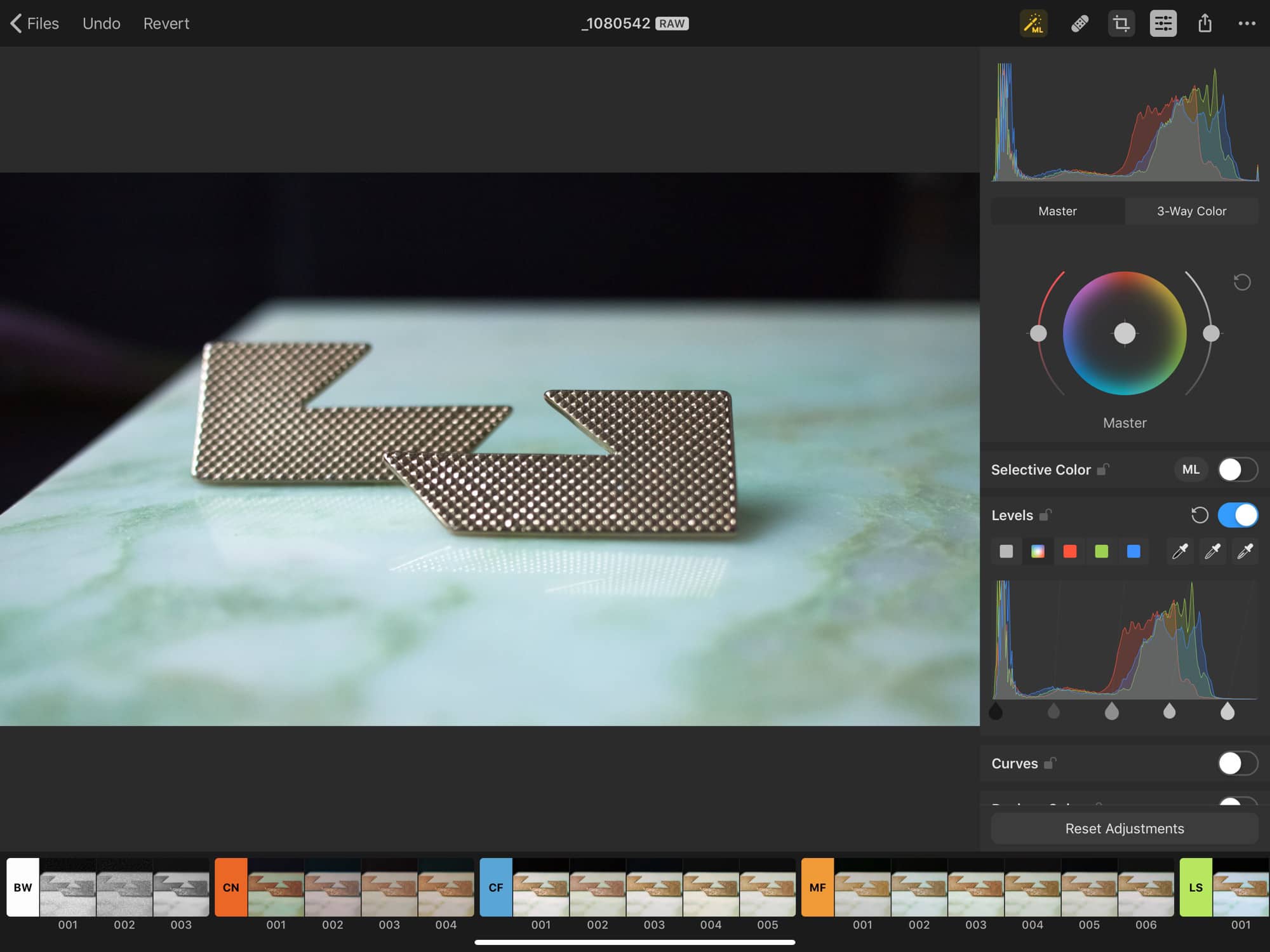
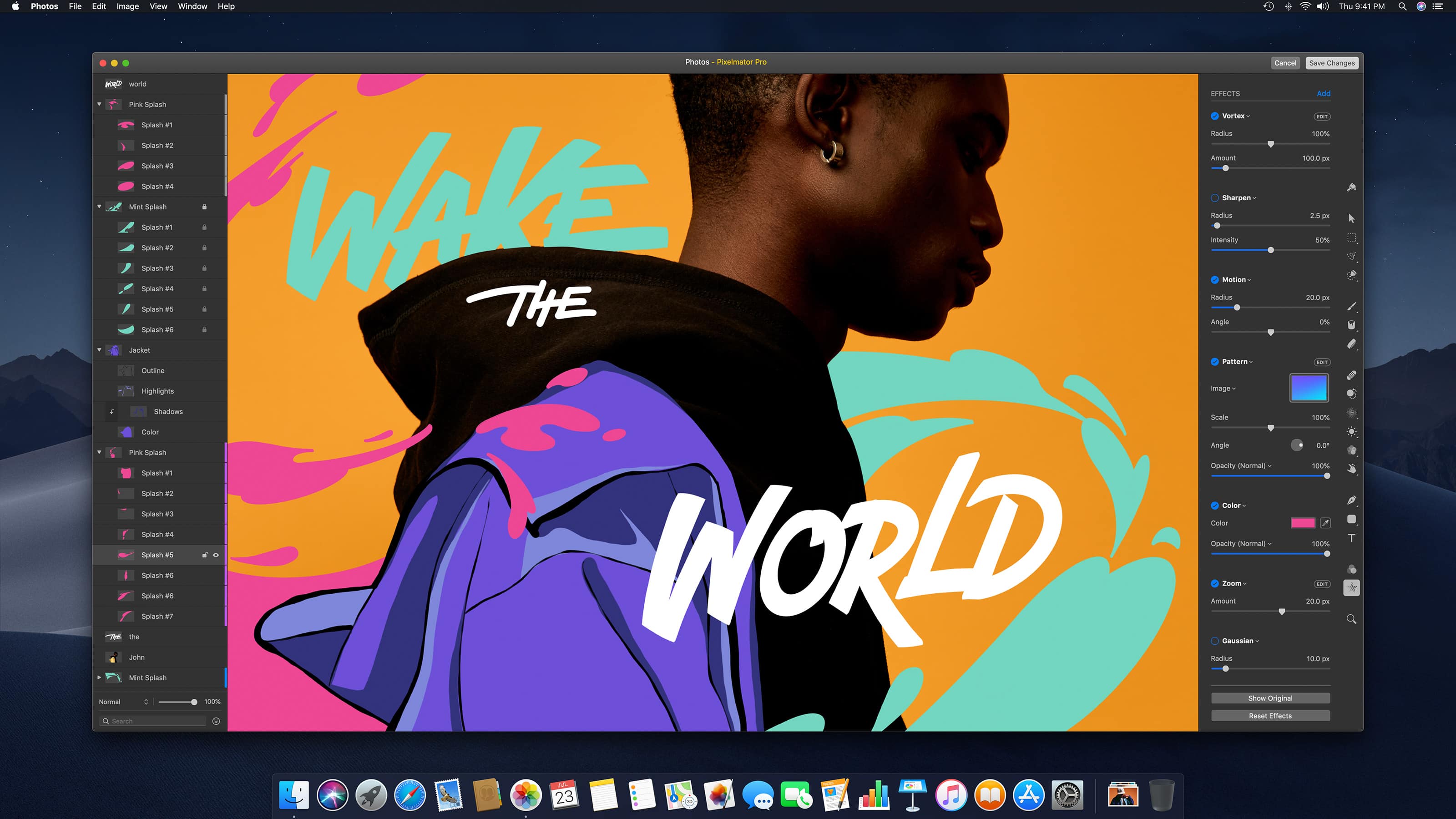
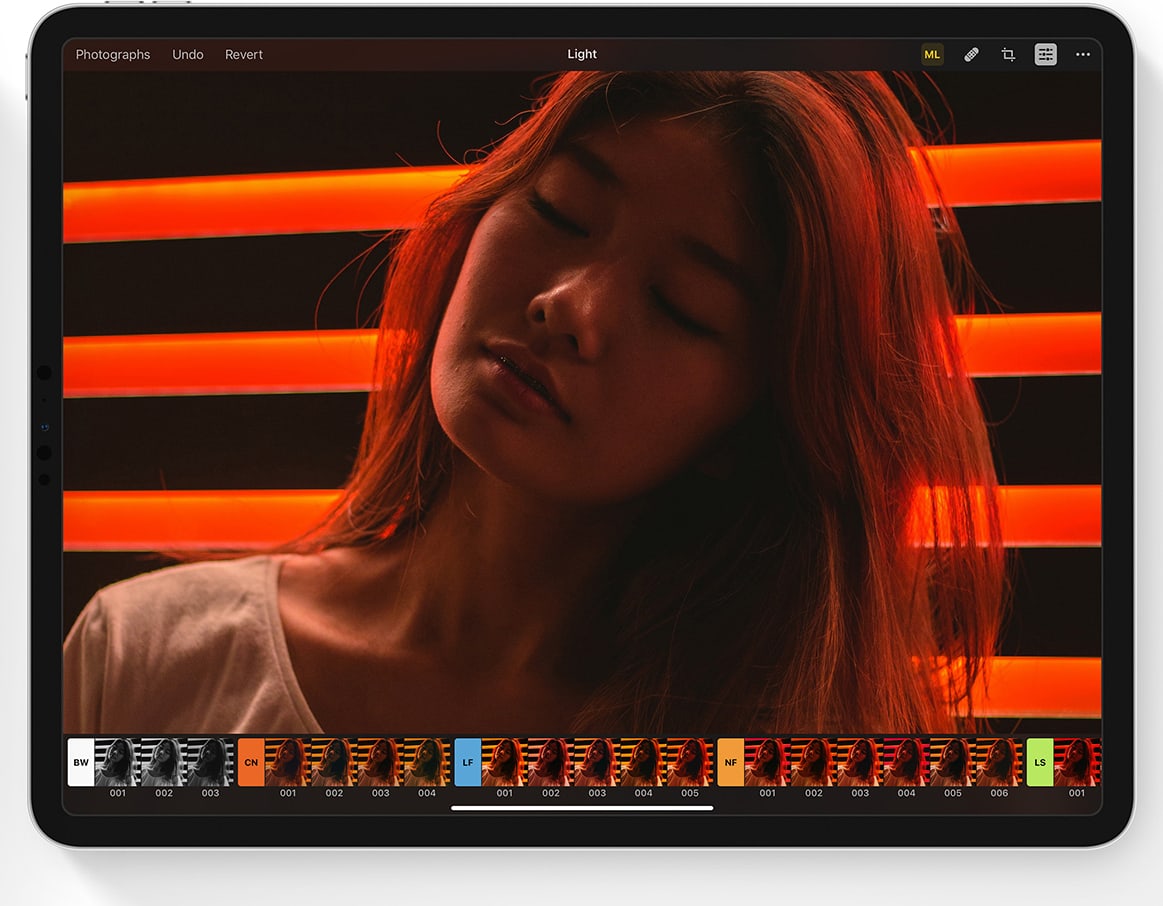
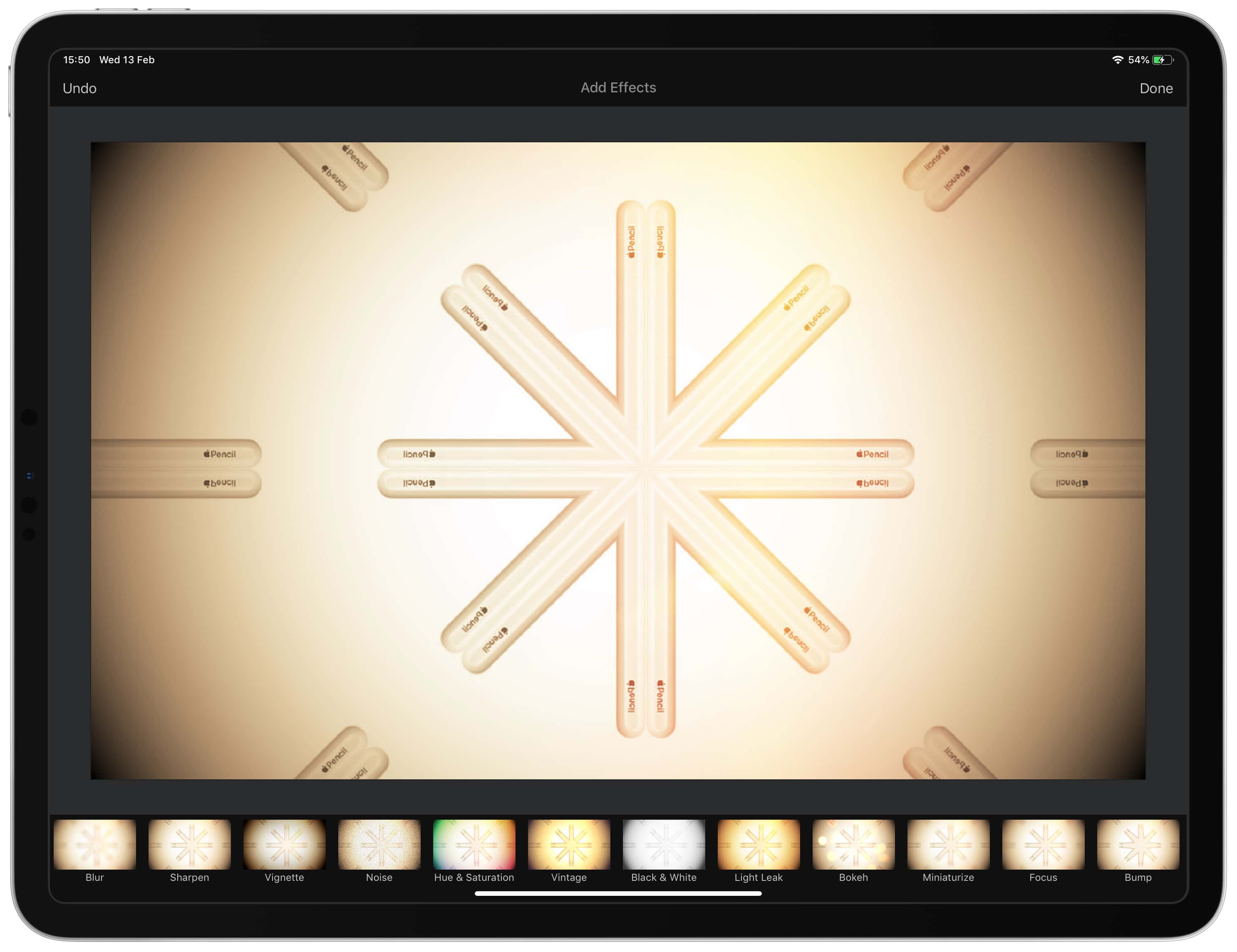
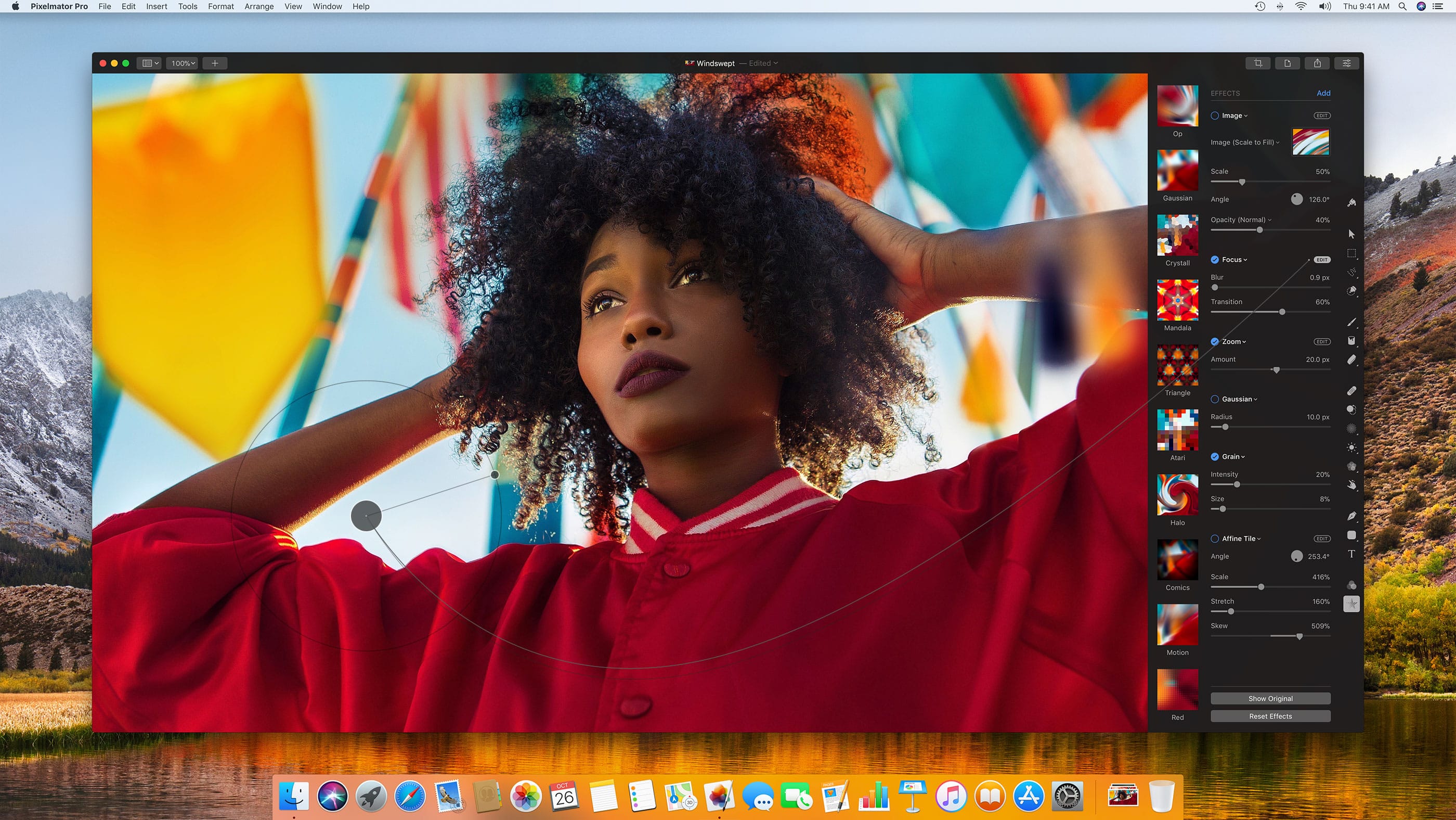

![Unleash your graphic design prowess with Pixelmator [50 Essential iOS Apps #40] Pixelmator on iPad surrounded by camera gear](https://www.cultofmac.com/wp-content/uploads/2018/07/Pixelmator-editing-image.jpg)