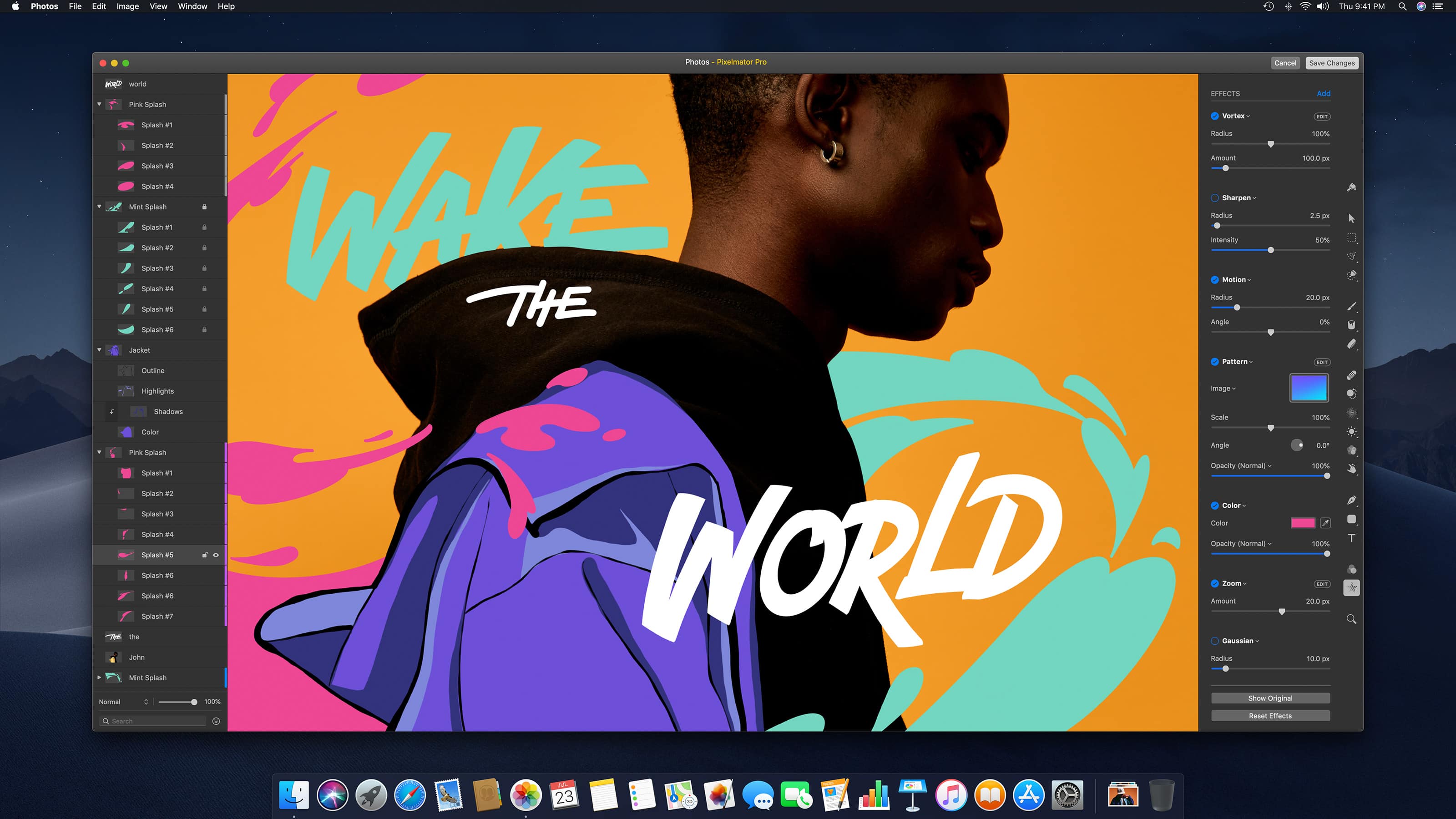Every single one of your favorite Pixelmator Pro tools can now be found inside the built-in Photos app on Mac.
The latest version of the app makes it so that you never need to leave Photos to edit your best snaps. You can even use the Pixelmator Pro keyboard shortcuts you’re already used to.
Lots of photo editing apps offer Photos extensions, but they’re almost always watered-down. They offer only a few basic tools and filters, so you end up having to switch apps anyway.
That’s no longer the case with Pixelmator Pro for macOS.
Pixelmator Pro shares all its tools
The new version 1.4 update — dubbed Hummingbird — brings all of Pixelmator Pro’s tools into Photos. Not just the simplest ones. Not just the most common ones. Every single one of them.
“This is no ordinary update an no ordinary Photos extension,” Pixelmator says.
The incredibly powerful new extension lets you edit your images from scratch, using all the tools available to you, without ever having to leave the Photos app.
All the Pixelmator Pro keyboard shortcuts you’re used to will work in Photos, too. And you can save layers and other nondestructive changes to your Photos library and sync them via iCloud.
And that’s not all you can in this update.
There’s a brand new Zoom tool, too
Hummingbird also introduces a brand new Zoom tool that lets you effortlessly zoom and scroll images. You can use the built-in Navigator to quickly and easily move around larger images.
The Crop tool has been improved, too. It now offers a delete mode, redesigned presets, and the ability to crop to custom pixel sizes (hurrah!). The new presets can be found in the Tools Options pane.
The long list of improvements for this update includes the ability to insert layered images into existing Pixemator Pro documents using drag and drop, redesigned Paint and Erase tools, and lots more.
For the complete list of changes and improvements, check out the release notes in the Mac App Store.
Enjoy Pixelmator Pro Hummingbird today
The Hummingbird update is available now for Pixelmator Pro users. It’s free if you already own the app, or $39.99 if you don’t.