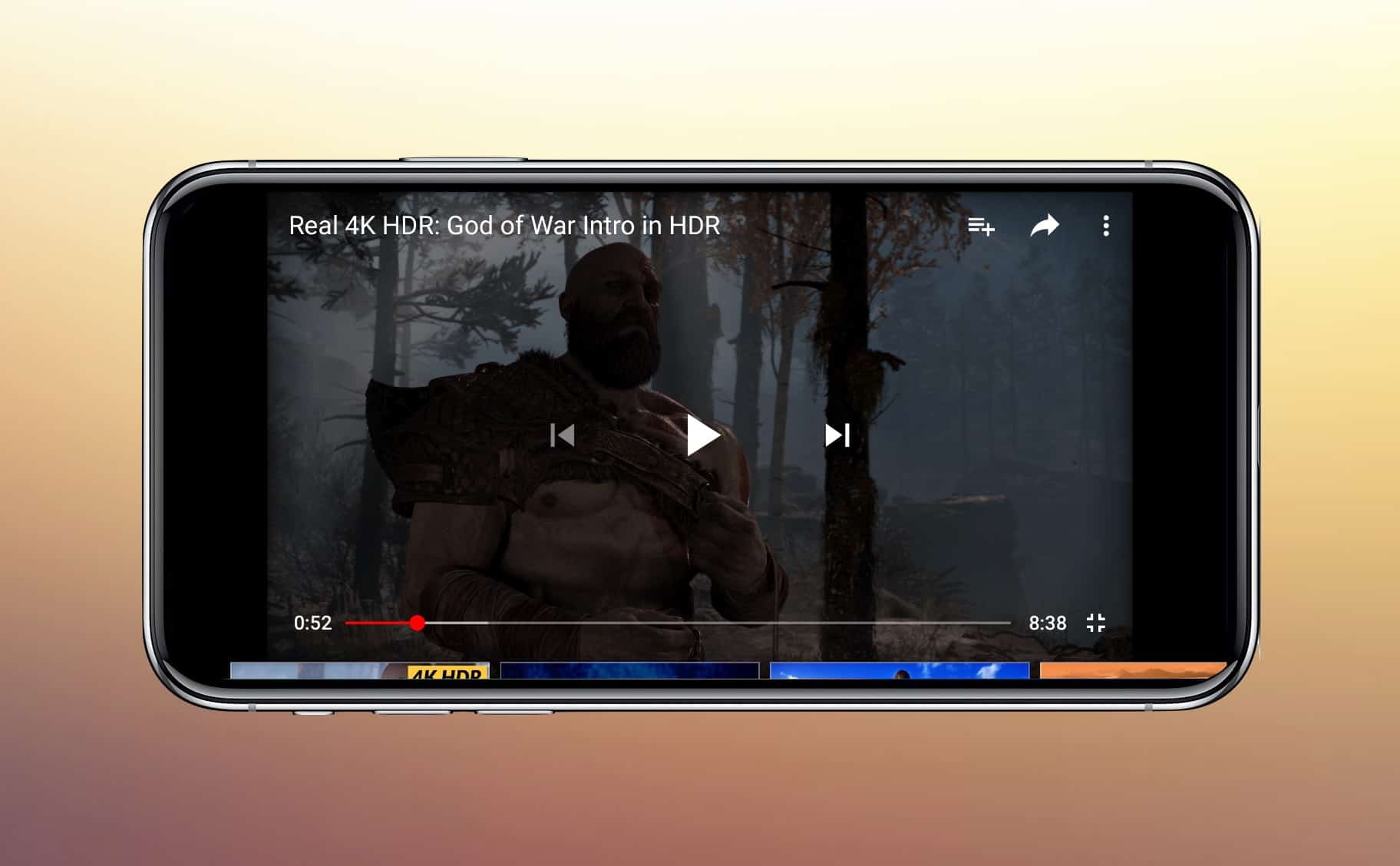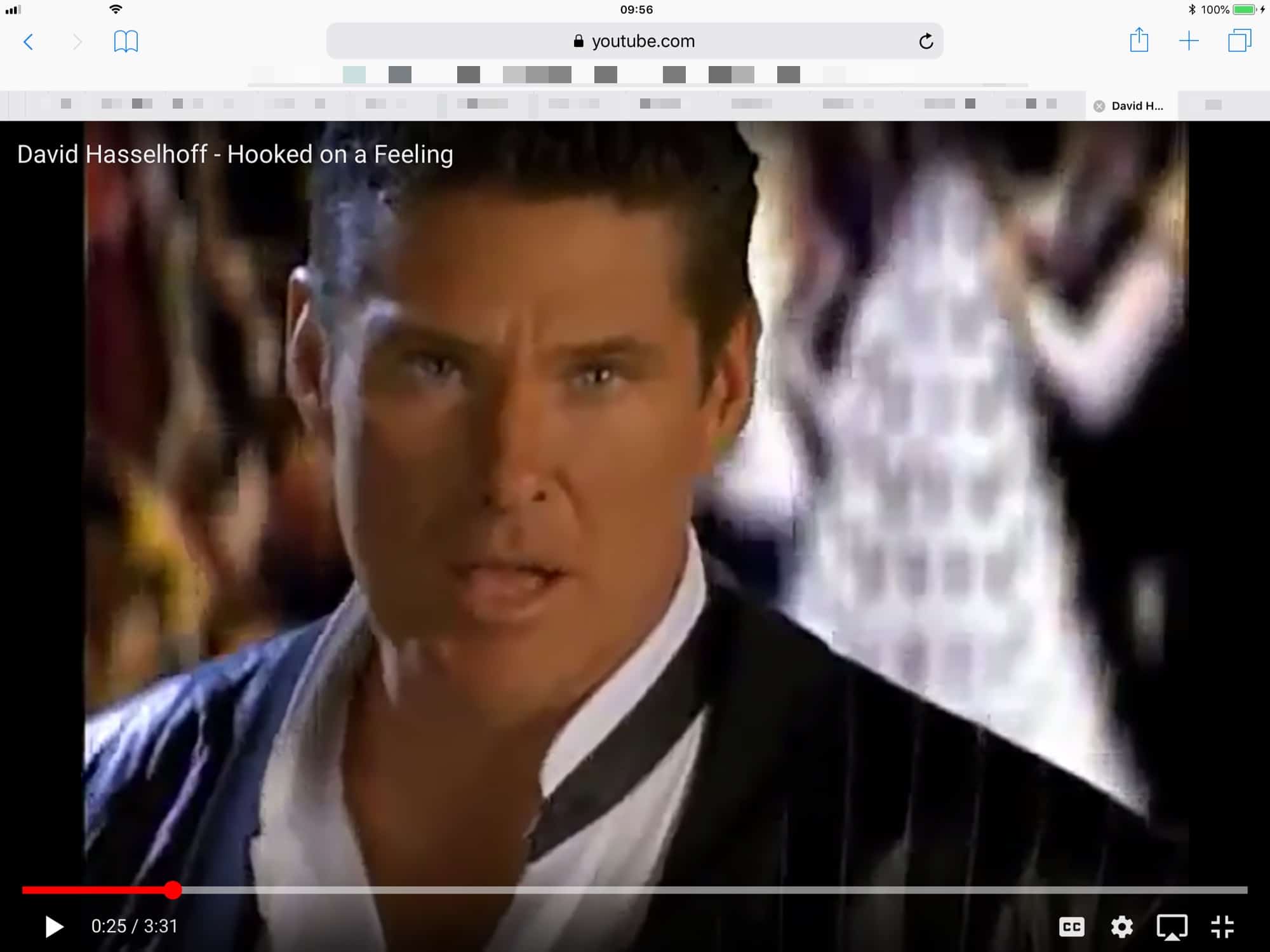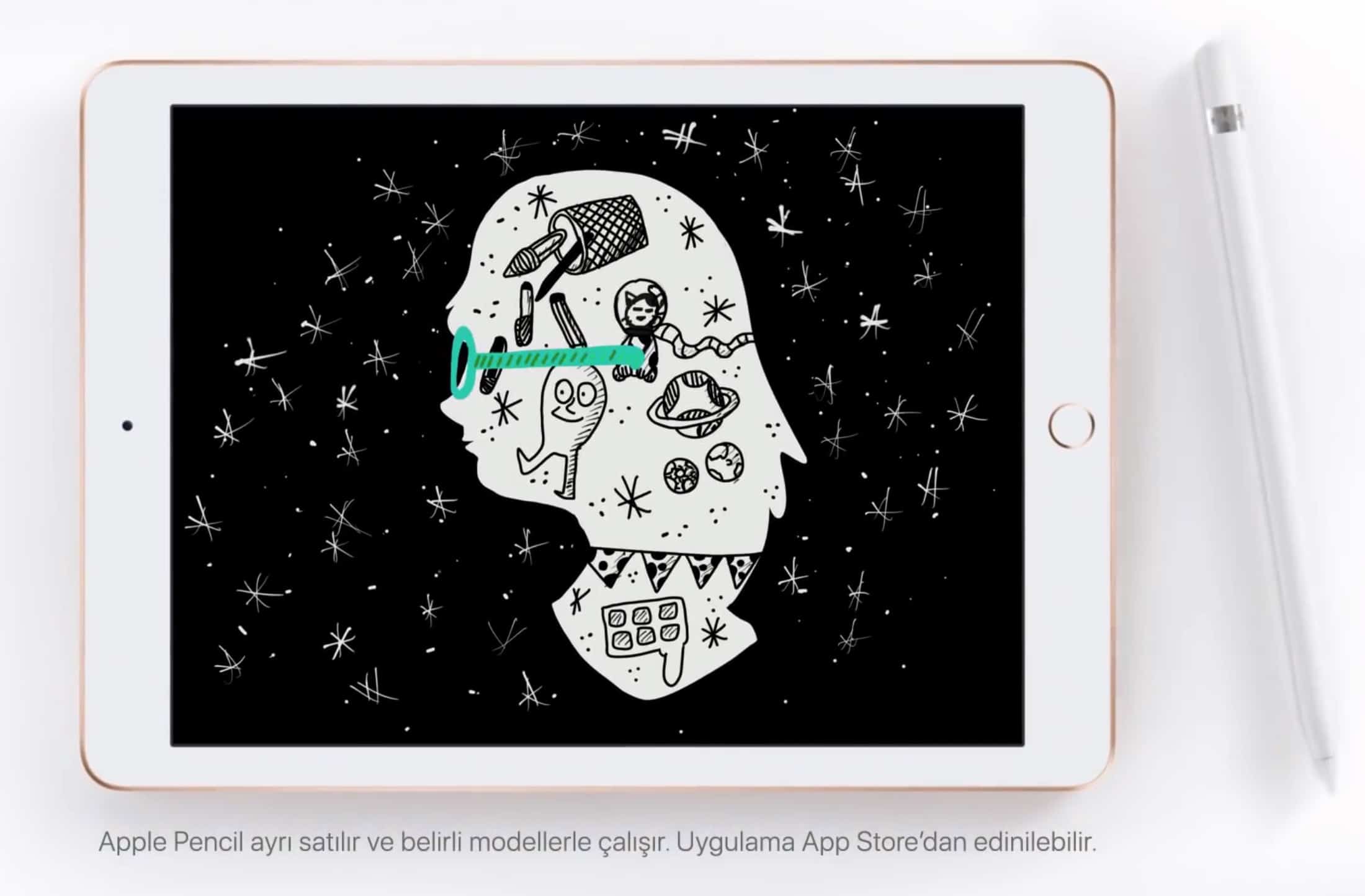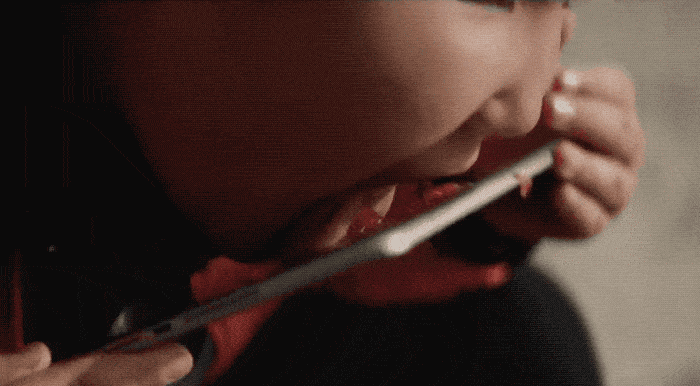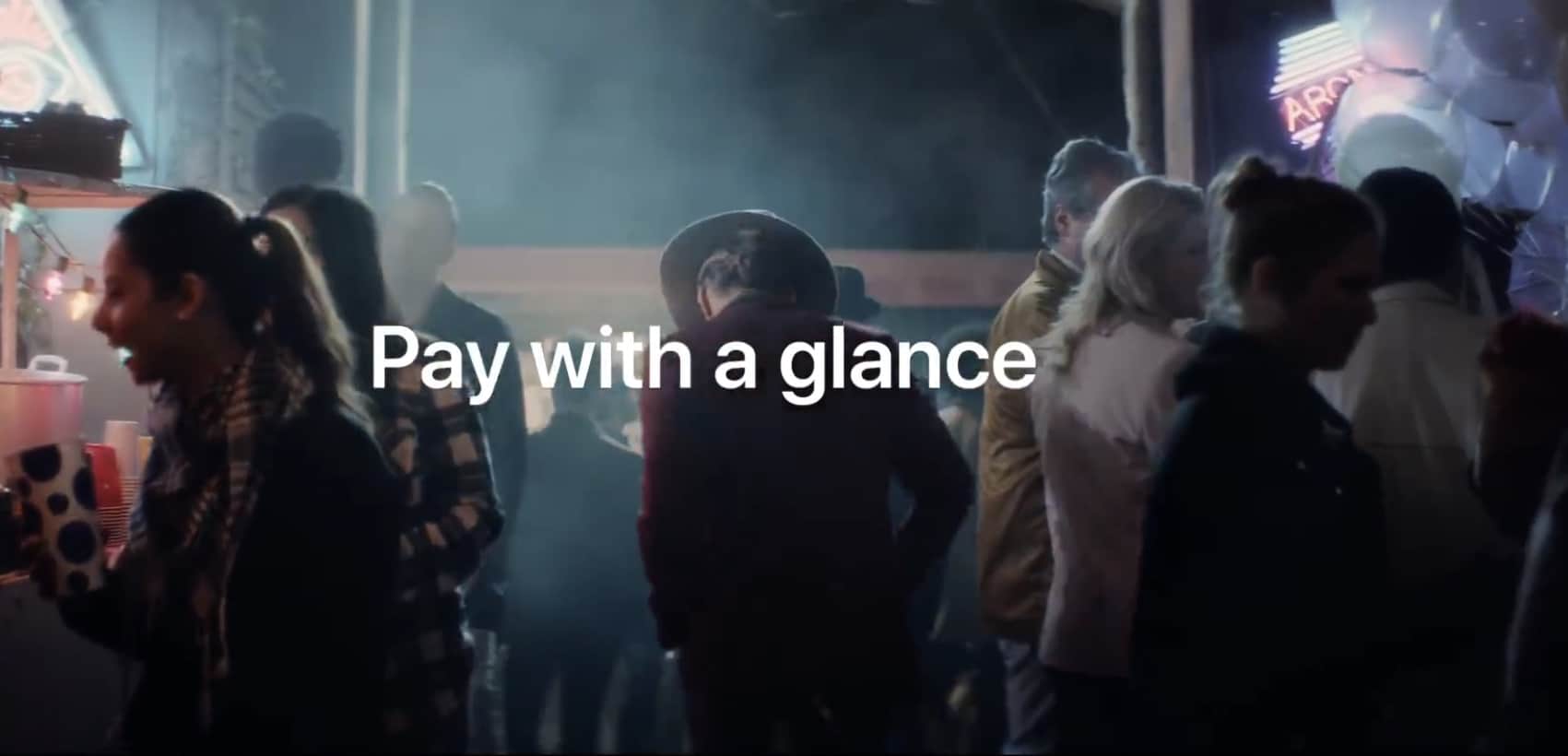Apple has recruited popular science YouTuber Mark Rober to work as part of its top secret special projects group, developing a VR on-board entertainment system for self-driving cars.
Rober has been working with Apple for the past several years, although he has kept news of Apple’s identity secret. In a Reddit AmA, he described it as a “large tech company in the Bay Area.” His name was revealed as part of several patent applications Apple has recently filed.






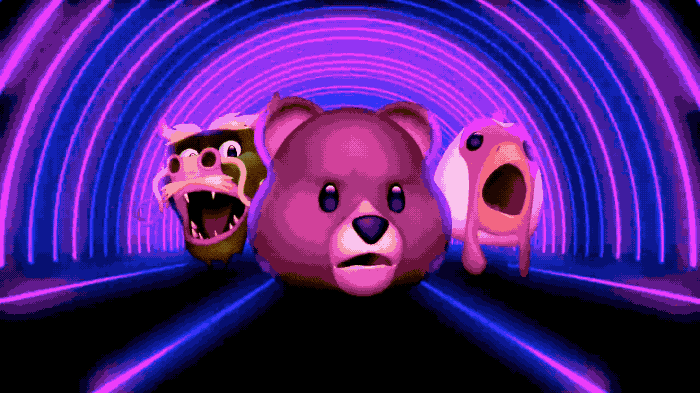
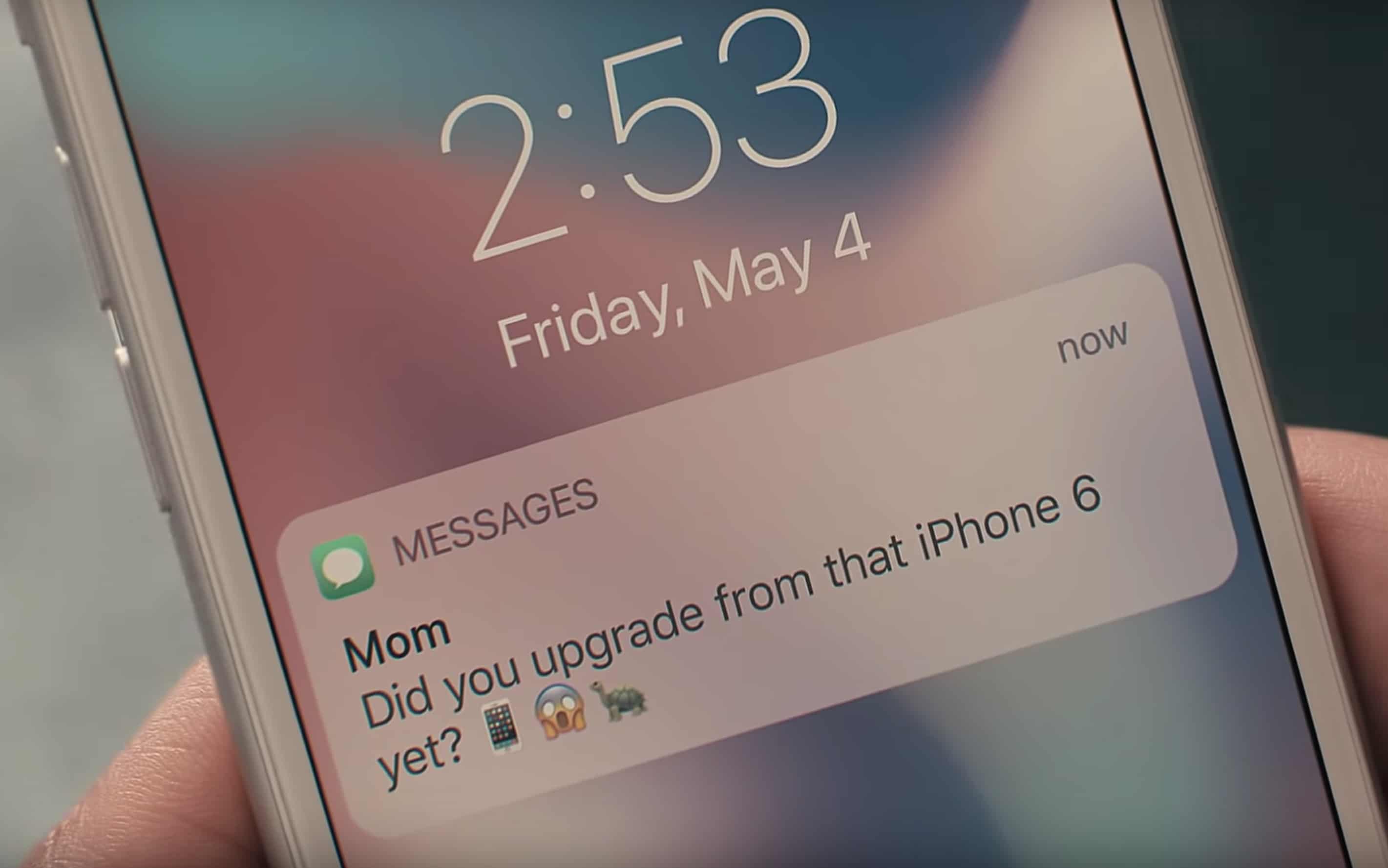
![YouTube for iOS gives you more control over your experience [50 Essential iOS Apps #14] Youtube App on iPhone X with Cult of Mac Video](https://www.cultofmac.com/wp-content/uploads/2018/05/YouTube-Playing-Video.jpg)