The easiest way to convert a YouTube video to an MP4 for free is with an app called 4K Video Downloader for Mac and PC. This tool gives you all kinds of options for converting video and audio from YouTube, TikTok, Facebook, Soundcloud, Twitch and more.
If you want to save videos or podcasts to your computer to include in a video of your own, this app is the easiest way to download the highest-quality original.
It has other uses, too. If you’re going on a flight, or if you simply have a slow internet connection, you can use it to download what you want to watch in advance. If you’re privacy-conscious but you still want to watch a TikTok sent to you by a friend, you can download the clip without visiting the website.
Here’s how it works.


![Block all YouTube ads with the best Safari extension ever [Awesome Apps] Vinegar running on iOS](https://www.cultofmac.com/wp-content/uploads/2023/11/Vinegar-1536x1152.jpg)



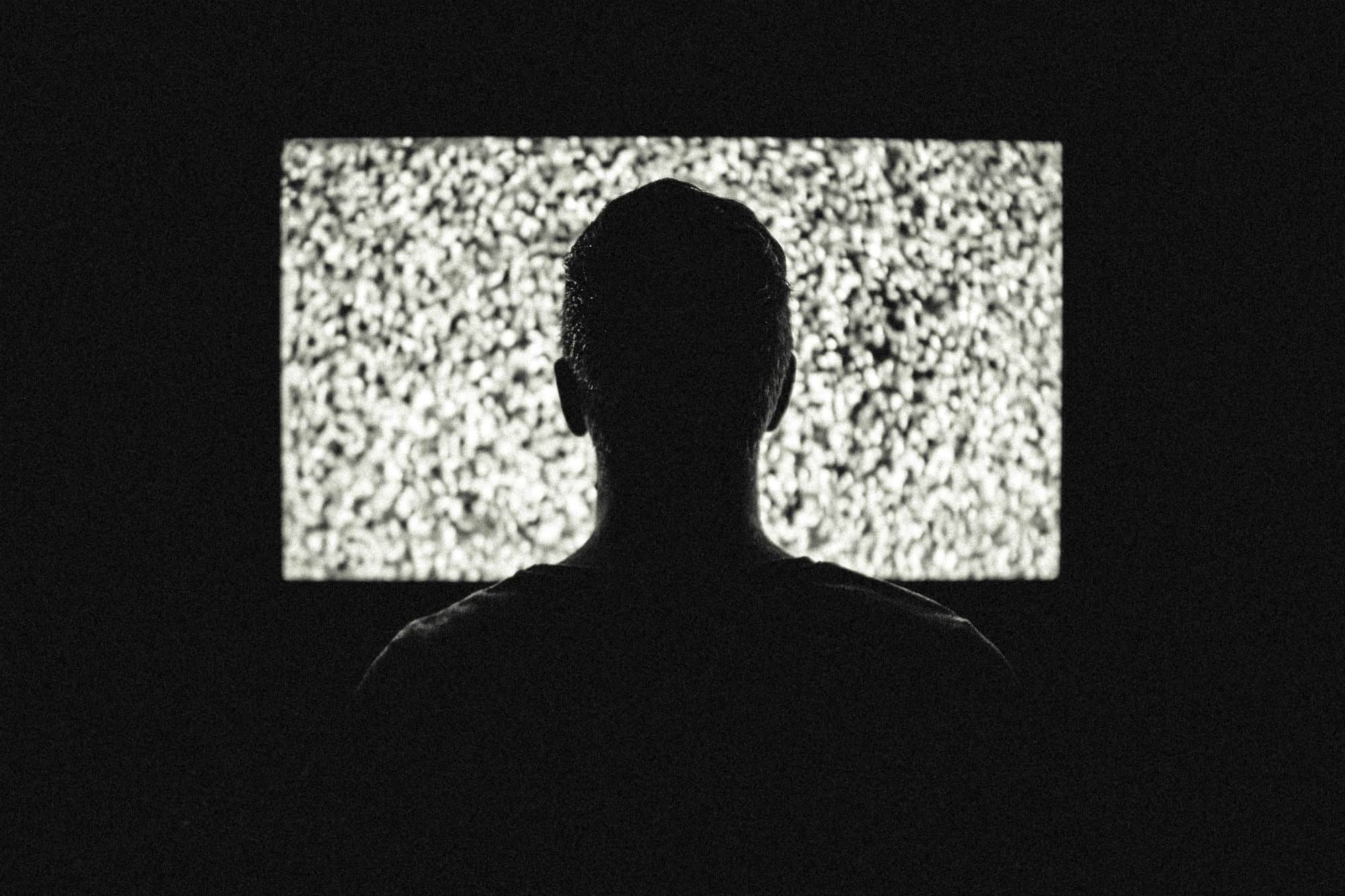
 May 24, 2013: Apple begins phasing out the option for users to download movie trailers from its once enormously popular
May 24, 2013: Apple begins phasing out the option for users to download movie trailers from its once enormously popular 

![Here’s your chance to talk directly to Jon Stewart [Updated] Apple TV+ said you can ask this guy questions on Thursday. No, seriously.](https://www.cultofmac.com/wp-content/uploads/2023/02/The_Problem_With_Jon_Stewart_Photo_010202-1536x864-1.jpeg)

![Send a YouTube link that starts (and stops!) at a specific time [Pro Tip] Share videos that get to the point.](https://www.cultofmac.com/wp-content/uploads/2023/02/Share-Videos-That-Get-To-The-Point-1536x1152.jpg)


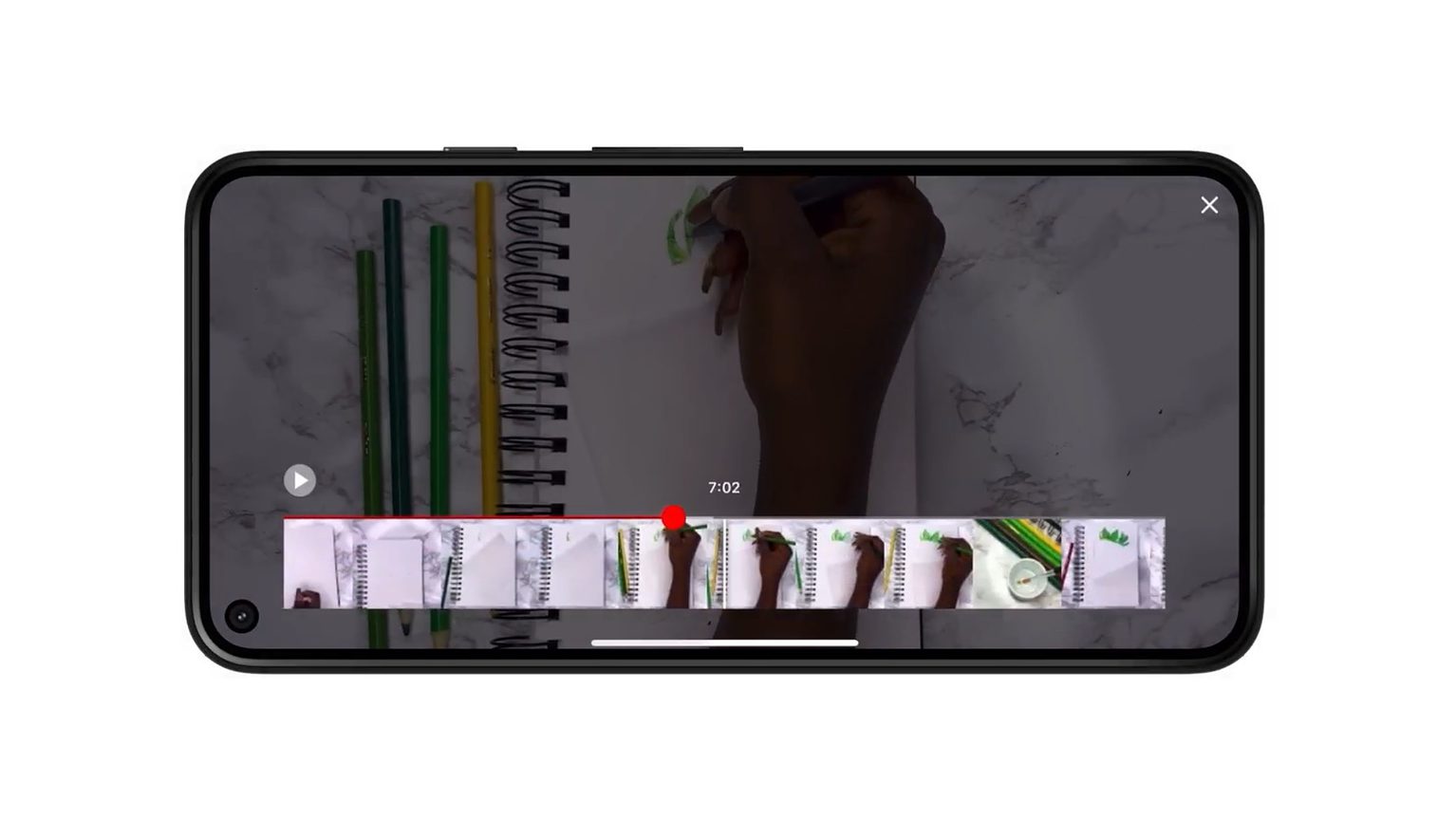




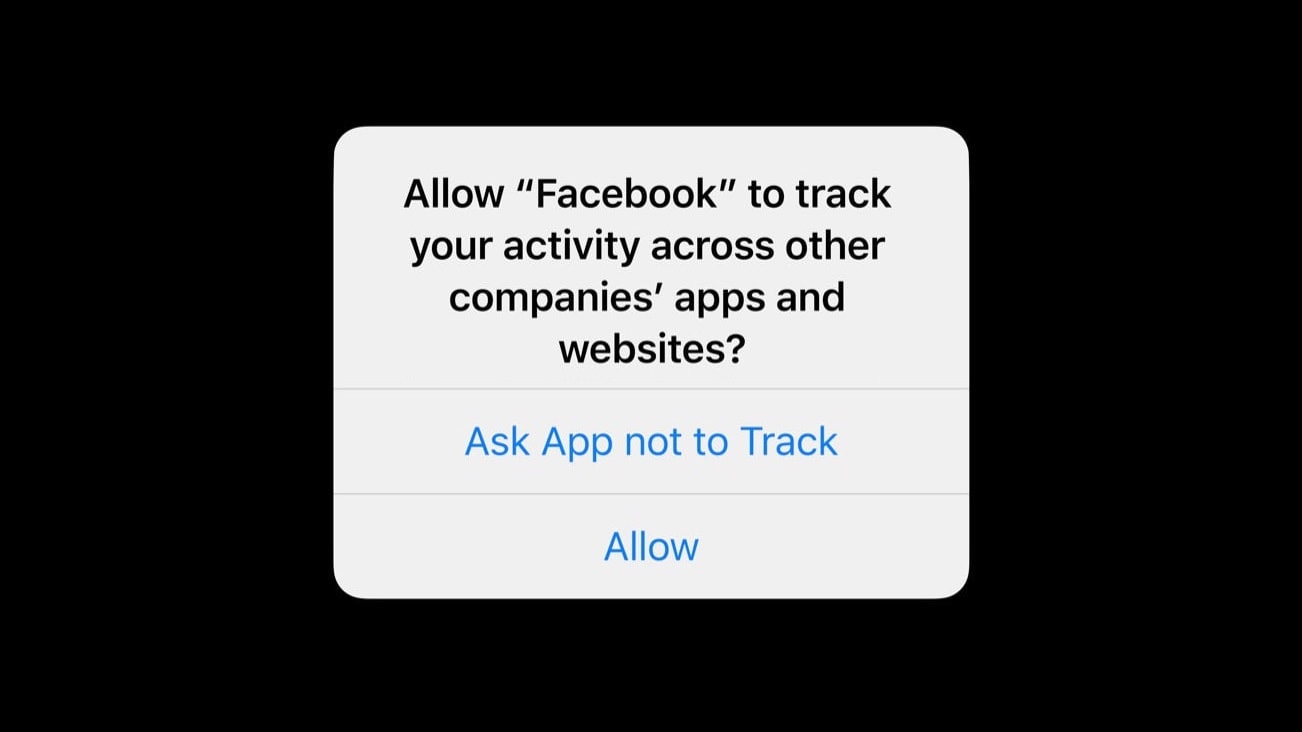
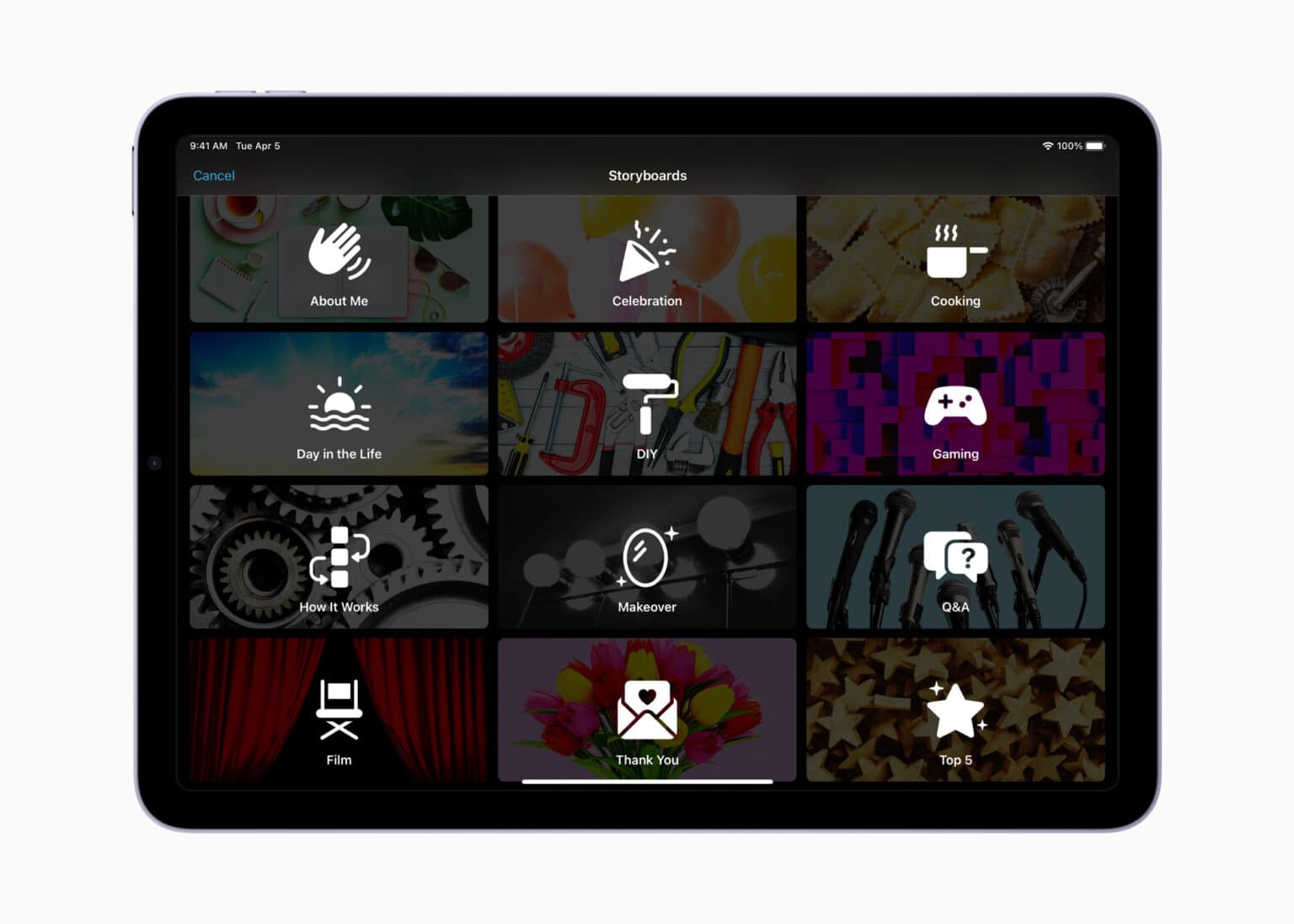
![YouTube picture-in-picture rolling out for all iPhone users [Update: NOPE] YouTube Picture in Picture is back. At least for now.](https://www.cultofmac.com/wp-content/uploads/2020/10/17169657-DC45-436C-AFD8-29947F0D3CD1-1536x864.jpg)


