For users, Facebook’s takeover of Instagram just plain sucks. No longer will we be able to share photos of our dog or our breakfast (or our dog’s breakfast) without wondering whether Uncle Zuck is looking over our shoulders. But it will keep happening for as long as great businesses fail to charge money for their services.
In the meantime, we can future-proof our social interaction so that when the underlying services disappear, or get too evil for our tastes, we can raze our accounts to the ground and still keep everything we did there.
To do this, we’re going to use a combination of Tumblr and the amazing IFTTT (If This Then That). And while this example shows how to archive and display your Instagrams, you could ditch Instagram altogether and post photos from your favorite grunge-photo app.
![Roll Your Own Instagram With IFTTT And Tumblr [How-To] You can save your Instagrams to your own website, or stop using Instagram altogether](https://www.cultofmac.com/wp-content/uploads/2012/04/instatumblr.jpg)
![Login With YouTube On iOS For Better Sync [iOS Tips] YouTube Subscriptions](https://www.cultofmac.com/wp-content/uploads/2012/03/YouTubeSub.jpg)

![Social Music Player Tomahawk Finds Songs Everywhere, Including The Net [Review] tomahawk.jpg](https://www.cultofmac.com/wp-content/uploads/2012/02/tomahawk.jpg)

![Check Out This Nice Video History Of MacPaint [Video] post-147616-image-c9659aadc1bca39440b466736560ec64-jpg](https://www.cultofmac.com/wp-content/uploads/2012/02/post-147616-image-c9659aadc1bca39440b466736560ec64.jpg)
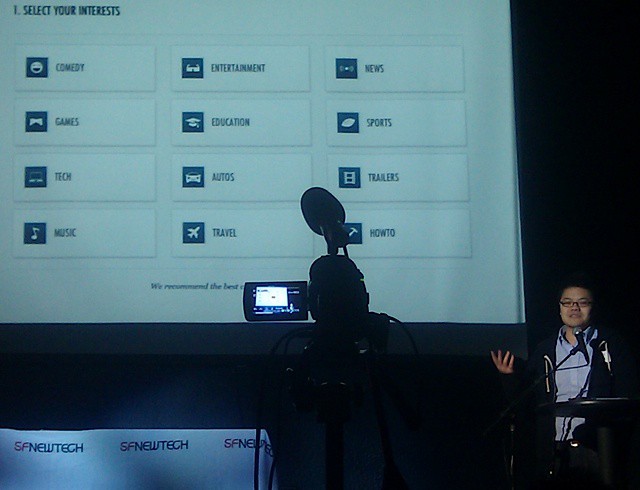
![8MM Movies And Private Audiences With Steve Jobs Inspire Ex-NeXT Programmer To Give Us Givit [CES 2012] DSC_0037](https://www.cultofmac.com/wp-content/uploads/2012/01/DSC_0037.jpg)

![Get Started With Your New Apple TV – The Right Way [Set-Up Guide] apple tv](https://www.cultofmac.com/wp-content/uploads/2011/12/apple-tv1.jpg)

![Syrian Authorities Ban The iPhone As Steve Jobs’s Dad Protests “Brutality And Killing” [Video] post-132839-image-60e794f24c51969aa2171c30ab130d18-jpg](https://www.cultofmac.com/wp-content/uploads/2011/12/post-132839-image-60e794f24c51969aa2171c30ab130d18.jpg)

![Turn Your Mac Into A YouTube Jukebox [Review] 20111111-musictube1.JPG](https://www.cultofmac.com/wp-content/uploads/2011/11/20111111-musictube1.jpg)
![Get More Out Of QuickTime X [Video How-To] qtime](https://www.cultofmac.com/wp-content/uploads/2011/05/qtime.jpg)


![How To Download Any YouTube Video [Video How-To] FastestTube](https://www.cultofmac.com/wp-content/uploads/2011/02/fastesttube.png)