 Christmas creeps up on you quickly, so if you haven’t already started your shopping, it’s time to do something about it. Cult of Mac can help! In this guide, you’ll find a selection of stellar gifts that are perfect for the Mac lover in your life.
Christmas creeps up on you quickly, so if you haven’t already started your shopping, it’s time to do something about it. Cult of Mac can help! In this guide, you’ll find a selection of stellar gifts that are perfect for the Mac lover in your life.
We have killer keyboards, stunning stands, super speakers and more!
![Best Mac accessories for gift-giving [2017 Gift Guide] These best Mac accessories are perfect for any Mac owner on your gift list.](https://www.cultofmac.com/wp-content/uploads/2017/11/macaccessories.jpg)
![5 ways to liven up your iPhone game [Deals] These five add-ons will make any iPhone better.](https://www.cultofmac.com/wp-content/uploads/2017/12/5-Tools-iPhone-Main-Image.jpg)

![Logitech Slim Combo gives iPad Pro a comfy keyboard [Review] The Logitech Slim Combo iPad Pro keyboard case puts a rugged cover on your precious tablet. But it's not for everyone.](https://www.cultofmac.com/wp-content/uploads/2017/10/Logitech_IPad_Keyboard_Case_1.jpg)
![Apple Watch charging stand takes a cut out of the competition [Watch Store] just mobile](https://www.cultofmac.com/wp-content/uploads/2017/11/Just-Mobile-Timestand-1122-700x700.jpg)

![Bring your favorite ports back to your MacBook [Deals] Reclaim your connected devices with this simple Macbook Pro add-on.](https://www.cultofmac.com/wp-content/uploads/2017/10/iMemPro-USB-C-Hub-for-Apple-MacBook-Pro.jpg)
![These apps will give your Mac a productivity boost [Deals] This bundle of Mac apps adds new ways to work with video, WiFi, PDFs, and more.](https://www.cultofmac.com/wp-content/uploads/2017/10/collage-2017-10-10-1.jpg)

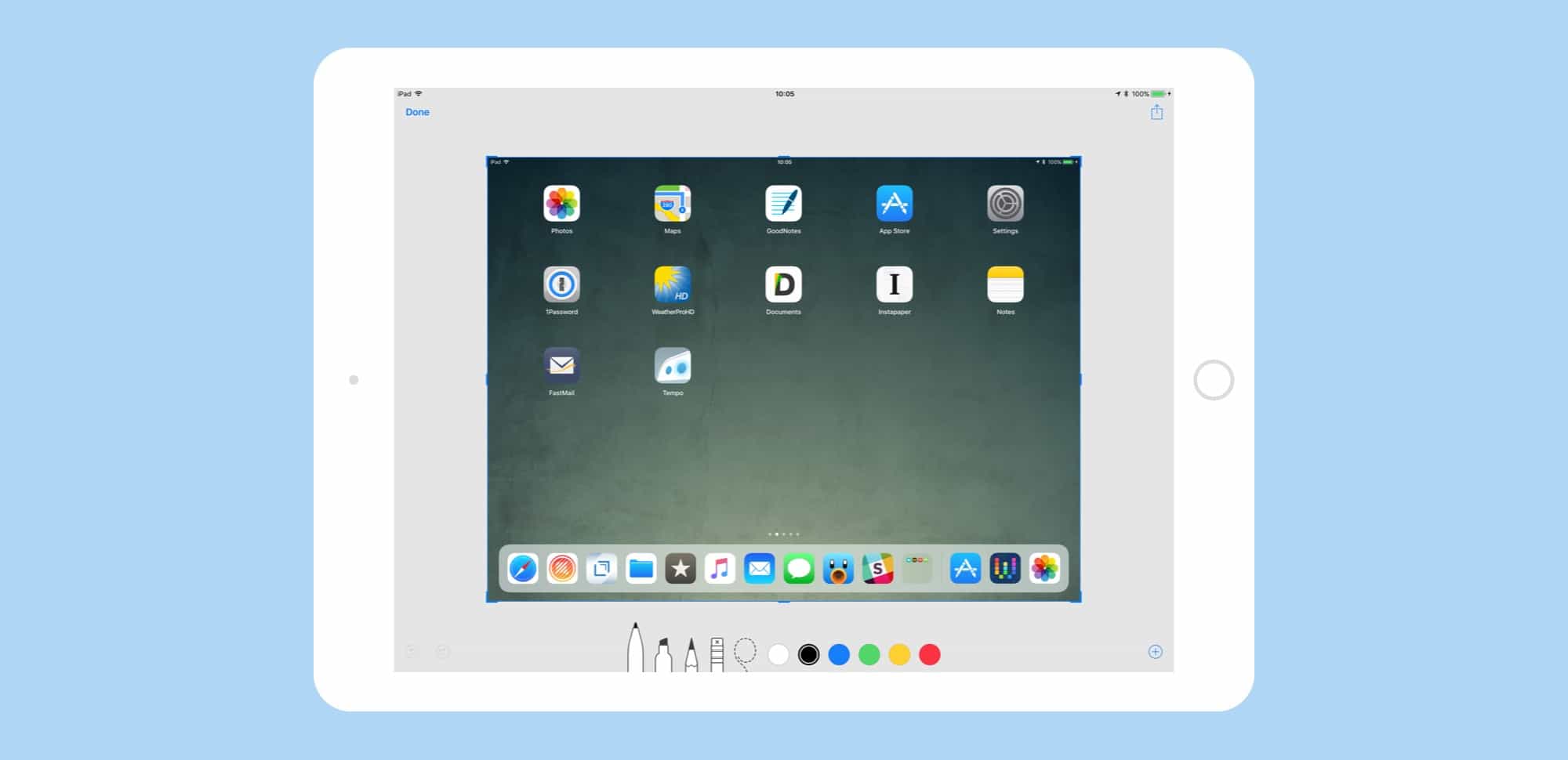

![This waterproof, flexible camera has many uses [Deals] Endoscopic Camera](https://www.cultofmac.com/wp-content/uploads/2017/09/Endoscopic-Camera.jpg)
![Eliminate tangled cords with this gadget organizer [Review] cord and gadget organizer](https://www.cultofmac.com/wp-content/uploads/2017/08/cord_bag003.jpg)
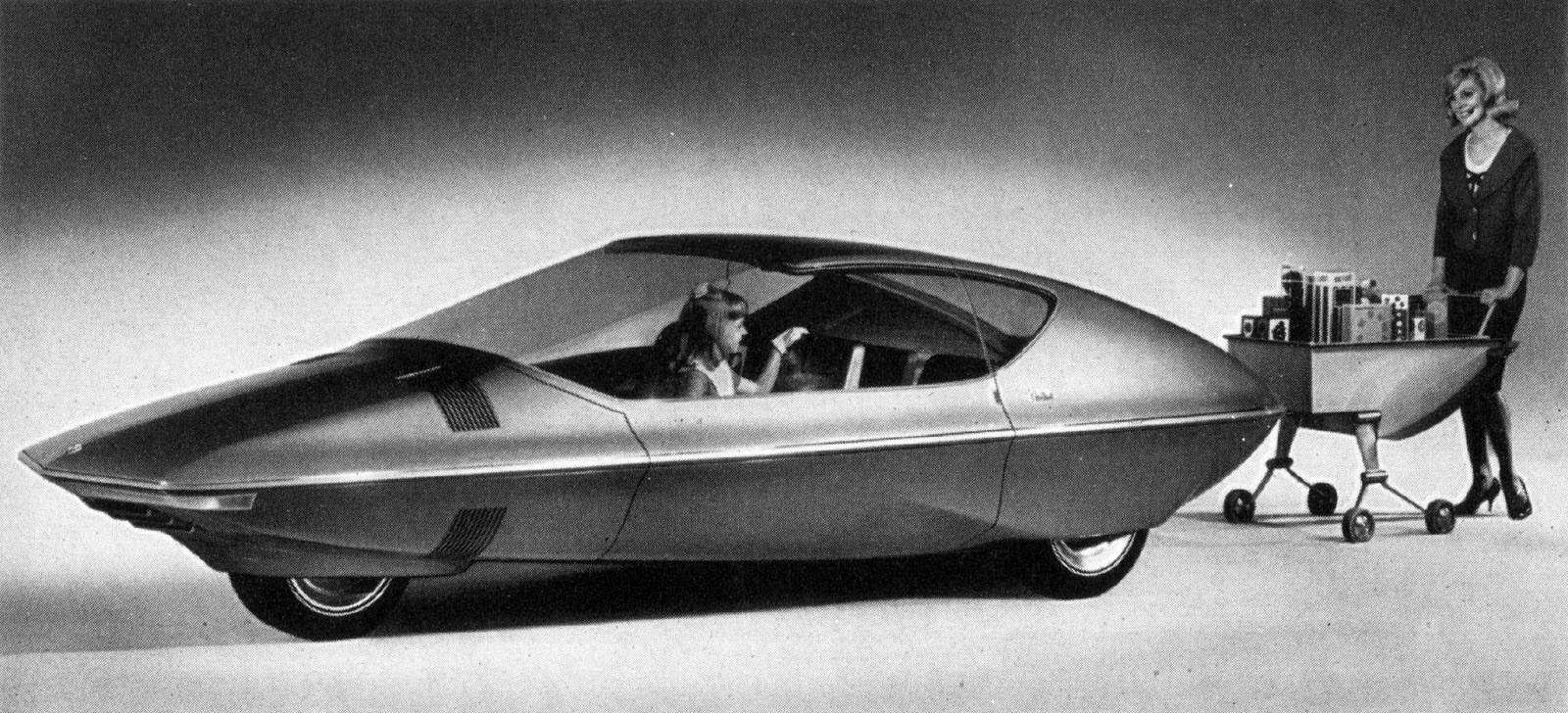
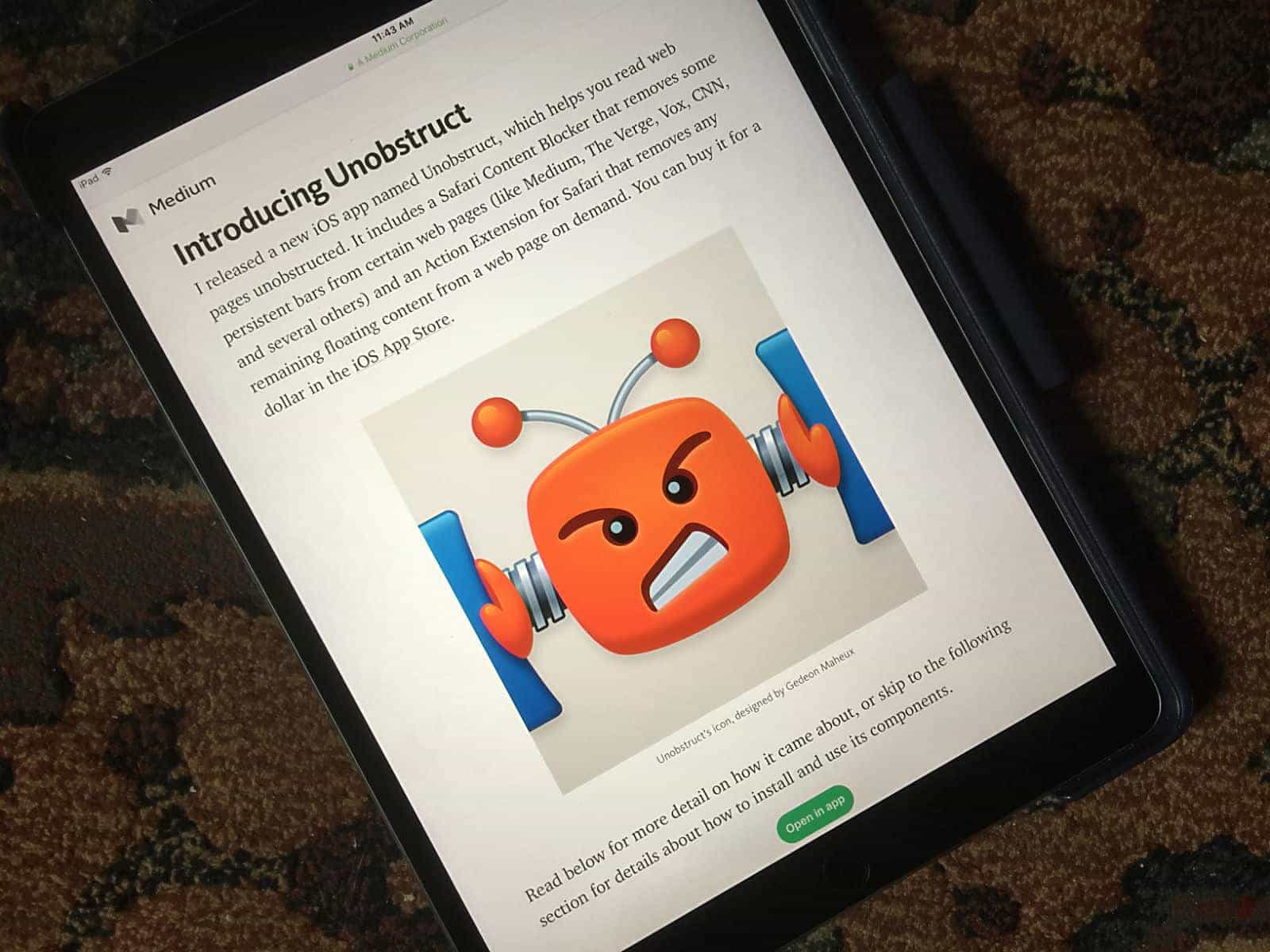
![Canvas laptop bag goes from biz to beach without skipping a beat [Review] toffee laptop bag](https://www.cultofmac.com/wp-content/uploads/2017/08/ToffeeCover.jpg)
![$27,000 Apple Watch clone is beautifully bonkers [Review] Apple Watch Clone](https://www.cultofmac.com/wp-content/uploads/2017/07/H-Moser-Watch.jpg)

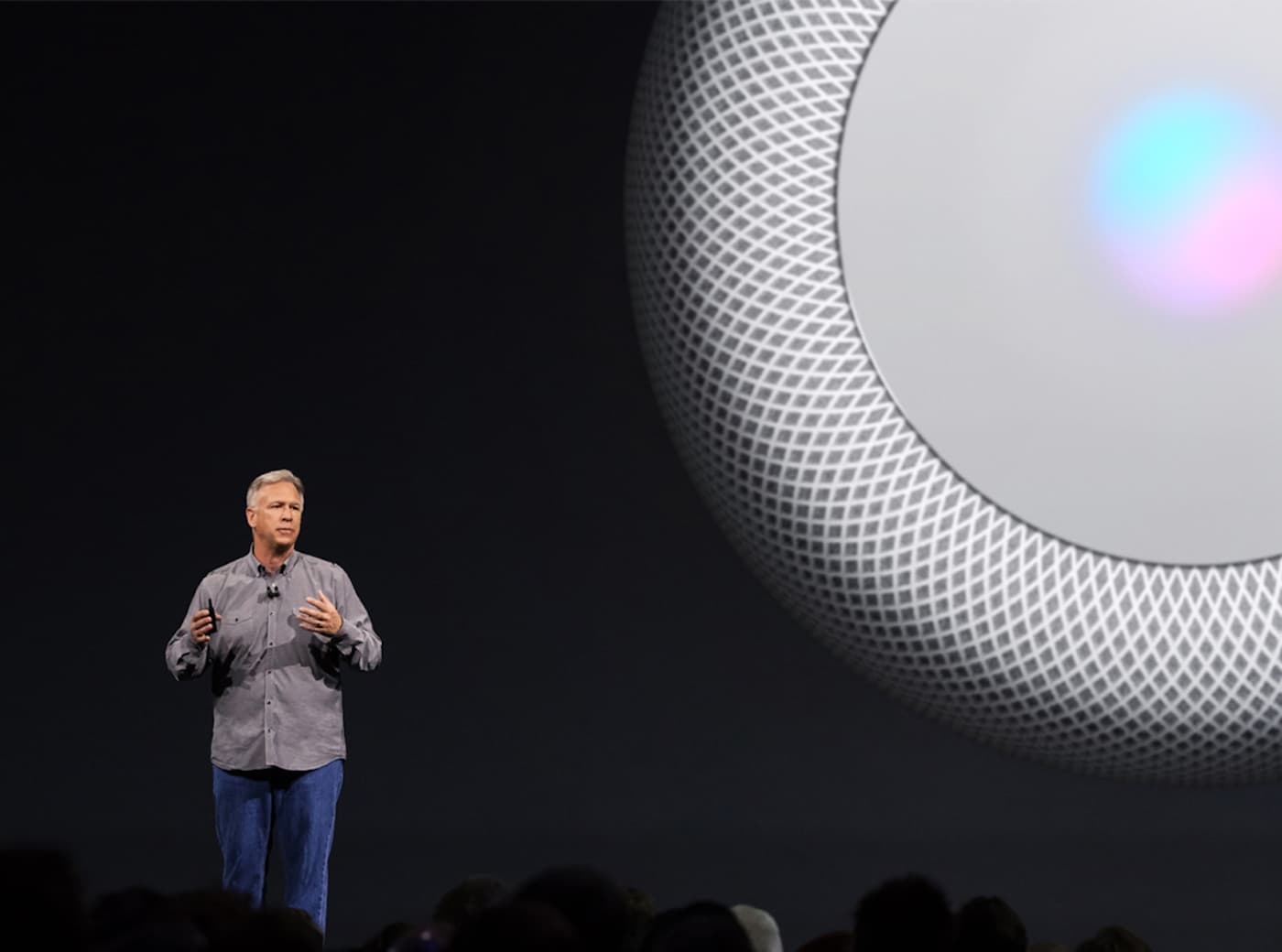
![This backpack makes lugging life light work [Review] Shift Pack](https://www.cultofmac.com/wp-content/uploads/2017/07/shift_pack001.jpg)

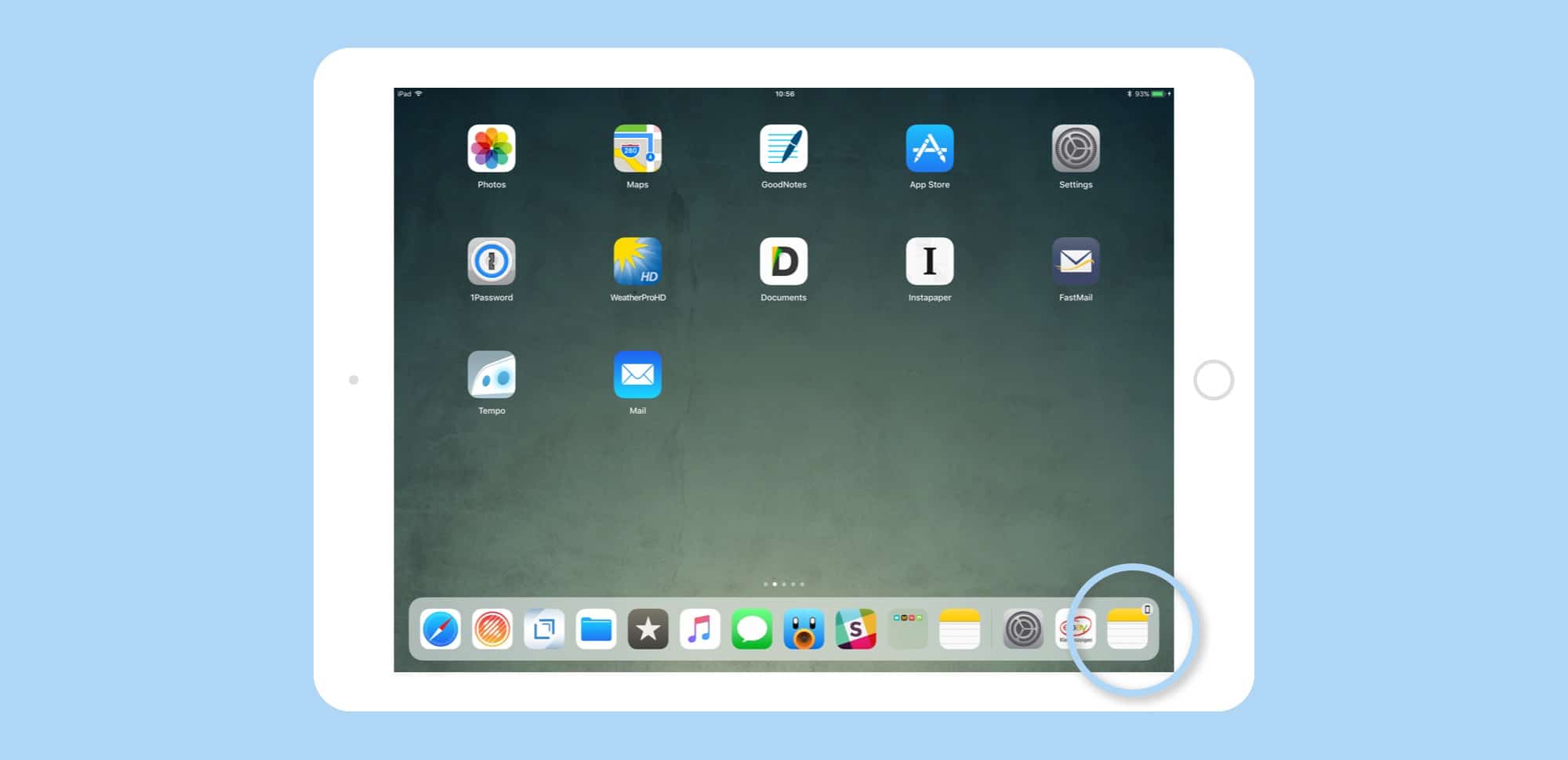
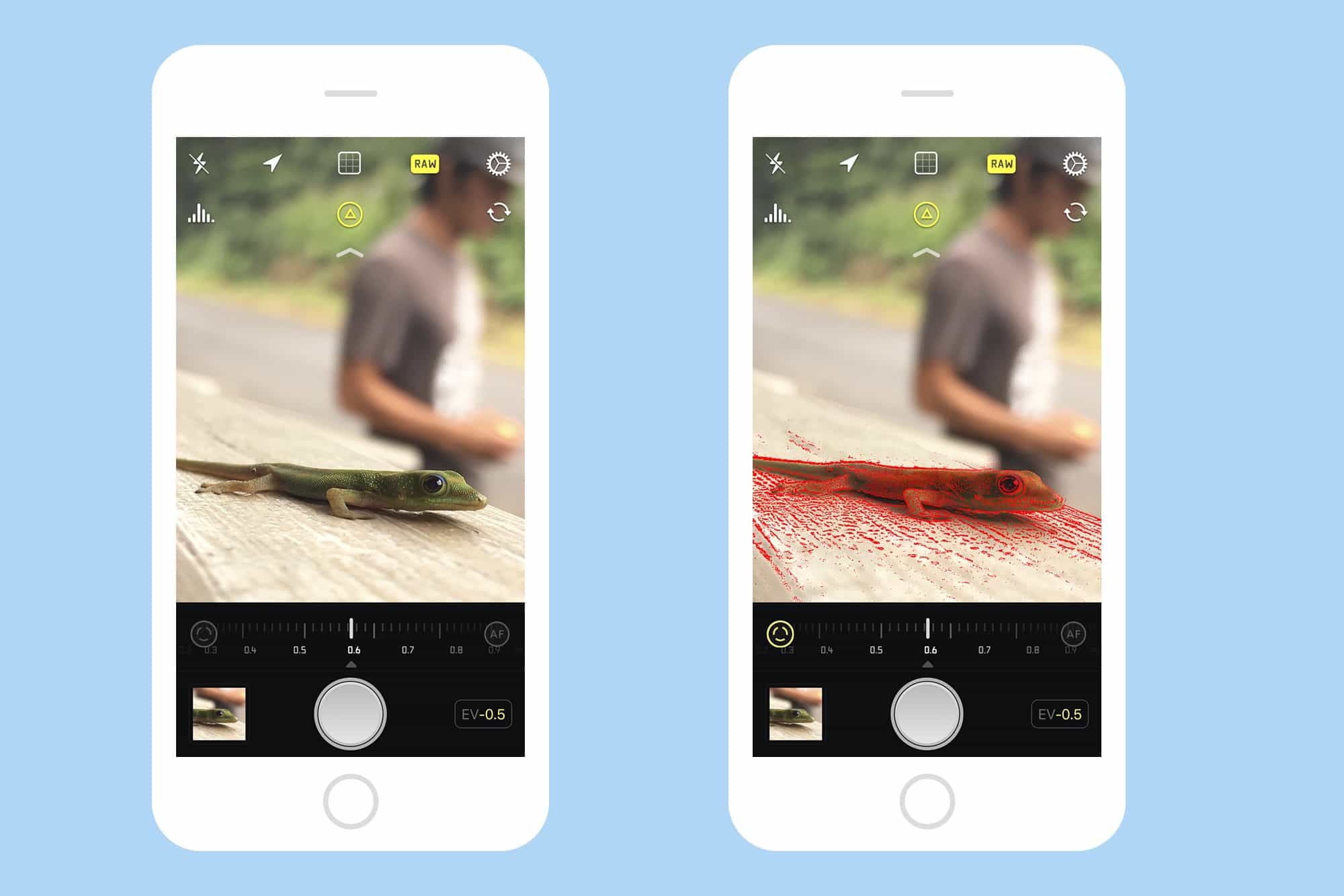
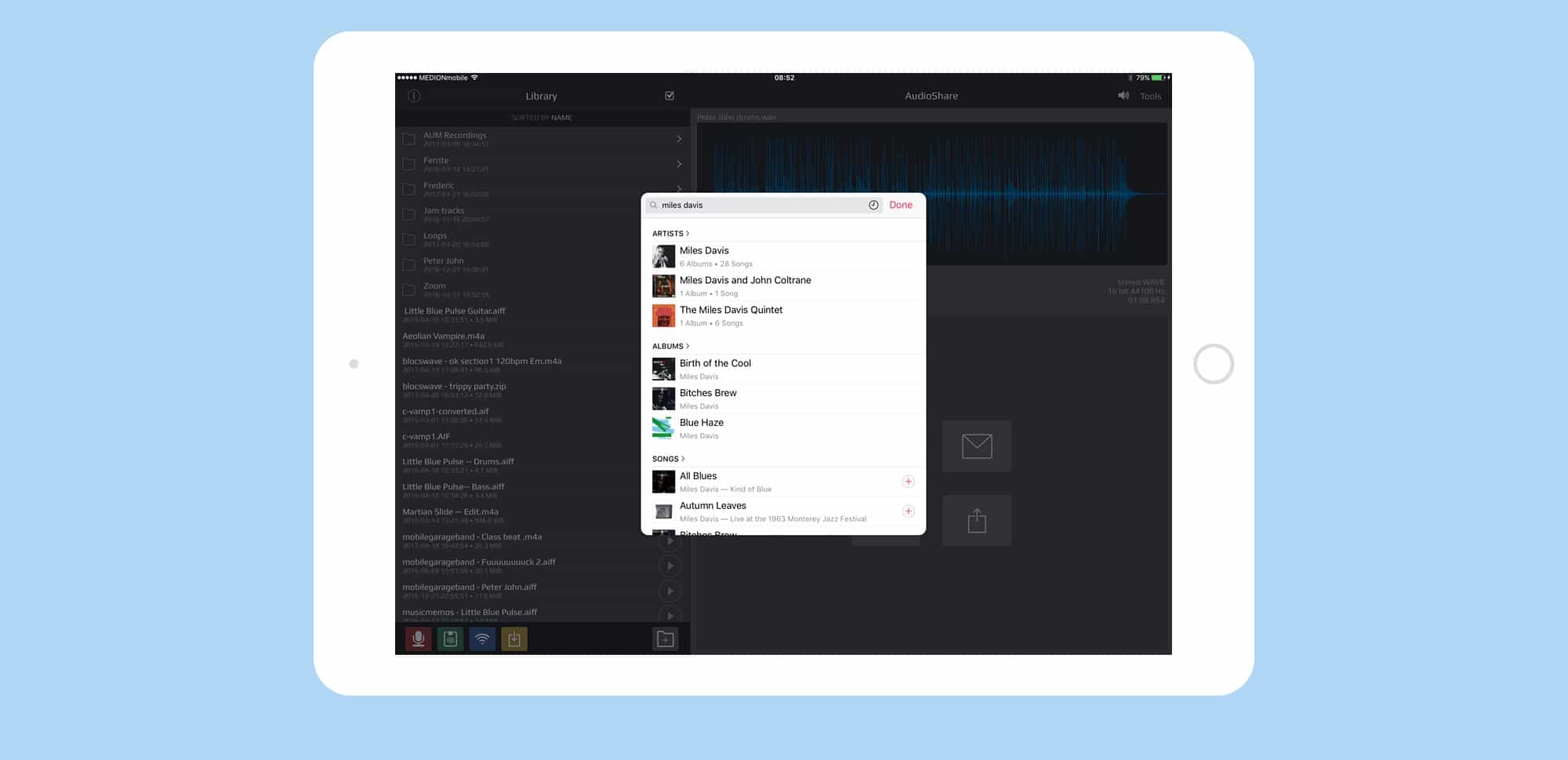
![Pictar One gives you a grip on your iPhone photography [Review] The Pictar One takes your camera controls off the iPhone touch screen and puts them at your true fingertip.](https://www.cultofmac.com/wp-content/uploads/2017/05/pictar003.jpg)

