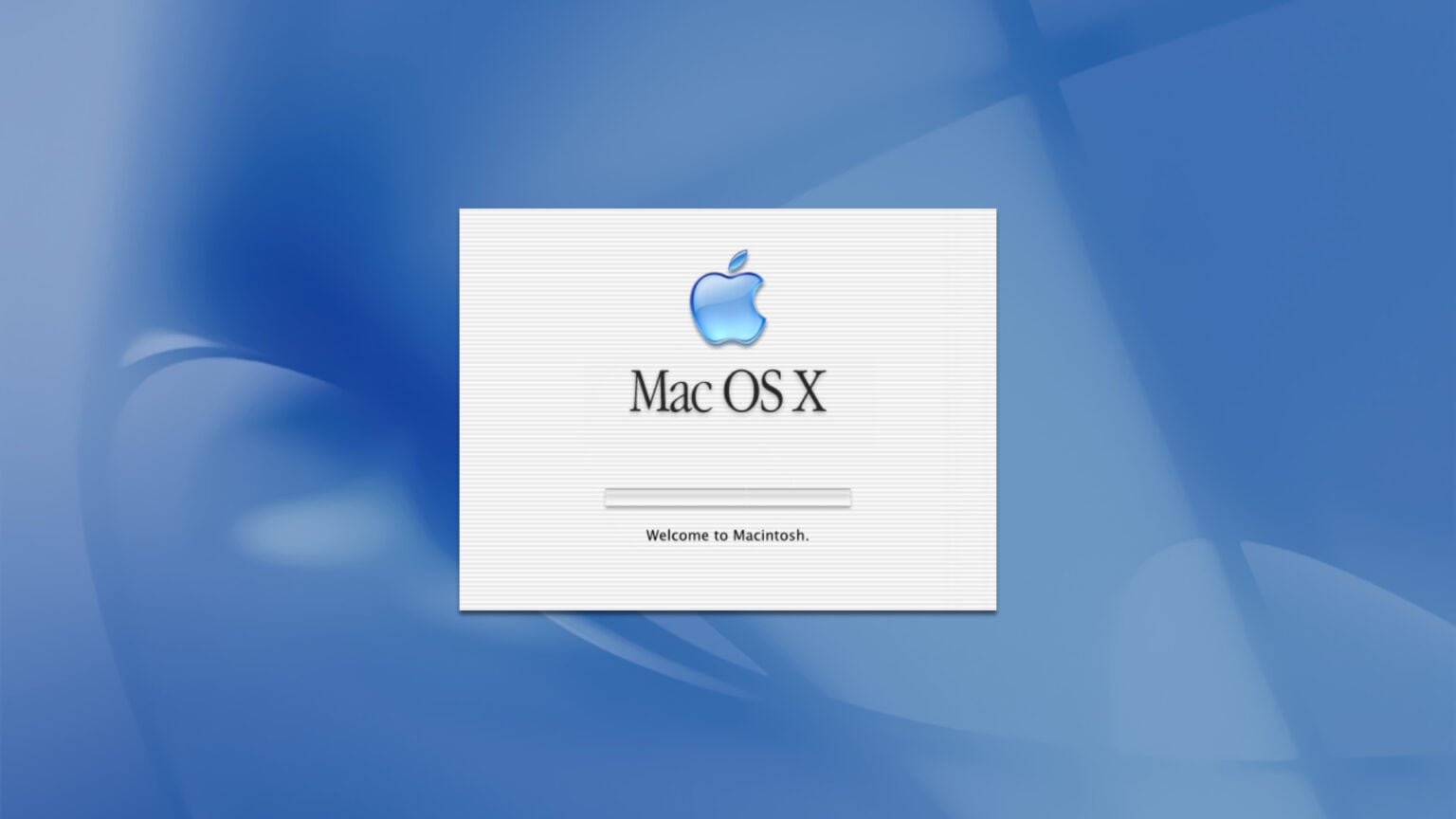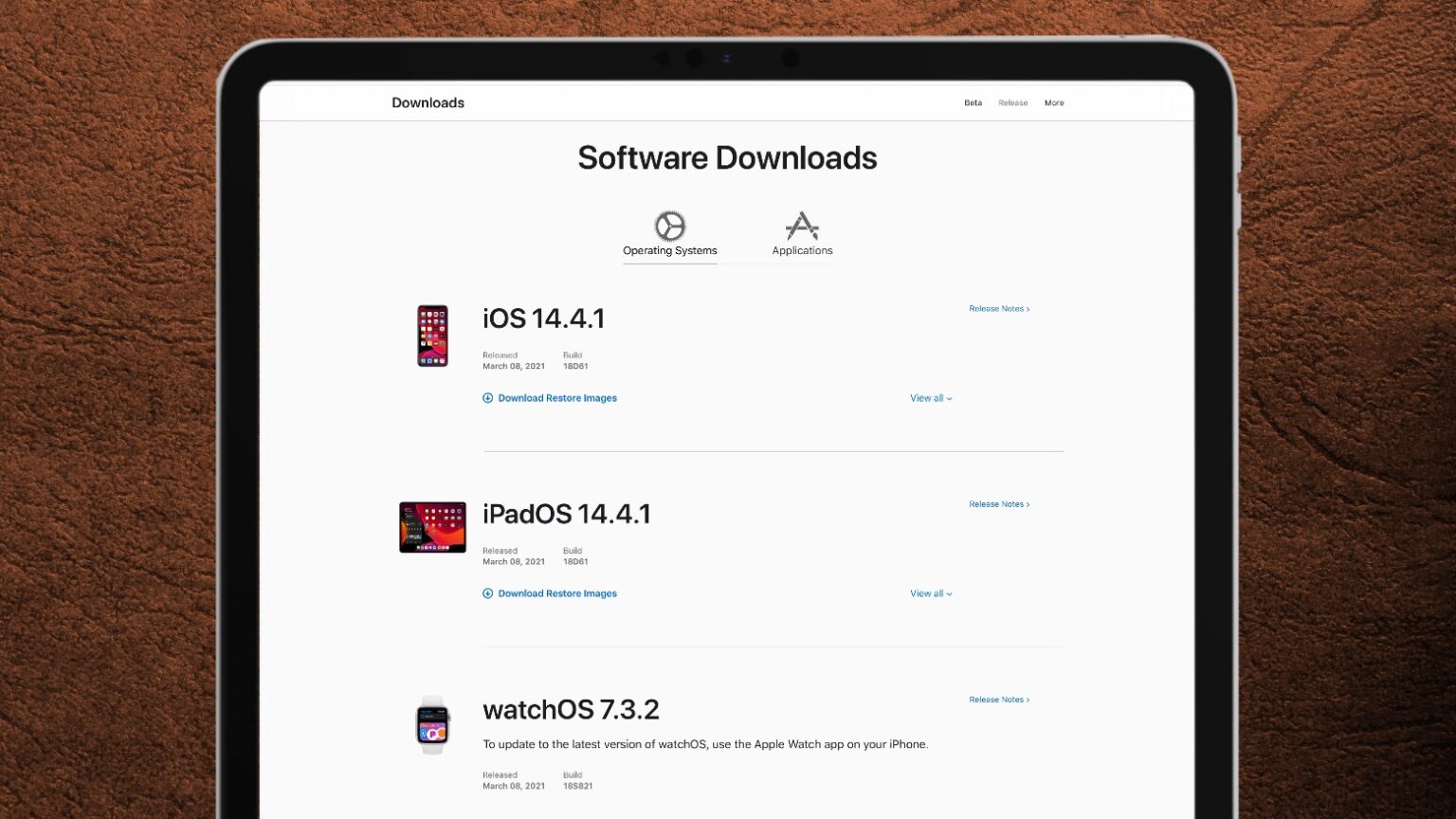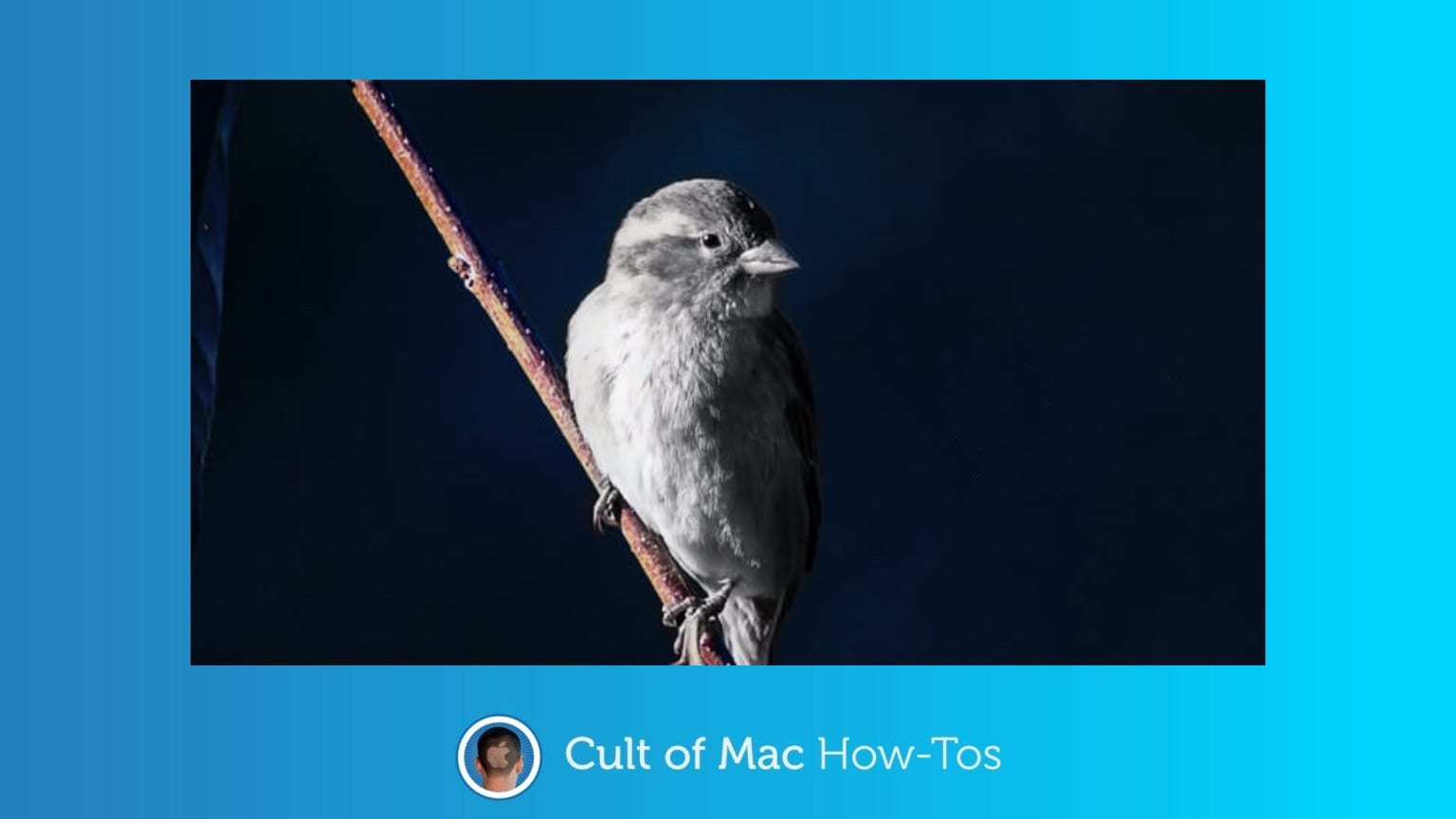With the omicron variant fueling lightning-fast spread of COVID-19, it’s a good time for iPhone owners to take advantage of the exposure notifications feature built into iOS. By simply enabling this feature, you will get an alert after being exposed to someone who tests positive for the virus — as long as they also have contact notifications turned on, and they report their test results.
For obvious reasons, this automatic version of contact tracing works more effectively if more people utilize it. If you discover that you’ve been in close contact with an infected person, you can take appropriate steps (getting tested, staying away from vulnerable people, etc.)
We’ll show you how to take control of COVID-19 exposure notifications on your device.
![How to turn on COVID-19 exposure notifications on iPhone [Updated] Manage COVID-19 exposure notifications on iPhone](https://www.cultofmac.com/wp-content/uploads/2020/12/COV-exposure-how-to-1536x864.jpg)
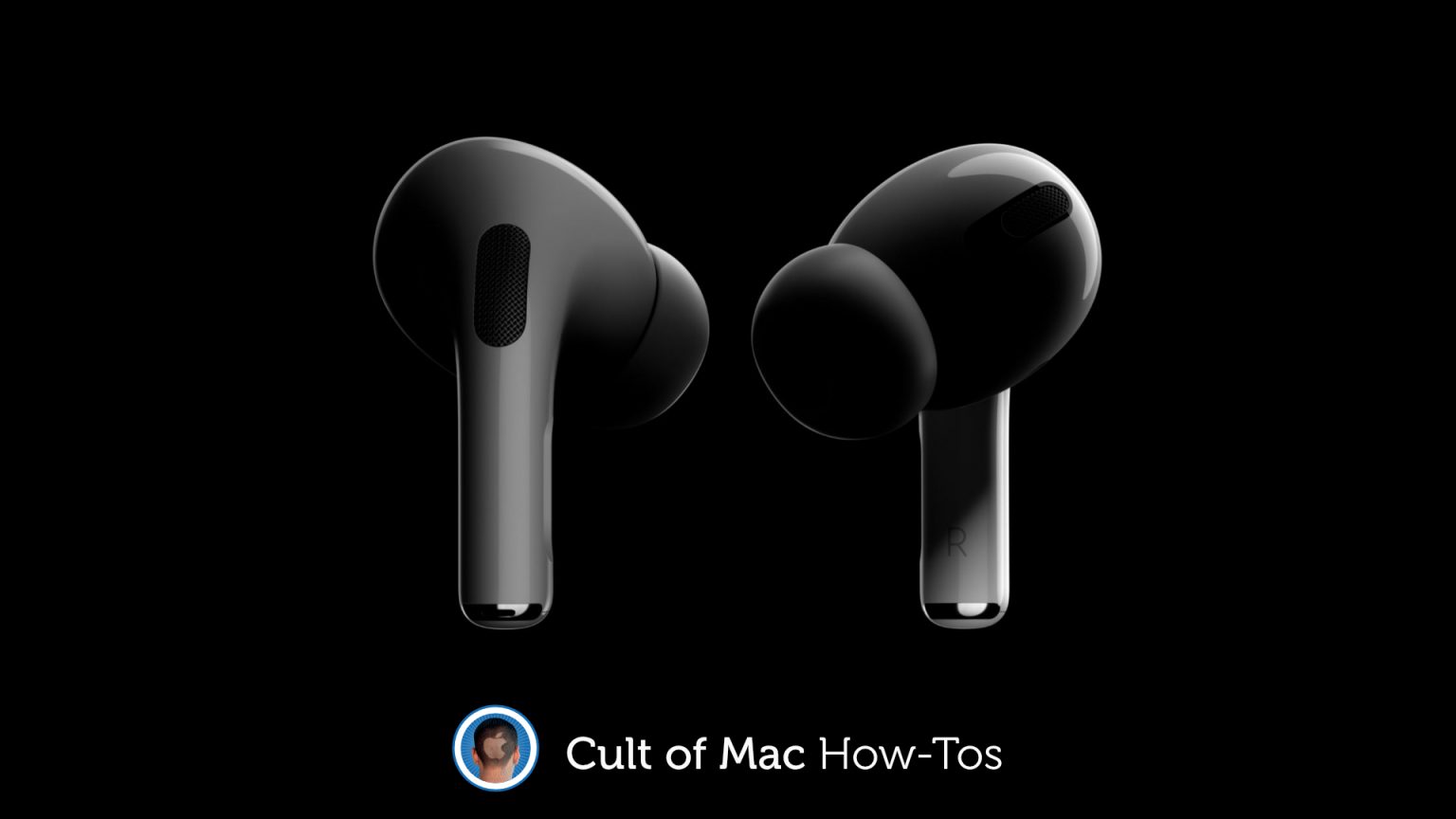




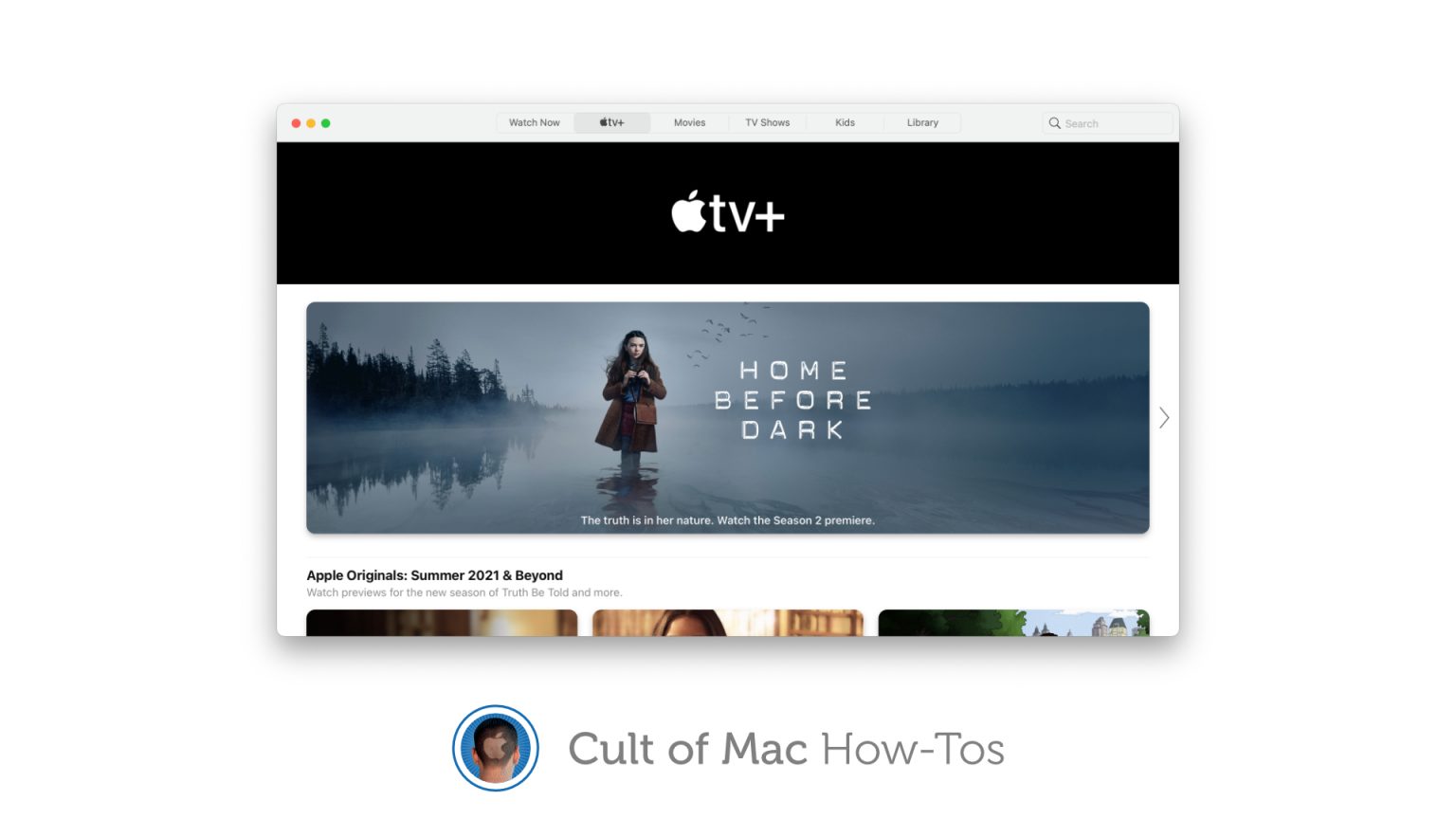
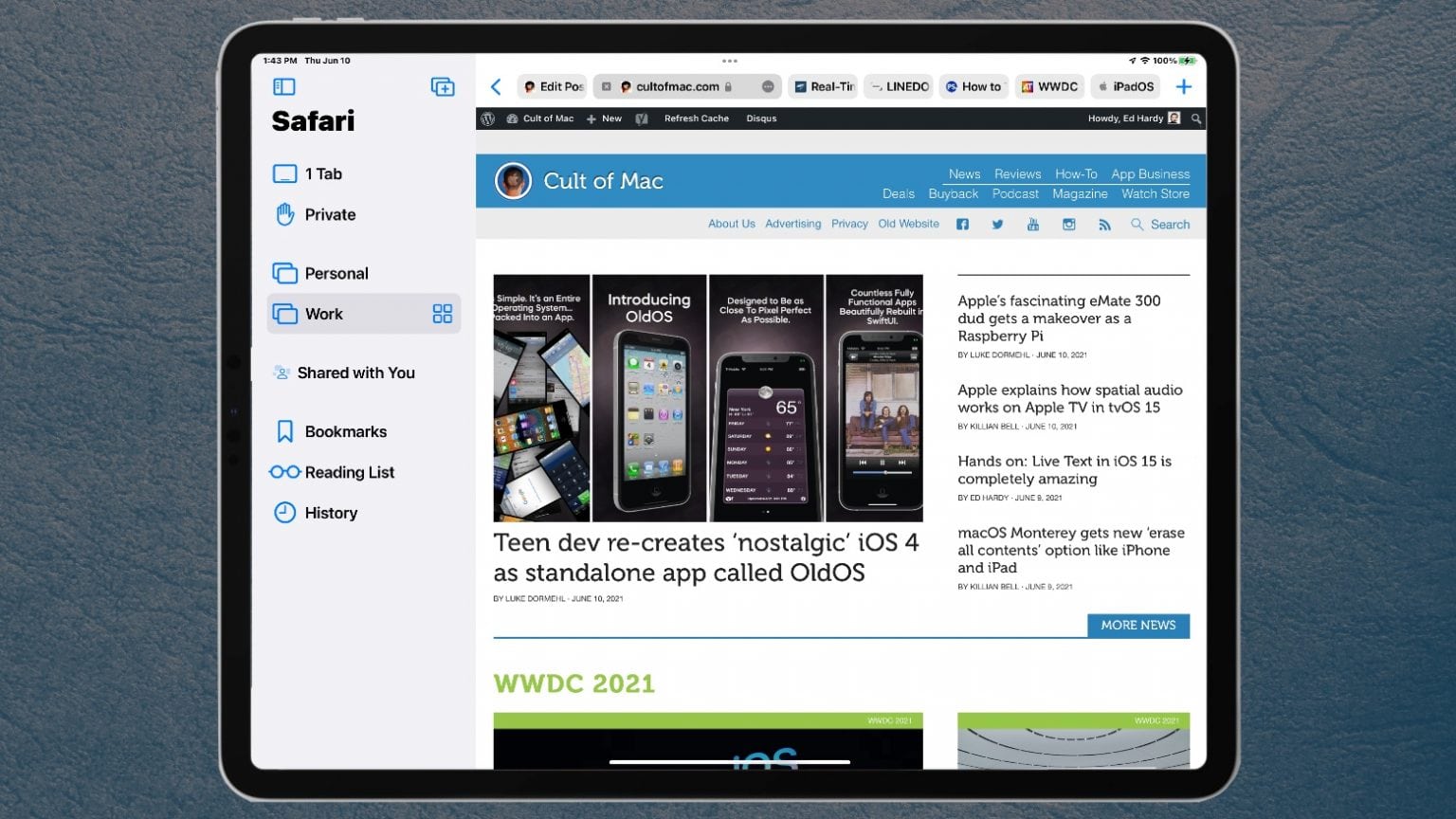
![New house with Tesla, new home office with Tesla toys [Setups] A new house calls for a first-time home office with an ultrawide monitor and plenty of toys.](https://www.cultofmac.com/wp-content/uploads/2021/05/Setup-StevenJ95-Reddit-May-27-2021-2-1484x1536.jpg)




![Maotoam Pro brilliantly combines laptop stand with 13-in-1 USB-C hub [Review] Maotoam Pro review](https://www.cultofmac.com/wp-content/uploads/2021/04/5355AF0A-2555-438B-BA08-F340F6A9D640-1536x868.jpeg)



![HyperJuice magnetic iPhone 12 battery is handy but hefty [Review] The HyperJuice Magnetic Wireless Battery Pack matches the look of an iPhone 12.](https://www.cultofmac.com/wp-content/uploads/2021/04/5EB36B89-0BA7-4549-BD7D-EAE4EC1DB998-1536x864.jpeg)