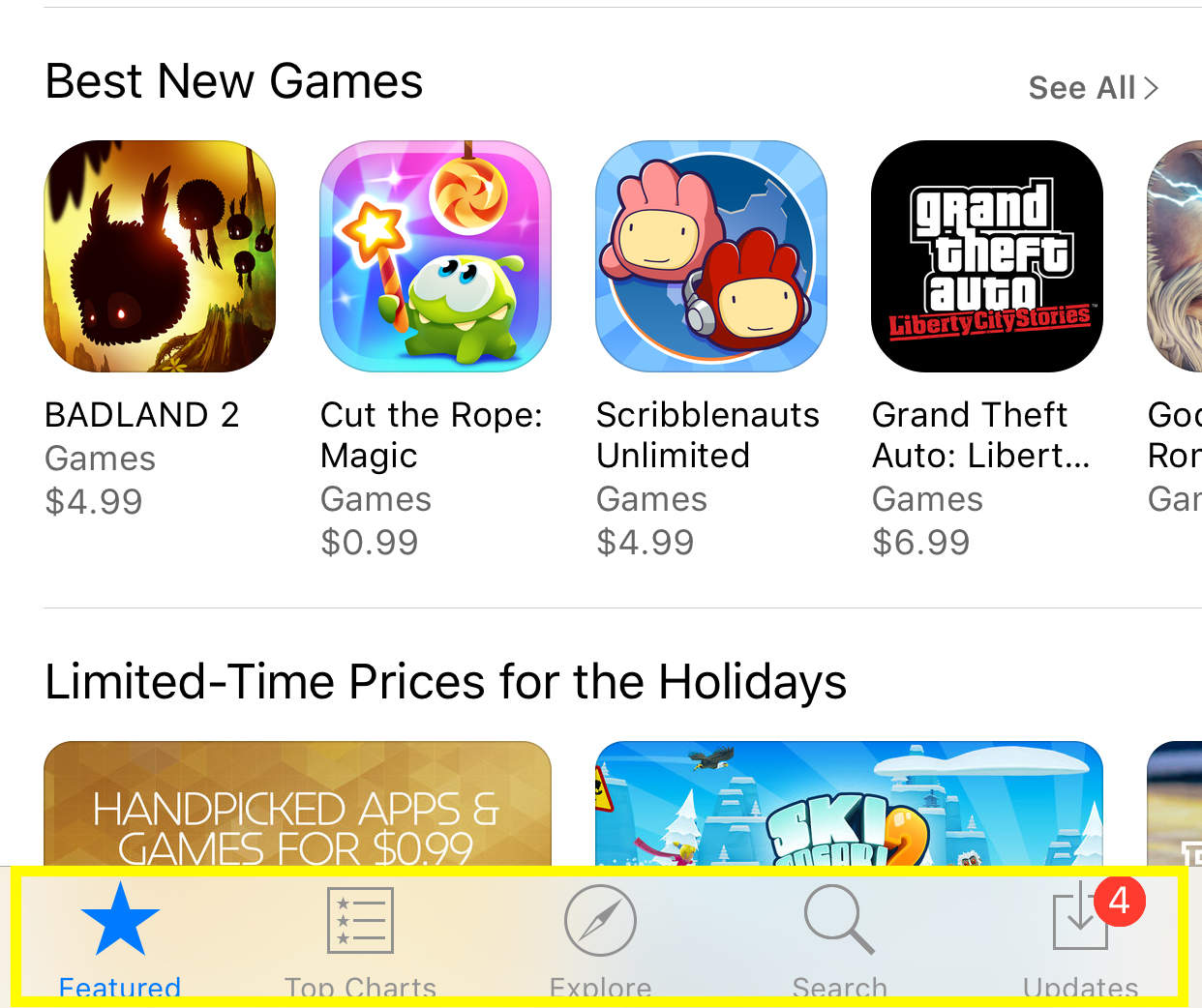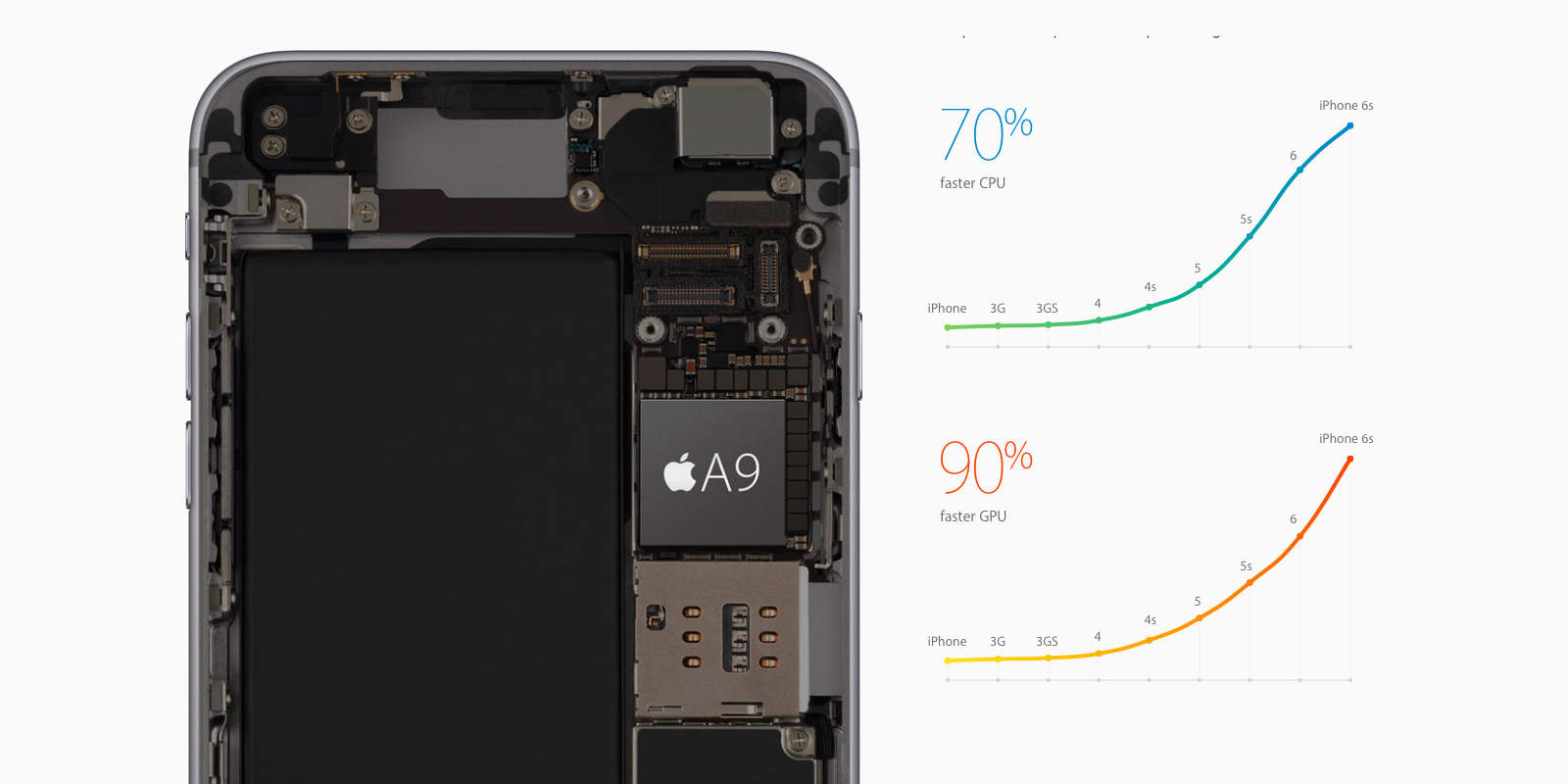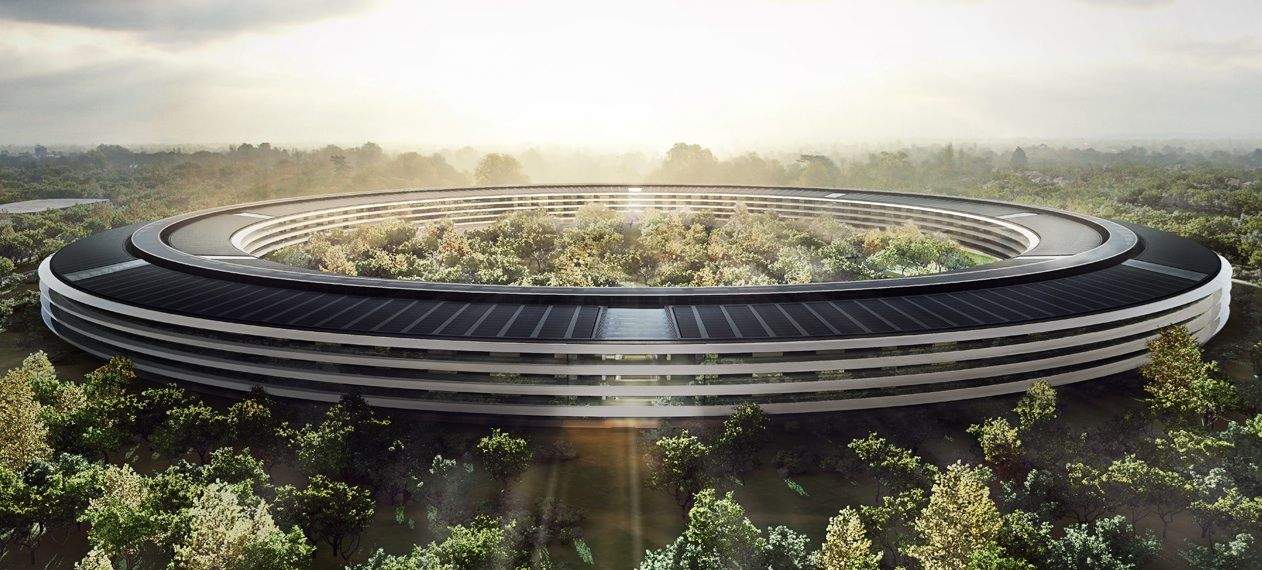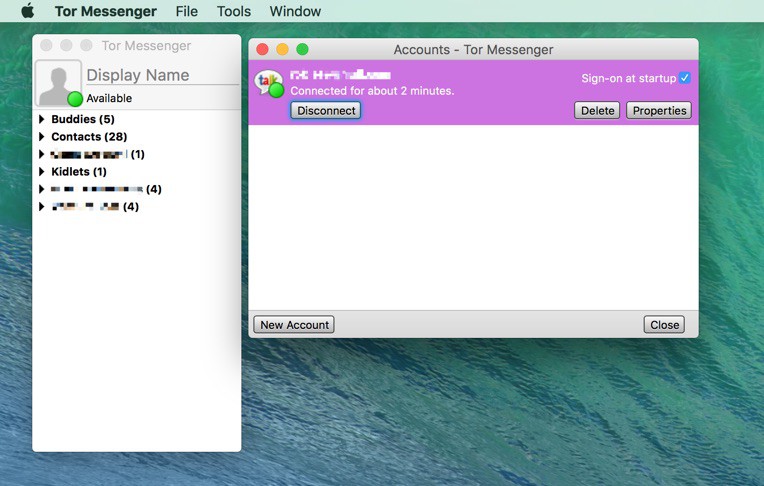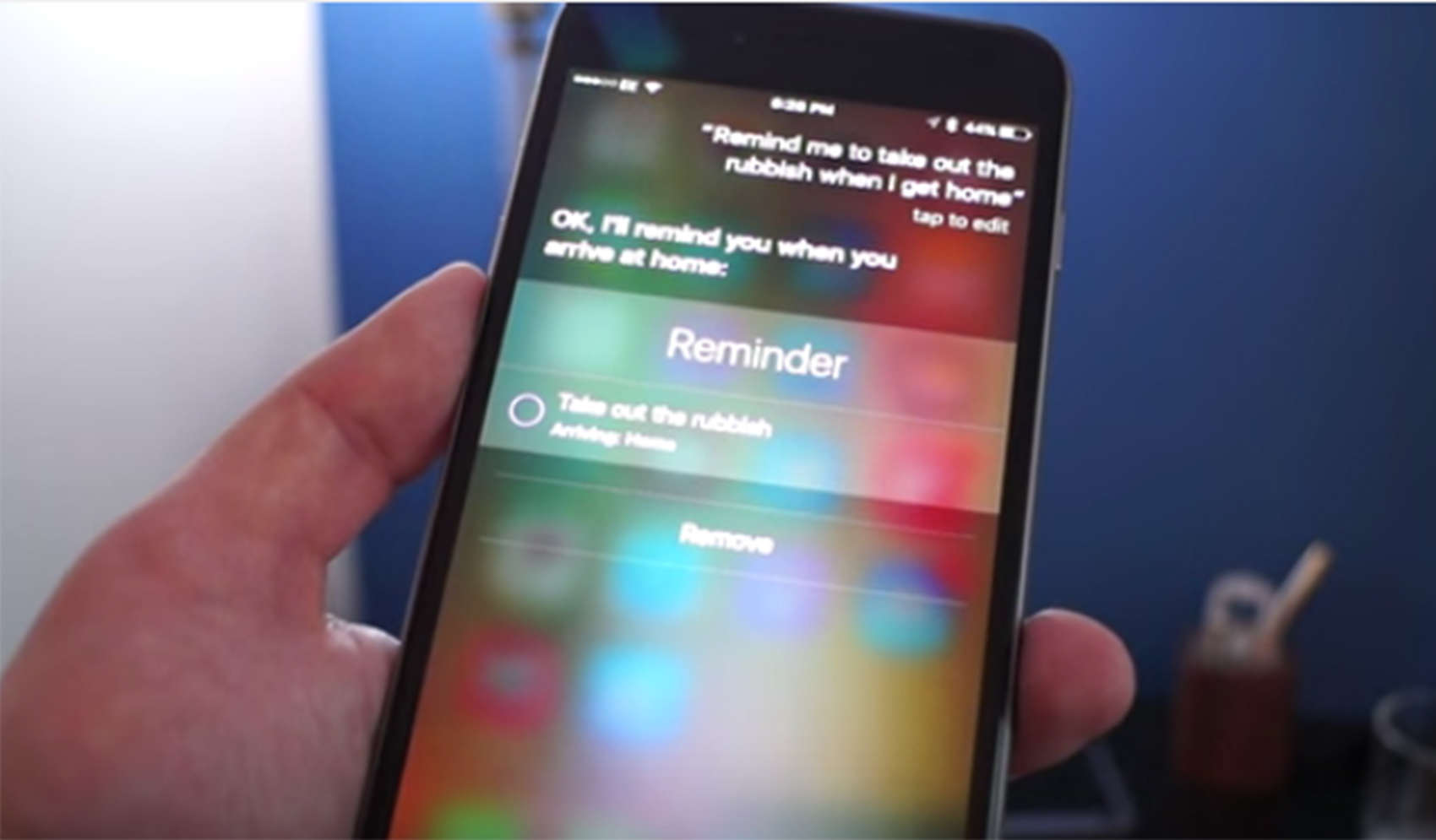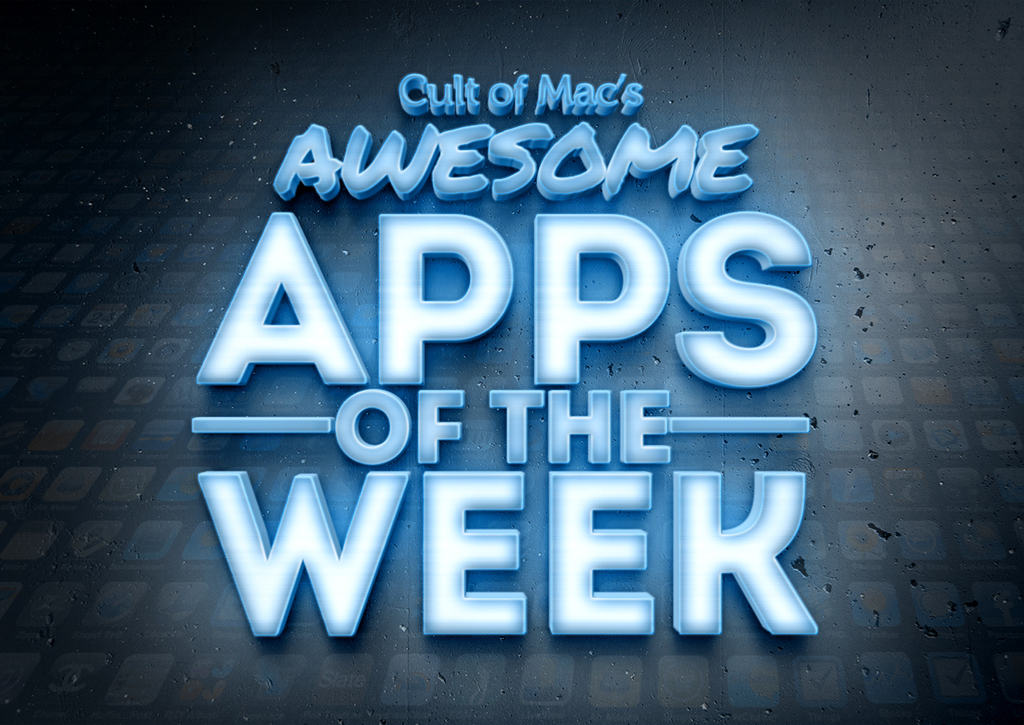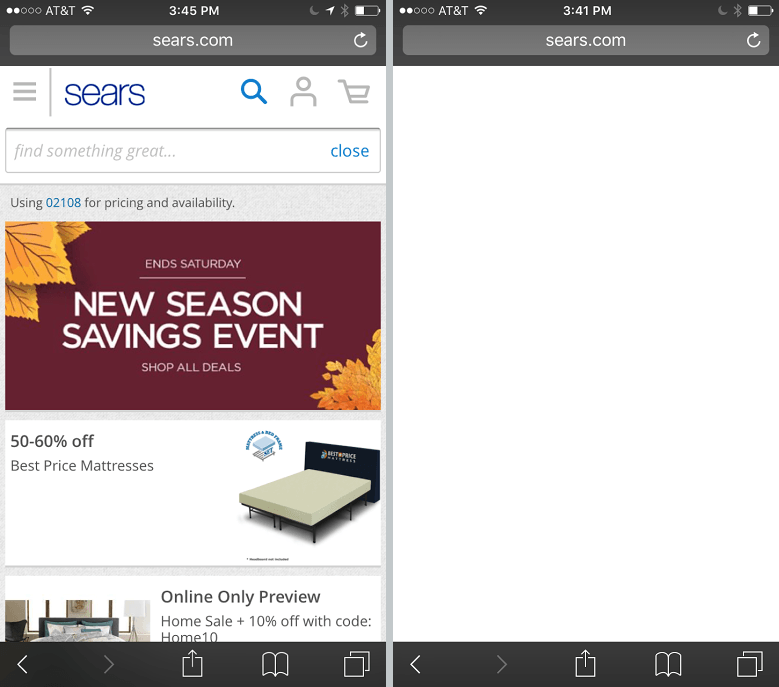Even if the “teacher” is a college kid with bad diction, the one-hour Lightroom Basics course that I just took is pretty darn fantastic.
I have to take a lot of photos here at Cult of Mac, especially for reviews. Every gadget and gewgaw I review gets a big, bold photo at the top to best show off its features.
Because of this, I’ve been hoping to get serious about my photography for a while now. The first step was to sign up for one of these amazing, useful courses.
![How I finally got serious about my photography [Reviews] Get serious with a Lightroom crash course that won't take too much of your time.](https://www.cultofmac.com/wp-content/uploads/2016/02/lightroom-course-1.jpg)







![Win a brand spanking new 13-inch MacBook Pro [Deals] MacBook](https://www.cultofmac.com/wp-content/uploads/2016/12/Giveaway_MacbookPro13_image_wide.jpg)