The iPhone 7 was expected to be the most snooze-worthy update Apple has ever come out with, but after busting out a couple of intriguing surprises, the iPhone 7 and iPhone 7 Plus look like the greatest smartphones ever made.
Fans will have to wait until September 16 to get their fingers all over the iPhone 7’s bright new display and sleek black exterior. For now, we’ll continue drooling over these seven new features that completely change the iPhone experience:

![This month’s top deal: A sleek MacBook storage upgrade [Deals] Instantly and seamlessly add up to 200GB of storage without a bulky external drive.](https://www.cultofmac.com/wp-content/uploads/2016/08/CoM-Nifty-MiniDrive-2.jpg)

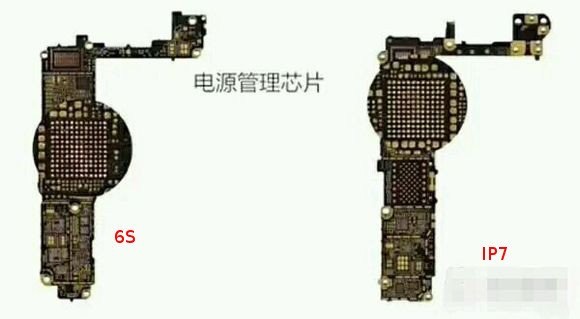



![Libratone’s new wireless speaker is the One you want on the go [Reviews] Libratone One Click portable bluetooth speaker](https://www.cultofmac.com/wp-content/uploads/2016/07/IMG_0906.jpg)

![Best iPhone 6 and 7 cases: rugged, wallet, minimal, charging and more [Reviews] iPhone 6 Collage](https://www.cultofmac.com/wp-content/uploads/2016/06/iPhone-6-Collage.jpg)

![Libratone Zipp(s) up powerful sound into stunning design [Reviews] Libratone_3](https://www.cultofmac.com/wp-content/uploads/2016/05/Libratone_3.jpg)

![Posture trainer has ways to make you sit up straight [Reviews] Upright posture trainer](https://www.cultofmac.com/wp-content/uploads/2016/05/Upright-posture-trainer.jpeg)
![Smarten up your security with the LockSmart Mini [Reviews] The LockSmart Mini uses Bluetooth and talks to your phone to unlock.](https://www.cultofmac.com/wp-content/uploads/2016/04/Dog-and-Bone-LockSmart.jpg)
![IPhone-size power pack will jump-start your car [Reviews] JumPack](https://www.cultofmac.com/wp-content/uploads/2016/04/JumPack.jpg)

![Should ‘peak iPhone’ make Apple terrified about the future? [Friday Night Fights] fnf](https://www.cultofmac.com/wp-content/uploads/2016/04/fnf-2.jpg)

![IPad port of magical miniatures game should be the next big thing [Reviews] Bring all the fun of an analog board game to your iPad.](https://www.cultofmac.com/wp-content/uploads/2016/04/DSC07752.jpg)
![Otherwise great platformer is virtually unplayable in VR Mode [Reviews] Space Box](https://www.cultofmac.com/wp-content/uploads/2016/04/Space-Box.jpeg)
![Sphear earbuds are so comfy, you’ll forget they’re in [Reviews] So comfy, you'll forget you're wearing them, except for all the music.](https://www.cultofmac.com/wp-content/uploads/2016/04/DSC07695.jpg)
![March into fun with these hot new iOS games [Reviews] March yourself right into fun.](https://www.cultofmac.com/wp-content/uploads/2016/03/Best-Games.jpg)



