Whether you want a personal machine on the go or need a backup for when your Mac is in the shop, a MacBook Air is an ideal choice. This refurbished MacBook Air gives you plenty of space and power for most tasks, and it’s on sale for just $255.97.
Snag a refurbished MacBook Air for $256

Photo: Cult of Mac Deals
![Copy text from a PDF on Mac the easy way [Pro Tip] It Doesn't Have To Be This Hard](https://www.cultofmac.com/wp-content/uploads/2023/08/It-Doesnt-Have-To-Be-This-Hard-1536x1152.jpg)


![IPhone 15 cable might be its biggest surprise [The CultCast] The CultCast episode 609: Logo plus a braided blue USB-C cable.](https://www.cultofmac.com/wp-content/uploads/2023/08/CultCast-609-iPhone-15-cables-1536x864.jpg)

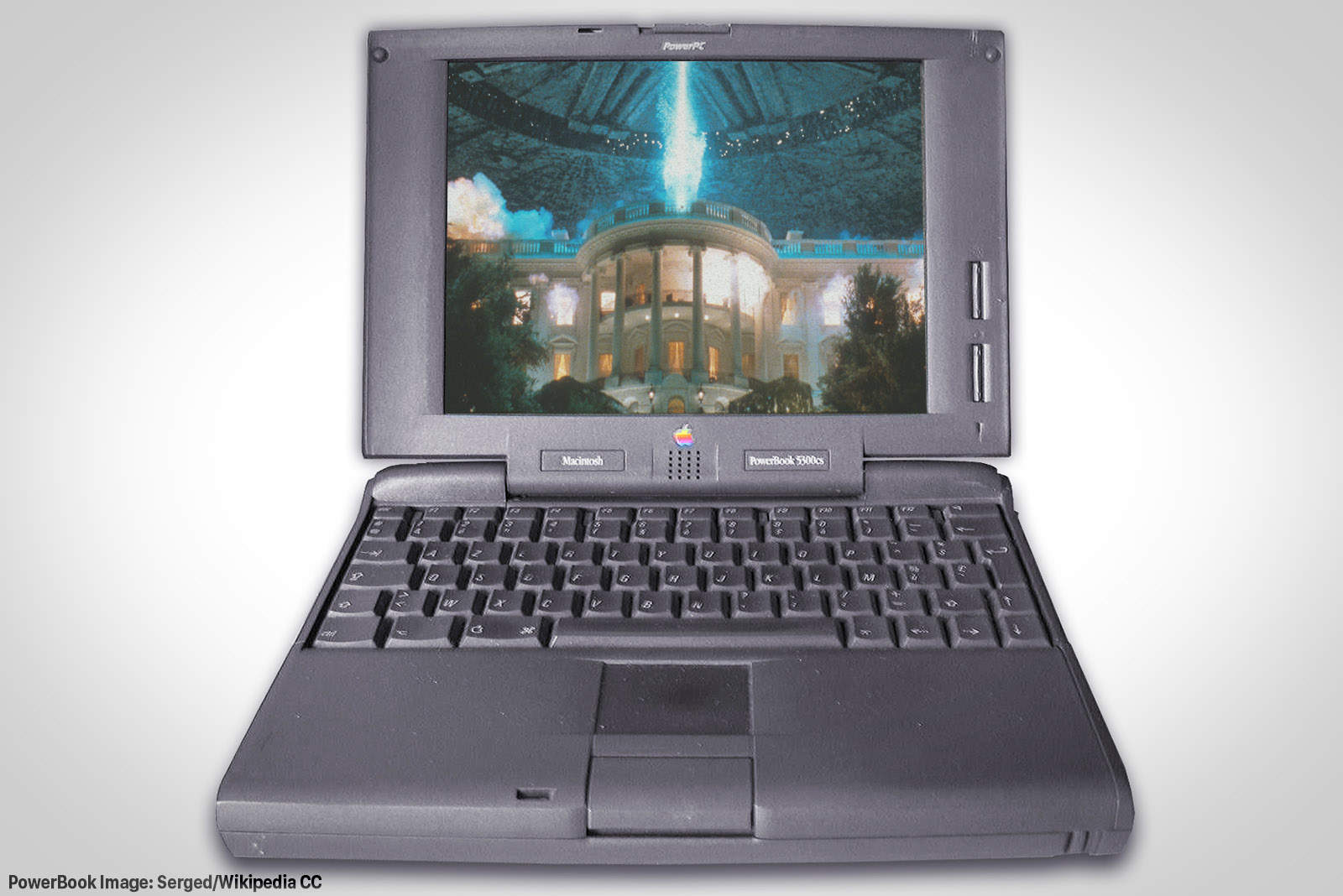
 August 25, 1995: Apple releases the PowerBook 5300, the Mac laptop that will save the world from alien invaders in the 1996 blockbuster movie Independence Day.
August 25, 1995: Apple releases the PowerBook 5300, the Mac laptop that will save the world from alien invaders in the 1996 blockbuster movie Independence Day.![‘Headless’ MacBook Air runs alongside retro Macs [Setups] Bask in the warm glow of antique Macs actually being used.](https://www.cultofmac.com/wp-content/uploads/2023/08/Setups-thaitboyrrr-reddit-Aug-25-2023.jpg)


![Why does this MacBook Pro rig need a dock with 14 ports? [Setups] Some setups just look nicely](https://www.cultofmac.com/wp-content/uploads/2023/08/ixhfcy3vjejb1-1536x1152.jpg)
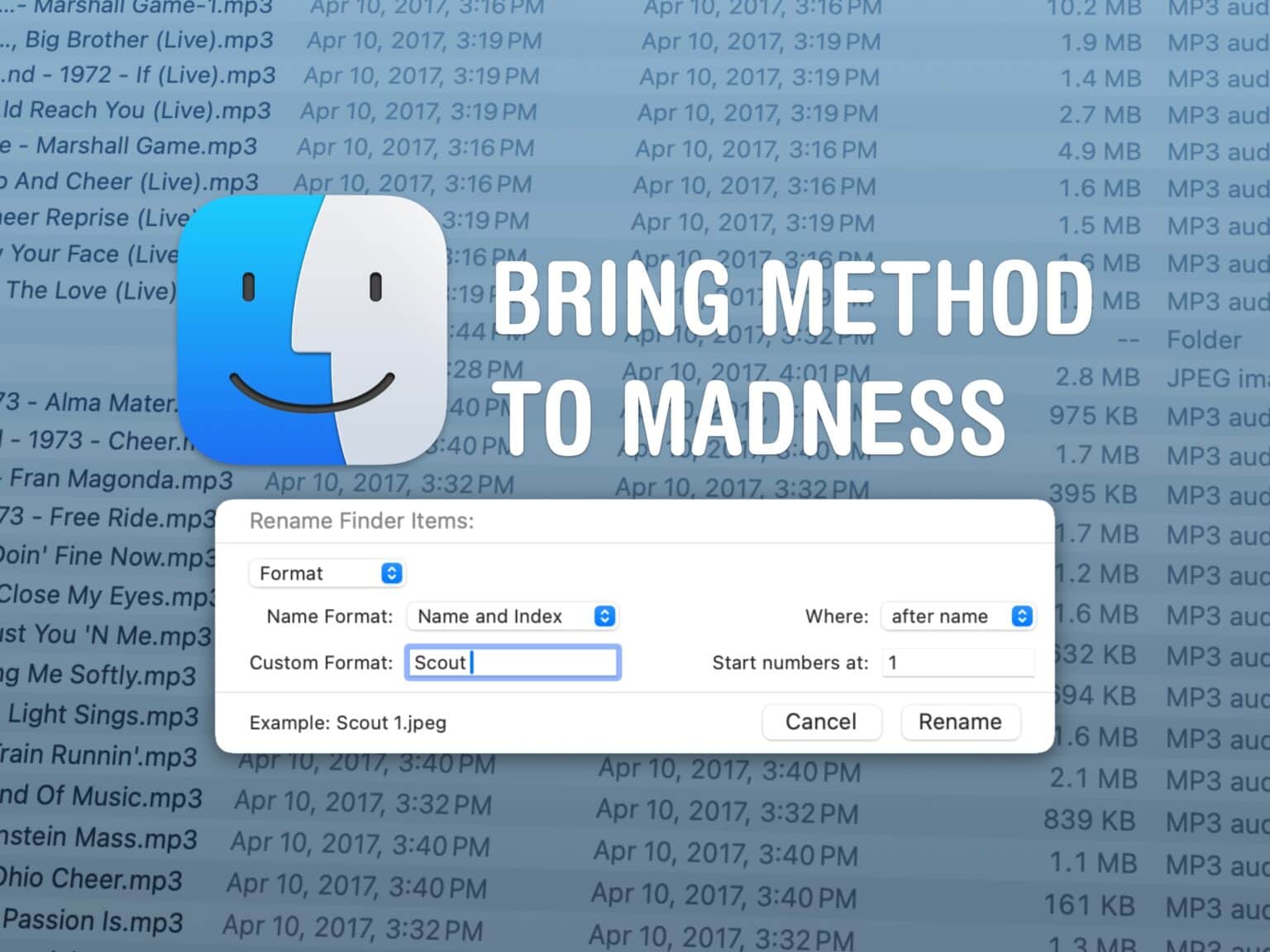
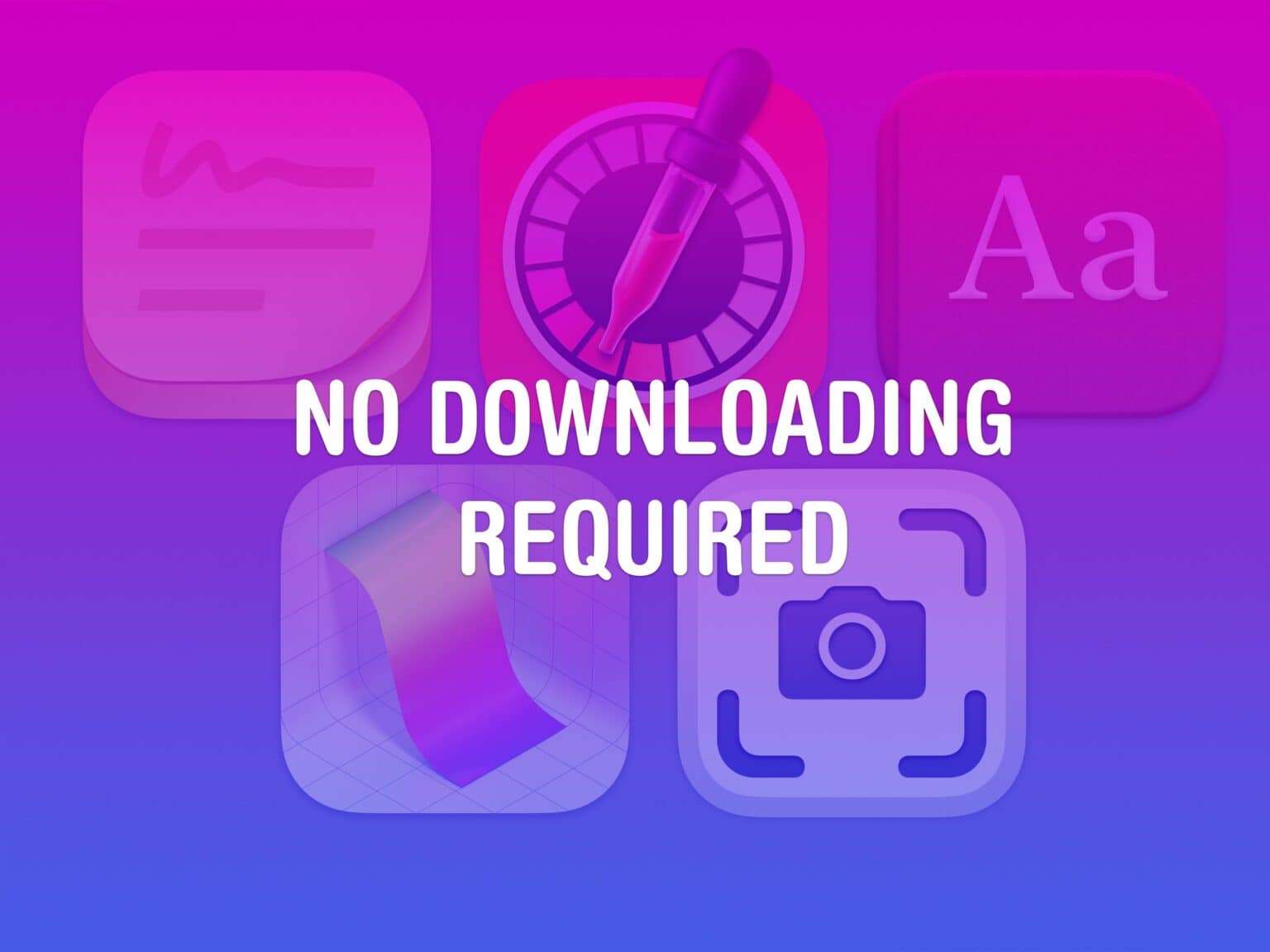

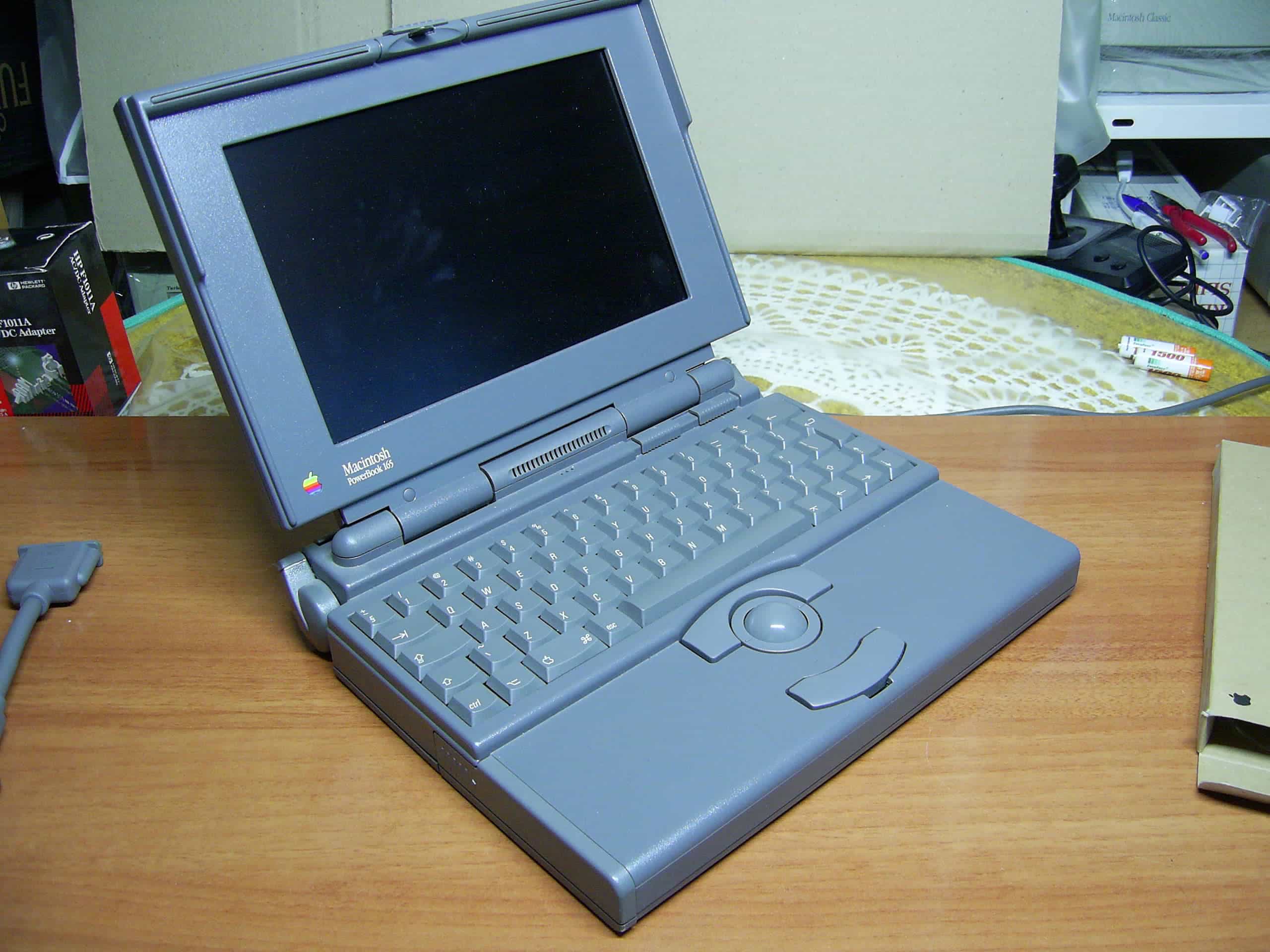
 August 16, 1993: Apple ships the PowerBook 165, a lower-cost, grayscale version of the PowerBook 165c, which was the company’s first laptop to offer a color display.
August 16, 1993: Apple ships the PowerBook 165, a lower-cost, grayscale version of the PowerBook 165c, which was the company’s first laptop to offer a color display.

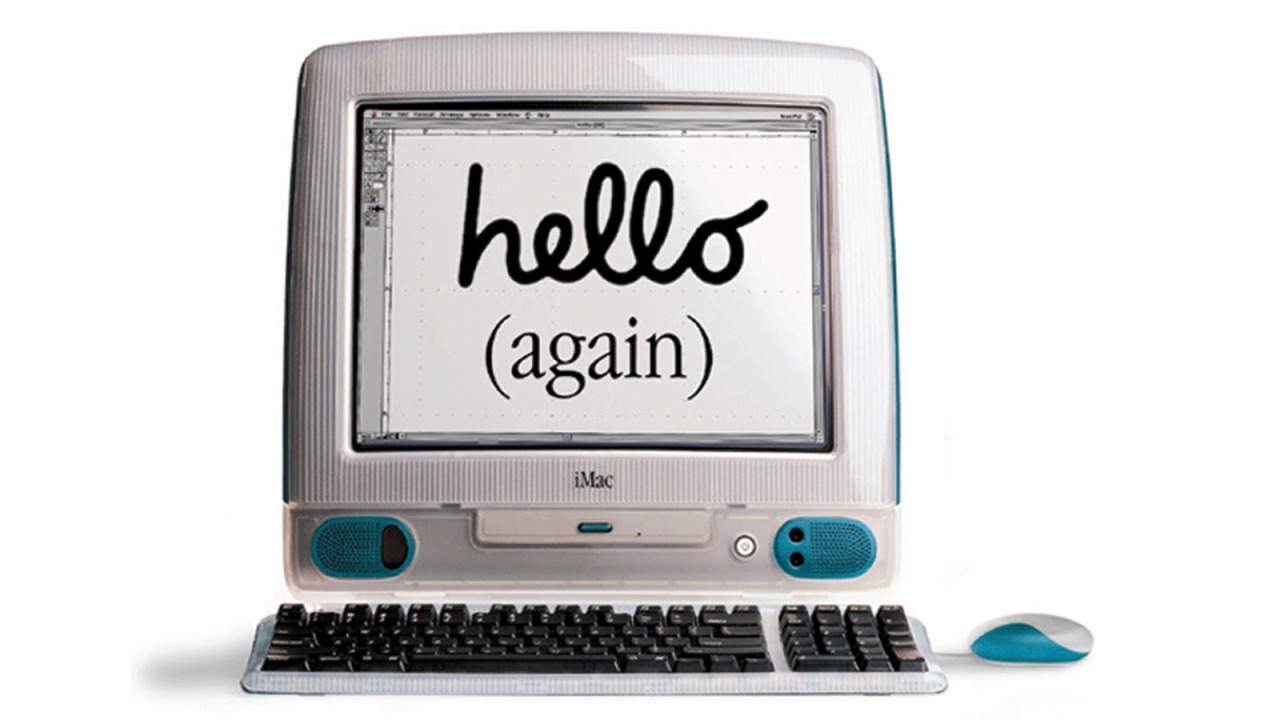
 August 15, 1998: The iMac G3 — Apple’s brightly colored, translucent Macintosh relaunch — goes on sale to a rabid audience.
August 15, 1998: The iMac G3 — Apple’s brightly colored, translucent Macintosh relaunch — goes on sale to a rabid audience.


 August 13, 2002: Apple unveils the final face-lift for its Power Mac G4, the so-called “Mirrored Drive Doors” model.
August 13, 2002: Apple unveils the final face-lift for its Power Mac G4, the so-called “Mirrored Drive Doors” model.![Mark your calendars for iPhone 15 launch [The CultCast] iPhone 15: Coming soon! The CultCast logo, episode 607.](https://www.cultofmac.com/wp-content/uploads/2023/08/CultCast-607-iPhone-15-coming-soon-1536x864.jpg)


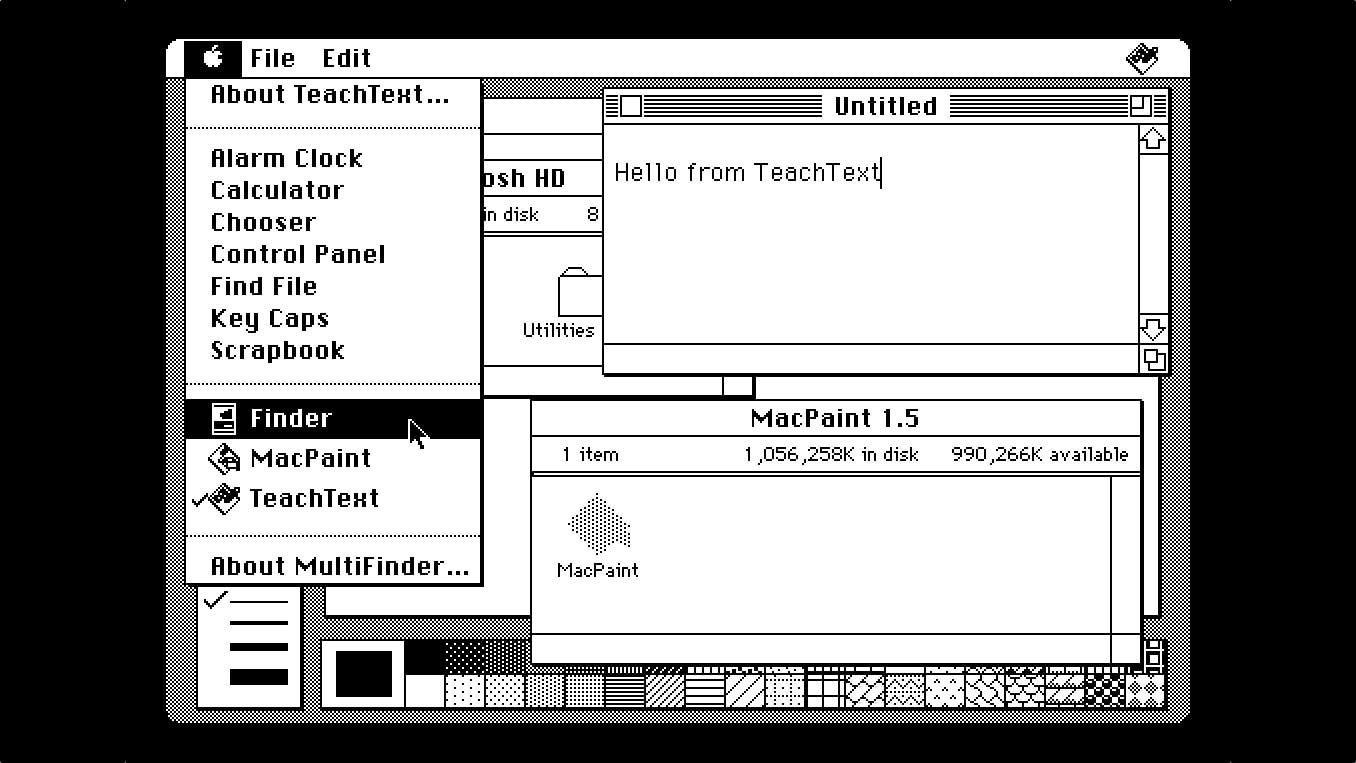
 August 11, 1987: MultiFinder brings the biggest software update to the Mac since its launch: multitasking with two apps on screen at once.
August 11, 1987: MultiFinder brings the biggest software update to the Mac since its launch: multitasking with two apps on screen at once.
