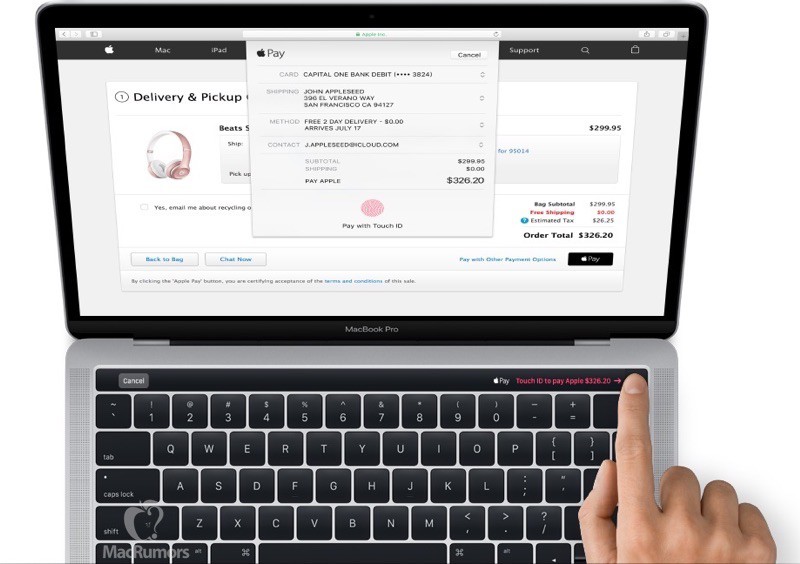Apple’s annual Worldwide Developers Conference is just days away and it’s shaping up to be one of the most software-packed events in the company’s history.
New software for the iPhone, iPad, Mac and more will be shown off for the first time when Tim Cook takes the stage on June 3rd. Most of the event will be focused solely on Apple’s biggest software updates of the year, but there’s a chance we could see some new hardware too.
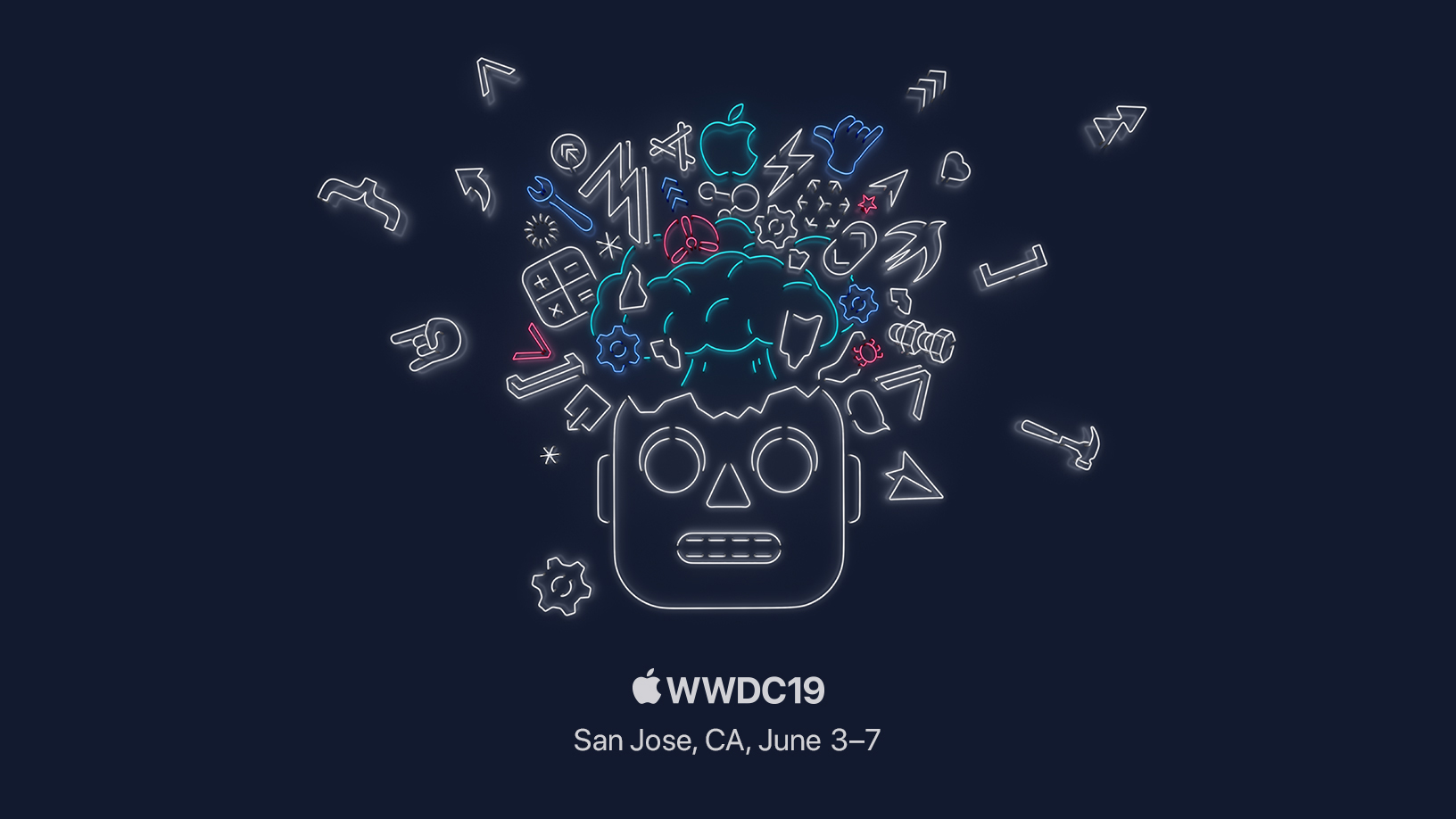

![Get half off a Smart Keyboard, $470 off Mac mini [Deals & Steals] The new 2019 iPad Air, with its 10.5-inch screen, works with Apple's existing Smart Keyboard.](https://www.cultofmac.com/wp-content/uploads/2019/03/New-iPad-Air-smart-keyboard-with-apple-pencil-03192019.jpg)
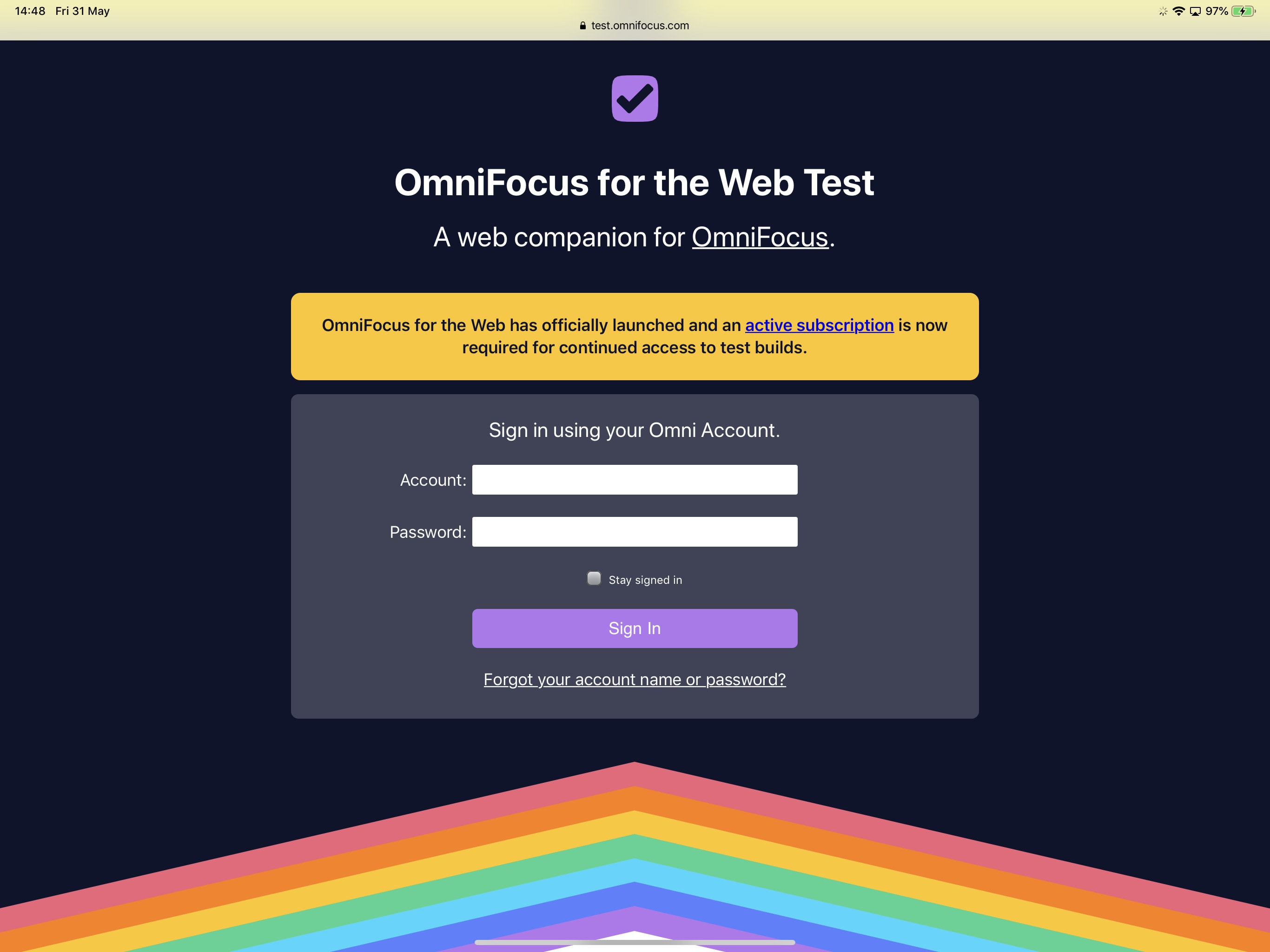
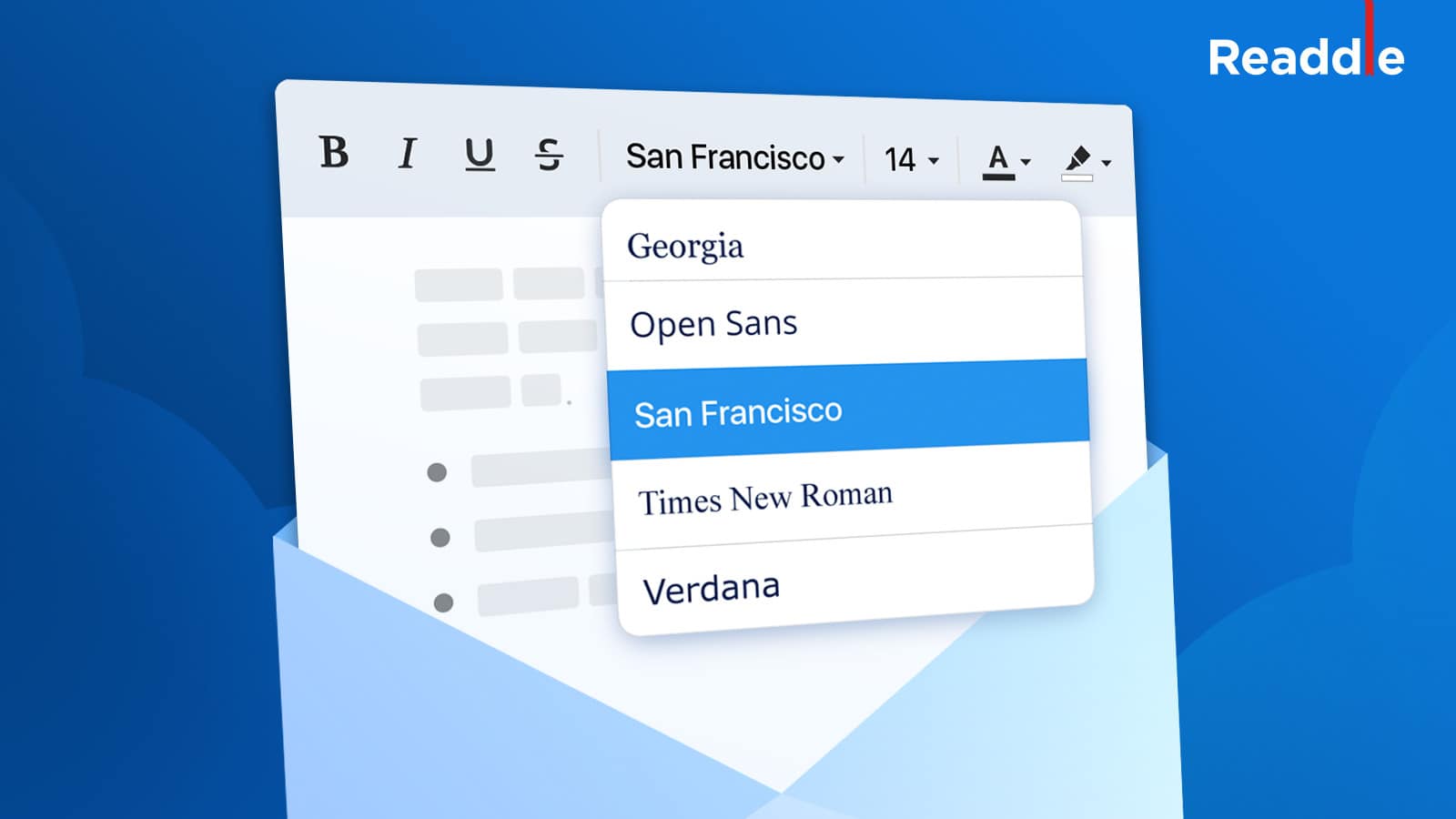


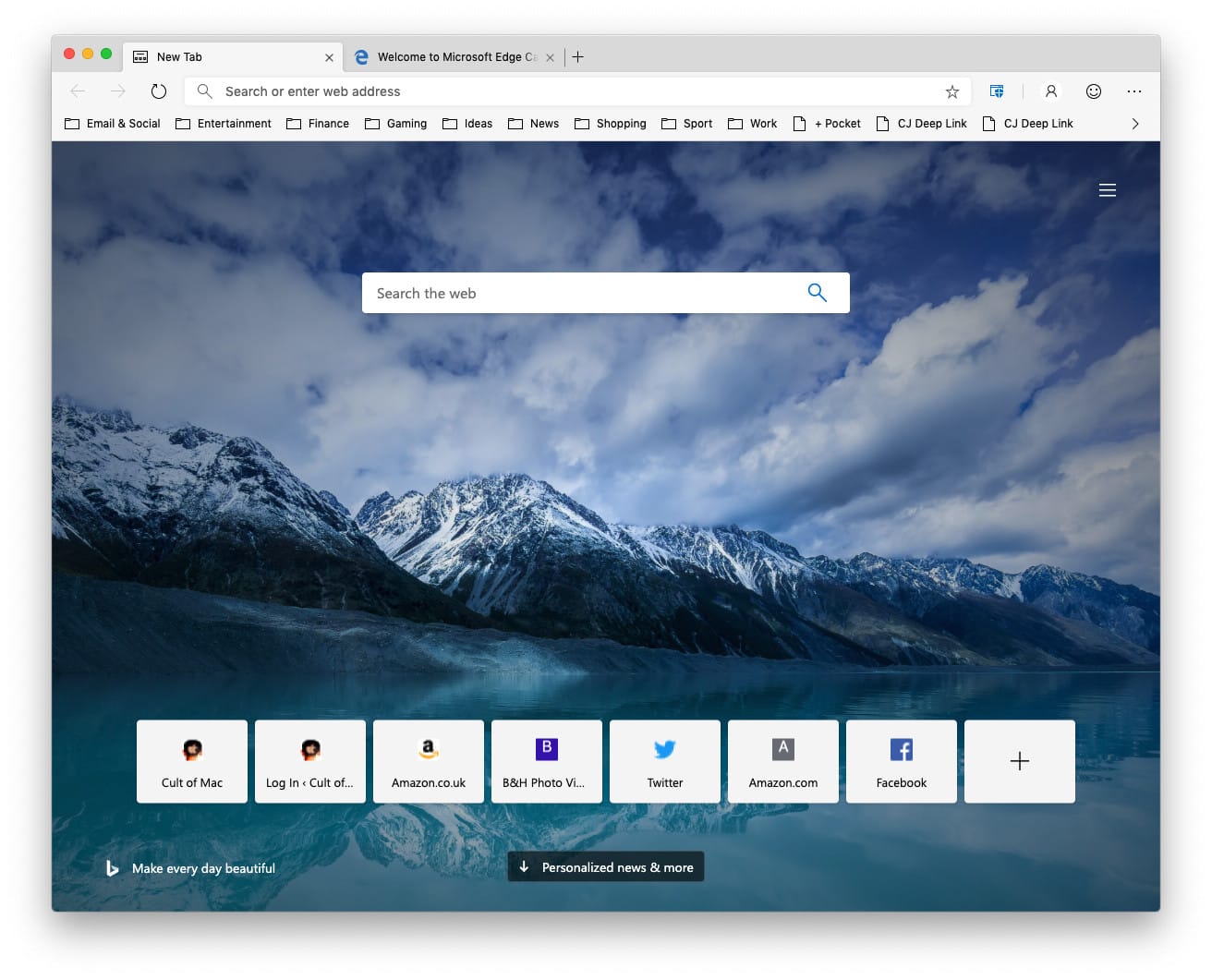






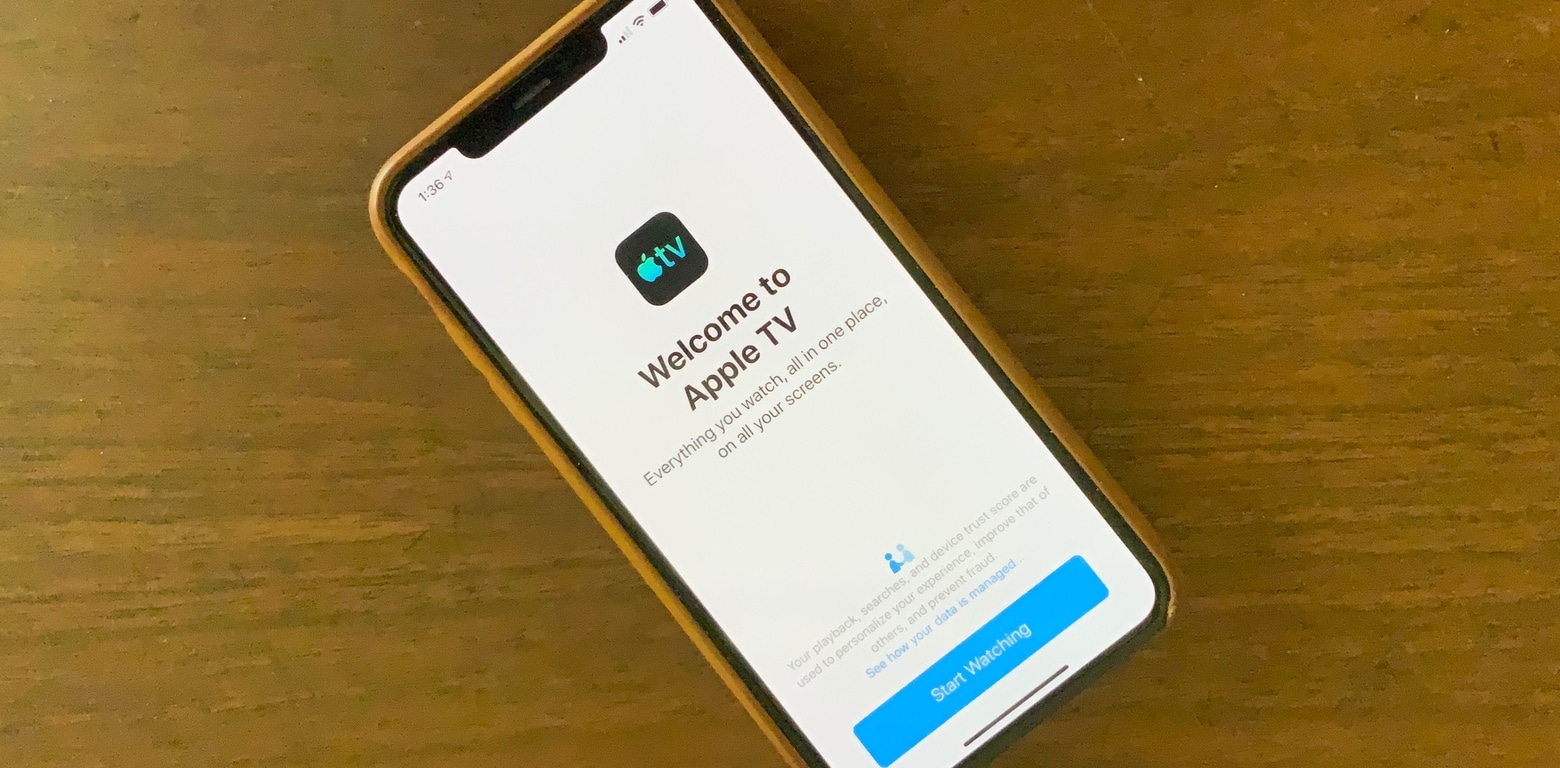

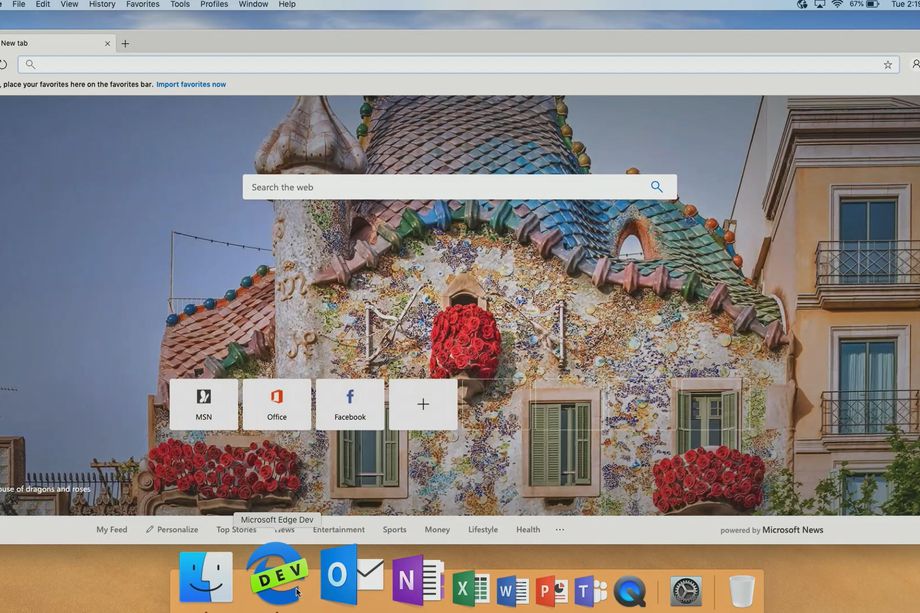


![Get awesome deals on iPads, from entry-level to pro [Deals & Steals] The 11-inch iPad Pro is a total screamer.](https://www.cultofmac.com/wp-content/uploads/2019/03/iPad-Pro-11-inch.jpg)