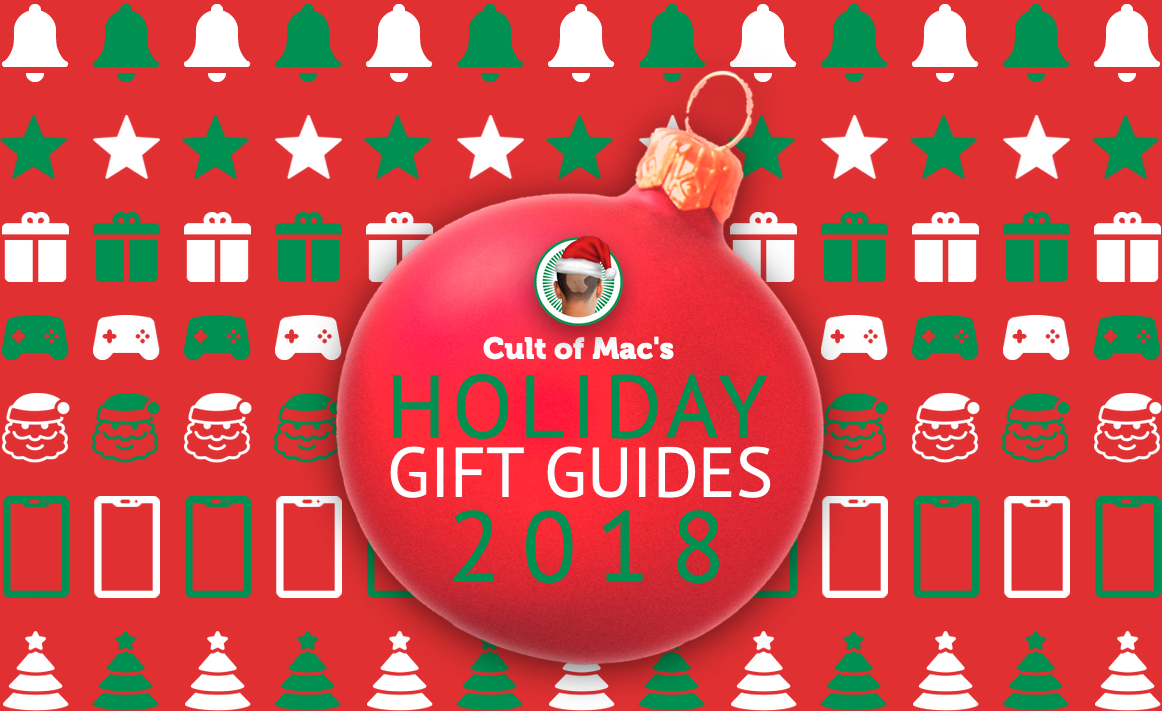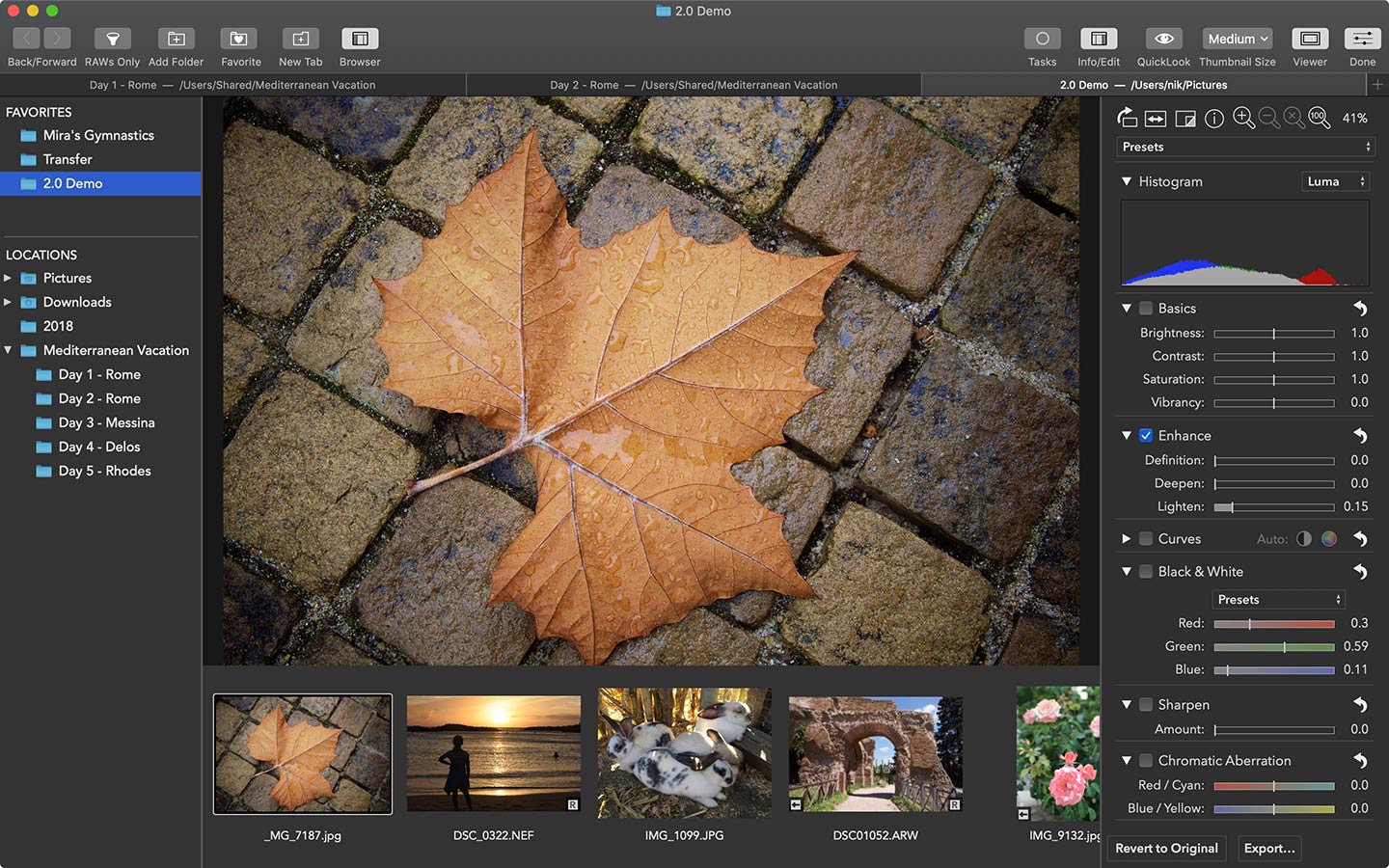Wait, what? Why would you want to back up your iCloud Photo Library? Apple takes care of that, right? After all, the clue is in the name — the library is stored in iCloud.
Not so fast. That’s true, but what if something screws up at Apple’s end? What if you lose access to your iCloud account? What if, what if, what if? In most cases, you’ll be fine, but being a good computer nerd, you probably understand the value of redundant backups. So today we’ll see how to make sure all your images are safely stored. Just in case.




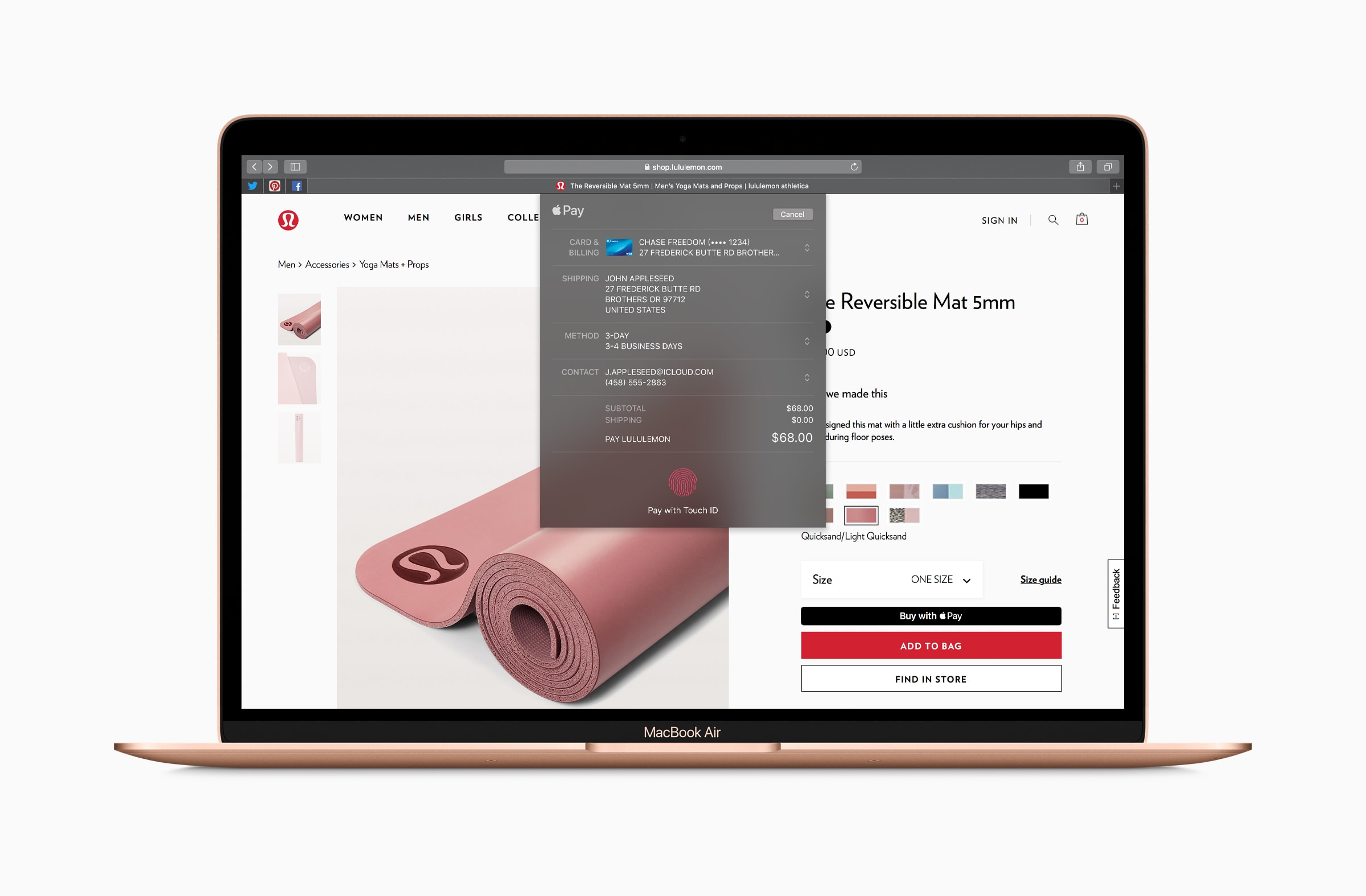
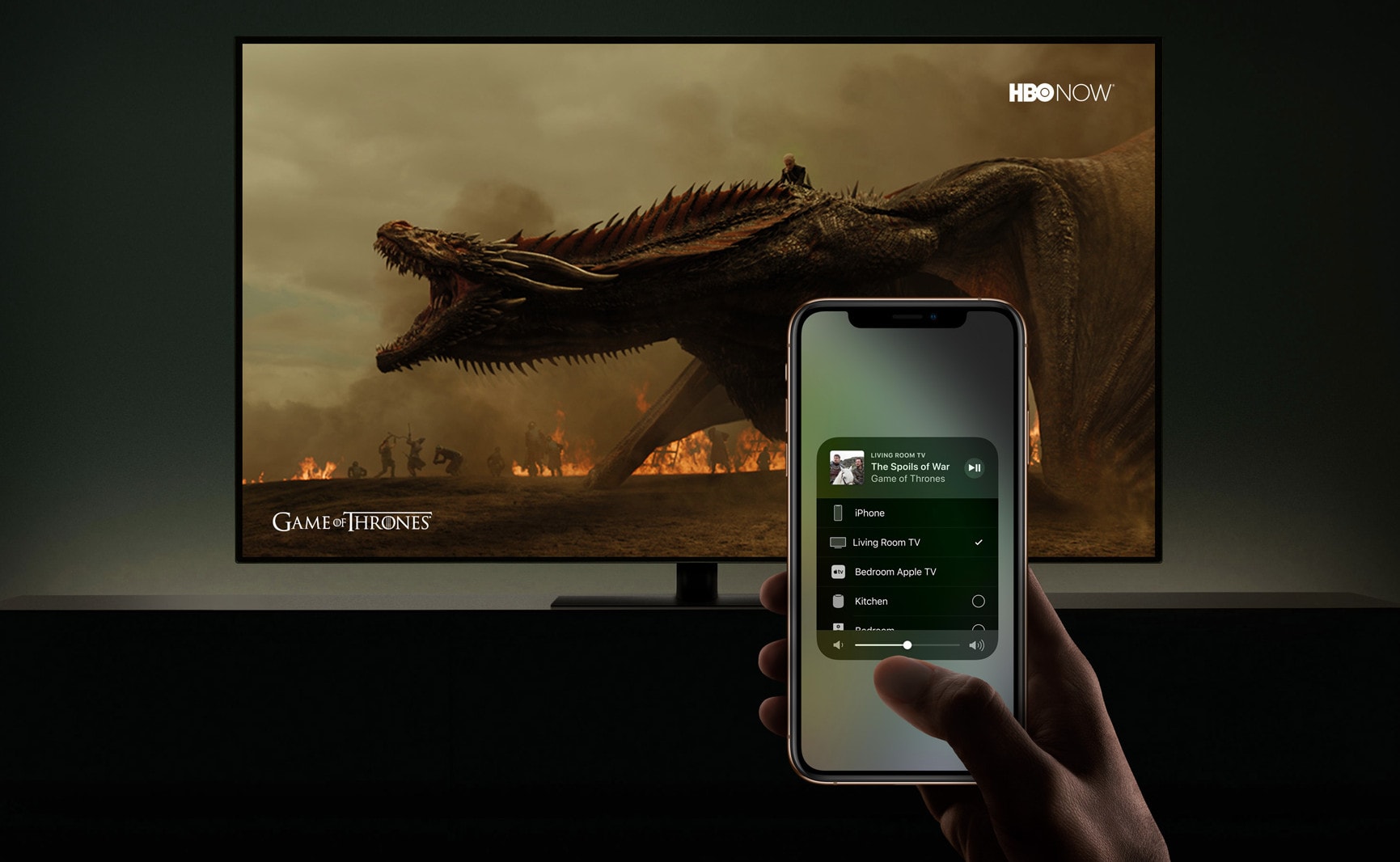
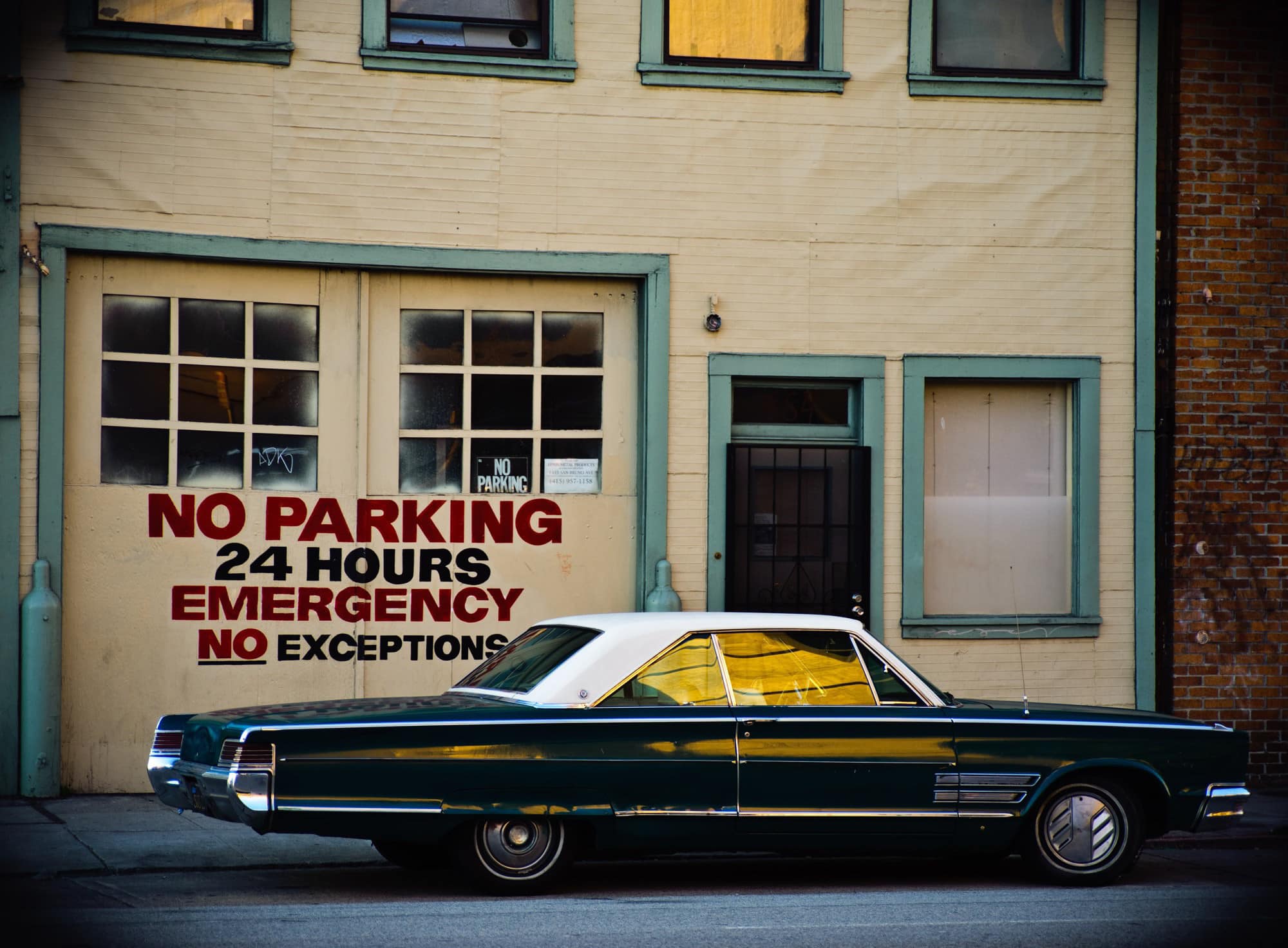
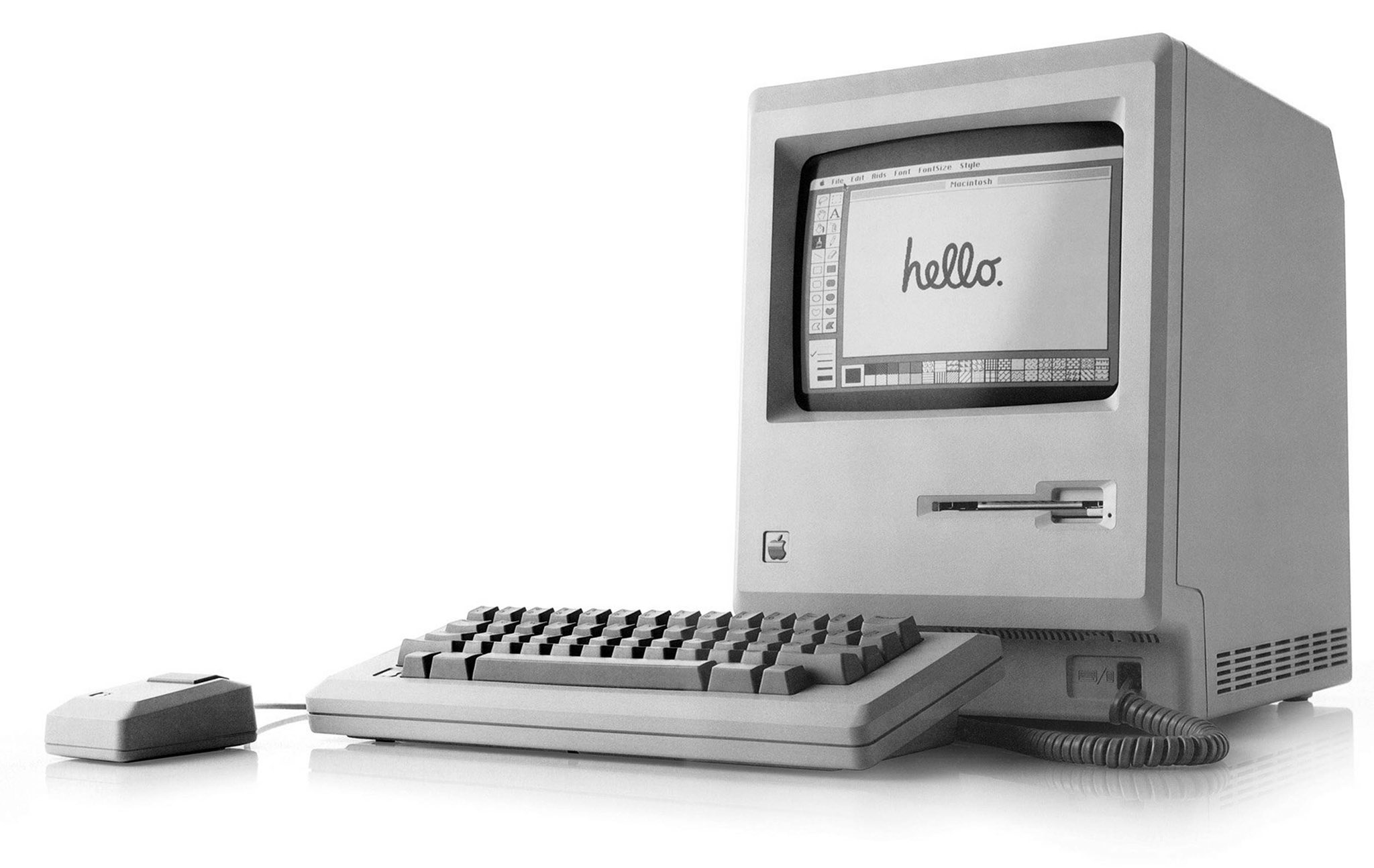

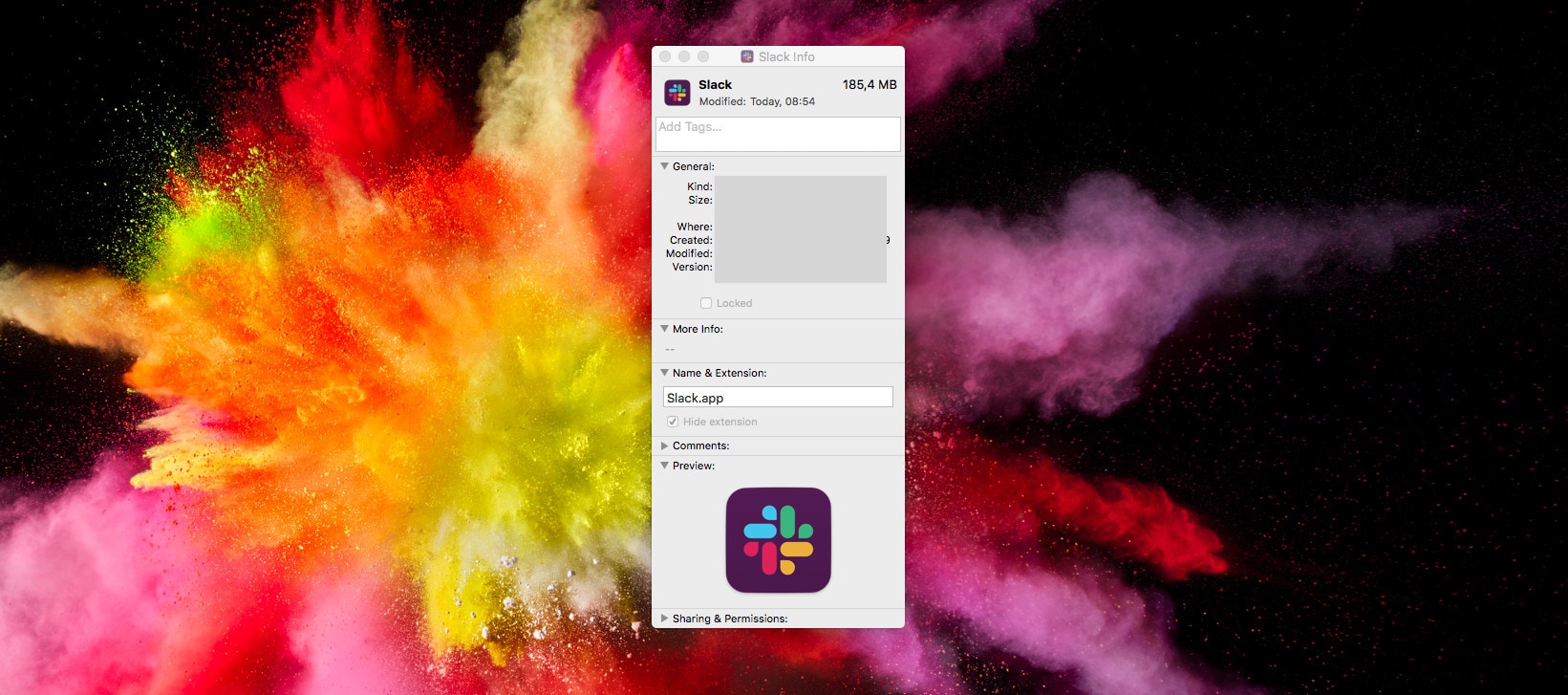
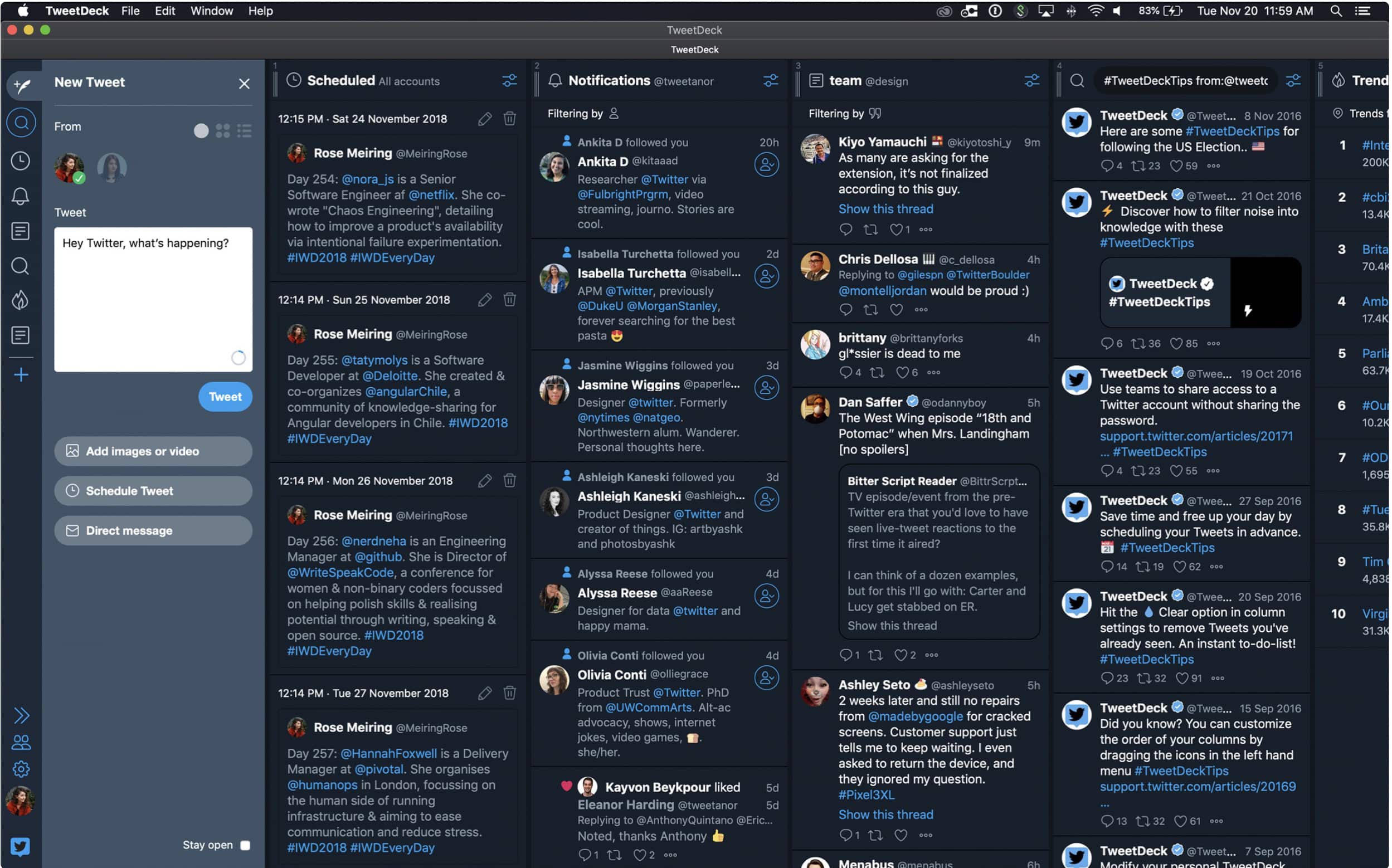
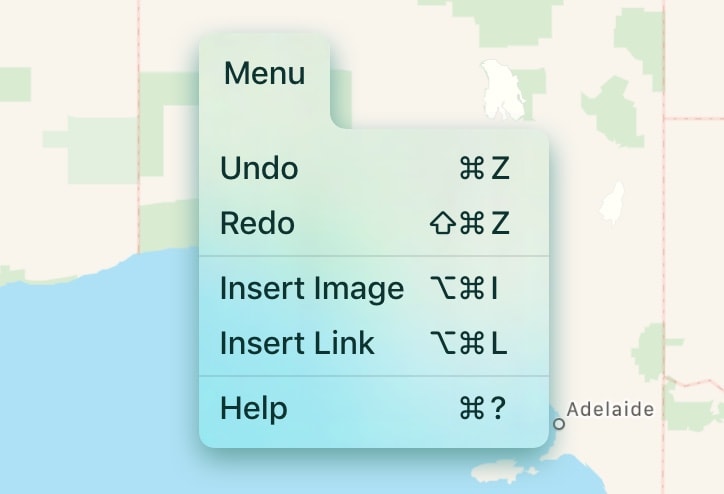






![Are Mac users jealous of the iPad Pro? [Opinion] Is the 2018 iPad Pro or a MacBook a better option for you?](https://www.cultofmac.com/wp-content/uploads/2018/11/66511996-DBE2-4EFB-AD10-DD542E856053.jpeg)