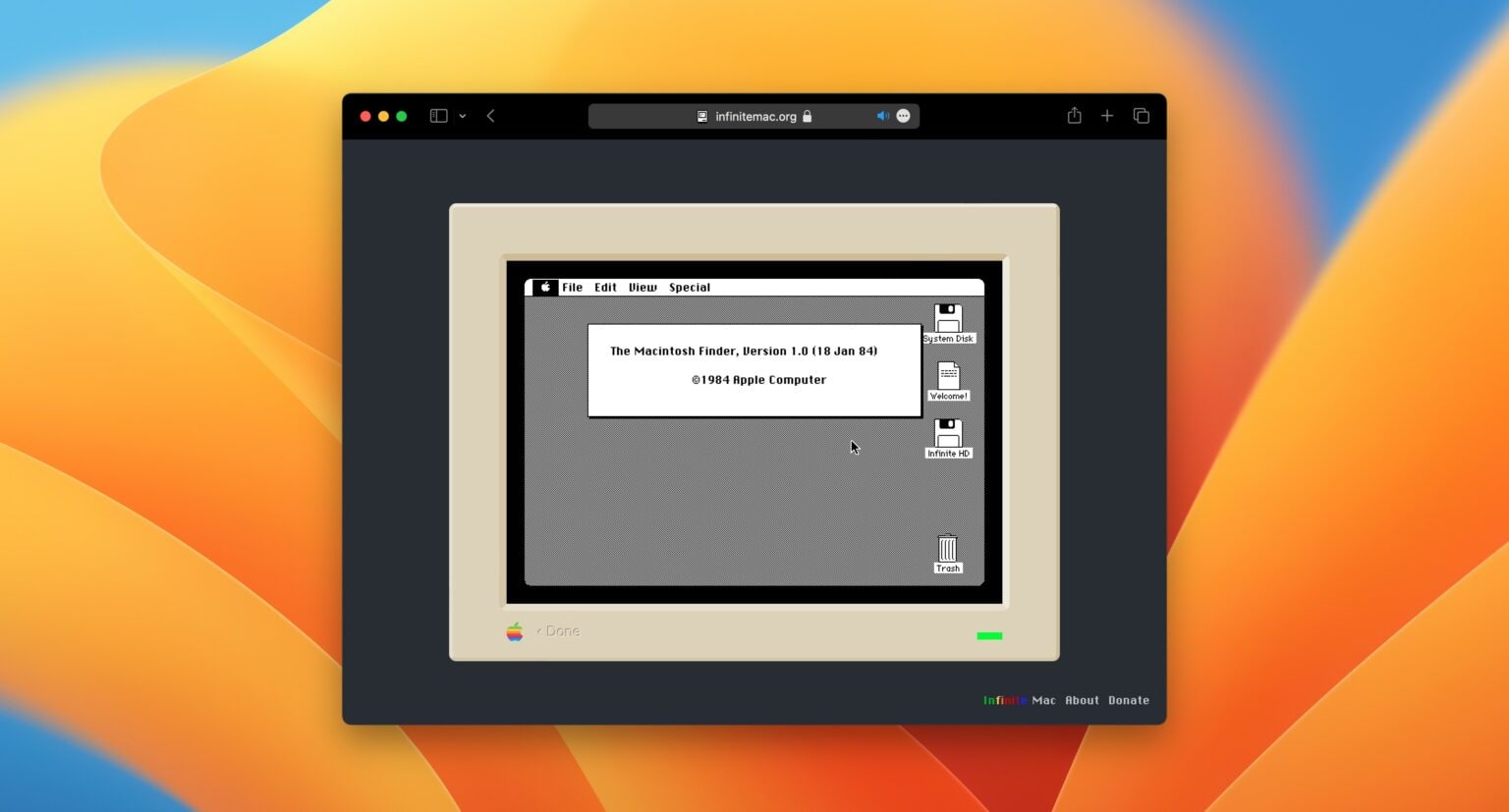Each generation of laptops comes with its own quirks and improvements, but a Mac is still a Mac. That’s why when it comes to a workhorse laptop, you don’t need to automatically turn to the newest, shiniest model on the shelf. Buying refurbished Apple gear is an incredible way to get a a high-quality computer without overpaying.
For sleekness and portability at an incredibly affordable price, this refurbished MacBook Air is the solution. You can grab one now for only $247.99, along with an included protective case.


 May 8, 1997: Apple launches the PowerBook 2400c laptop, a 4.4-pound “subnotebook” that’s the MacBook Air of its day.
May 8, 1997: Apple launches the PowerBook 2400c laptop, a 4.4-pound “subnotebook” that’s the MacBook Air of its day.![Here comes the MacBook Air we’ve been waiting for [The CultCast] 15-inch MacBook Air will be a dream machine.](https://www.cultofmac.com/wp-content/uploads/2023/05/CultCast-593-15-inch-MacBook-Air-1536x864.jpg)

![Enter to win a stylish MacBook case from SwitchEasy [Cult of Mac giveaway] A pedestrian carries a SwitchEasy Urban MacBook Sleeve while walking in a crosswalk.](https://www.cultofmac.com/wp-content/uploads/2023/05/IMG_5458-e1683223311190-1536x1024.jpeg)
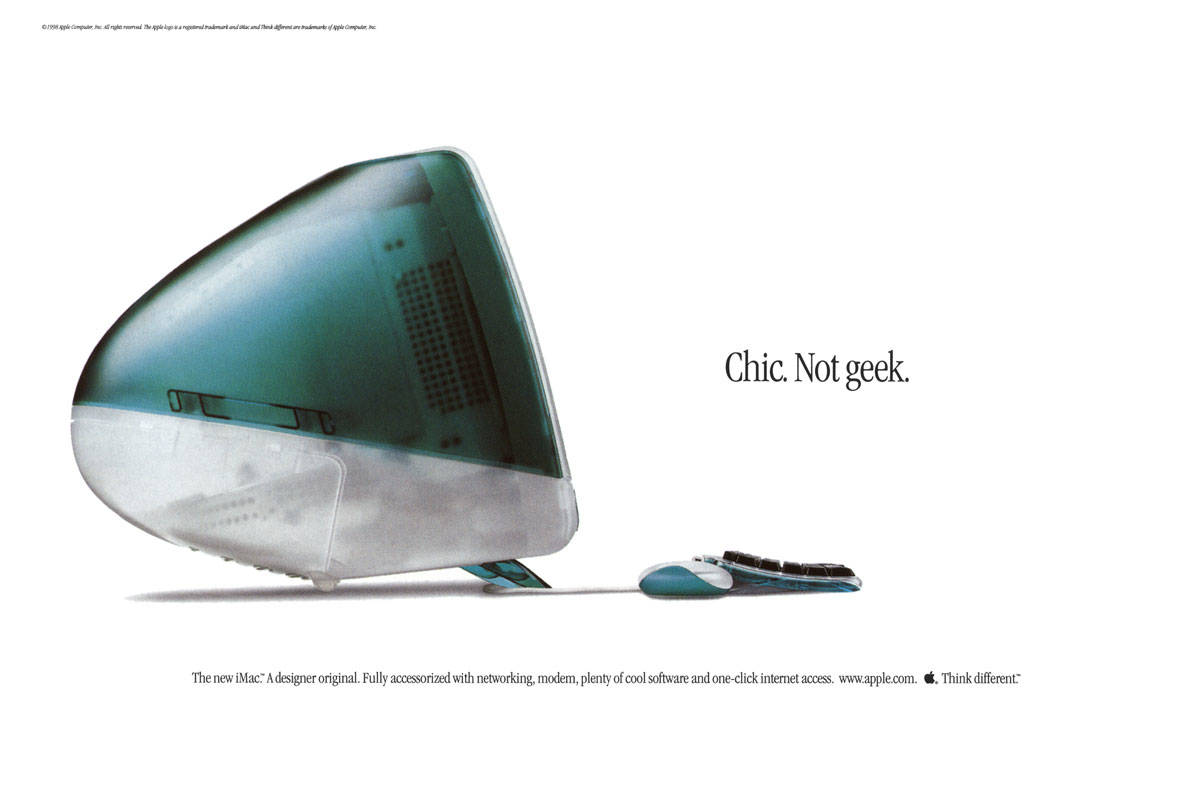
 May 6, 1998: Steve Jobs unveils the iMac G3, a brightly colored, translucent computer that will help save Apple.
May 6, 1998: Steve Jobs unveils the iMac G3, a brightly colored, translucent computer that will help save Apple.

![M1 iMac gets staggering $499 discount [Updated] apple_new-imac-spring21_pf-yellow_04202021](https://www.cultofmac.com/wp-content/uploads/2021/04/apple_new-imac-spring21_pf-yellow_04202021-1536x1229.jpg)
![14-inch MacBook Pro is cheaper than ever [Update: Not anymore!] 2023 MacBook Pro.](https://www.cultofmac.com/wp-content/uploads/2023/01/Apple-MacBook-Pro-M2-Pro-and-M2-Max-hero-230117-1536x864.jpg)
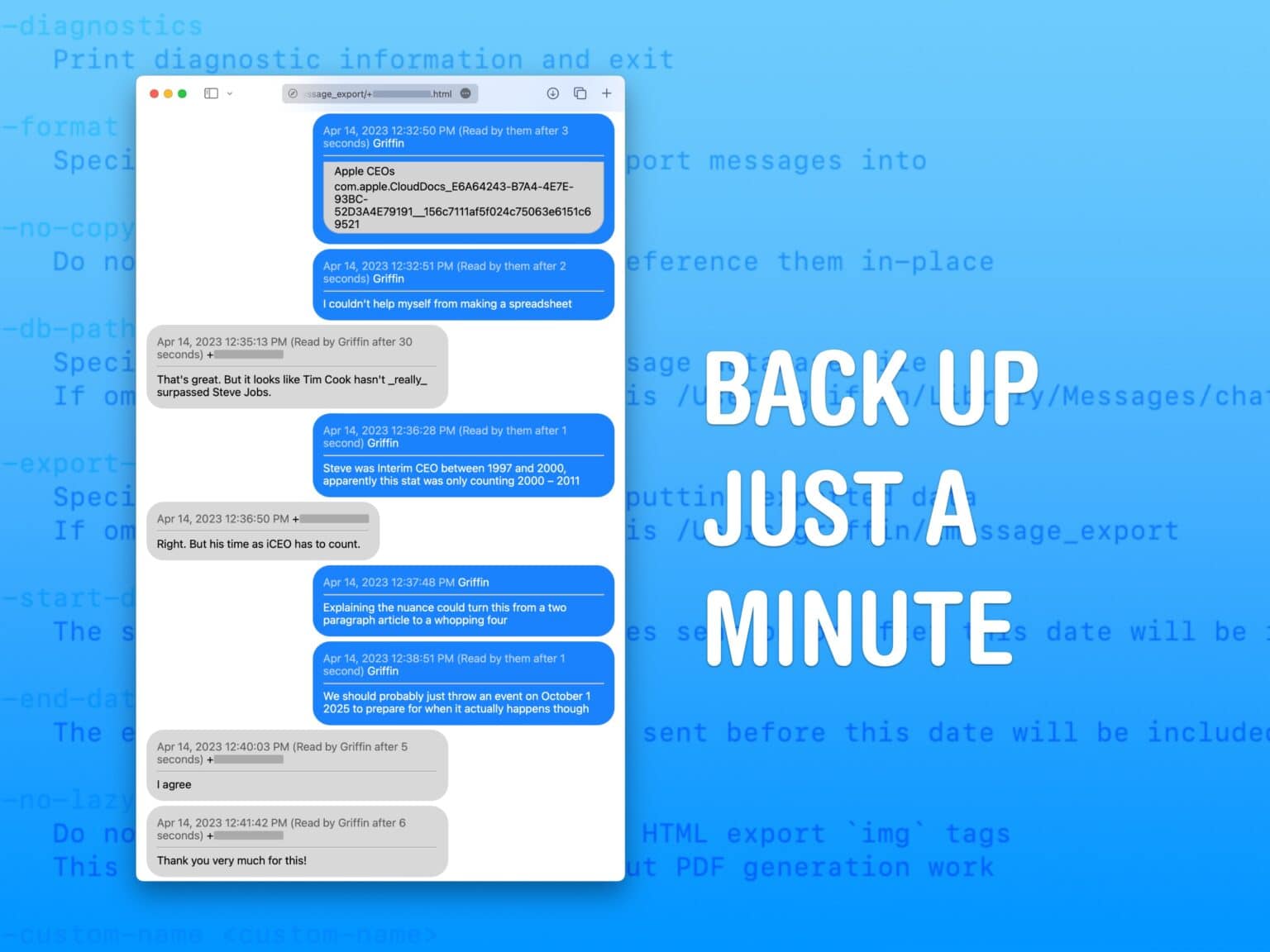

![Every Mac nerd needs this whimsical wallet [Review] ★★★★★ Untitled Folder Wallet in hand outside](https://www.cultofmac.com/wp-content/uploads/2023/04/Untitled-Folder-Wallet-Outside-1536x1152.jpg)

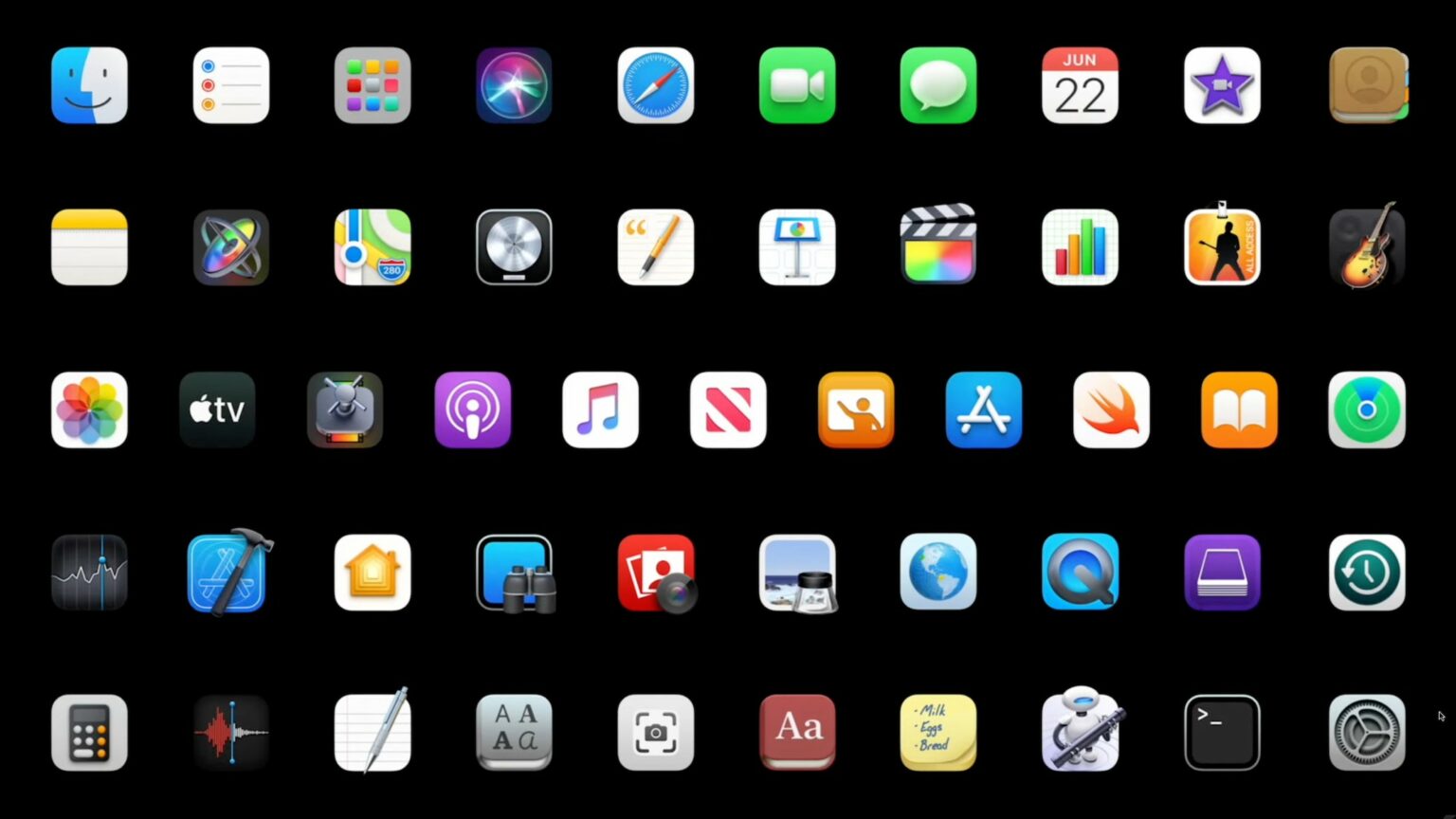
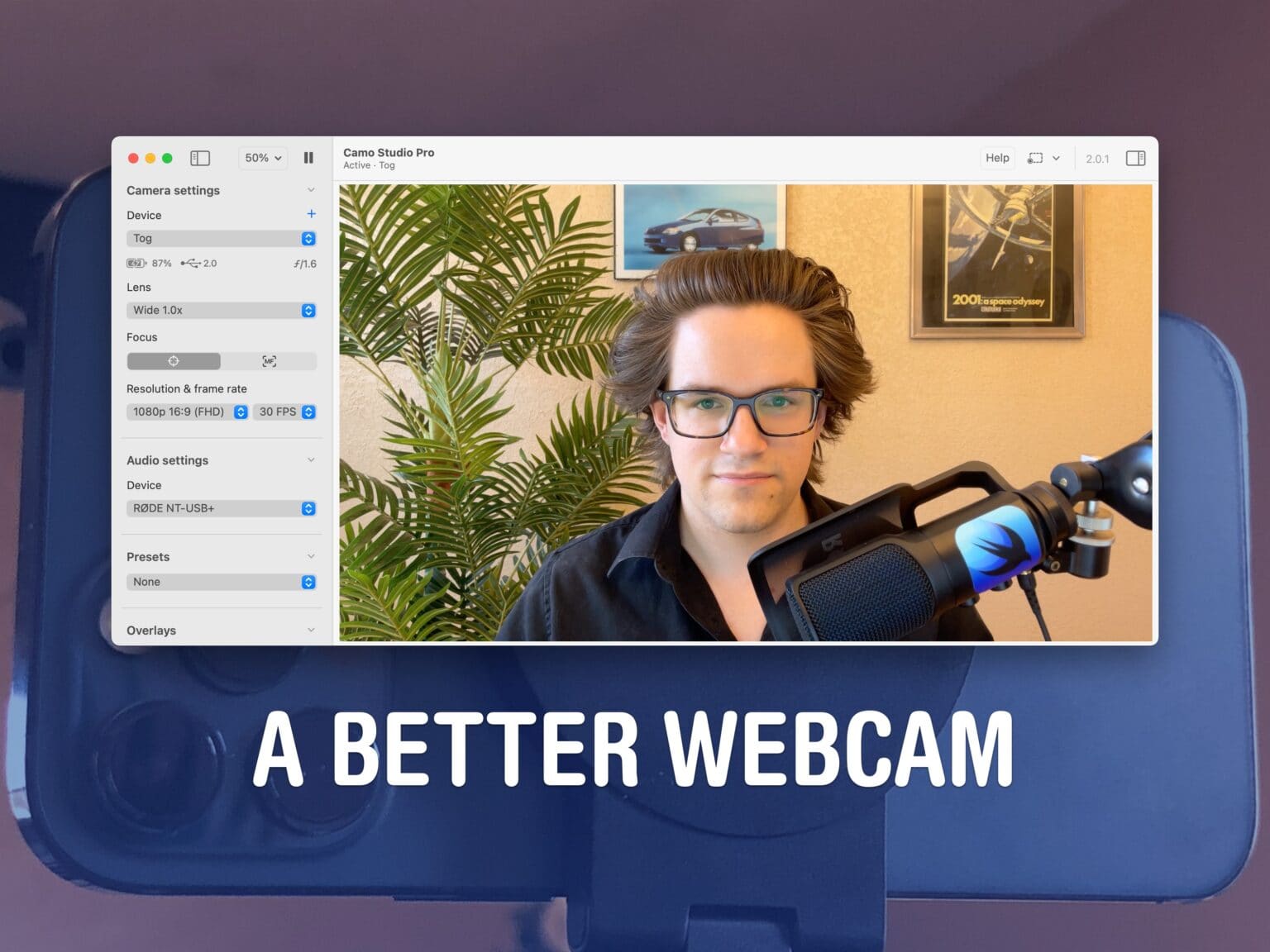
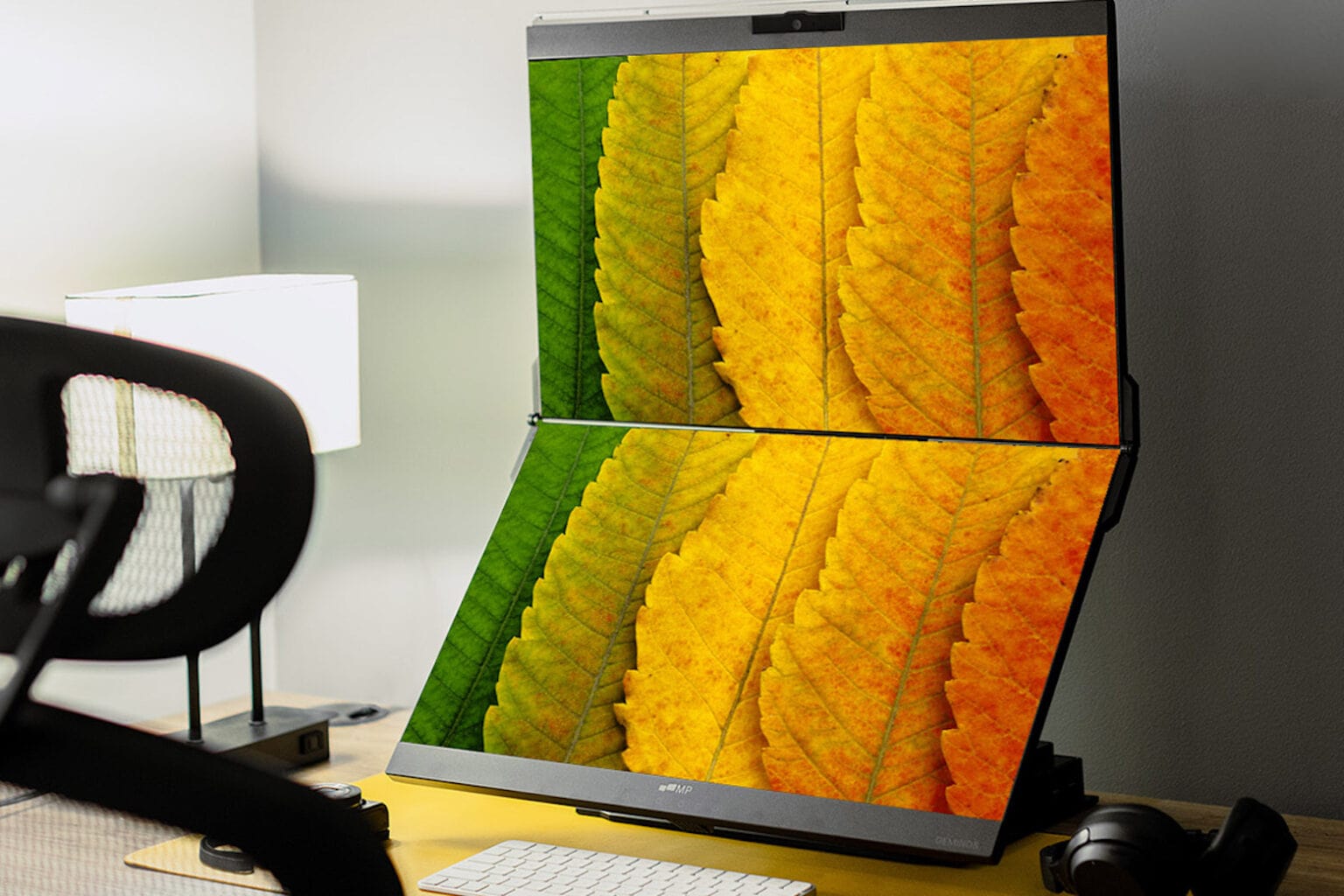

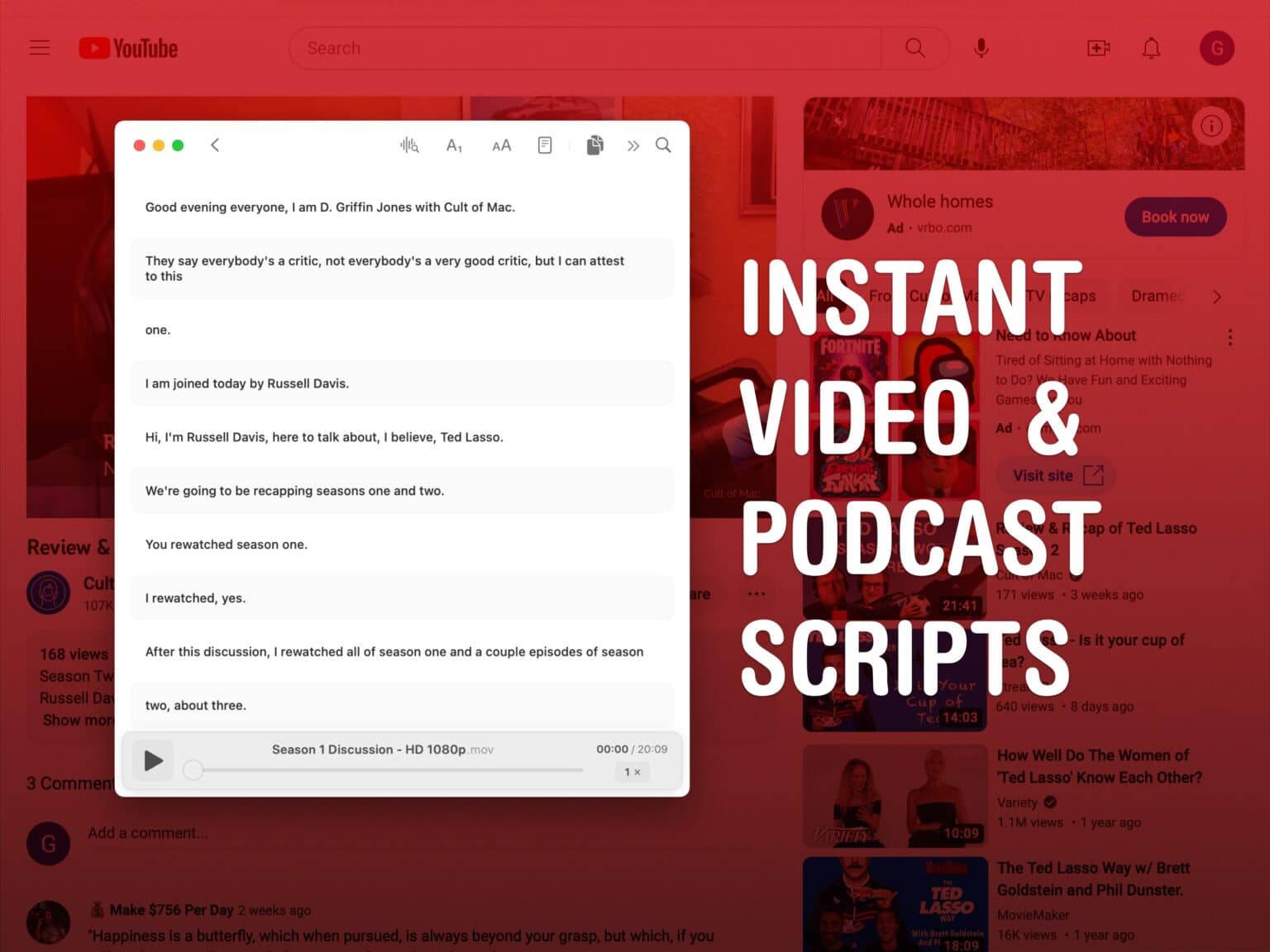

![Mac mini is a total dream machine [The CultCast] Apple crammed a whole lot of computing power into the Mac mini.](https://www.cultofmac.com/wp-content/uploads/2023/04/CultCast-589-Mac-mini-review-1536x864.jpg)


![Mac mini with M2 Pro: Apple silicon for the rest of us [Review] ★★★★★ Mac mini with external hard drive, keyboard, trackpad and display sitting on the floor (isometric perspective)](https://www.cultofmac.com/wp-content/uploads/2023/04/Mac-mini-isometric-1536x1152.jpeg)