The new Mac mini is the best value in the entire computer industry, point blank. It’s a $700 computer that won’t break a sweat editing high-resolution video, exhaustively long podcasts or giant graphic design projects — all at the same time. The M2 Pro model takes it even further.
Because of my job here at Cult of Mac, I wear a lot of hats. In a typical week, I edit videos, record a podcast, dabble in graphic design, compile open-source projects in Xcode and research topics for my writing. I’m basically all the creative professional stereotypes Apple loves to put in their promotional videos rolled into one.
After living with the new Mac mini for over a month, I can confidently say this is a fantastically powerful machine within the reach of independent creators, small businesses and schools.
This post contains affiliate links. Cult of Mac may earn a commission when you use our links to buy items.
The base model Mac mini with M2 processor includes 8GB of unified memory and 256GB of storage.
M2 Mac mini review: A desktop Mac in 2023?
Why buy a desktop computer these days? If you identically configure Mac to MacBook, you pay $700–800 more for a laptop than a desktop. I would rather put money towards power and storage I’ll feel every day than portability I’ll use rarely. Not to mention that desktops have fewer points of failure.
Of course, if you’re cross-shopping a Mac mini with a MacBook, you still need a display, keyboard and mouse, so that $700 to $800 price difference shrinks. But just take a look at our Setups posts — most people with laptops already have desktop peripherals anyways.
Its BYODKM form factor (a Steve Jobs-coined term for Bring Your Own Display, Keyboard and Mouse) means that it can be bought by the hundreds in offices and universities, swapping out PC towers and keeping costs down.
Its diminutive size means you can still sit it on the surface of a weirdly small and shallow desk like mine.
What did I order?

Photo: D. Griffin Jones/Cult of Mac
I ordered a Mac mini with the following specs:
- M2 Pro with 10-core CPU, 16-core GPU, 16-core Neural Engine. An extra $300 on top of that would get you an extra 2 CPU cores and 3 GPU cores, but I would rather put that money towards memory and storage.
- 32GB unified memory. I may be a Safari tab neat freak, but don’t get me wrong, I keep a lot of apps at once. If 48GB were an option on this machine, I probably would have ordered that.
- 2TB SSD. I know external storage is an order of magnitude cheaper than what Apple charges, but I have little patience for latency when editing video. I also want my entire photo library stored on-device — and that’s well over 400GB alone.
- 10Gb Ethernet. I don’t have a super-fast internet connection now, but I want this machine to be future-proofed.
My setup
The mini itself is an aluminum box that sits there silently after you set it up. The peripherals you have define much of the experience using it. Here’s what I’m working with:
- The LG 24UD58-B. It’s the cheapest Retina display money can buy. It doesn’t have HDR or a high refresh rate, but it’s also only $300. I didn’t have any of those features before, so I’m living in blissful ignorance. It has a physical resolution of 3840 × 2160 pixels, but I run it scaled up to 5120 × 2880. If you’d like a full review of this display, let me know.
- The New Model F Keyboard, Ultra Compact F77. This crazy keyboard uses buckling spring key switches instead of traditional mechanical switches. I ordered it in silver with unlabeled black keycaps. Is it practical? Of course not. But does it look cool? Hell yeah.
- The original Magic Trackpad. I have to feed it AA batteries and it has a hairline crack running all the way across. I don’t like taking steps backward, so you can imagine how I feel losing 3D Touch, one of my favorite macOS features. But it seems like a bad time to buy the current Magic Trackpad when it smells like an updated model with USB-C could be out later this year. I encourage any readers to do the same.
- The LaCie d2 external hard drive in the 3TB size and (discontinued) silver finish. It’s no longer big enough for both my Time Machine backups and Plex library, so I’m in the market for some Thunderbolt 3 external storage. If anyone reading has connections for review units, drop me a line.
- The Røde NT-USB+ microphone and PSA 1+ boom arm with NTH-100 headphones. It’s a simple yet versatile setup that’s easy to use, plays well with the Mac and sounds excellent.
While I thoroughly enjoy this setup, the only blanket recommendation I would give to general audiences is the display. It’s a perfectly reasonable display for a good price.
I would stick with the Apple Magic Keyboard, a less radically weird keyboard for a marginally less outrageous price. I’m really jealous that I don’t have Touch ID, but you can.
If you’re looking for local backup storage, check out LaCie’s new lineup of Thunderbolt 3 options — and don’t forget about a cloud backup service, too.
Connectivity

Photo: D. Griffin Jones/Cult of Mac
Despite being a small desktop, the Mac mini has never shied away from a full desktop array of ports:
- Power
- Ethernet
- 2× Thunderbolt 4/USB-C with M2
- 4× Thunderbolt 4/USB-C with M2 Pro
- HDMI 2.1
- 2× USB-A 3
- Headphone jack
Compare the M2 Mac mini to a MacBook Air (or the M2 Pro Mac mini to a MacBook Pro). Assume that you have a display, keyboard and mouse all wired (instead of built-in) and you end up with the same level of connectivity.
Those two or four spare ports can power all kinds of accessories. The beauty of Thunderbolt is that you can daisy chain them, too, giving you incredible versatility and room to grow.
The only thing that’s missing is the SD card slot, unlike the Mac Studio and MacBook Pro. I record videos directly to the Mac using Camo, so I don’t miss it.
Performance tests: Mac mini with M2 Pro

(Back-to-front: 2006 Mac mini, Early 2008 MacBook Pro, Mid-2015 MacBook Pro, 2023 Mac mini)
Photo: D. Griffin Jones/Cult of Mac
No, I’m not running Geekbench and calling it a day. I wanted tangible performance figures for the tasks I do every day across a wide variety of disciplines.
For reference, my computer before was a 15-inch MacBook Pro, Mid-2015. It has a quad-core Intel i7 “Haswell” chip at 2.5 GHz, 16GB DDR3 RAM, a Radeon graphics chip and a 512GB SSD. It was a pretty well-specced machine at the time that actually rang up more money, and that’s before adjusting for eight years of inflation.
The MacBook Pro is in blue, the Mac mini is in orange. (Shorter is better.)
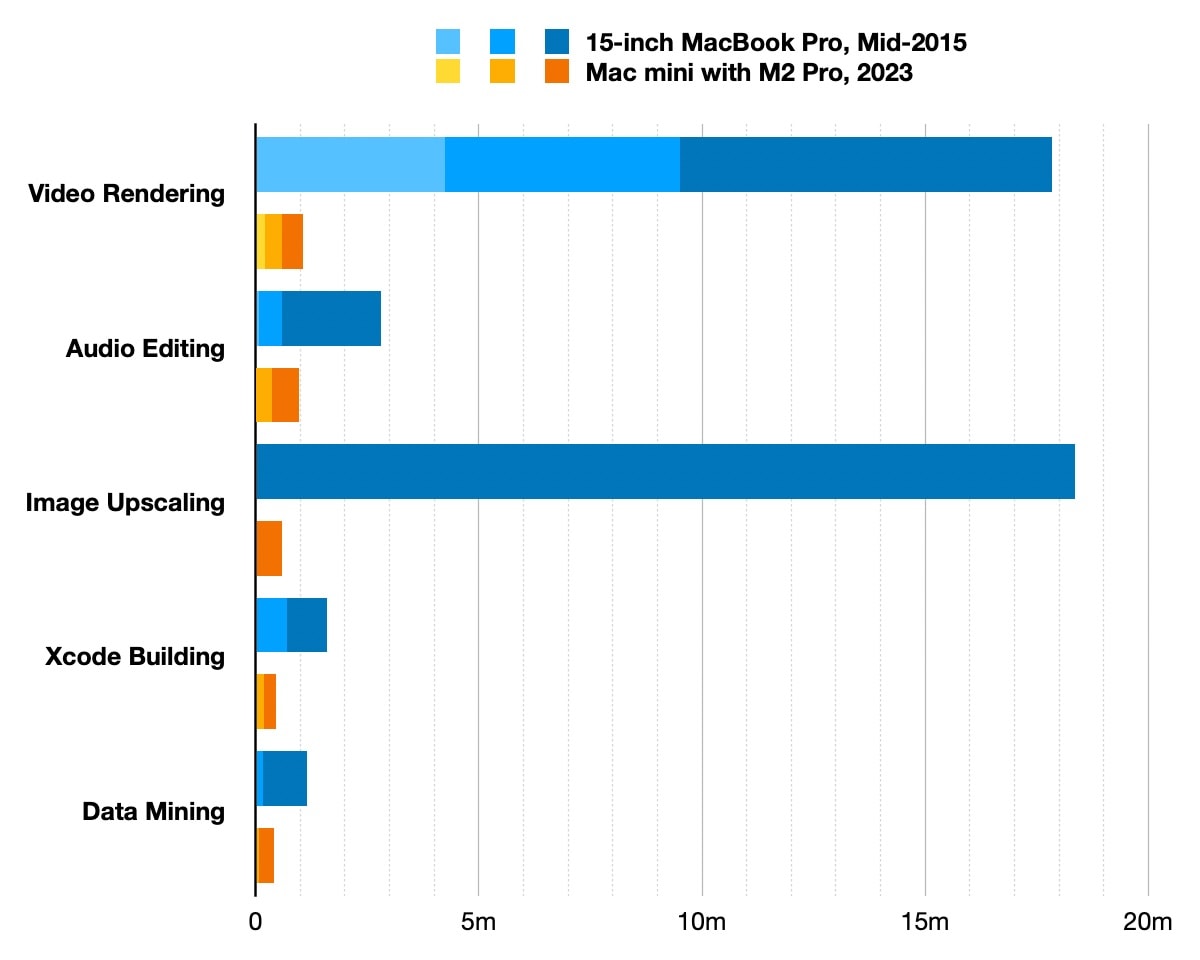
Image: D. Griffin Jones/Cult of Mac
For my video editing test, I rendered three different Cult of Mac videos in Final Cut. The Mac mini has a media engine built into the processor with hardware H.264 and HEVC video rendering. It exports all three videos a whopping 16.8× faster in about a minute.
For the audio test, I took a two-hour voice recording in Logic Pro from The CultCast, performed a Remove Silence operation, consolidated all the clips down, balanced the levels and compressed it to MP3. The Mac mini accomplished this about three times faster, again in around a minute.
As a test in machine learning operations, I opened up a 48 MP RAW photo taken on an iPhone 14 Pro and ran it through Image Super Resolution in Pixelmator Pro. The result was an incredible 432-megapixel image. The neural engine in the M2 Pro turned a noisy 18-minute churn into 30 silent seconds — the largest improvement at 38× faster.
For Xcode, I wanted to test build times for real projects. I recompiled LocationSimulator and Curiosity, two open-source projects using a mix of AppKit and SwiftUI. The Mac mini performed 350% faster. If you’re a developer building any sort of large project with a long compile time, this sort of time savings is the difference between taking a leisurely lunch break and a quick coffee break before you jump right back into it.
Of course, a great majority of code written in the world isn’t for any particular app or project; it’s for number crunching and bashing out small Python scripts for solving an annoying problem.
I ran a project from the Data Mining course I took in college that generates a random forest of decision trees out of protein folding data. What does that mean? I don’t remember. I wasn’t a very good student. But I remembered how to execute my Python script, and I found the Mac mini performed 282% faster than the MacBook Pro. And I bet that number could get even higher if more of the Python and NumPy toolkits were better optimized for Apple silicon.
Creating a graph of the results is a good way to convey the difference to someone who’s never used Apple silicon before. But I knew the results before I ever ran the Mac mini’s side of the tests.
It boots up in seconds and opens everything I had running before without a beach ball. It loads my 400GB photo library and zips around years at once without a headache.
Getting to work
No matter what, I keep all these apps open pretty much constantly: Safari, Mail, Messages, Music, Calendar, Reminders, Notes, MarsEdit, Slack, Pixelmator Pro, Photos, Mona, NetNewsWire, Apollo, Podcasts, Toggl — and my own little Mac app that I still haven’t released. It’s not uncommon to have Logic, Final Cut Pro and Affinity Photo left open, too.
This is what you buy Apple silicon for. This incredible machine keeps up with everything I throw at it with absolute grace.
On my old MacBook Pro, I found myself constantly cleaning up after myself to keep my computer snappy. When your tool is going slower than you can think, you’re operating at an inefficiency. The beauty of M2 is that I never feel like I am.
Final Cut in particular absolutely sings on this machine. My Ted Lasso recap videos (for seasons one and two) had a combined seven hours of HD footage. I layered up four video streams in the timeline so that I could edit between different views as I went through it. Importing it all, swimming through the timeline, cutting and trimming was a breeze.
Tidbits and random observations
The good:
- I’ve never heard the fans. I honestly have no idea what they sound like. Allegedly they’re in there; I have to take Apple’s word for it.
- It’s light. Despite being a powerful desktop, it’s over a pound and a half lighter than my former laptop. I know, I should have expected as much from the name.
- The omnipresent glowing LED on the front isn’t that annoying, even as someone who’s easily annoyed by glowing LEDs.
- Continuity camera and AirDrop work so much better. It’s nice to be back on the same hardware Apple does their bug testing on.
The bad:
- Shortly after migrating my photo library, the face-tagging feature totally failed. Pictures of completely random people were being thrown in as pictures of me, my wife, my family, everyone. To the degree that I had to delete every face and start over from scratch. Nothing was lost, but retagging 40,000 photos and videos has been a significant endeavor.
- Because of the aforementioned small weight, I’m a little nervous that a dog might snag on a cable behind my desk and send it tumbling to the ground. Computers are much less mechanical than they used to be, what with solid state storage, but I still need to invest in a proper cable management system.
- The built-in speaker is atrocious. They designed it with the range necessary to play the startup chime and absolutely nothing else.
- Time Machine picked up where it left off, but I had some trouble migrating my Plex library. I still need to work some kinks out.
2023 Mac mini: The best value in the computer industry

Photo: D. Griffin Jones/Cult of Mac
It took a while for the Apple silicon wave to reach the affordable pro desktop. In its wake we have incredible computing power within the reach of independent creative professionals, small businesses and schools.
One of the best features is the price. Only $600 buys you in, and there are frequent discounts on Amazon and Best Buy (at the time of writing, it happens to be on sale for $500). You don’t have to go hog wild with upgrades like I did. A reasonable workhorse machine with M2 Pro and 512GB of storage is just $1,250.
The 2023 Mac mini is Apple silicon for the rest of us.
Buy from: Amazon or B&H Photo Video
This version of the Mac mini comes with an Apple M2 Pro processor, 16GB of unified memory and a 512GB SSD.
★★★★★
![Mac mini with M2 Pro: Apple silicon for the rest of us [Review] Mac mini with external hard drive, keyboard, trackpad and display sitting on the floor (isometric perspective)](https://www.cultofmac.com/wp-content/uploads/2023/04/Mac-mini-isometric-1536x1152.jpeg)



