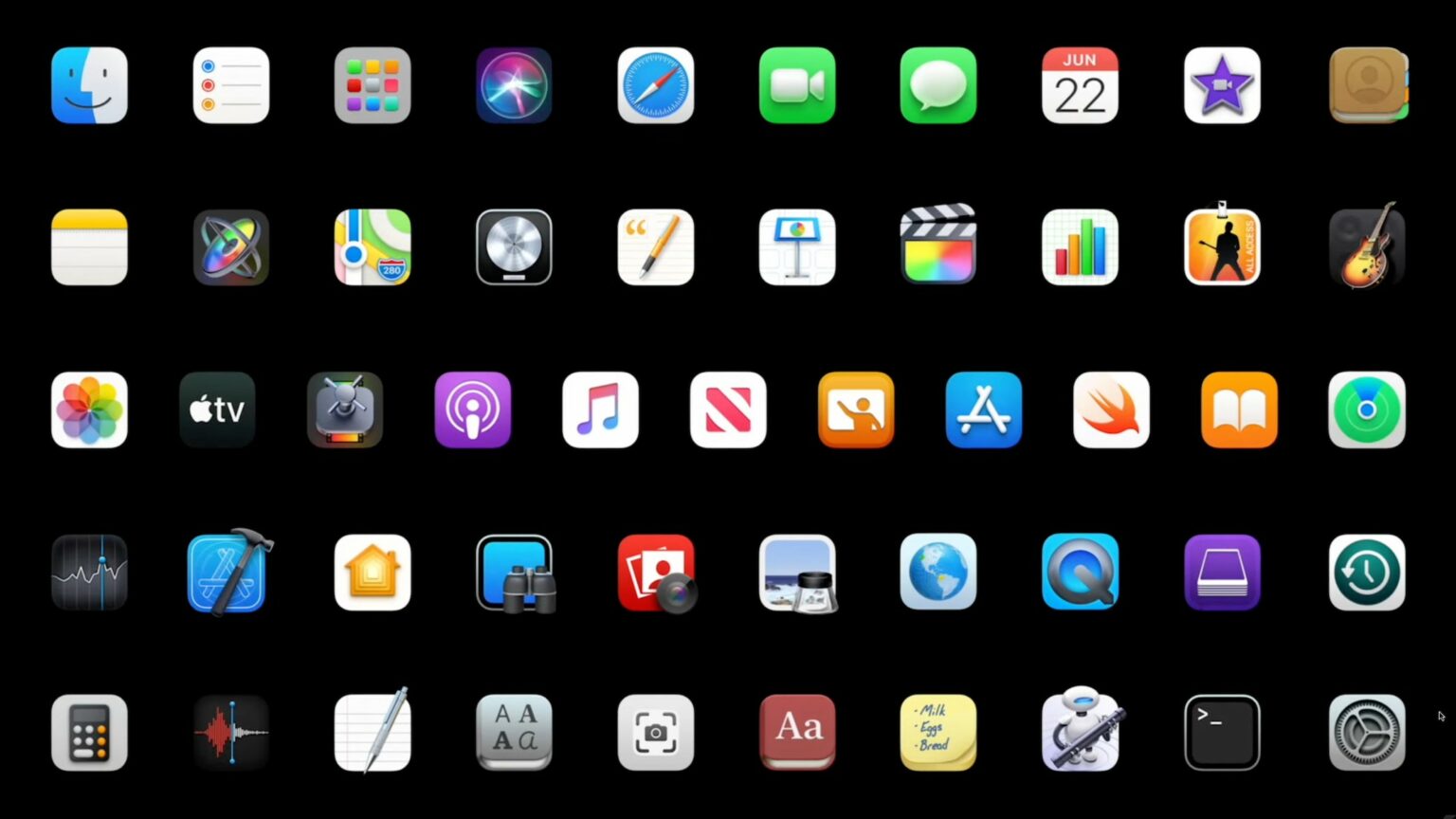Is it possible to get work done on an Apple silicon Mac without ever installing Rosetta 2, the compatibility layer for running old Intel apps? In short, yes.
After buying my first Apple silicon Mac earlier this year, I was curious if I could get settled into my new computer without Rosetta. And I was successful. I’ve been writing articles, making videos and recording podcasts for more than a month, and I haven’t yet come across a mission-critical app that’s Intel-exclusive.
Do Apple silicon Mac owners really need Rosetta?

Image: Apple
At this point, any early fears about software compatibility on Apple silicon-powered Macs seem completely moot. The vast majority of developers worked to make their software run seamlessly on modern Macs with M1 and M2 chips inside. Indeed, now that we’re in year three of Apple’s chip transition, every app I need to do my job seems to have been updated for Apple silicon.
Here’s a rundown of my personal experience, and why I don’t need Rosetta for my M2 Mac mini.
The only Intel apps I’m missing out on
- OpenEmu, an excellent emulator of all my favorite retro game consoles. I had a big library of games that I would play while listening to a podcast or some music. According to OpenEmu’s most recent release notes, Apple silicon support is on the way, but no timeline has been given.
- Private Internet Access, a virtual private network. I don’t need it these days, thanks to iCloud Private Relay (even if it only protects Safari traffic as opposed to all network activity). Besides, I’d been having problems signing into Google while PIA was active.
The app I found a workaround for
- Skype, which Erfon, Lewis and I use for the YouTube livestream of The CultCast. Luckily, there’s a prerelease Apple silicon version that came out in the weeks before I took delivery of my new Mac.
The apps I dodged a bullet on
In a different timeline, these might have been a wrench in my plans, prompting me to throw in the towel and get Rosetta. But I moved on from these apps, by coincidence, before it became a problem.
- Audacity. This used to be my go-to app for audio editing and recording, but I’ve since upgraded to Logic Pro.
- Adobe Creative Suite. Many of Adobe’s apps only rolled out M1 and M2 support late last year, but I previously ditched them all for Pixelmator Pro, the Affinity suite and Final Cut Pro.
Rosetta 2 works great on Apple silicon Macs
To be clear, there’s no need to hold back on installing Rosetta if you find software that still needs it. The first time you try to launch an Intel-exclusive app on your Mac, you’ll get a pop-up box that says, “To open ‘App’, you need to install Rosetta. Do you want to install it now?”
Click Install, and Apple’s small, free download will have you running anything your old Mac could run in a minute, tops. Rosetta 2 works like a charm.
All in all, Apple’s handling its transition flawlessly — at least on the software side of things. No one wanted to keep selling an Intel Mac Pro in 2023. But, in the words of John Ternus, that’s a story for another day.