If you’re uncomfortable with social media apps tracking your movements, here’s how to stop them using your iPhone’s built-in Location Services.
Or if you’re moving to a different city or to a new job, it can be annoying seeing travel suggestions to the wrong place. Resetting your location history will start from a clean slate.
If you find yourself traveling to a country with an authoritarian government, as everyone attending this year’s Olympics were, clearing your phone’s location history is a safe bet.
These moves may also protect you from shady data brokers, who spy on and sell your movements.
Here’s how to do it.






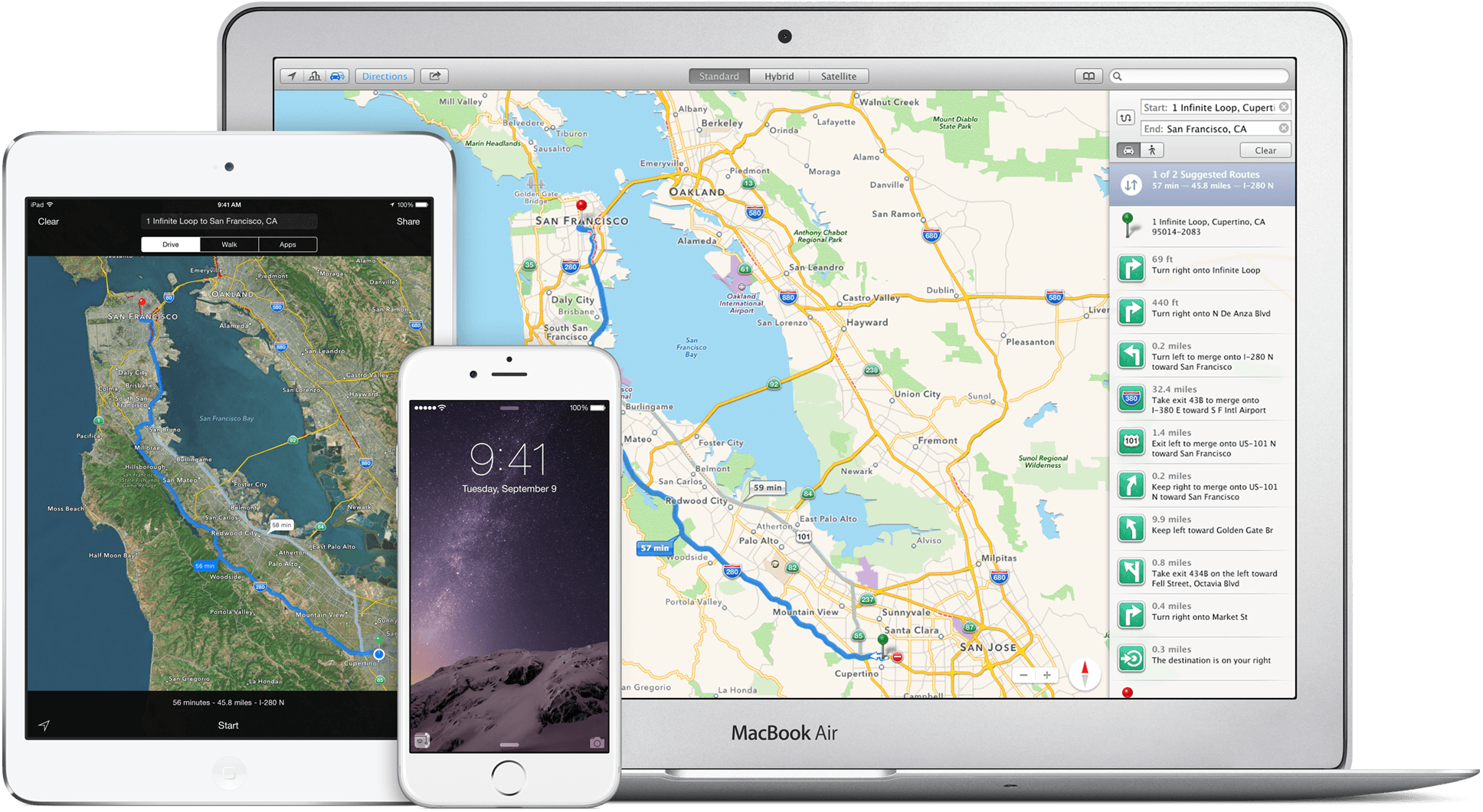
![How To Keep Your Frequent Locations Private On Your iPhone [iOS tips] Frequent Locations](https://www.cultofmac.com/wp-content/uploads/2013/11/Frequent-Locations.jpg)

![Turn Off Location Services On Your iPhone And Save Some Battery Life [iOS Tips] Location Services](https://www.cultofmac.com/wp-content/uploads/2013/06/Location-Services.jpg)
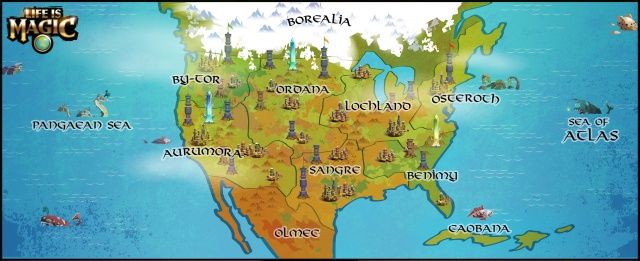



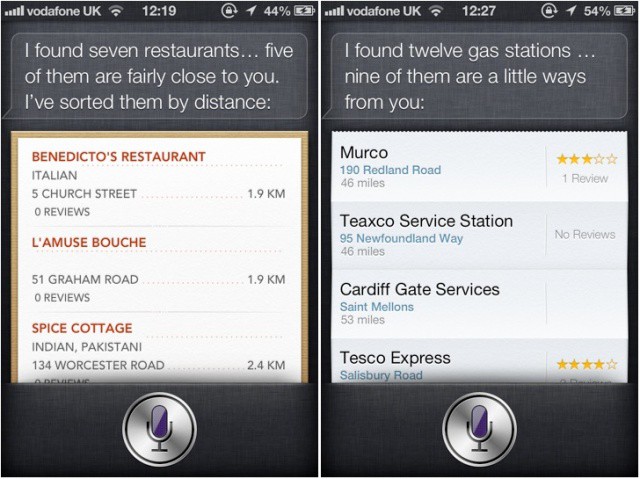
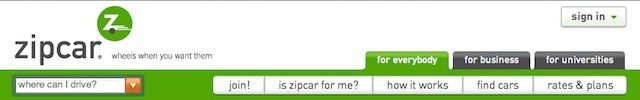
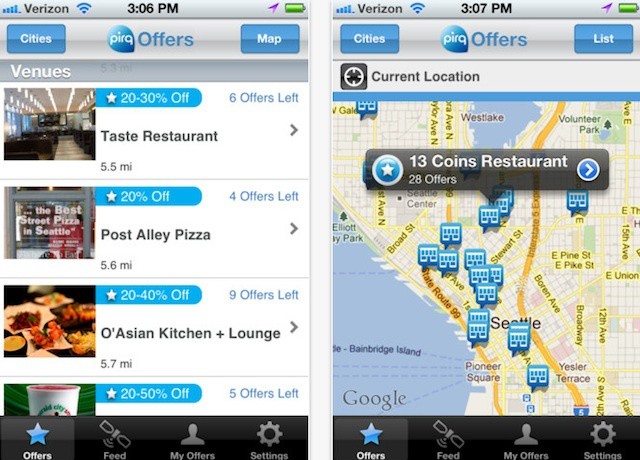
![View Reminders By Date in Calendar View [iOS Tips] Reminders](https://www.cultofmac.com/wp-content/uploads/2012/03/Reminders.jpg)
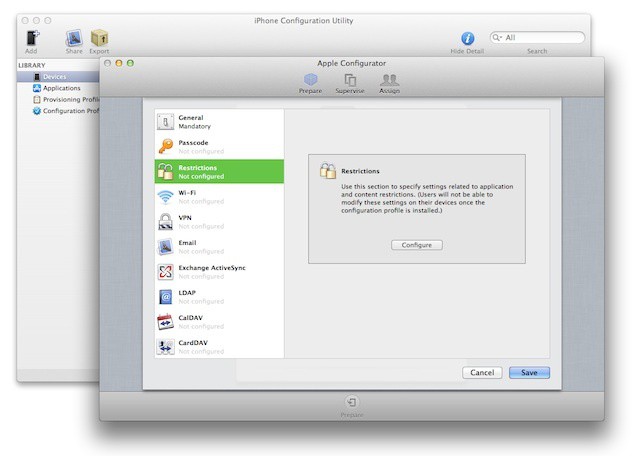
![Lion Introduces New Privacy And Location Services To Mac OS X [OS X Tips] sysprefsicon](https://www.cultofmac.com/wp-content/uploads/2011/10/sysprefsicon.jpg)


![Everything You Need to Know About The Evil, Useful Find My Friends App [FAQ] find-my-friends-1](https://www.cultofmac.com/wp-content/uploads/2011/10/find-my-friends-1.jpg)
![How Evil is Apple’s Secret Tracking Software on the iPhone 4? [Poll] cult_logo_featured_image_missing_default1920x1080](https://www.cultofmac.com/wp-content/uploads/2022/04/cult_logo_featured_image_missing_default1920x1080-1536x864.png)