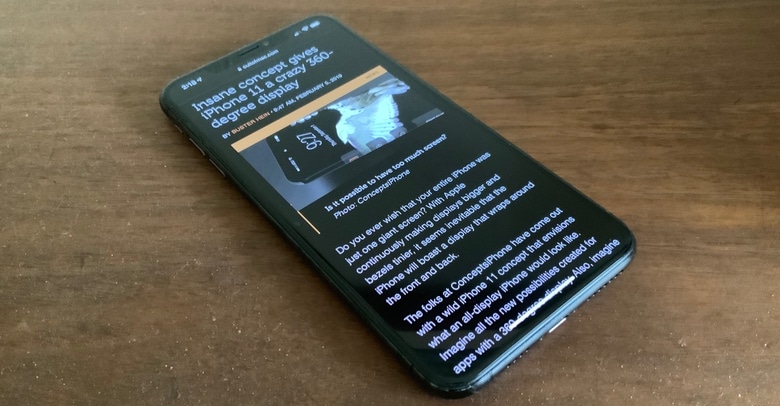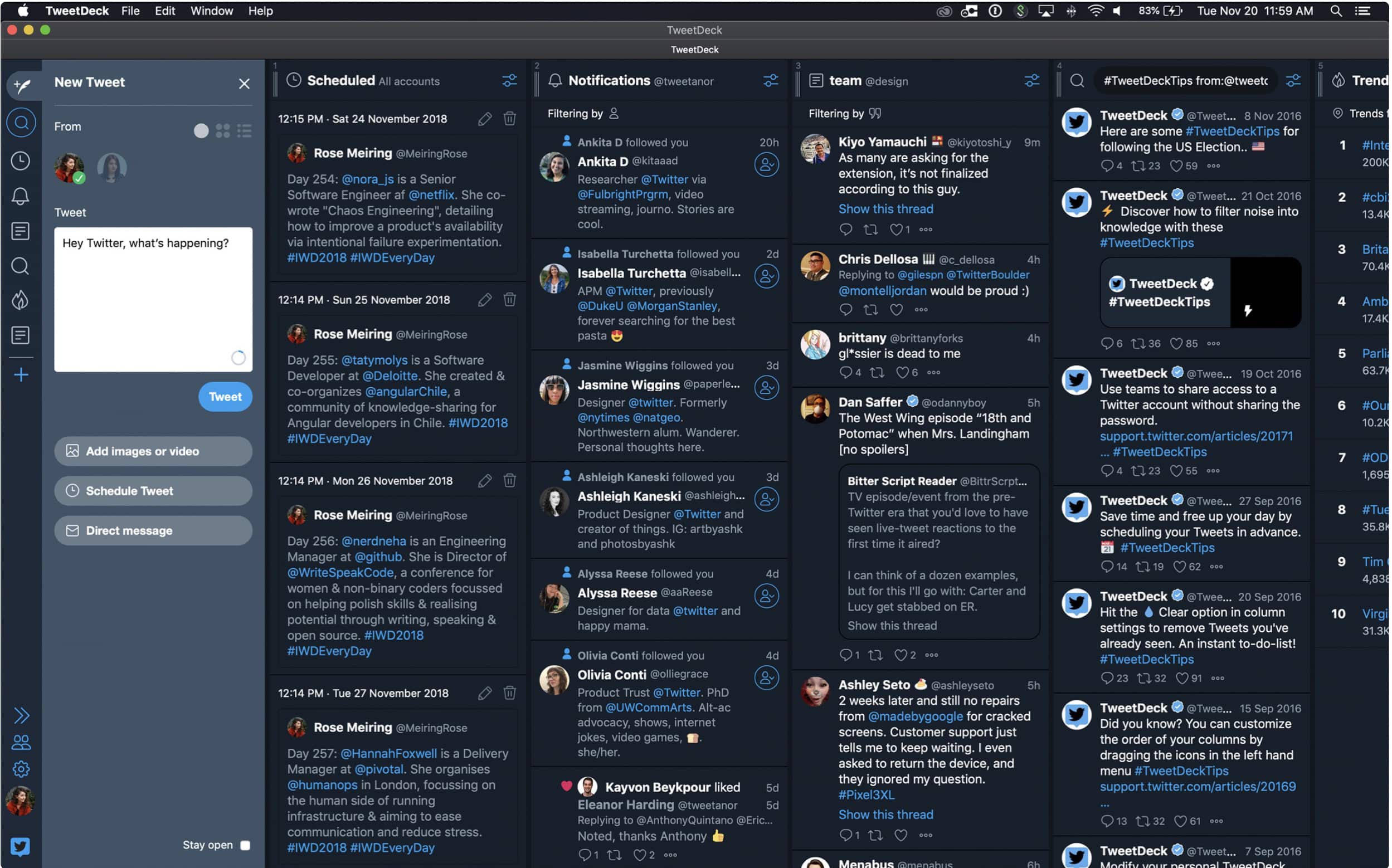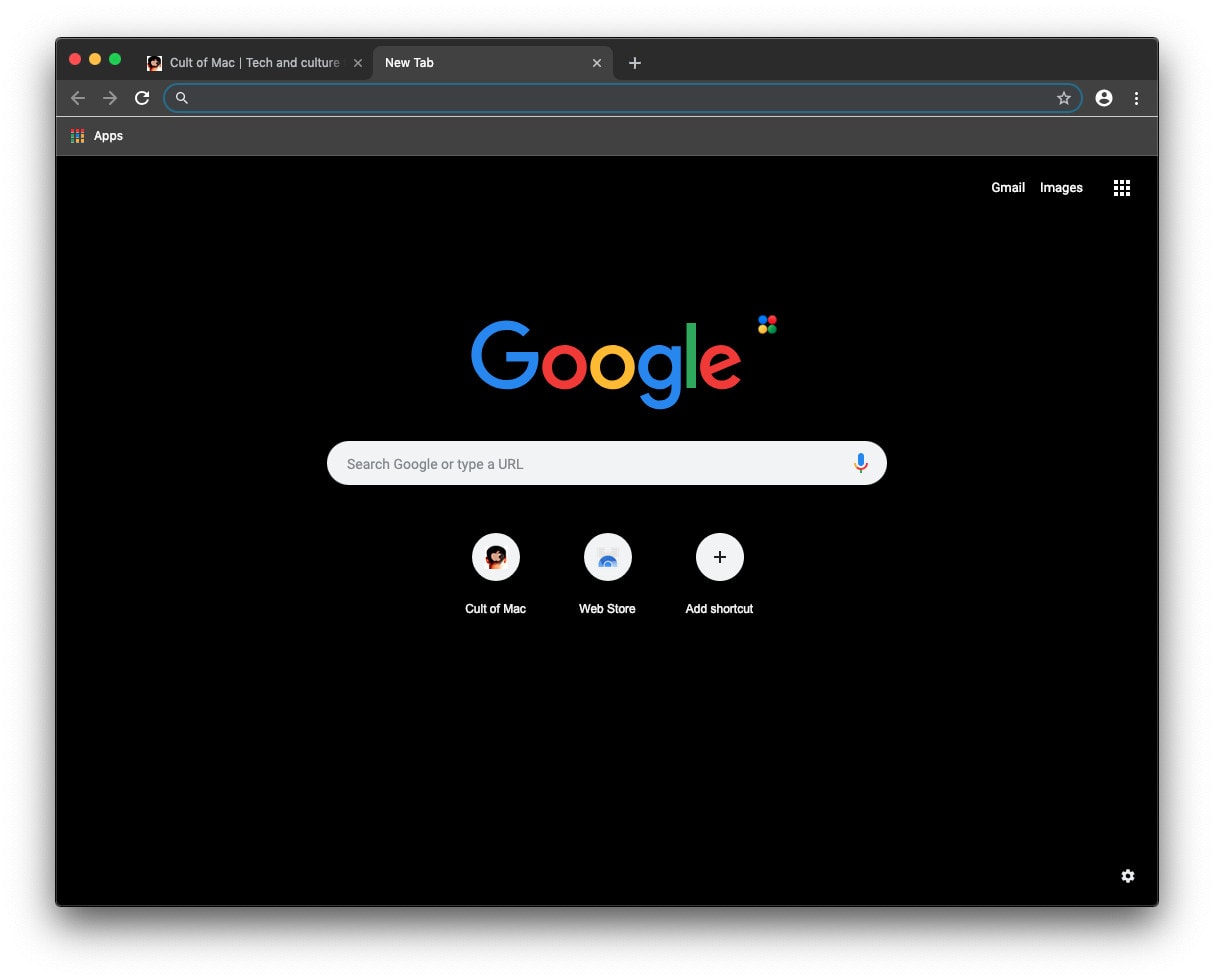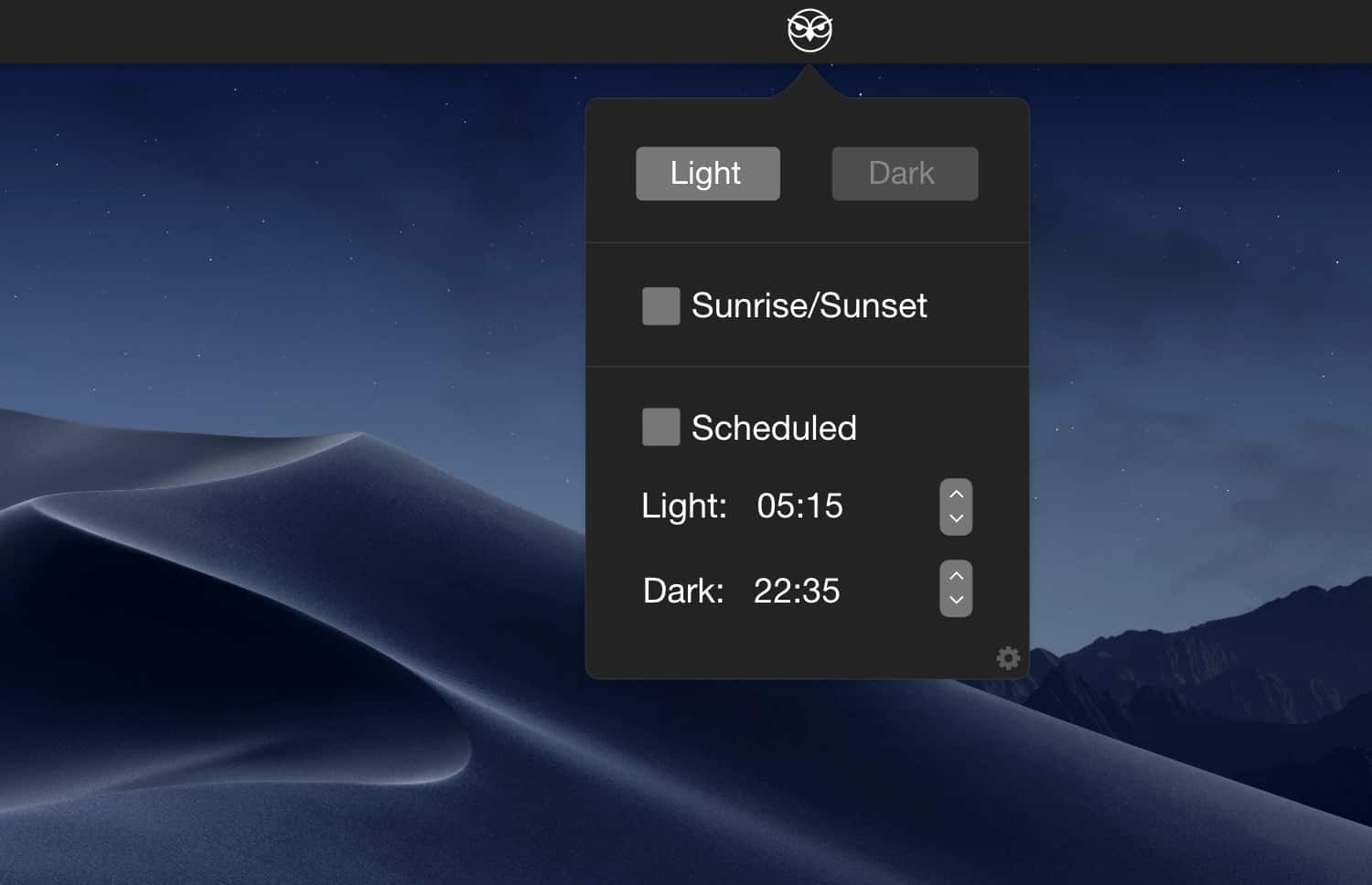Apple seeded iOS 13 Developer beta 6 this afternoon, slightly more than a week after the last pre-release update. Until now, the company has generally introduced new versions every two weeks, so it’s accelerating the rate.
Tablet users also got the sixth iPadOS 13 Developer beta today containing the same changes as the iPhone one. There are fresh betas for watchOS 5 beta 6 and tvOS 13 beta 6, too.

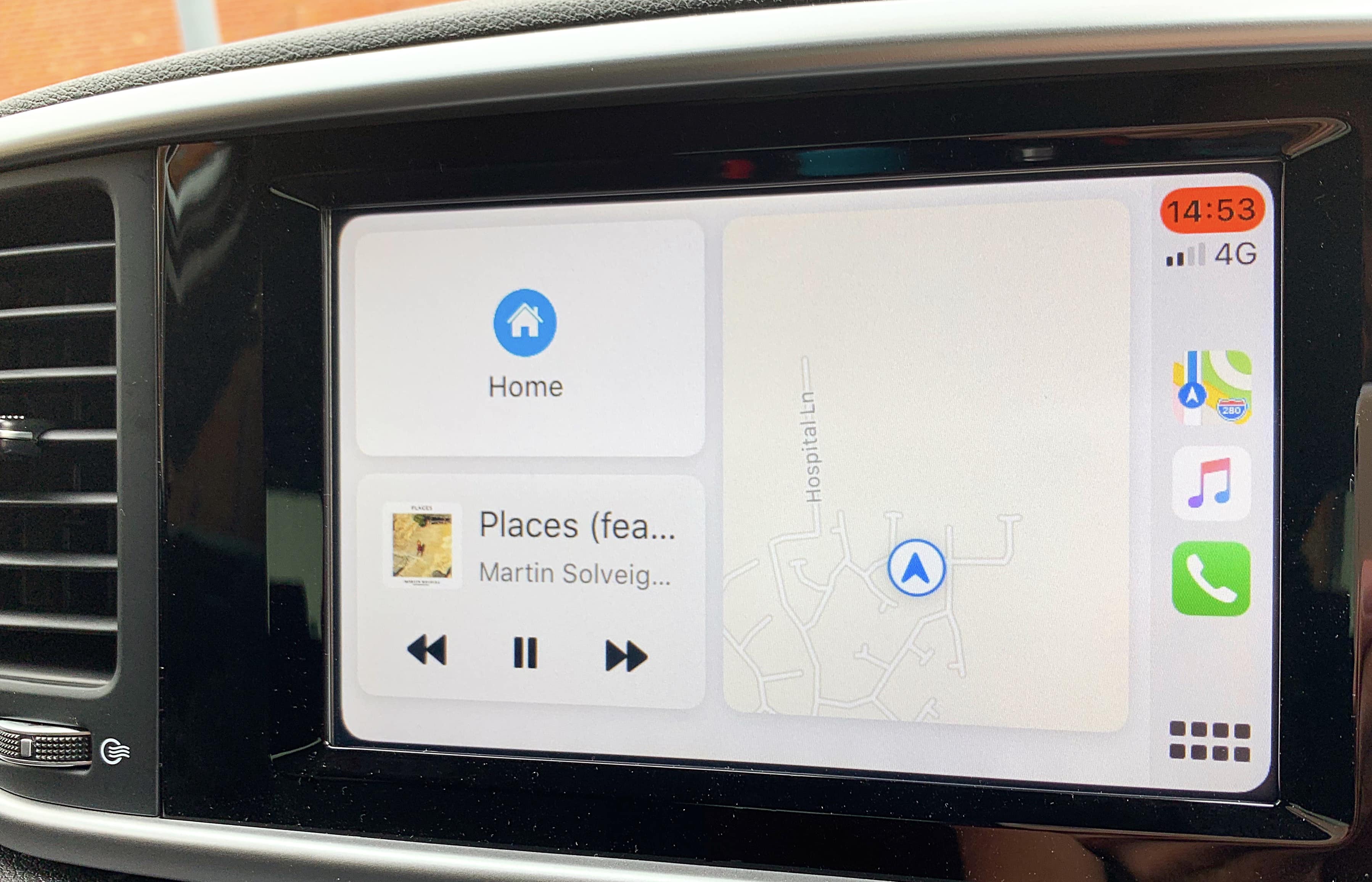


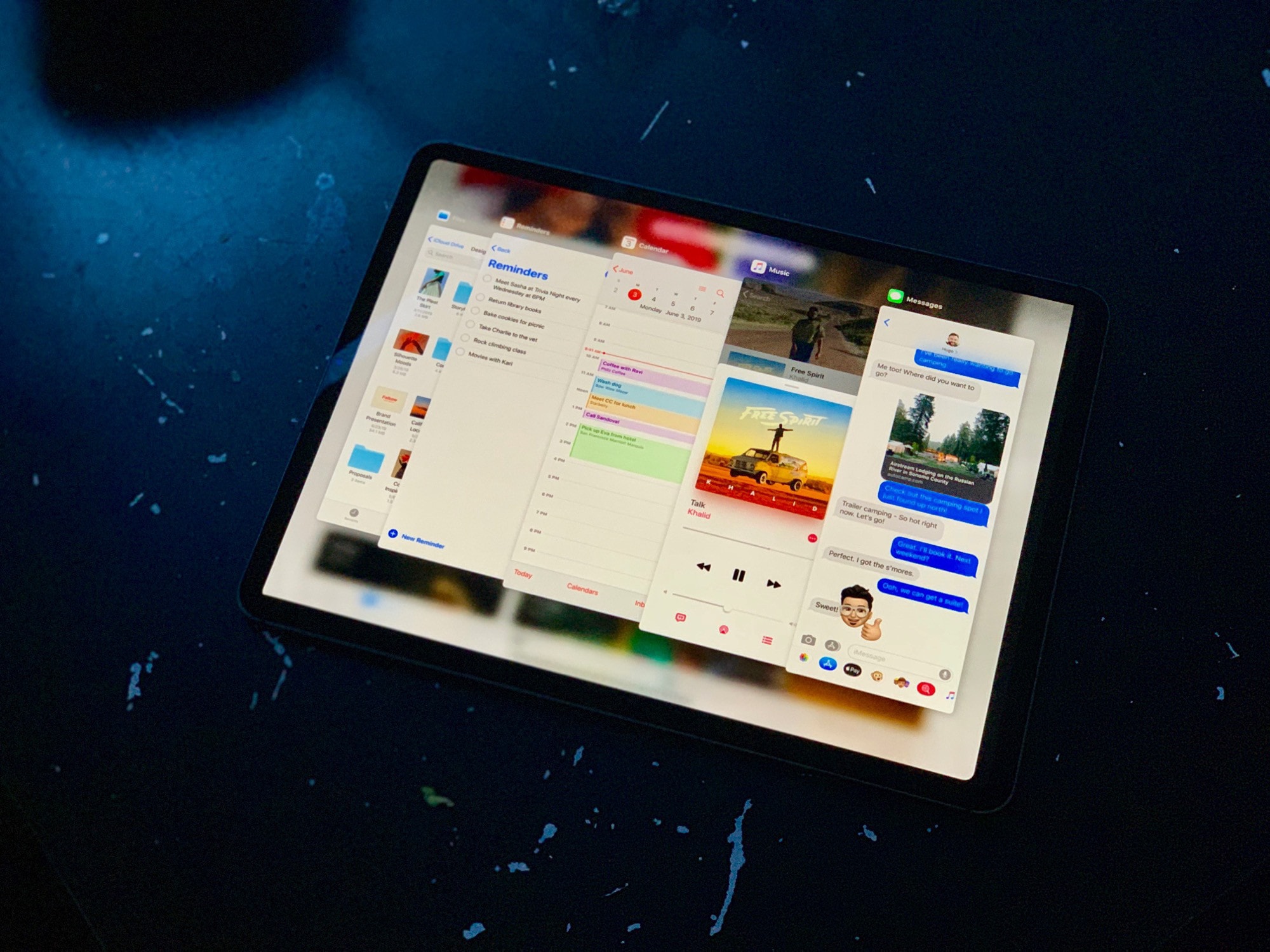
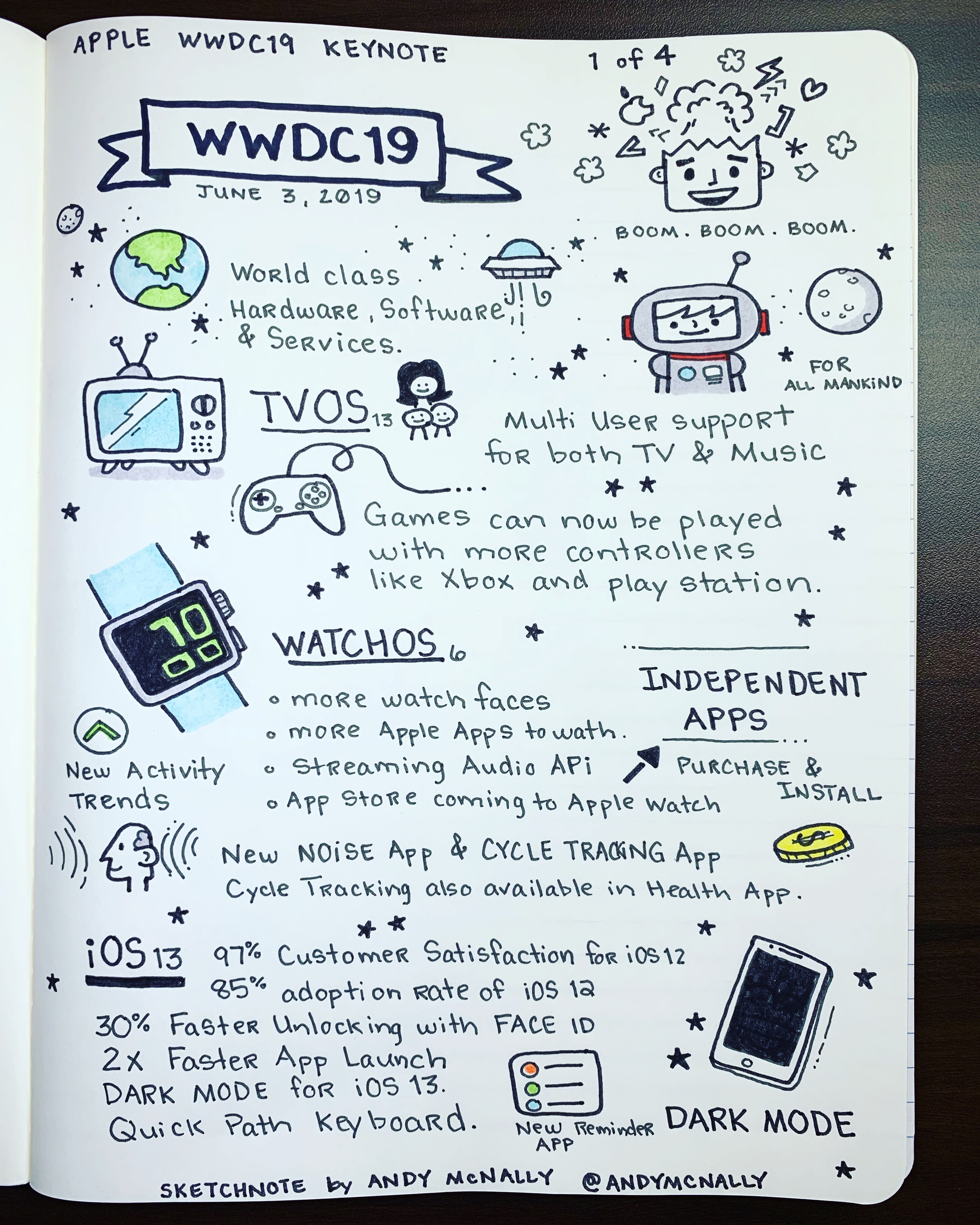

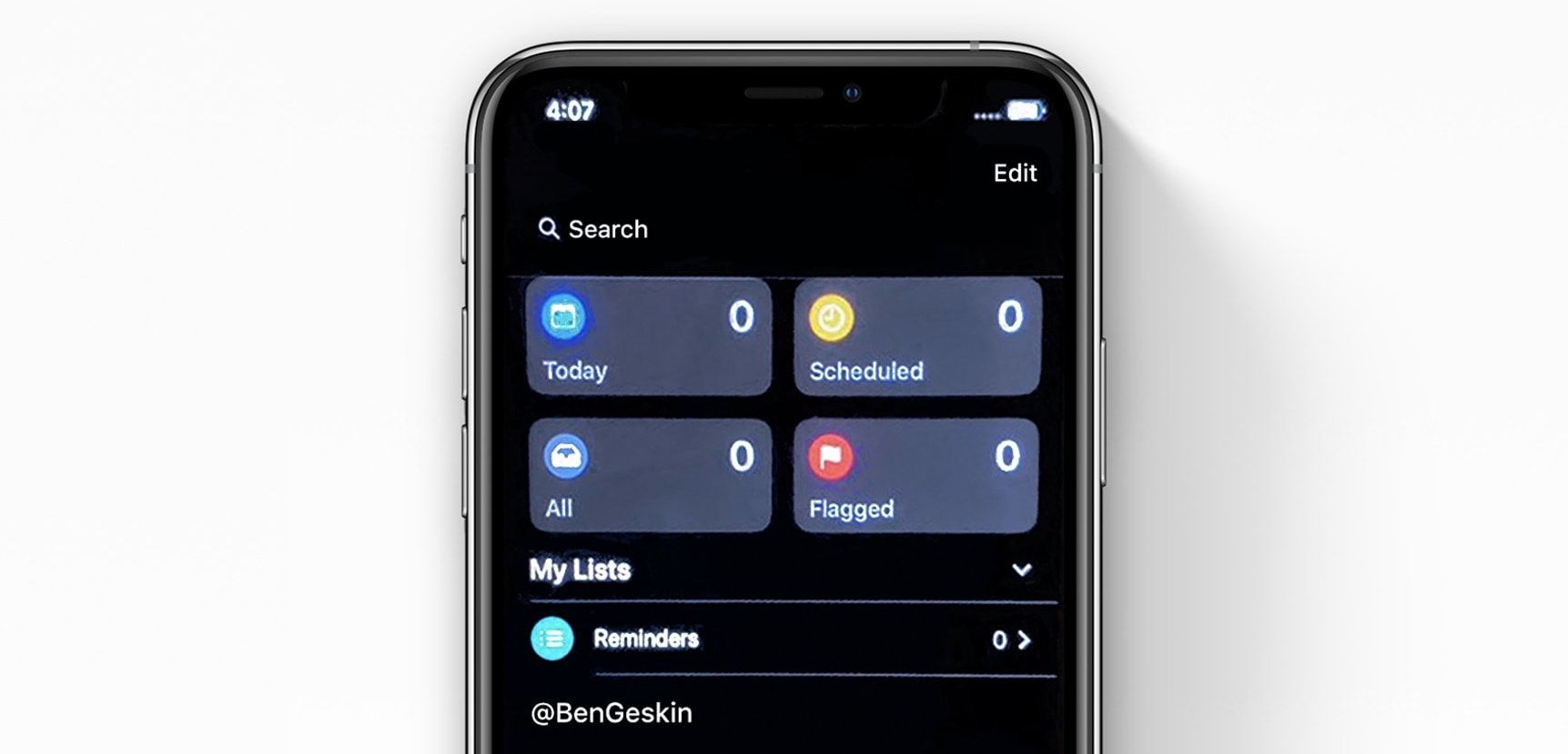
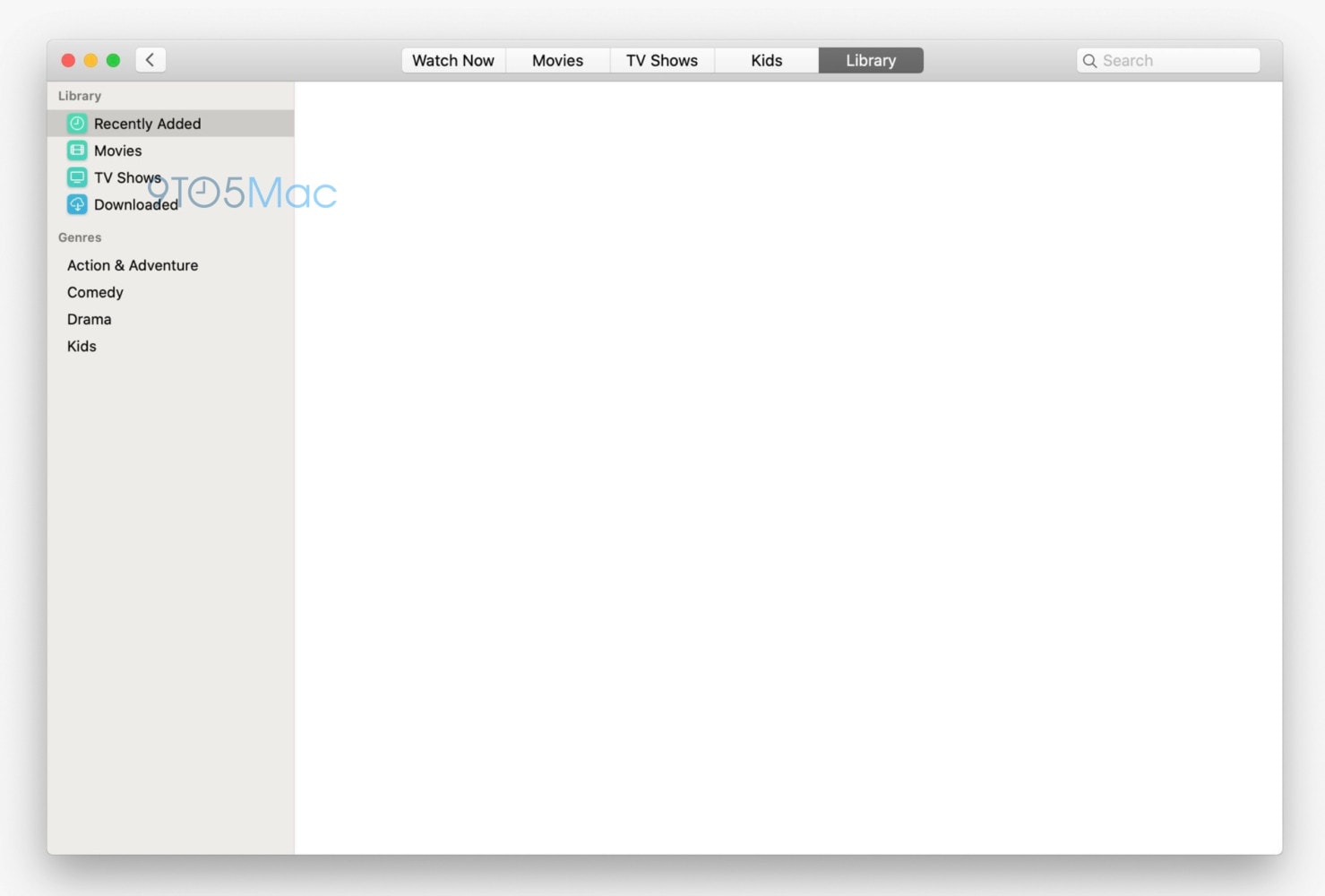


![Rumor roundup: What to expect in iOS 13 and macOS 10.15 [Video] holding iPhone with](https://www.cultofmac.com/wp-content/uploads/2019/04/iOS-13-mock-yt.jpg)