The iPhone 5’s call speaker is pretty good, but there are times when it could be a little louder — like when you’re in a crowded place. As always, the jailbreak community has a solution to that problem. It’s called Volume Amplifier, and it’s a new tweak that promises to amplify your iPhone’s call speaker volume by 200%.
New Tweak Promises To Amplify Your iPhone’s Speaker By 200% [Jailbreak]
![New Tweak Promises To Amplify Your iPhone’s Speaker By 200% [Jailbreak] Volume-Amplifier](https://cdn.cultofmac.com/wp-content/uploads/2013/05/Screen-Shot-2013-05-28-at-16.07.29.jpg)
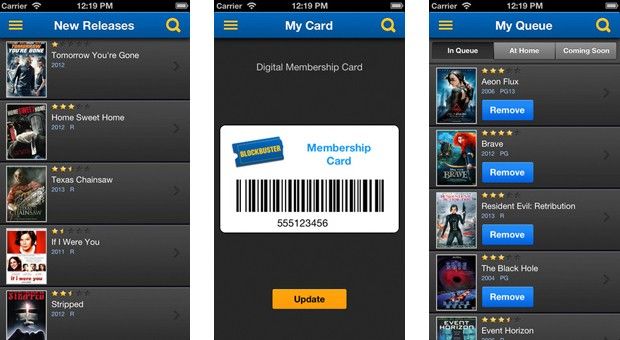

![Apple To Launch 12.9-Inch ‘iPad Maxi’ In Early 2014 [Rumor] Phil-Schiller-iPad-mini](https://cdn.cultofmac.com/wp-content/uploads/2013/04/Phil-Schiller-iPad-mini.jpg)

![Add Recent Or Favorite Items Stack To The Dock [OS X Tips] Dock Stacks Recent Apps](https://cdn.cultofmac.com/wp-content/uploads/2013/05/Dock-Stacks-Recent-Apps.jpg)
![IPhone 5S To Get Thinner Bezels And Twice As Many Pixels [Rumor] iPhone-5-side](https://cdn.cultofmac.com/wp-content/uploads/2013/05/Screen-Shot-2013-05-28-at-13.16.31.jpg)




![Use A Camera Connection Kit To Import Photos From A Floppy Disk To The iPad [Video] post-228914-image-c580961d48c4cb02c4a5b5b40c8038ae-jpg](https://cdn.cultofmac.com/wp-content/uploads/2013/05/post-228914-image-c580961d48c4cb02c4a5b5b40c8038ae.jpg)








![Last Chance to Get Roxio Toast 11 Titanium For Your Mac [Deals] CoM - Toast 11](https://cdn.cultofmac.com/wp-content/uploads/2013/04/CoM-Toast-11.jpg)
![Take Your Design Skills To The Next Level With The Adobe Illustrator CS6 Beginner Course [Deals] CoM - llustrator](https://cdn.cultofmac.com/wp-content/uploads/2013/05/CoM-llustrator.jpg)


![Keep Your Smartphone Charged With The PowerBar [Deals] CoM - Powerbar](https://cdn.cultofmac.com/wp-content/uploads/2013/05/CoM-Powerbar.jpg)