BlackBerry has today announced that it is updating BBM for Android and iOS to add a new “Find Friends” feature that helps you seek out other BBM users and invite them to connect. It works alongside your smartphone’s address book to detect BBM users you already know, and it’s ideal for new users looking to build up their contact list.
BlackBerry Adds ‘Find Friends’ Feature To BBM For Android & iOS



![Google Now Glitch Gives Absurd Answer To Mundane Question [Video] post-265271-image-47b94d719dd9b44a7b7b41bdafa4049b-jpg](https://cdn.cultofmac.com/wp-content/uploads/2014/02/post-265271-image-47b94d719dd9b44a7b7b41bdafa4049b.jpg)
![Never Have To ‘Finder’ A File Again With Trickster [Sponsored Post] image](https://cdn.cultofmac.com/wp-content/uploads/2014/02/image1.jpg)
![How The iPhone 6’s Camera Will Get Supercharged [Rumor] video_hero](https://cdn.cultofmac.com/wp-content/uploads/2014/02/video_hero.jpg)
![How To Use Spotlight Search As A Calculator [OS X Tips] Spotlight as Calculator](https://cdn.cultofmac.com/wp-content/uploads/2014/02/Spotlight-as-Calculator.jpg)


![Apple’s Radical New File System May One Day Replace The Mac’s Finder [Patent] Screen_Shot_2014-02-05_at_12](https://cdn.cultofmac.com/wp-content/uploads/2014/02/Screen_Shot_2014-02-05_at_12.jpg)


![85% Of Apple’s Power Comes From Green Energy Sources [Report] green-apple-logo](https://cdn.cultofmac.com/wp-content/uploads/2011/04/green-apple-logo.jpg)






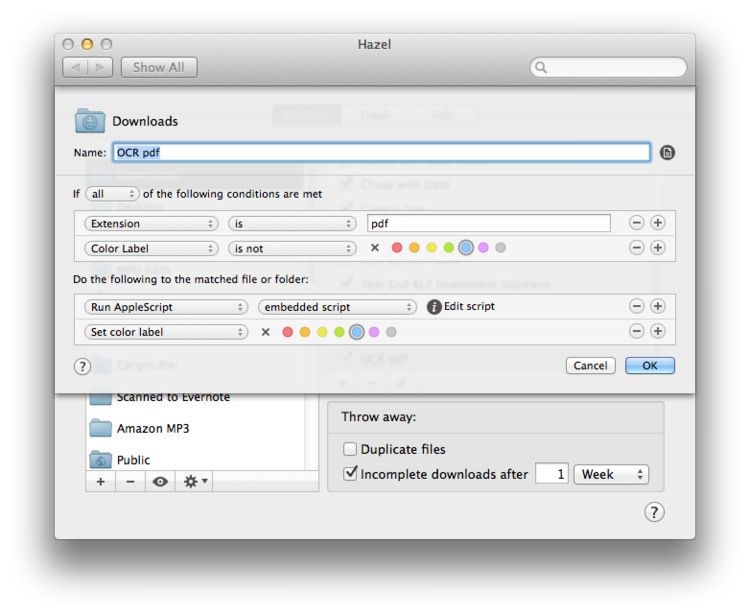


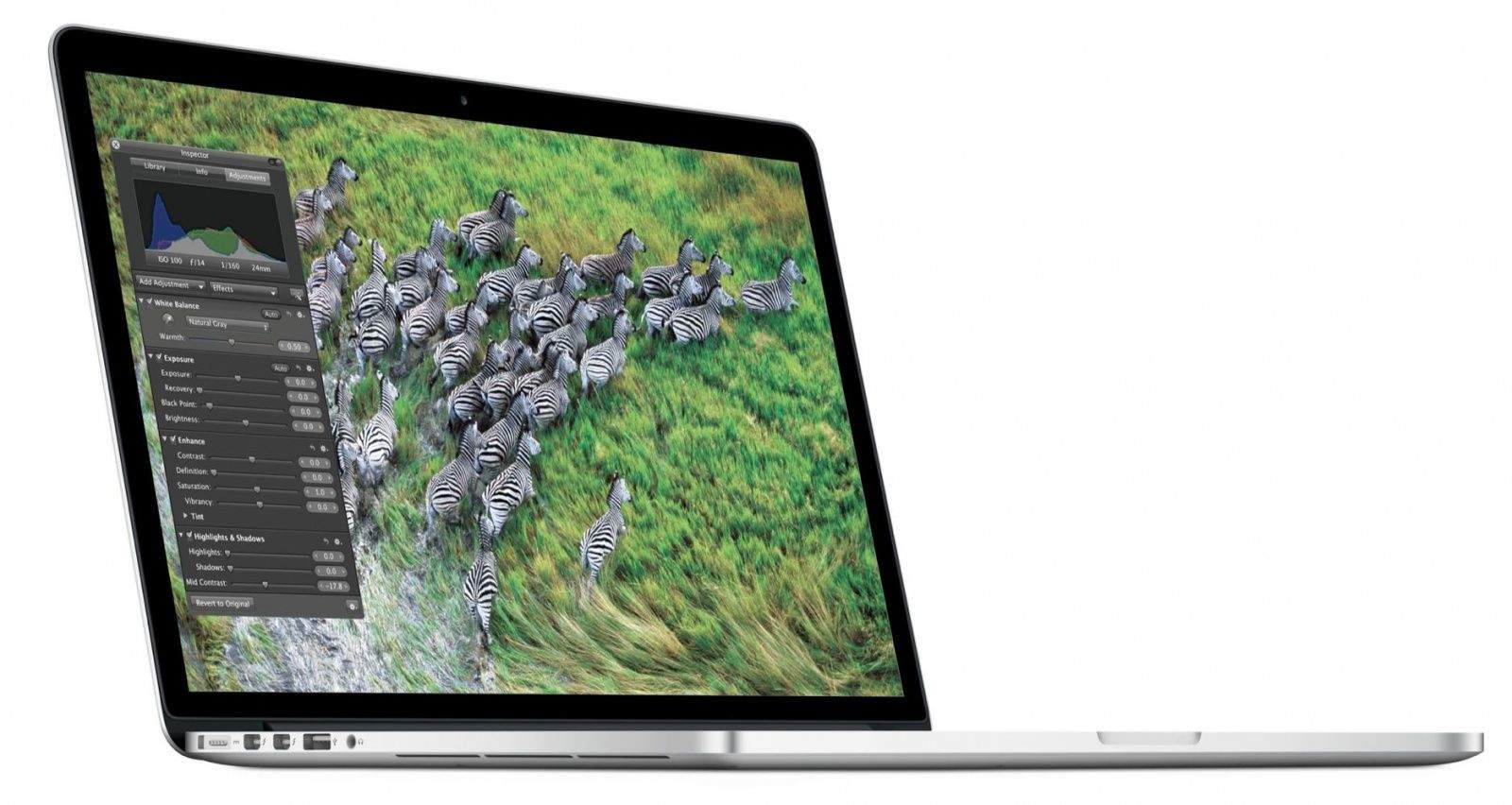

![ILoud Bluetooth Guitar Speaker Rawks [Review] iloud_003](https://cdn.cultofmac.com/wp-content/uploads/2014/02/iloud_003.jpg)
