This is Cult of Mac’s exclusive column written by an actual Apple Store Genius who answers all your questions about working at an Apple Store. Our genius must remain anonymous, but other than “Who are you, anyway?” ask anything you want about what goes on behind that slick store facade.
This week our Genius talks about the oldest and youngest employees at the Apple Store. Then he dishes on Windows 8 as well as whether Apple will ever come out with an iPhone with a bigger screen.
Got a question you want the inside scoop on? Send us your questions and the answers will be published first in Cult of Mac’s Magazine on Newsstand. Send your questions to newsATcultofmac.com with “genius” in the subject line.
Q: What’s the youngest Apple Store employee you’ve seen? The oldest?
The ages of Apple Store employees varies a lot. Before I worked at Apple, I would be shocked to see older people working at this high-tech company, but now I think it’s great because we have a wide variety of ages, gender, race and backgrounds to give customers a lot of options to connect with a Specialist.
The youngest Apple Store employees are 18, as for the oldest, I have a female co-worker in her late 60s – I’ve never dared ask her exact age. She retired as an airline stewardess and now works at the Apple Store part time, mostly in the iPod and iPad sections, but she’s phenomenal. If you can put up with pushy airline passengers, the Apple Store is a cake walk.
Q: Are you required to use Macs? What do you think of Windows 8?
At the Apple Store we’re required to use Macs because the tools we use to diagnose and fix problems with Macs, iPods, iPhones, etc. only works on OS X, so using a Windows machine isn’t an option. As far as personal life though, Apple has no say. A few friends at the Apple Store game on PCs but most of them use Boot Camp on Mac.
Windows 8 is interesting. It was a gutsy move to introduce a UI that’s so radically different, but it sounds like its not paying off for Microsoft. I haven’t played with it a ton myself, but when I have, the tile interface has turned me off. I actually like Windows 7. It feels solid and in some ways I like it better than OS X 10.9, but Windows 8 feels like a mistake. I hate that Microsoft is trying to get us away from the keyboard and mouse for a touchscreen desktop. It doesn’t work as well as on a tablet you hold with your hands.
Q: Will Apple ever make an iPhone a bigger screen?
Probably ;)
Apple has already showed that it’s willing to make a bigger iPhone screen with the iPhone 5. I don’t have any inside knowledge, but rumors say they’re moving to a bigger screen this year.
Fragmentation is always a concern, but Apple has changed the resolution on the iPhone every two years since the iPhone 4 and developers have adjusted just fine. Maybe it’ll happen again this year. I wouldn’t mind if they do.
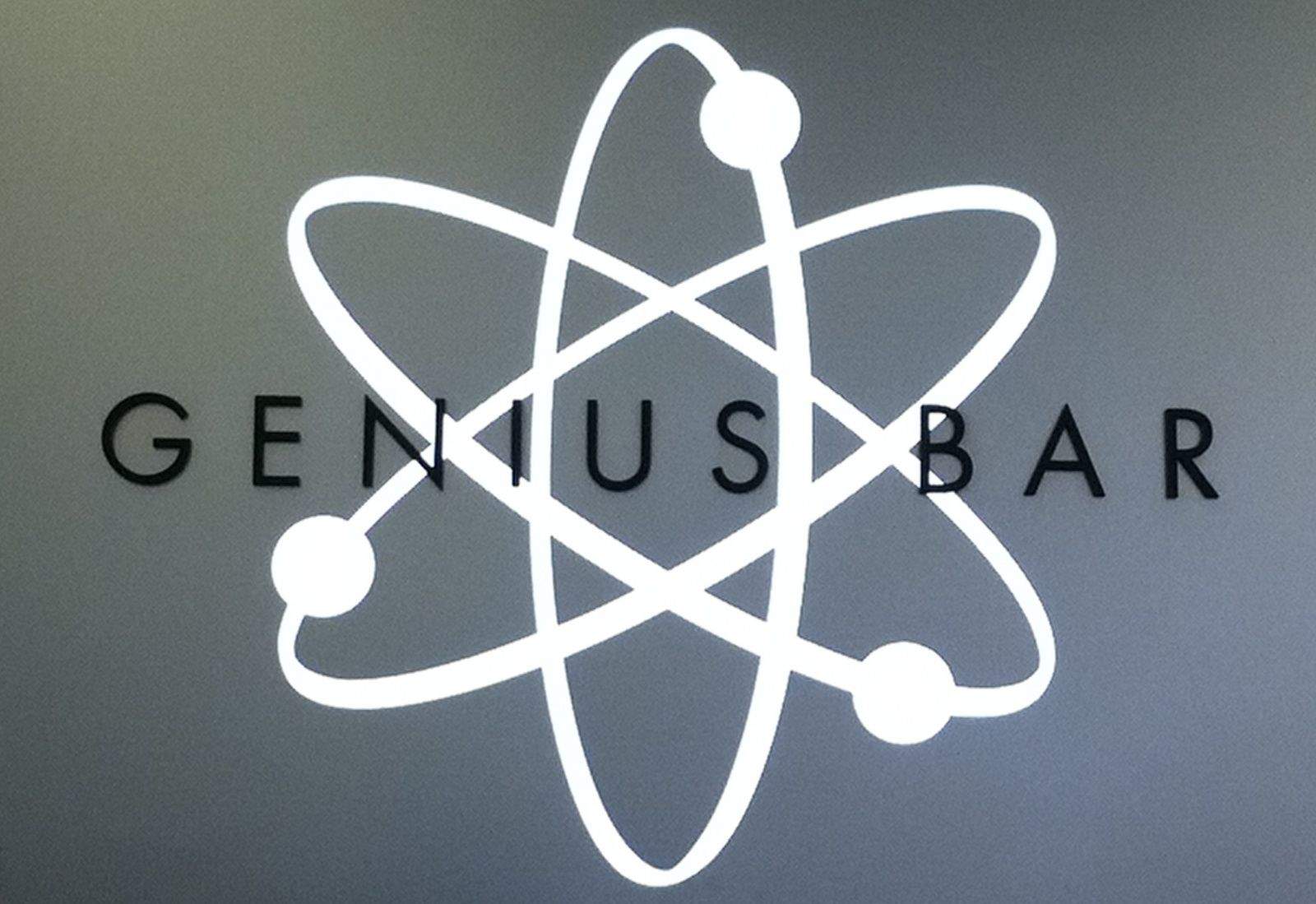



![You Might Have To Force Yourself To Keep Playing Lego Star Wars: Microfighters [Review] Lego Star Wars Microfighters](https://cdn.cultofmac.com/wp-content/uploads/2014/02/Lego-Star-Wars-Microfighters-01.jpg)
![Zoom In With The Magnify Tool In Preview [OS X Tips] magnify tool](https://cdn.cultofmac.com/wp-content/uploads/2014/02/magnify-tool.jpg)
![Track Calories And Get Healthy In 2014 With The NutriCrystal Smart Kitchen Scale [Deals] redesign_mainframe](https://cdn.cultofmac.com/wp-content/uploads/2014/02/redesign_mainframe.jpg)
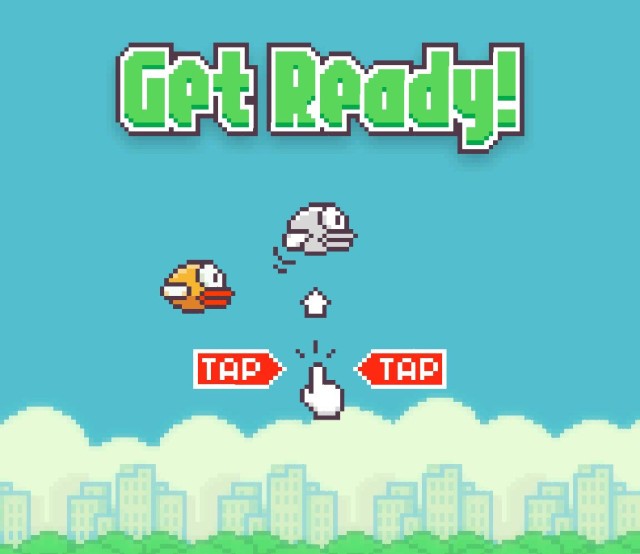
![Apple Wants To Save You From Embarrassing Autocorrect Errors [Patent] shit-bathroom_converted](https://cdn.cultofmac.com/wp-content/uploads/2014/02/shit-bathroom_converted.jpg)

![Evasi0n Updated to Jailbreak iOS 7.0.5 [Jailbreak] evasi0n7-7](https://cdn.cultofmac.com/wp-content/uploads/2014/02/evasi0n7-7.jpg)


![Final Fantasy VI Makes Its Long Awaited iOS Debut [Video] post-265348-image-b4f912a2c11401f19c62a0b8d99617c6-jpg](https://cdn.cultofmac.com/wp-content/uploads/2014/02/post-265348-image-b4f912a2c11401f19c62a0b8d99617c6.jpg)

![Platforms Unlimited Is An Assault Course For Your Reflexes [Review] photo_6_](https://cdn.cultofmac.com/wp-content/uploads/2014/02/photo_6_.jpg)

![Add Your Own Mailboxes To iOS 7 Mail App [iOS Tips] final mailboxes](https://cdn.cultofmac.com/wp-content/uploads/2014/02/final-mailboxes.jpg)
![Get Your Game On With The Mac/PC/XBOX 360/PS3 Gamer Hardware Bundle [Deals] medium_gamer_mainframe](https://cdn.cultofmac.com/wp-content/uploads/2014/02/medium_gamer_mainframe.jpg)




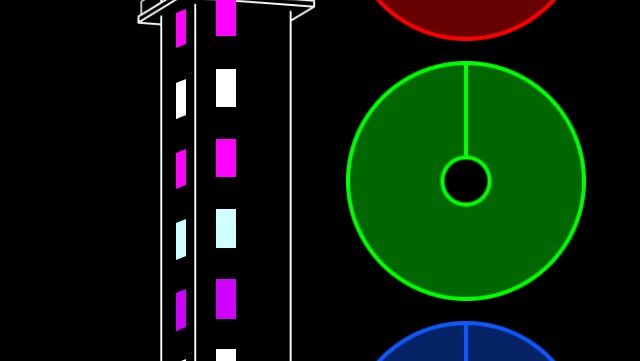


![Wally Wallet iPhone Case Is A Minimalist’s Dream [Review] DSC05155](https://cdn.cultofmac.com/wp-content/uploads/2014/02/DSC05155.jpg)
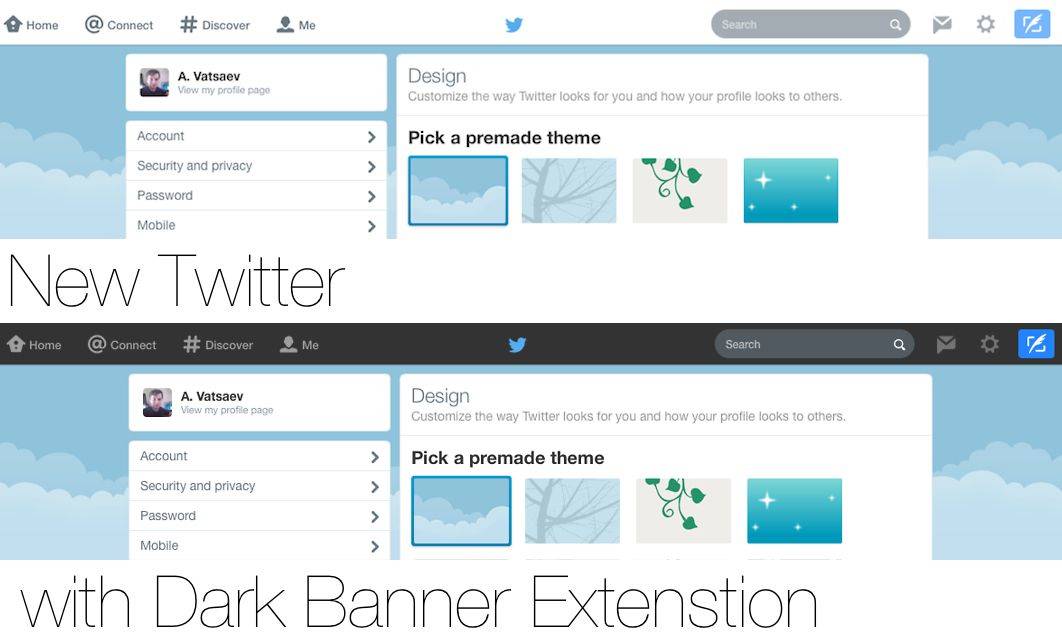
![Spell Quest: Grimm’s Journey Gives New Meaning To ‘Spellcasting’ [Review] Spell Quest](https://cdn.cultofmac.com/wp-content/uploads/2014/02/Spell-Quest-02.jpg)
