The iPhone, iPad and Apple Watch are getting all the attention today with the public releases of iOS 10 and watchOS 3, but the Apple TV also just got a ton of new features thanks to the official release of tvOS 10.
Apple TV adds Dark Mode, improved Siri and more with tvOS 10
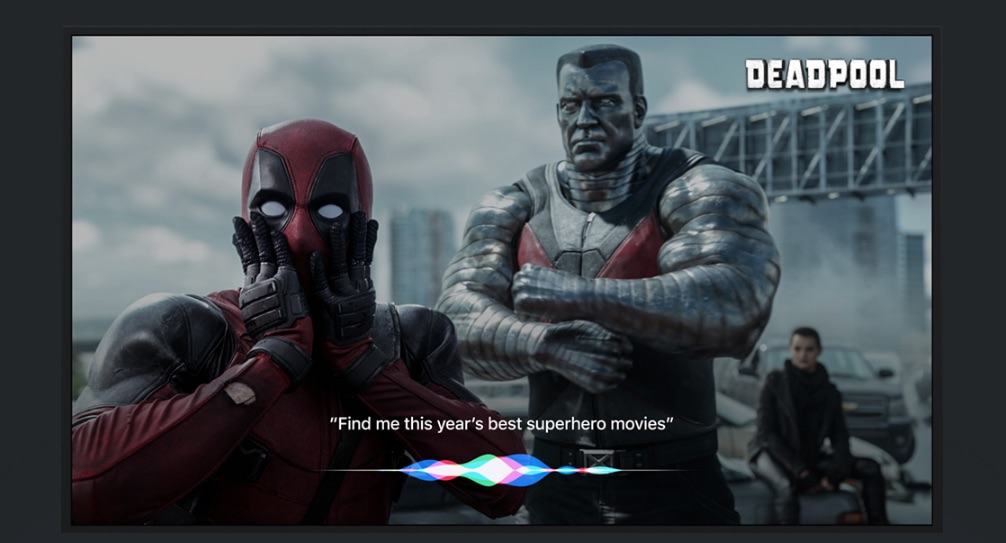
Photo: Apple


![IOS 10 update bricks some iPhones and iPads [Update: fixed] Hold off on iOS 10 for now.](https://cdn.cultofmac.com/wp-content/uploads/2016/09/iPhones-transfer.jpg)




![Enter to win an iPhone 7 [Deals] The hotly anticipated iPhone 7 is finally here. Enter now to win one for free!](https://cdn.cultofmac.com/wp-content/uploads/2016/09/iphone7_giveaway_image_wide-1.jpg)





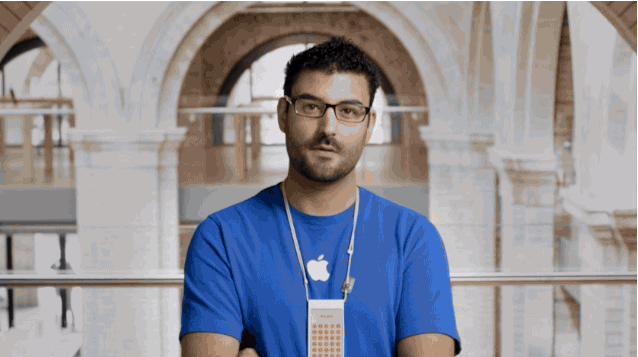






![Get half off the app that offers the key to unlocking your PDFs [Deals] Open your PDF documents for editing, annotation, and more with this all-in-one toolkit.](https://cdn.cultofmac.com/wp-content/uploads/2016/09/CoM-PDF-Expert.jpg)


