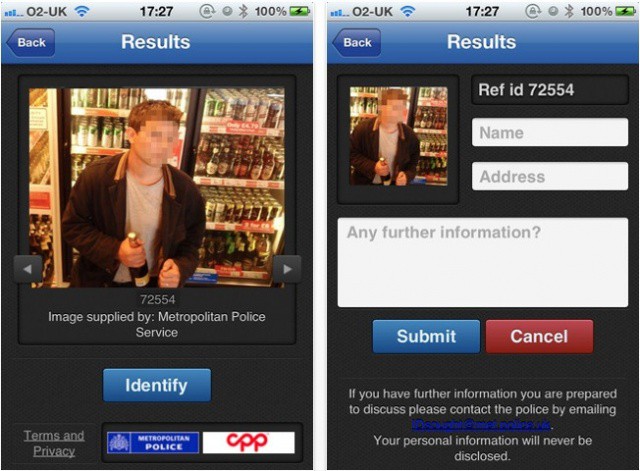Apple quietly released an app called Podcasts this week. The app enables the discovery, organization and playing of podcasts on an iPhone.
In the past, users listened to podcasts in the Music app by default. The next version of iOS will apparently come with a Music app that doesn’t support podcasts.
Podcasts are currently monetized using the advertising model. Nearly all podcasts are free, but those podcasts that make money do so through advertising.
Here’s a typical podcast app spoken during the show: “This podcast is brought to you buy Audible.com! For a free audio book of your choice, including audio books by David Sedaris, Sarah Vowell, John Hodgeman, go to Audible.com/american.”)
Under the current system, a podcast content creator can make money from ads, but Apple gets nothing, even when it’s downloaded via the iTunes store.
Providing a platform for other companies to make money while Apple makes nothing really isn’t Apple’s thing.
Apple’s new Podcasts app contains two surprising but telling features.
First, Podcasts contains a skip-forward-30-seconds button. The most obvious use for this button is to skip advertising in podcasts, even the kind spoken by the host of the show. (“This podcast brought to you by [skip forward 30 seconds].”)
Second, the Podcasts app has a mysterious “Redeem” button— but only when you run it on the upcoming iOS 6 version.
It’s not clear what exactly the “Redeem” button will do, but it has something to do with a new way for podcasters to charge money.
So let’s put these two new features together: One makes listening to ads optional; the other creates a way to sell podcasts via iTunes using Apple’s agency model.
It’s a carrot and a stick to podcasters: We’re going to reduce the value of your advertising by letting people skip them; but don’t worry, you can monetize by moving to a paid model.
I think this is the direction Apple intends to move all content available on iTunes.
Go here to read the whole story.


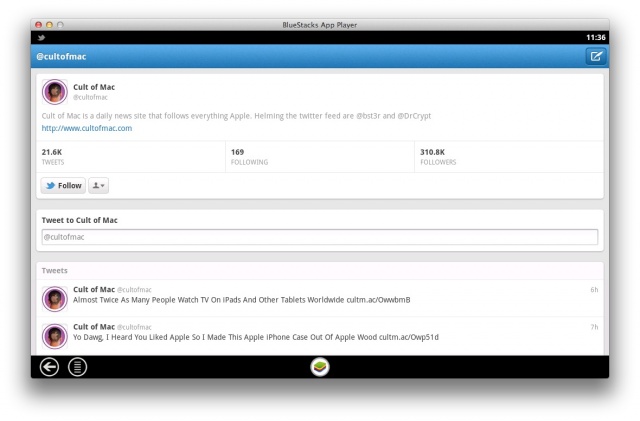
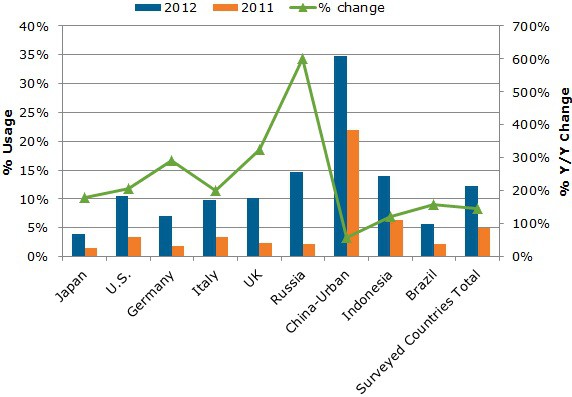




![Martha Stewart CraftStudio: Crafts Without Mess! [Daily Freebie] craftstudio-3](https://www.cultofmac.com/wp-content/uploads/2012/06/craftstudio-3.jpg)
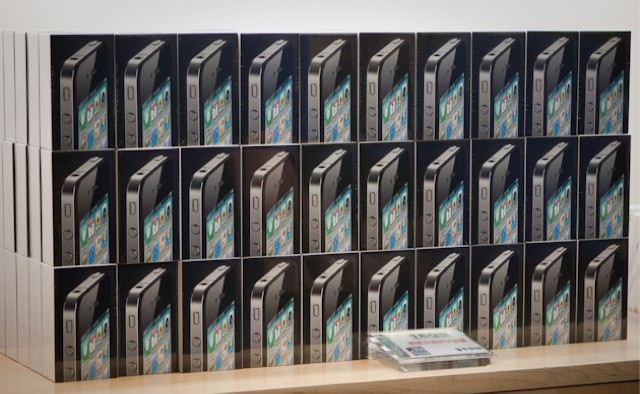

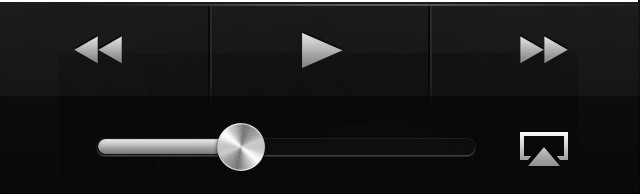


![Here’s The Braun Tape Recorder That Inspired Apple’s Podcasts App [Gallery] Apple's looking for a way to monetize its podcasting success.](https://www.cultofmac.com/wp-content/uploads/2012/06/Braun-Podcasts.jpg)

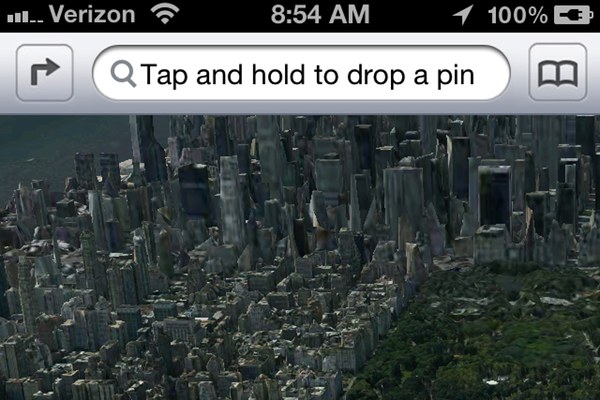
![These Are All The Shirts Apple Sells At The Company Store In Cupertino [Gallery] macompatible](https://www.cultofmac.com/wp-content/uploads/2012/06/macompatible.jpg)