
LAS VEGAS — Think the only serious, affordable quiver of lenses available for iPhone 5/S iPhoneography are the ones from Olloclip? Nope. Wrong.
![IZZi Slim Lens Case Goes Up Mano-a-Mano Against Olloclip [CES 2014] CES2014-16a](https://www.cultofmac.com/wp-content/uploads/2014/01/CES2014-16a.jpg)

LAS VEGAS — Think the only serious, affordable quiver of lenses available for iPhone 5/S iPhoneography are the ones from Olloclip? Nope. Wrong.

This is the Ladibird, and it might just be the answer to the question, “What the hell are the camera makers going to do now that we all have iPhones?” The Ladibird is a camera case that slides onto your iPhone 5/s and lets it take great portrait photos, complete with the blurred backgrounds characteristic of a fast lens.
![Eye-Fi Launches Labs And Beta Mac App [CES 2014] eyefimobimac](https://www.cultofmac.com/wp-content/uploads/2014/01/eyefimobimac.jpg)
 Eye-Fi has launched Eye-Fi Labs, a place to find test versions of new software. The first thing that you might be interested in is the Eye-Fi Mobi Desktop Receiver for Mac, an app that will let you beam photos from your Eye-Fi Mobi card direct to your Mac.
Eye-Fi has launched Eye-Fi Labs, a place to find test versions of new software. The first thing that you might be interested in is the Eye-Fi Mobi Desktop Receiver for Mac, an app that will let you beam photos from your Eye-Fi Mobi card direct to your Mac.
![Olloclip Agonized Over Bringing Out An iPad Lens, But Here It Is [CES 2014] ces-2014-25b](https://www.cultofmac.com/wp-content/uploads/2014/01/ces-2014-25b.jpg)

LAS VEGAS — For years now, Olloclip has been making stellar lenses that slip over the iPhone’s camera lens and enhance iPhoneography with the ability to take fisheye, telephoto and macro photos. But there has apparently been a struggle within Olloclip about whether or not to offer an iPad lens. Now the struggle is over, and iPad-loving photographers have won: The first Olloclip lens for iPad will be available soon.
Chong Pak, the company’s design director, told us there were only a few hurdles to clear before Olloclip went iPad — but those hurdles were tall.

Would you pay $7,800 for a suitcase full of carbon fiber and aluminum tubes? No, me neither, but clearly somebody will, or Shadowcam wouldn’t be hawking its crazily-priced S–5 camera stabilizer, a three-axis gimbal rig that would keep your shots steady even if you stood on a vibrating table with a bowl of jello on your head.

MaxStone is yet another way to trigger your camera from your iPhone, with all the usual timer and detection options to fire the camera’s shutter from afar. But this one takes a different approach to the hardware. Instead of running a cable from the iPhone to the camera, the MaxStone uses a combination of Bluetooth and IR.
What could possibly go wrong?

If you’re looking to soften up your photo lighting (and let;’s be honest, who isn;t these days?) then you could do worse than the AirBox range of light modifiers. The AirBoxes are soft-boxes that you inflate. With Air. Hence the name AirBox.
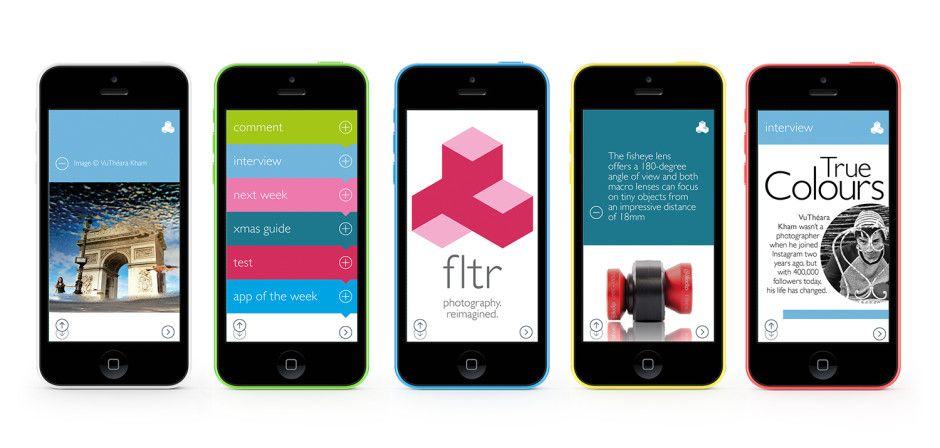
When I was in high school, I got the jump on all the other photography students because my dad bought weekly and monthly photography magazines that he passed on to me when he was done. I learned a ton about photography (and also the female anatomy, thanks to the “glamour” sections that seemed to be featured in every issue.
These days we have the internet for both learning and porn, but I still have a soft spot (ahem) for photo magazines, which is why I’m checking out FLTR, “world’s first smartphone photography magazine.”
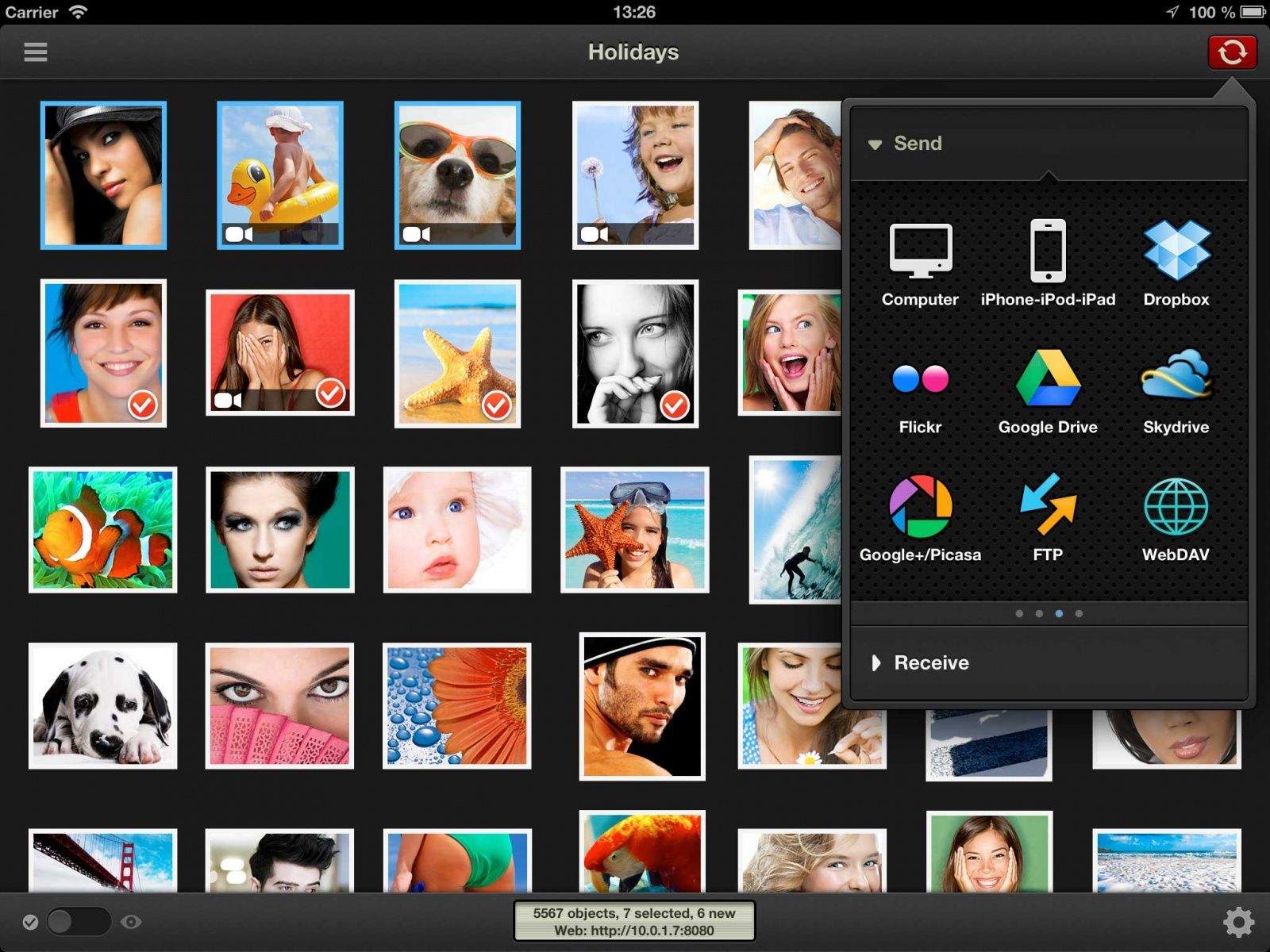
Alongside the powerful iPhone 5, and now the amazing iPhone 5S, iPhoneographers in 2013 have enjoyed some pretty rad photo apps. What follows is a completely subjective list of my favorite photo apps of the year. Some are in there because I use them and love them so much (I’m looking at you, Snapseed and PhotoSync), and others because they brought something truly new or great to iOS. Whatever, they’re all worth a look.
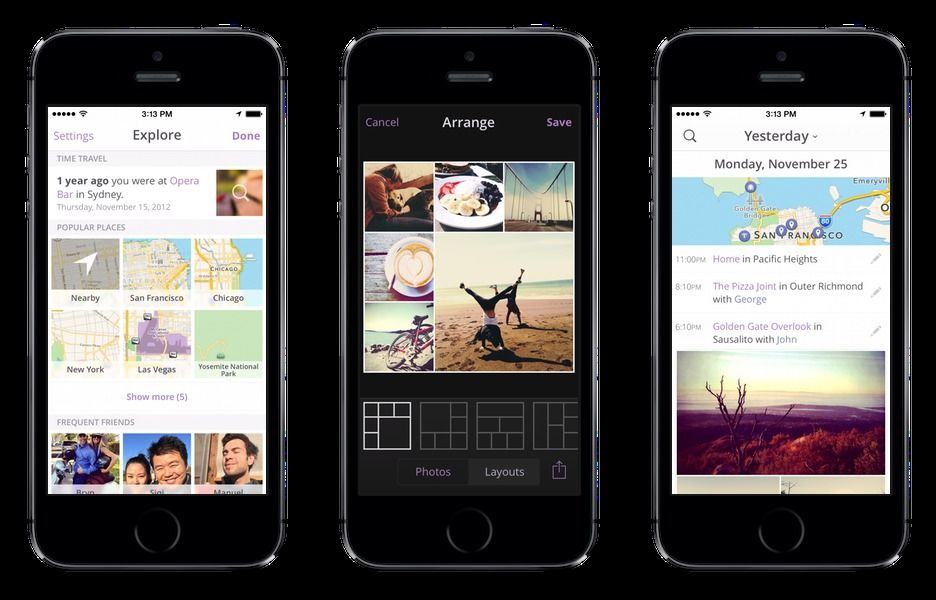
Heyday for the iPhone is a little like the great (and defunct) Everpix flashback feature, which showed you photos you took on this day in history. Only Heyday goes one better: it doesn’t just remember photos, it remembers places, and weaves the two together into a rather neat little automatic journal.
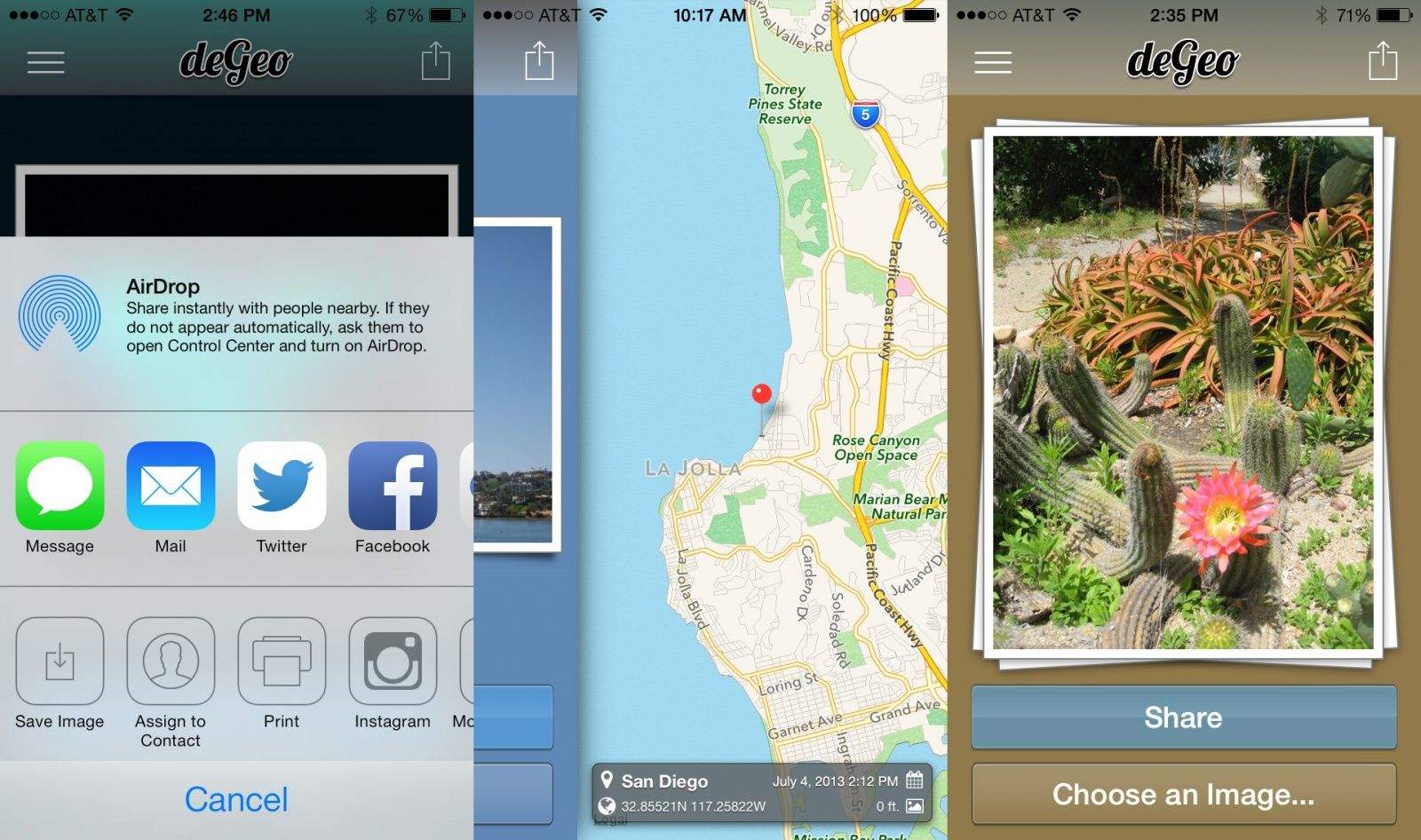
DeGeo is an app that removes the location data from your photos before sharing them, while leaving non-location metadata intact. As someone who switches off the location option in Instagram whenever I’m at my home or a friend’s home, I’m totally into this $1 data stripper.

Speaking of remote-control and movies, Filmic Remote is a new companion app for the fantastic-but-fugly iOS movie-shooting app, Filmic.
As you will have guessed from the name, Filmic Remote lets you use one iOS device to remote control the Filmic app running on another iOS device.

You know how Apple keeps last year’s iPhone around, maybe adds a color, and sells it for less than the current model? That’s what Olloclip is doing with the 3-IN–1 lens. Kinda. The lens now fits the iPhone 5C, comes in a rainbow of matching colors, and costs just $60.

Imagine that one of your photos was printed onto a sheet of card, and that this piece of card was carefully sliced and cut to chop it into a series of concentric rings, or concentric squares, or just a geometric pattern of tiles.
The imagine moving these sections with your finger to make a fragmented version of your picture, only because you’re using the Fragment app instead of real scissors and paper, there are never any gaps between the pieces. Sound like fun right?
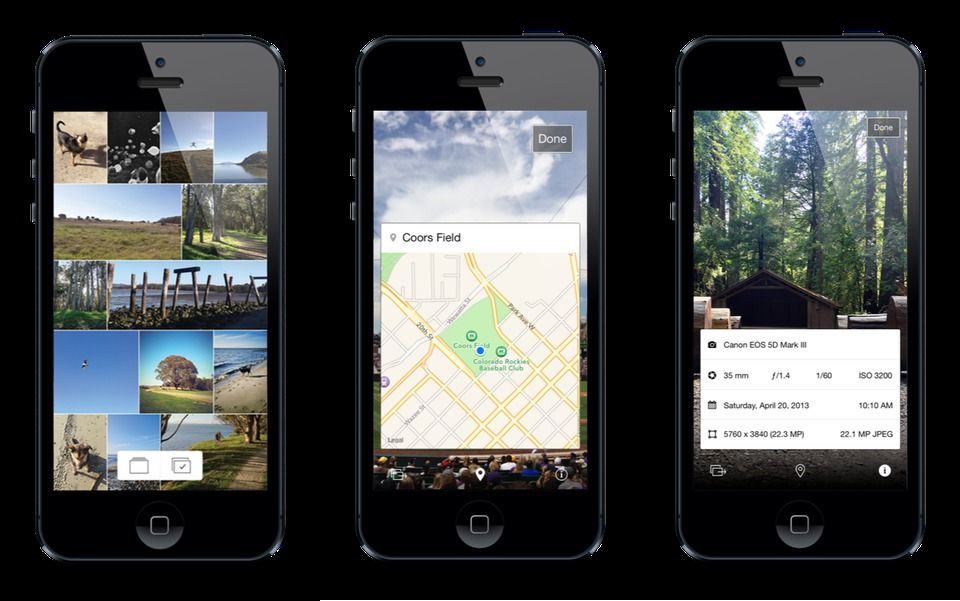
Photos+ is a new iPhone app from Justin Williams aka Second Gear software aka the developer of iOS text editor Elements. Photos+ is in the “one thing well” school of apps: it lets you look at the photos you have on your iPhone, and it does a better job that the built in app. In most ways at least.
![Lollipod iPhone Camera Stand Is So Light And Useful You’ll Want To Take It Everywhere [Review] IMG_0179](https://www.cultofmac.com/wp-content/uploads/2013/12/IMG_0179.jpg)
Lollipod by Lollipod
Category: Tripods
Works With:iPhone, cameras
Price: $50
The Lollipod is a lightweight lighting stand masquerading as a camera and iPhone tripod. And this is – in almost every way – a good thing. A light stand isn’t nearly as sturdy as a camera tripod, but it is a lot lighter, a lot more likely to be in your bag when you need it, and is roughly 1,000% better than no tripod at all, aka a sharp rock propping up your delicate iPhone.

Looking for a $330 camera bag that looks like and old thrift-store leather satchel? Then look no further: The Brooklyn ONA Camera Bag is just such an enigma, a beautiful bag that can carry your gear in a safely padded interior. Or you could opt for my excellent alternative…

Back in the 1970s and 1980s, and maybe into the 1990s (I spent much of that decade drunk, so it’s all a little hazy), there was a phrase that could turn even the toughest and most sociable of us into terrified, dread-filled jellies. You would be invited to a friends house for drinks and maybe dinner, to celebrate their successful return from a trip to the furthest corners of the world.
You’d be all set, happy to see them and spend some time chatting over drinks, and then the words would come. “There will be a slideshow.”
In the times of film, this meant a darkened room, a humming projector and lots of very dull commentary. And after dinner, it was almost impossible to stay awake.
Which brings me to the new The Projecteo Gift Set, which is either an awesome modern-day take on the slideshow, or a way to get revenge on your show-off friends from decades past. It could even be both…

You know how most image editing apps have a “paint” filter that supposedly makes you photo look like it was actually made with oils or watercolors? And you know how they all – ALL – suck? Then Waterlogue is going to utterly amaze you, as it’s the first app I’ve seen that gives results that really look like a watercolor painting.
Then again, as the app comes from the folks behind Popsicolor and Percolator, it’s not that surprising that it’s so damned good.

You know anamorphic, right? It’s a way of getting super widescreen film onto the relatively squarish frame of 35mm film. It’s done by using a special lens on the camera that squeezes the image sideways, and then a reverse lens on the projector that stretches it back out again when you watch it. This is why, in the bad old days of non-letterboxed video, you’d sometimes see the end movie credits squished up to fit them onto your TV screen, all while the rest of the move had just been shown with it’s sides chopped off.
Which brings us to the Anamorphic Adapter Lens for the iPhone 5/S, from Moondog Labs.
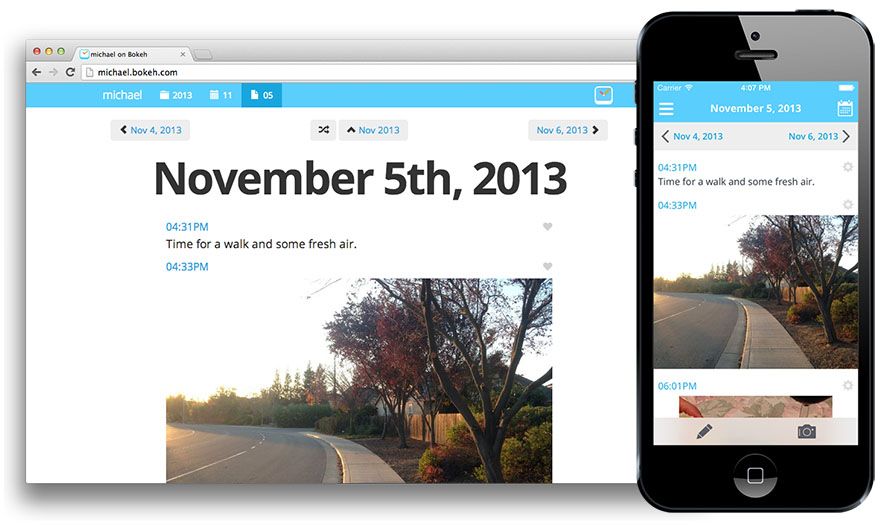
Bokeh is an iPhone app (and web service) for easily “lifeblogging” your photos and thoughts. And because nobody but you really cares about the mundane details of your days, Bokeh can be used as a private diary, too, albeit a private diary that you access via the web. So what’s the gimmick? What sets Bokeh apart from all the other lifeblogging apps out there? It has a great calendar view, making it easy to browse and zero-in on the exact memory you forgot.

RotoView is an app that lets you zoom in super close on your iPhone photos, and then scroll around them by tilting the iPhone itself. It is also a great example of how iOS 7-native design can help an app look great, when otherwise it would very likely look awful.

Olloclip has turned from being a maker of a neat novelty iPhone accessory into a purveyor of an entire iOS lens system. The newest member of the family is the Macro 3-IN–1, a set of closeup lenses with built-in light diffusers and high-quality optics.
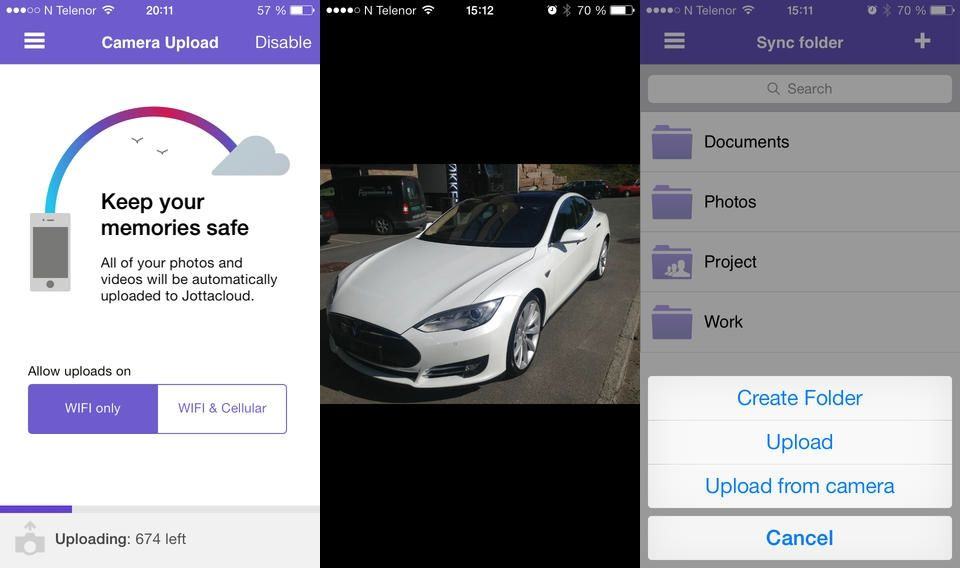
Jottacloud, the “Norwegian Dropbox,” has added automatic photo uploads to its iOS apps. This means that you can not only access your desktop files on the go, but you can also backup and browse your mobile photos, too. Better still, it backs up all you pictures, not just your Camera Roll.

Lost for photo inspiration? Fear not. Instead of just firing up Instagram and looking at great photos taken by other folks, you should launch the new OKDOTHIS app and follow along. The app tells you what to take a photo of, right there, and you just have to do what you’re told.