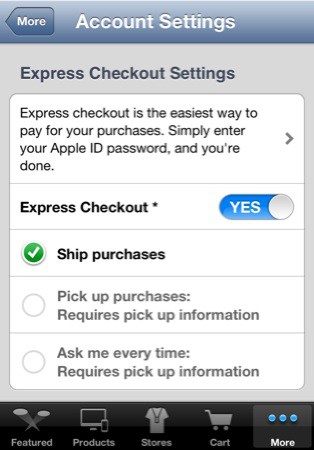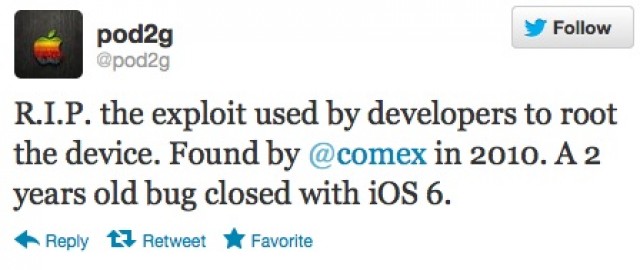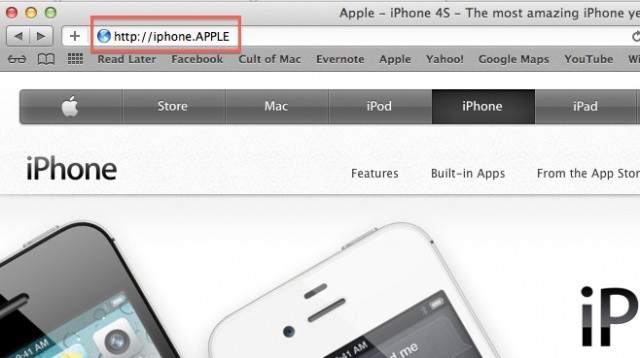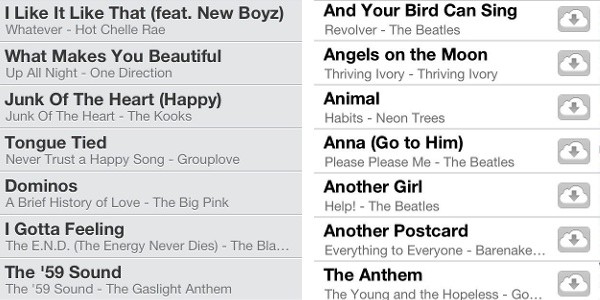https://www.youtube.com/watch?v=RksyMaJiD8Y&feature=player_embedded
We’re a little late on this, but last night, Apple started airing a new iPad commercial. Called “Do It All,” it’s another app-focused commercial emphasizing the powers of the Retina display, and how it does more than just make your screen prettier: it immerses you more deeply, allowing you to learn, create and play harder. Beautifully done.
![Apple’s New iPad Commercial Is All About The Apps [Video] cult_logo_featured_image_missing_default1920x1080](https://www.cultofmac.com/wp-content/uploads/2022/04/cult_logo_featured_image_missing_default1920x1080.png)



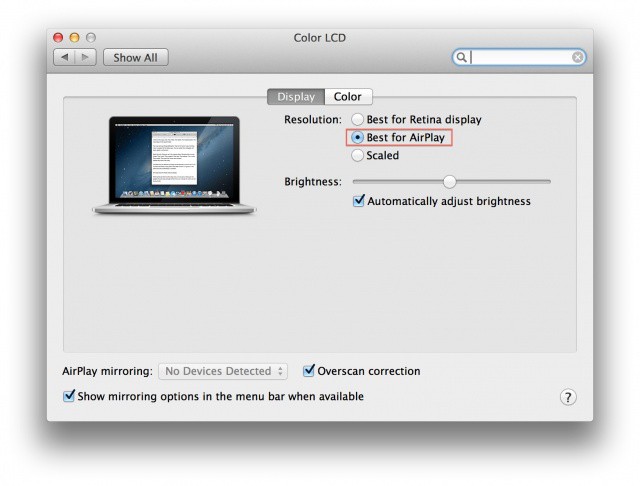
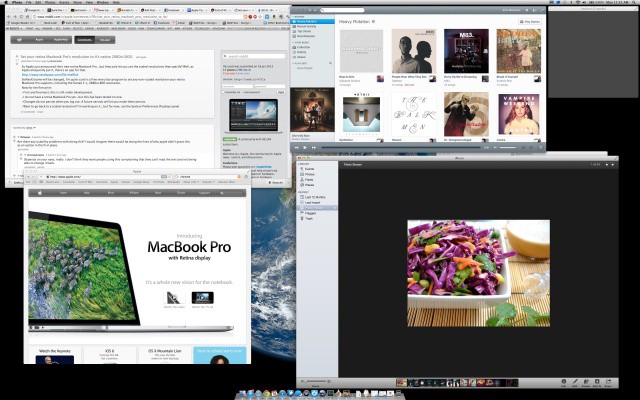

![Save Up To $375 On A Sandy Bridge MacBook Air Or MacBook Pro At Best Buy [Deals] air4](https://www.cultofmac.com/wp-content/uploads/2012/06/air4.jpg)
![Cirago’s Aluminum Bluetooth Keyboard Case For iPad Isn’t The Best, But It’s The Best Deal [Review] IMG_0903](https://www.cultofmac.com/wp-content/uploads/2012/06/IMG_0903.jpg)

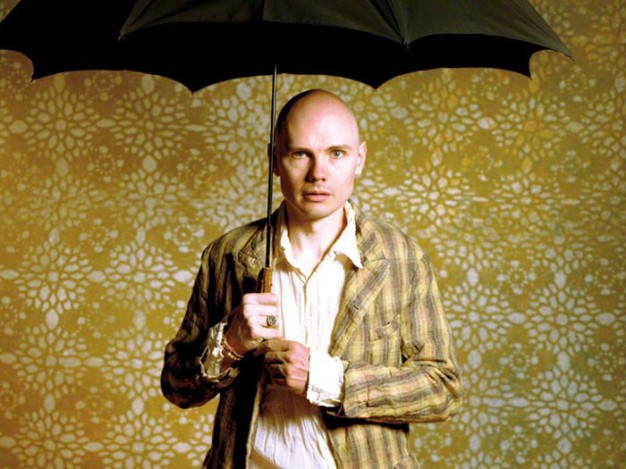
![Why Retina Isn’t Enough [Feature] The new Retina MacBook Pros are only Apple's first step towards the living paper display of the future.](https://www.cultofmac.com/wp-content/uploads/2012/06/macdisplay.jpg)
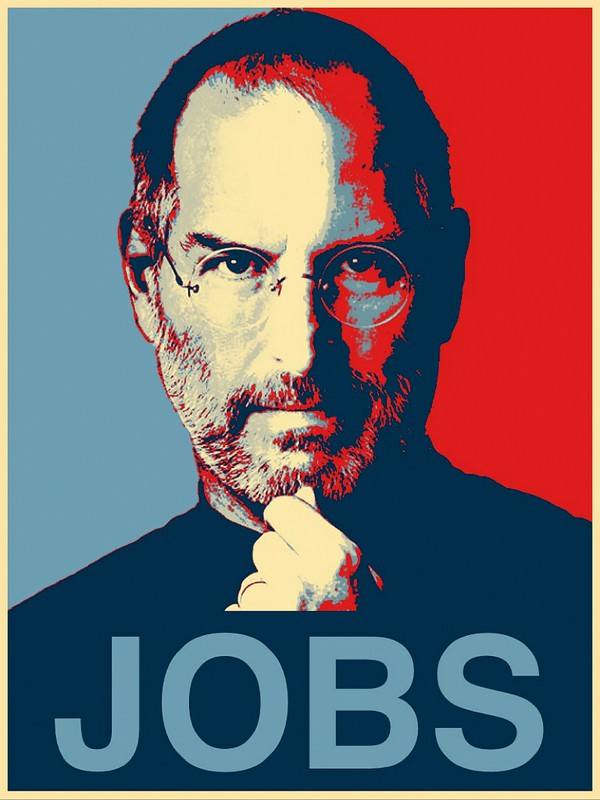


![What If Samsung Shamelessly Ripped Off Apple’s Logo The Same Way It Rips Off Apple’s Designs? [Humor] oldsamsunglogo](https://www.cultofmac.com/wp-content/uploads/2012/06/oldsamsunglogo.jpg)