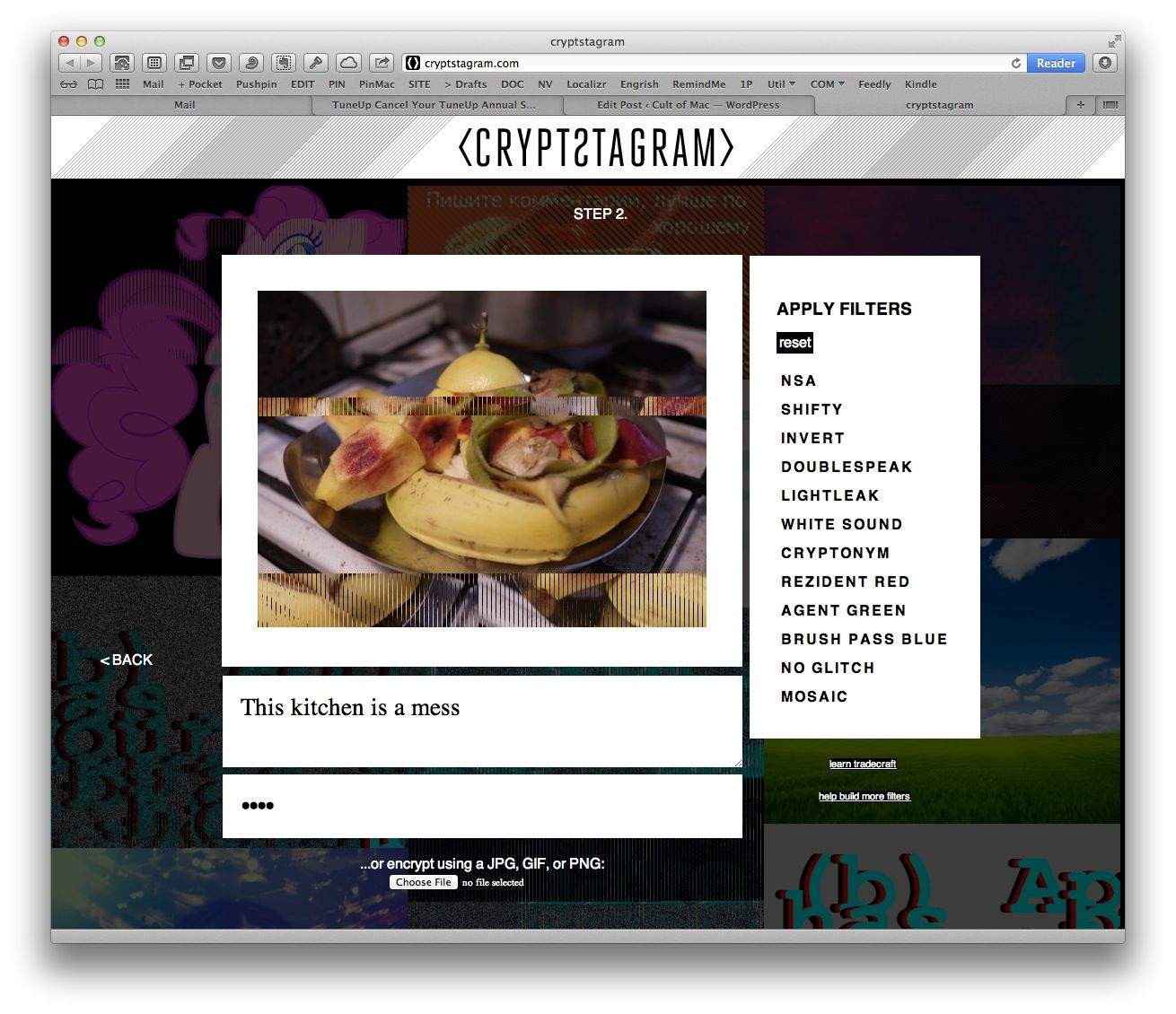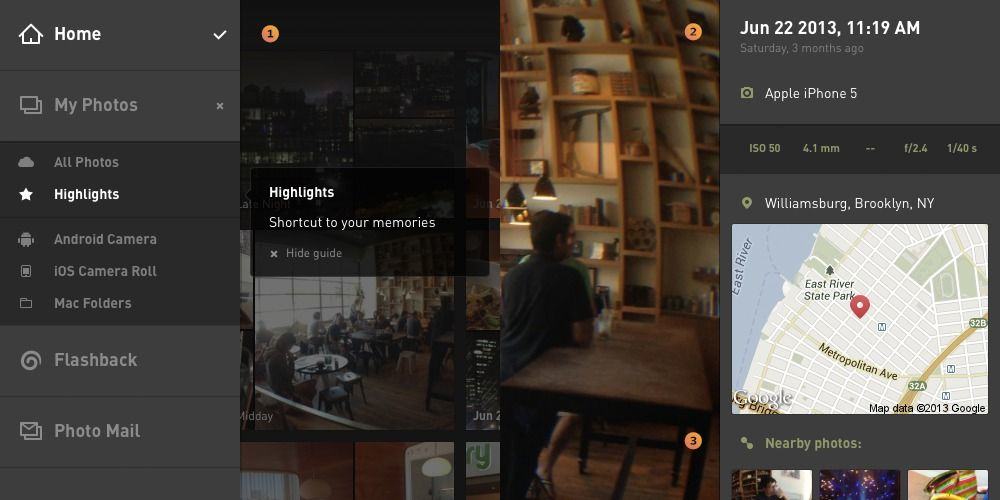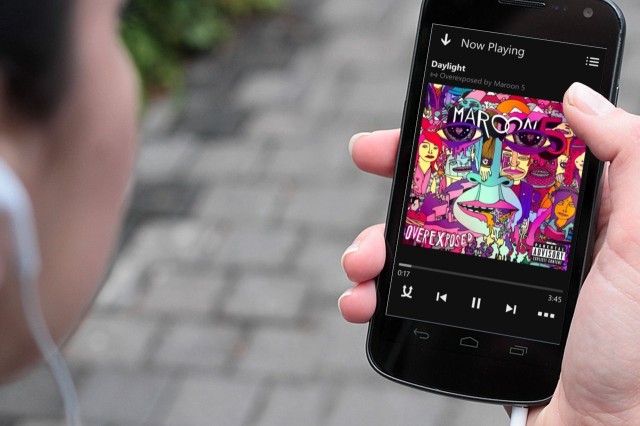Gmail is getting a gorgeous redesign on the web, which will include a bunch of awesome new features. One of those is a “Confidential Mode” for sensitive messages, which prevents them from being forwarded, downloaded, printed, and more.
Gmail’s new ‘Confidential Mode’ locks down sensitive messages
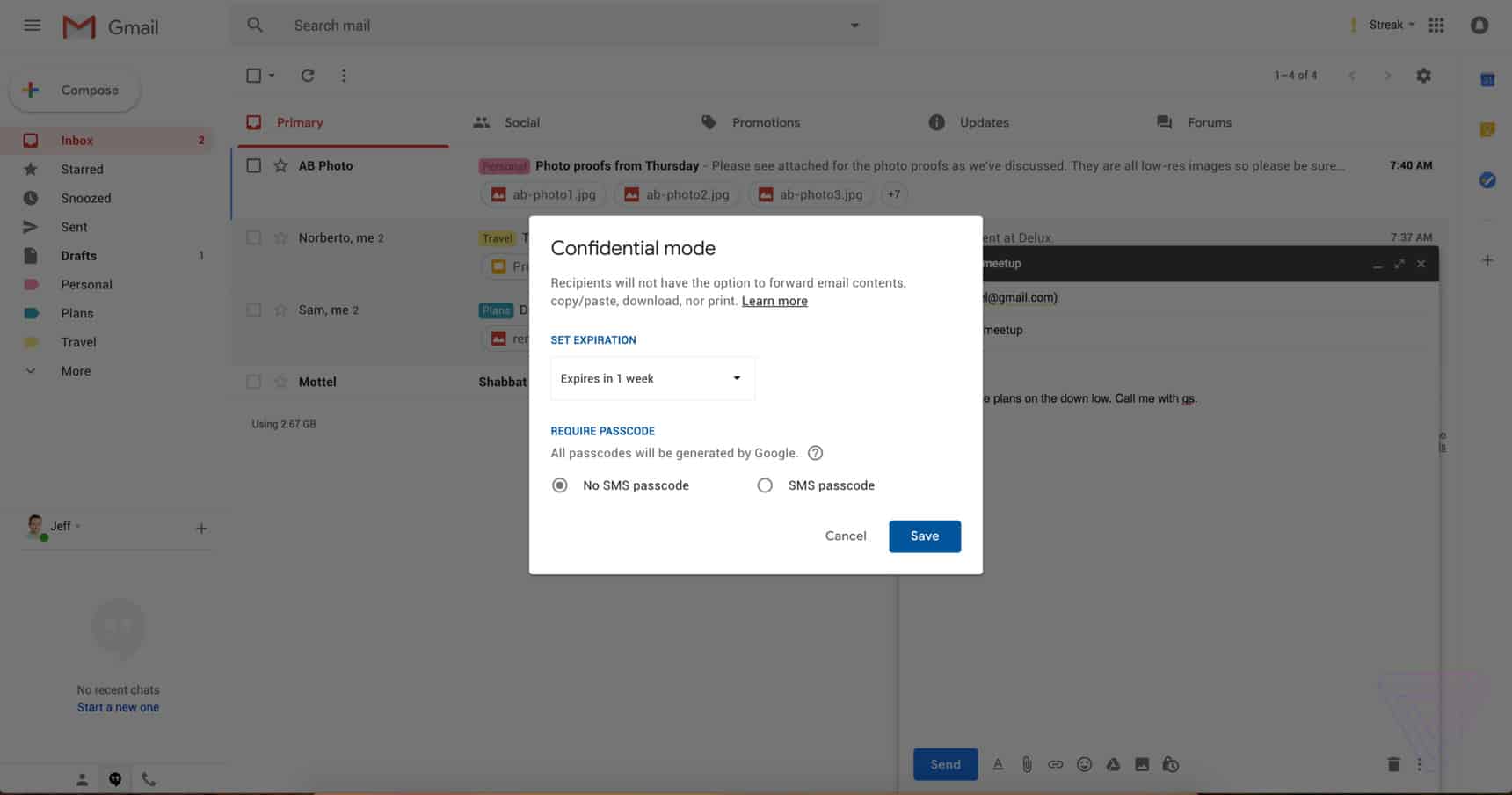
Photo: The Verge
![Streamline how you type, build websites, and more [Week’s Best Deals] This week's best deals include a keystroke-saving tool, a sleek charging hub, and lots more.](https://www.cultofmac.com/wp-content/uploads/2017/09/collage-2017-09-13.jpg)

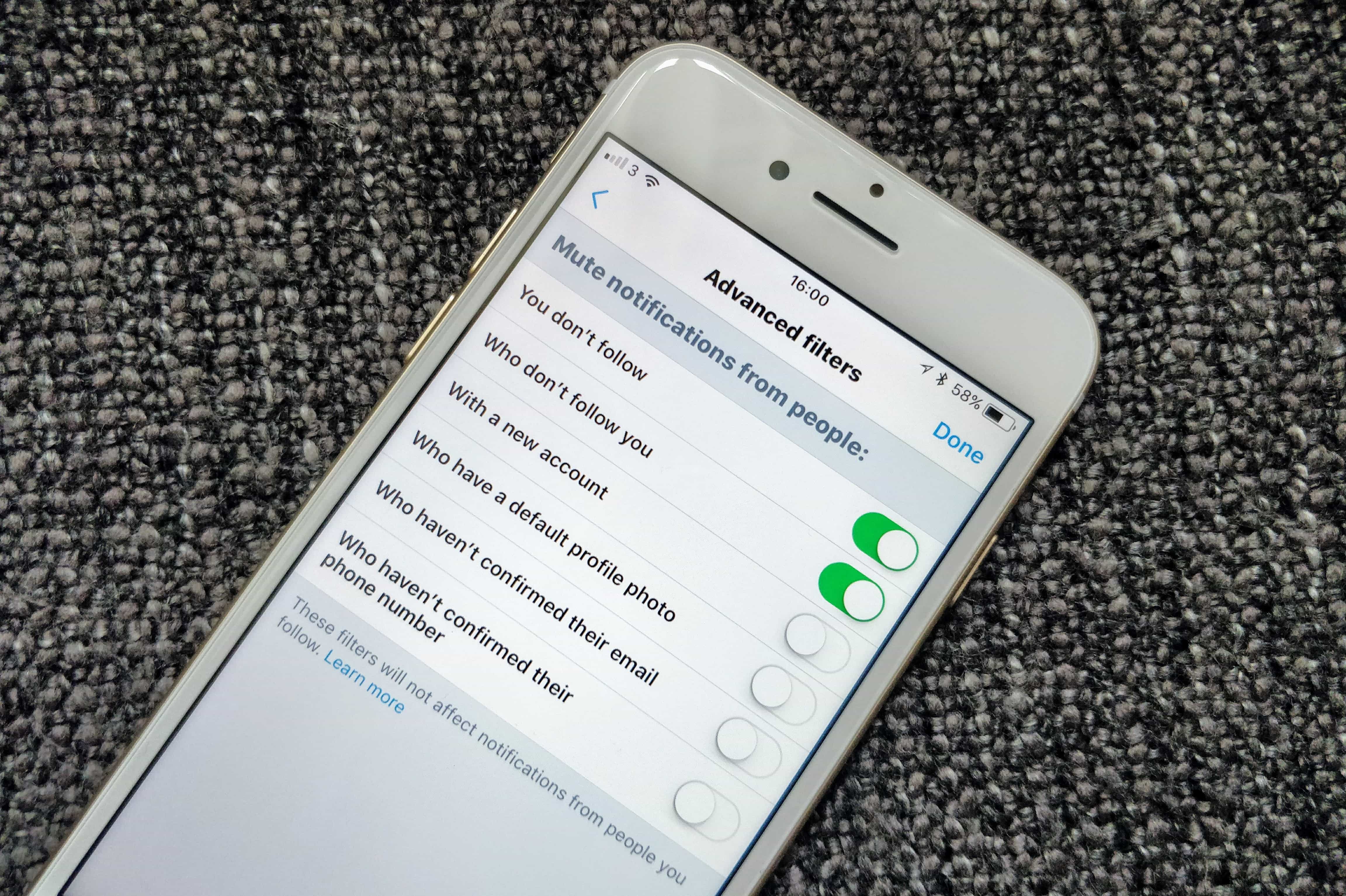
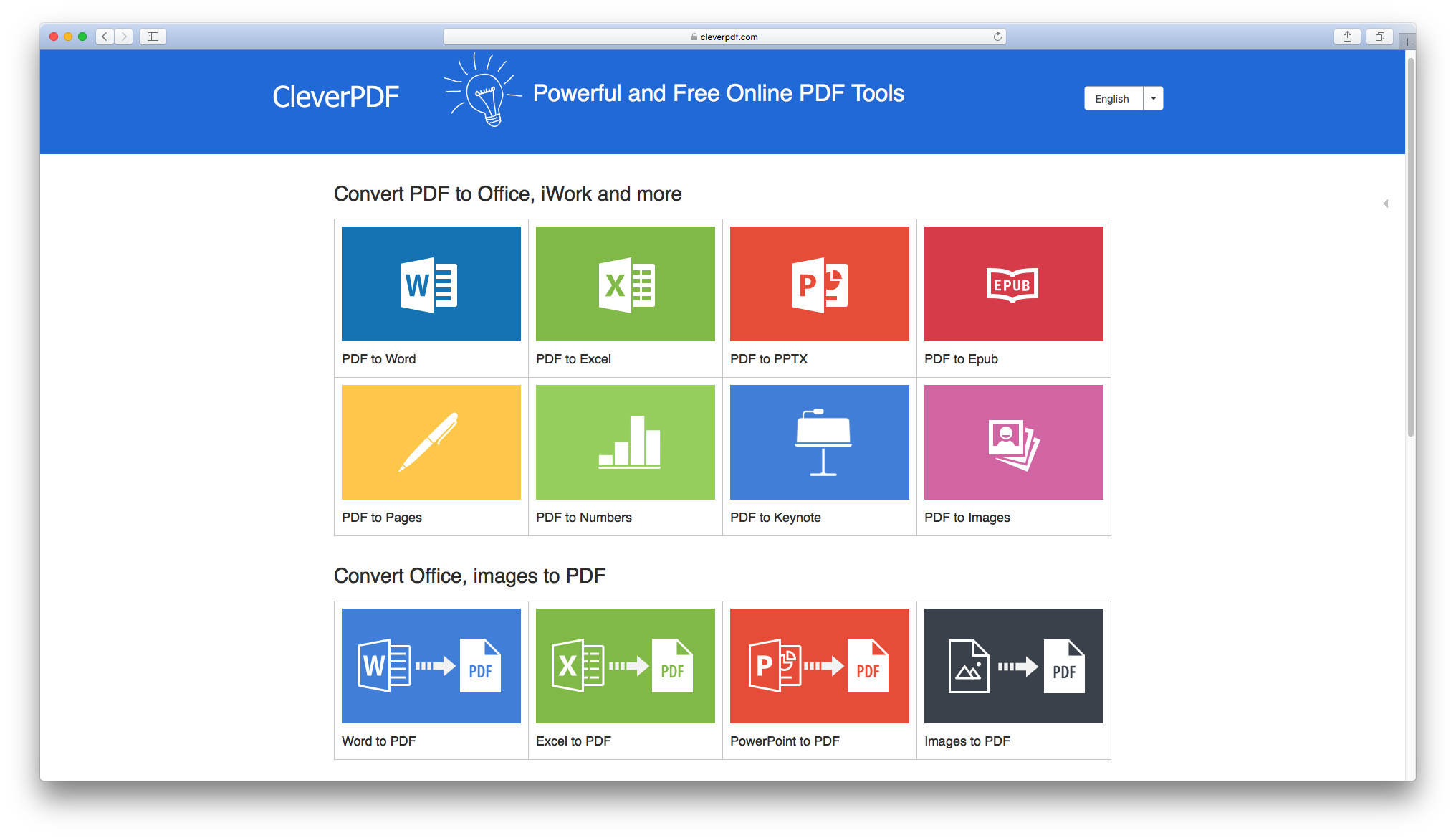

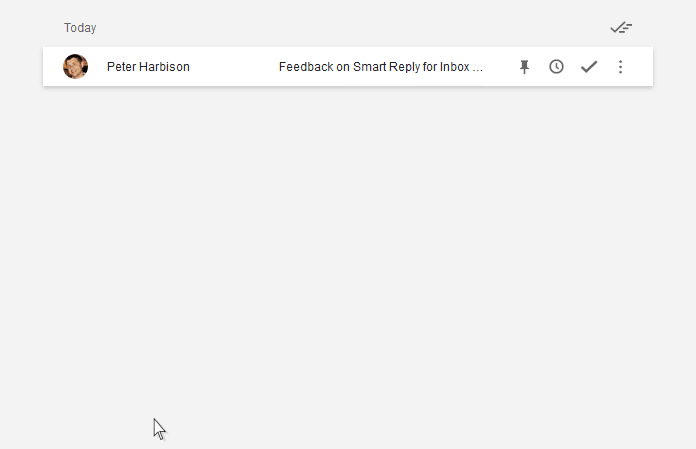
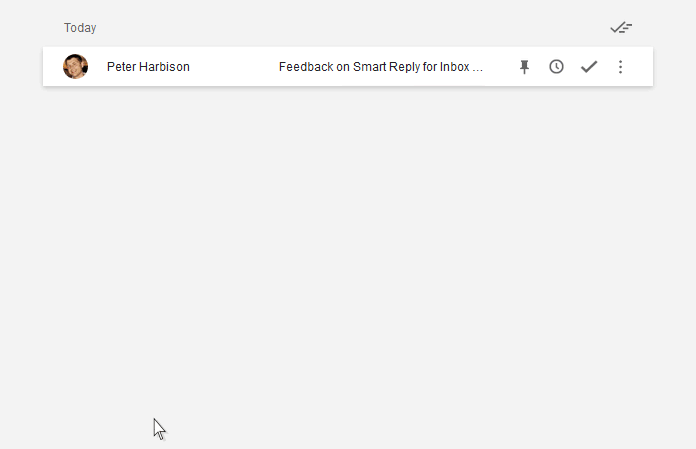
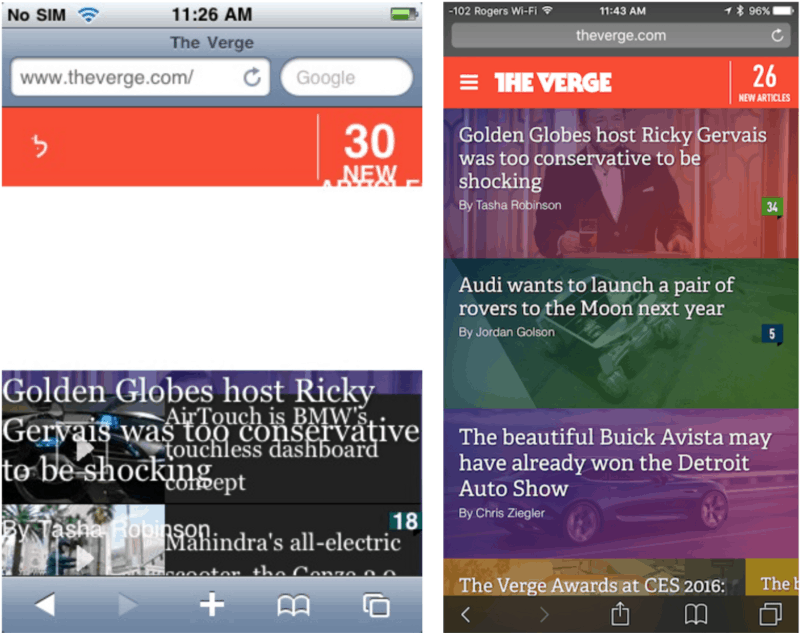



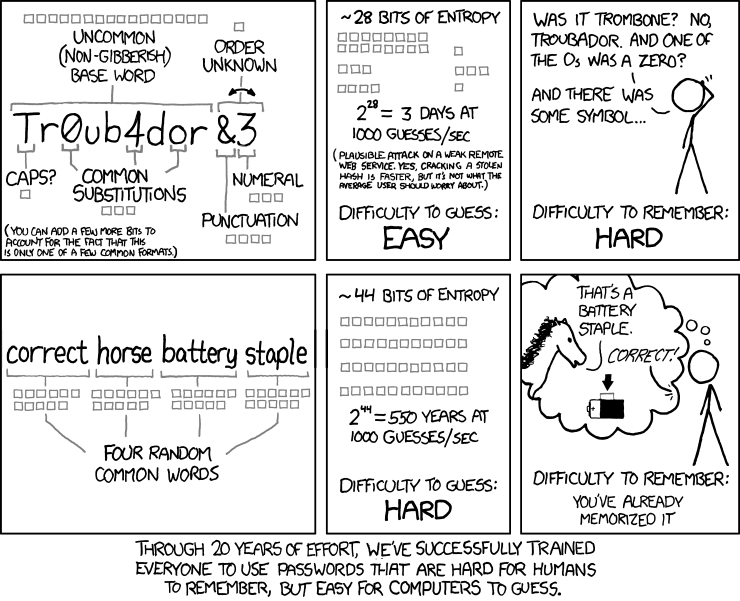
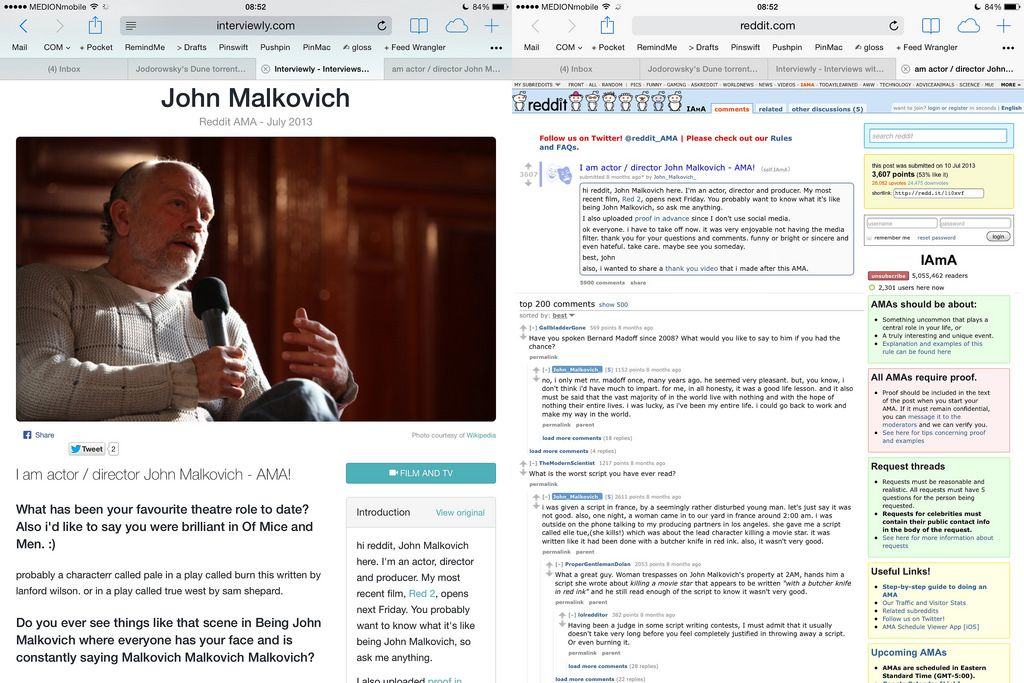
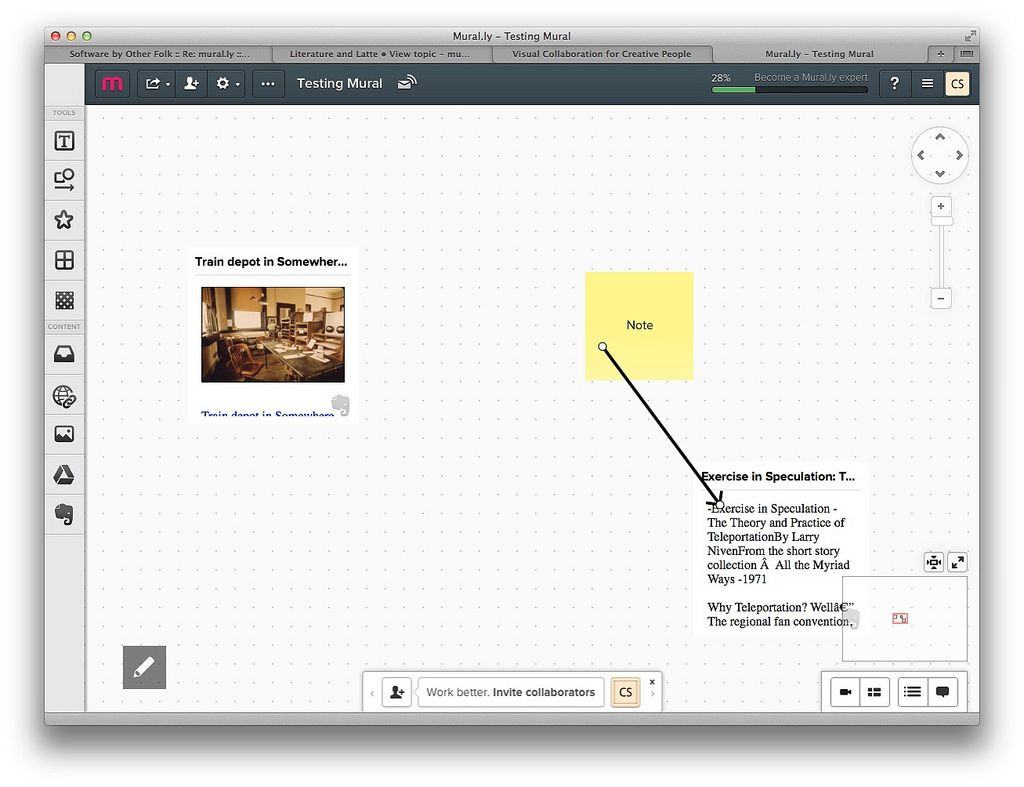
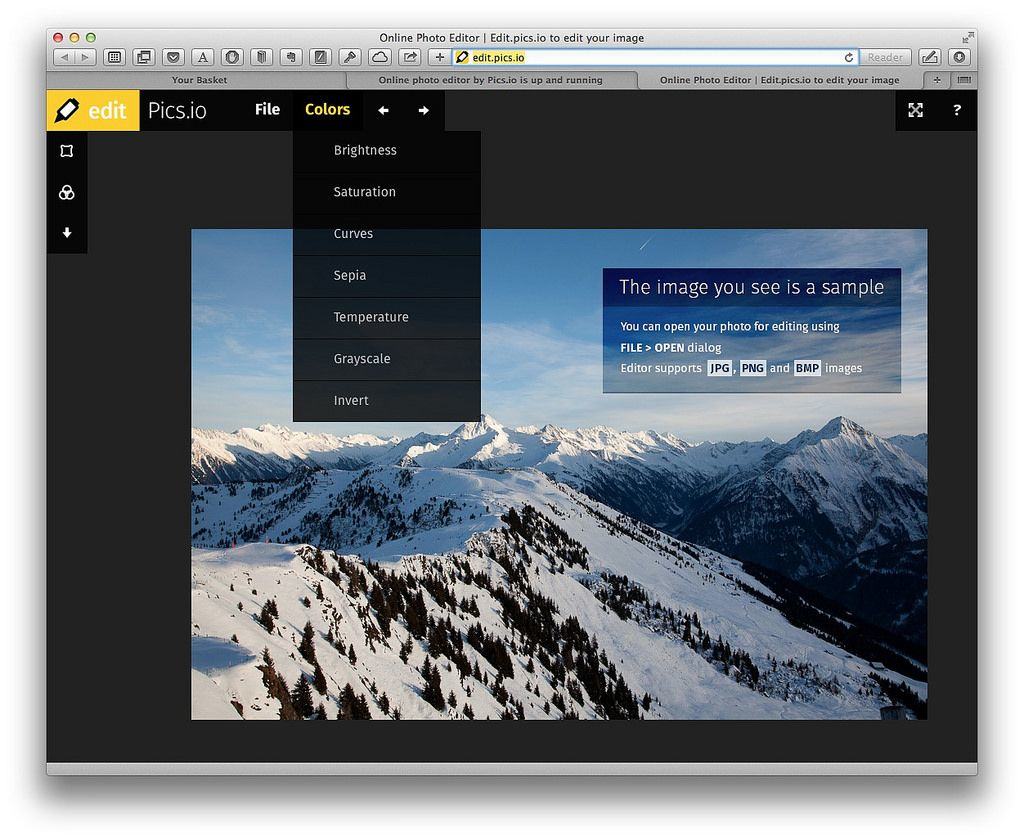
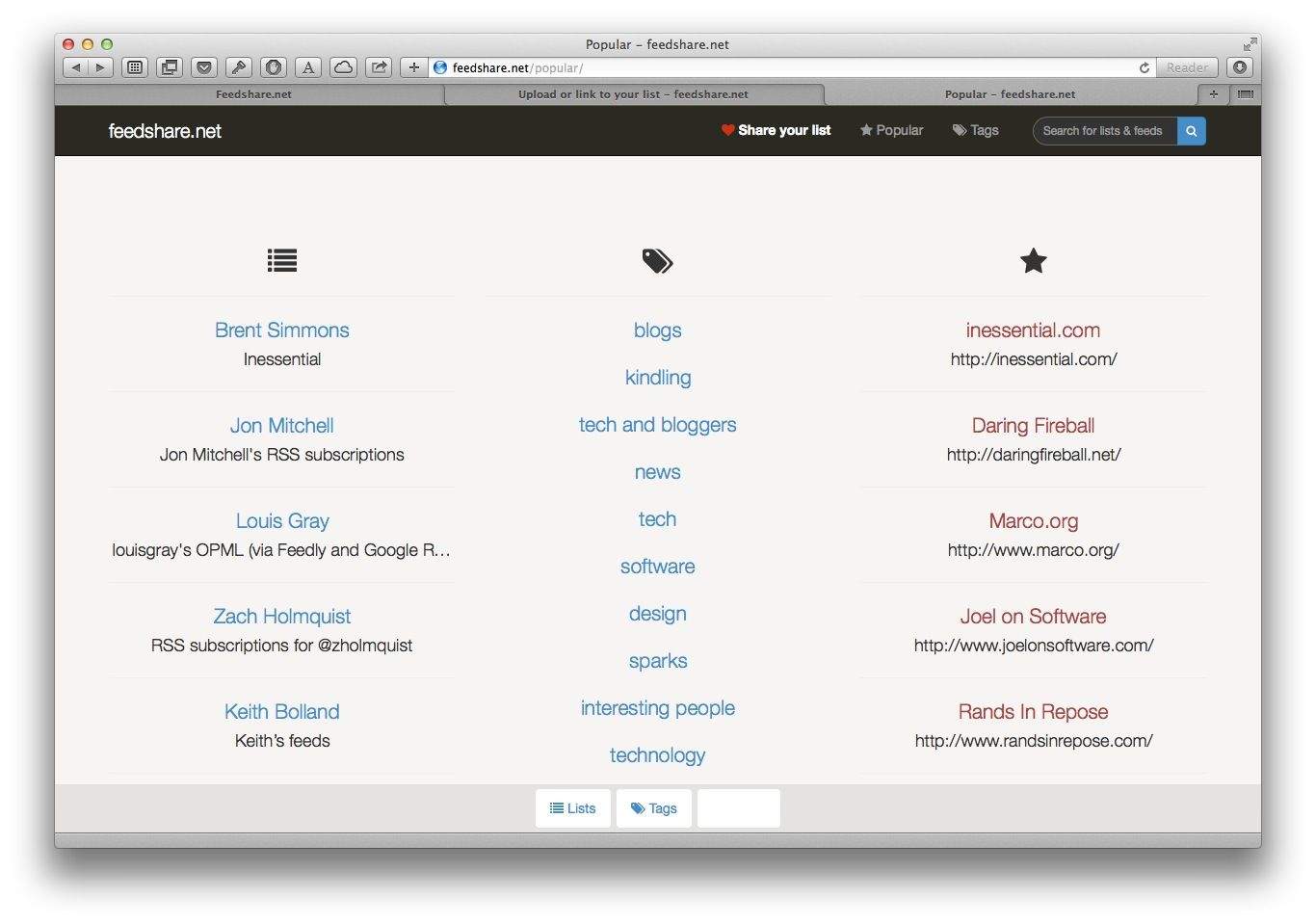
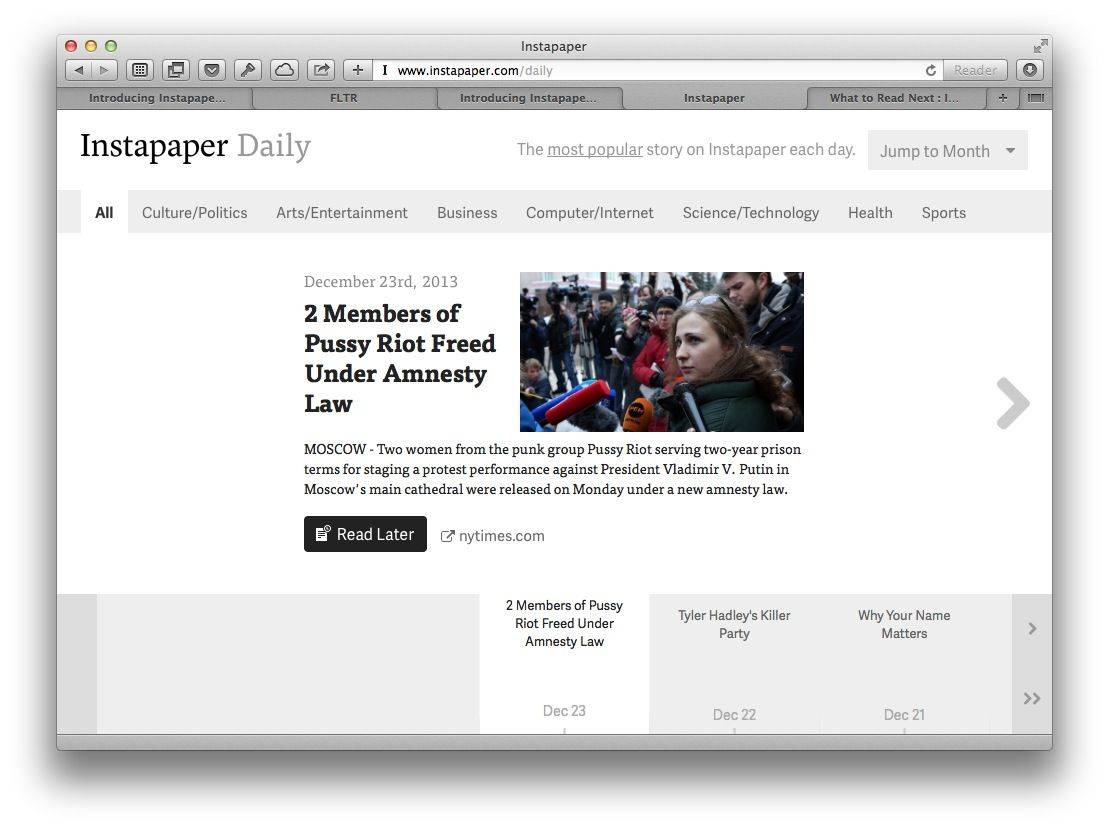
![Facebook To Turn Super Troll This Week With Auto-Playing Video Ads For Us All [Update] post-258516-image-0e7d96ecce6cc9541a73a7a8564d17ac-jpg](https://www.cultofmac.com/wp-content/uploads/2013/12/post-258516-image-0e7d96ecce6cc9541a73a7a8564d17ac.jpg)
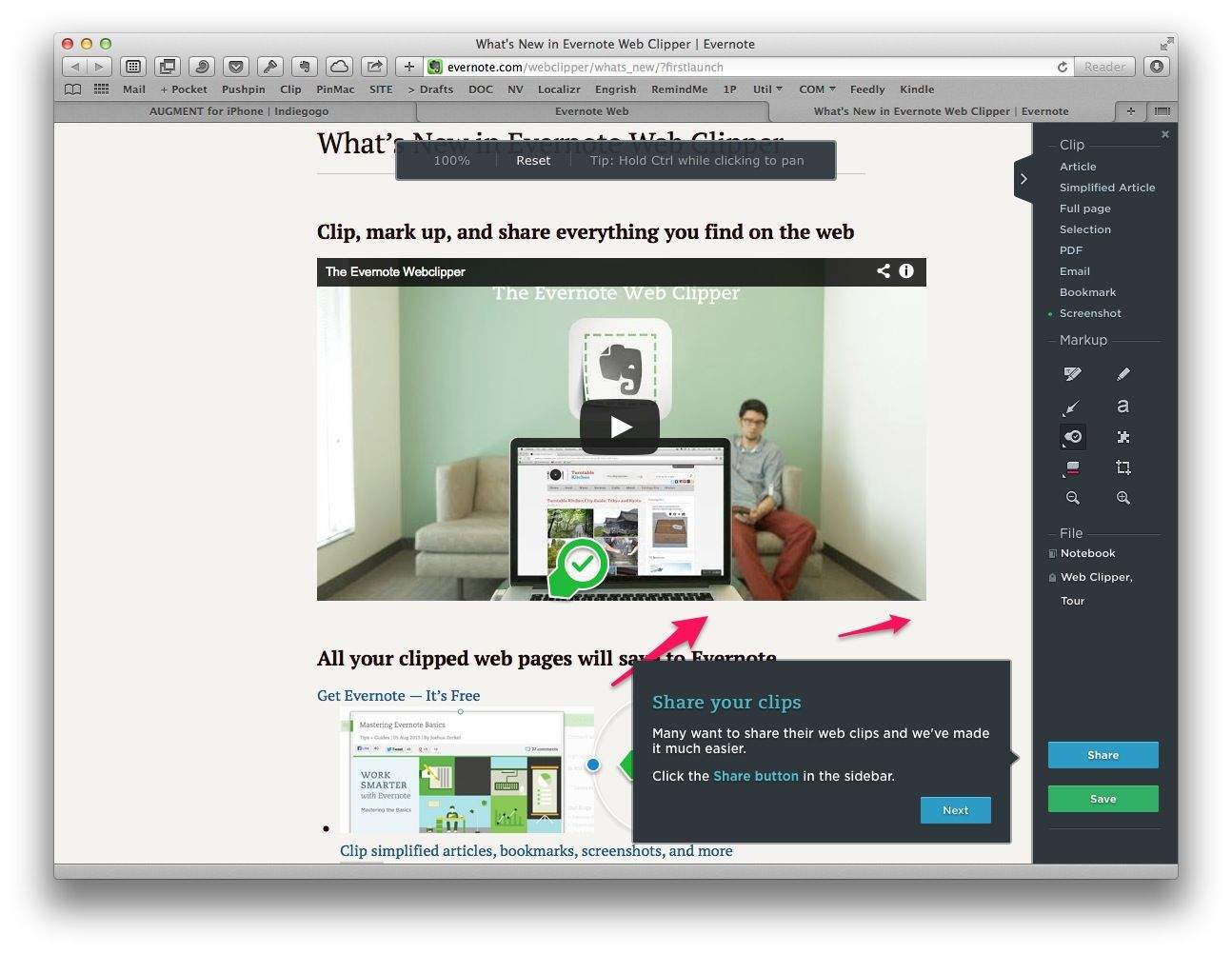
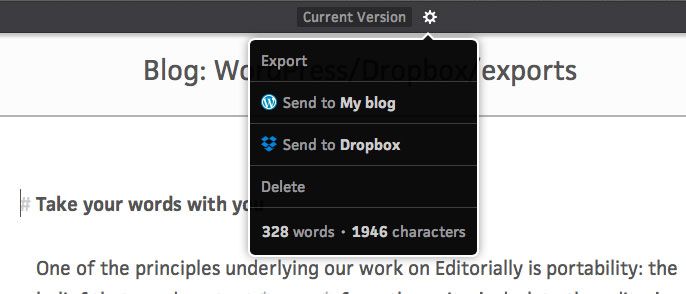
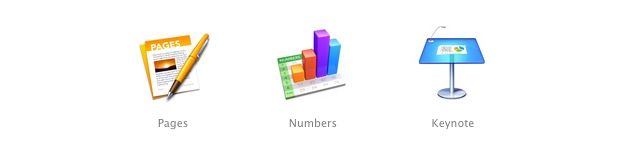
![Use Safari, Chrome, Command, And Number Keys To Navigate The Web Faster [OS X Tips] Safari Command](https://www.cultofmac.com/wp-content/uploads/2013/10/Safari-Command.jpg)