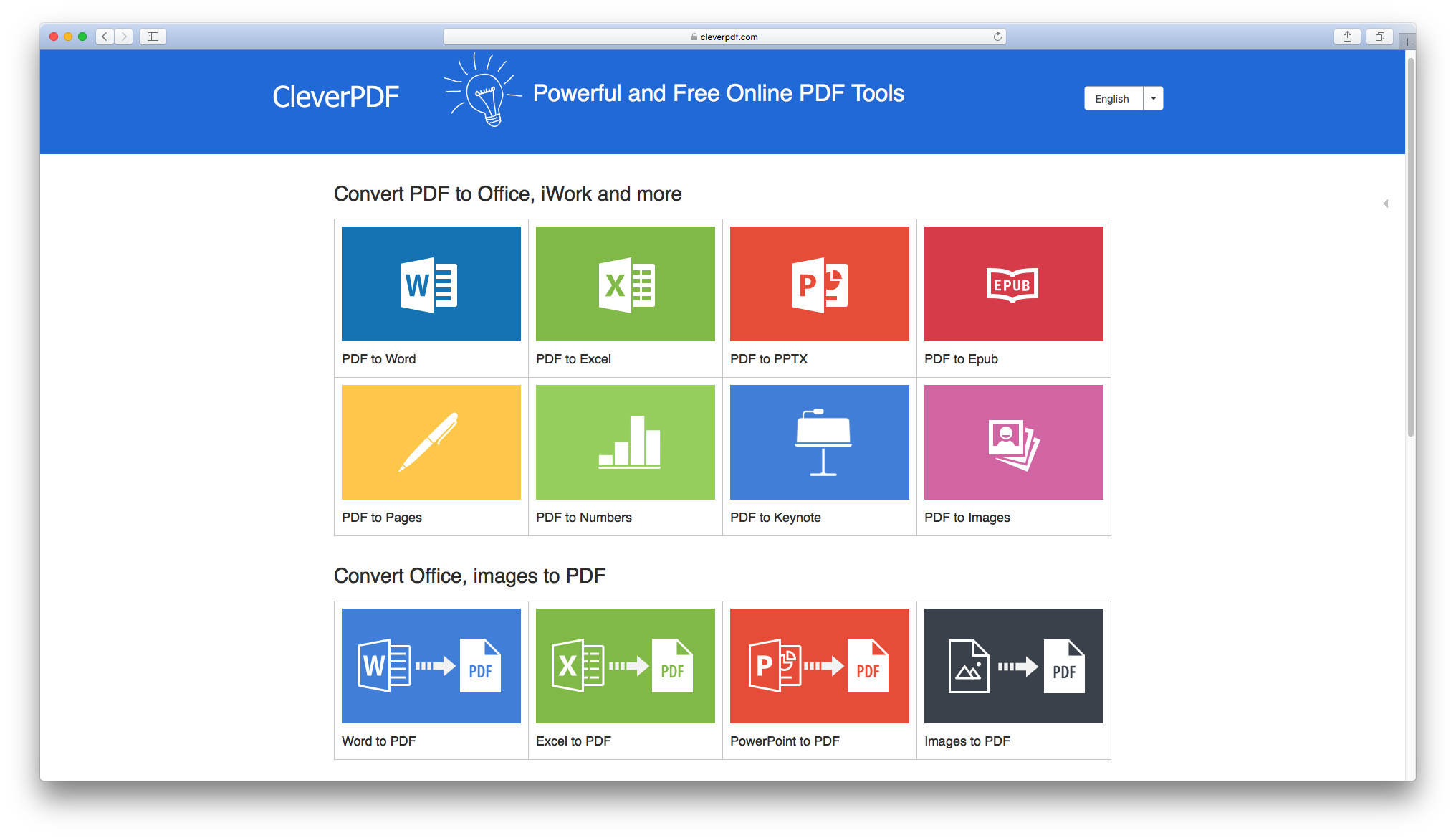This post is brought to you by CleverPDF.
PDFs are pretty much a daily part of life for anyone who works at a computer. They’re the 8.5-by-11-inch sheet of digital documents. But like a sheet of paper, there’s not a whole lot you can do with a PDF besides signing it — unless you’ve got a special app.
Software for converting and editing PDFs at a deep level usually costs a fair bit of coin, but a new web-based PDF tool is changing that. With CleverPDF, you can convert, compress, edit and encrypt your PDFs, among a bunch of other functions, all from a web browser.
And the best part? It’s totally free.
CleverPDF: A web-based PDF toolkit
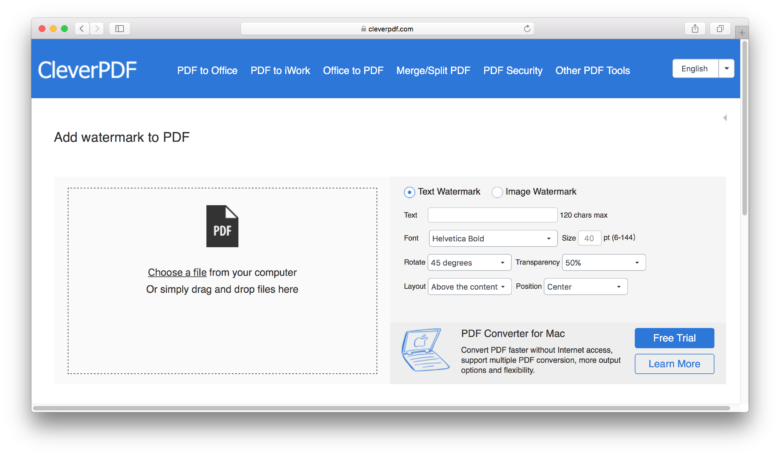
Screenshot: CleverPDF
CleverPDF features 19 tools for PDFs. On the main page of the web-based PDF toolkit, you’ll find features you might expect that let you compress, rotate, split pages and add watermarks to PDFs. Each leads to an upload box set beside a dashboard, where you can dial in your settings.
Just upload the file, set the location of the watermark, the pages to be extracted, etc., and click the button to begin. In moments out pops a PDF, tweaked or converted accordingly.
There are other features you might not be expecting to see in a web-based PDF app. For example, converting PDFs to iWork documents, compatible with Pages, Numbers and Keynote. It’s also possible to convert PDFs to Microsoft Word documents and other Office files, and vice versa. Instead of, say, bouncing changes back to a team member with the original document before a presentation, you can just change the file yourself.
Other CleverPDF features includes adding encryption and password protection to your PDF documents. The PDF web app assures all files uploaded and output from its servers automatically get deleted within 30 minutes. Users can also manually delete their files.
Compressing a PDF online
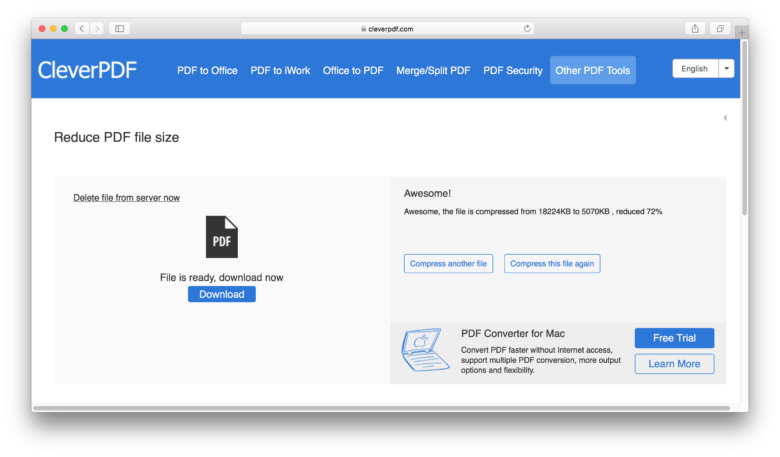
Screenshot: CleverPDF
To get an idea of how this works, we took the compression feature for a quick spin. We uploaded an 18MB PDF file heavily laden with high-resolution images. Dragging and dropping the file into CleverPDF’s upload box, we selected the maximum conversion option. After clicking “Start Conversion,” the progress bar ran for about 30 seconds, then CleverPDF spit out the file into “Downloads.”
Comparing file sizes, it’s clear the PDF size got reduced by more than half. This PDF compression process is especially effective when a document contains a lot of high-res images. If you’ve ever found yourself unable to send a PDF because of its size, this is a great workaround.
Polish your PDFs, online or off
As digital documents grow more ubiquitous, so should the tools for converting and altering them to one’s needs. It seems to be the natural trend of the web: Advanced capabilities that once cost money (or at least some hard drive space) become available for free through your browser.
Of course, CleverPDF does offer an even more robust desktop version of its app, available with a free trial. One obvious advantage is that it works whether or not you’re online. But in either case, CleverPDF makes it a lot easier to make PDFs into exactly the documents we need them to be.