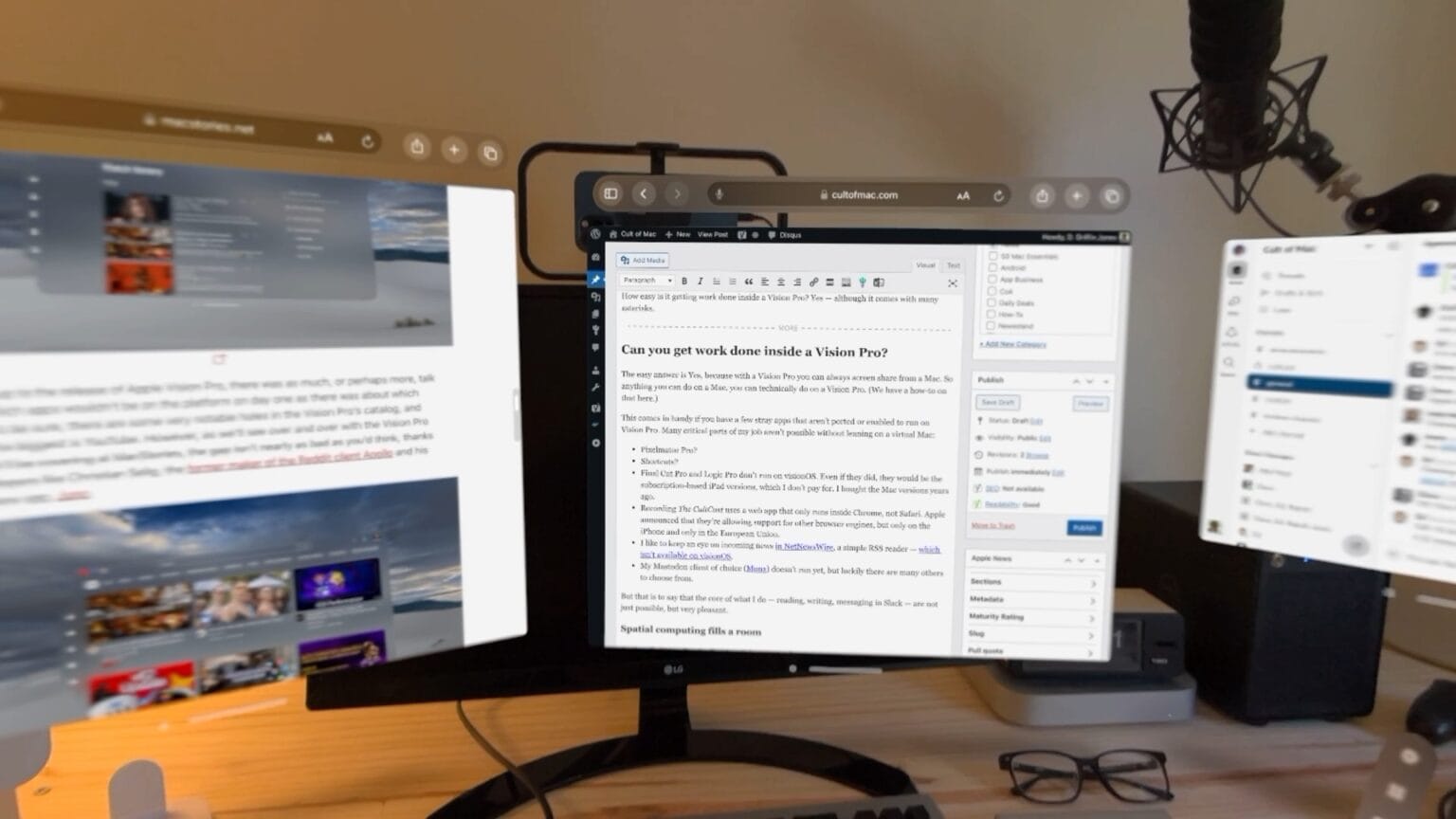Vision Pro is years ahead of its time. Apple’s AR headset lets us see today what using an average computer a decade in the future will be like.
In 2034, being surrounded by physical screens will seem charmingly obsolete. Virtual displays of any size generated by an AR headset from Apple (or its rivals) will take the place of displays connected to our computers, phones, watches, etc. And that’s only the start.
You can experience the coming revolution now because Vision Pro is another example of Apple giving us a glimpse of the future.
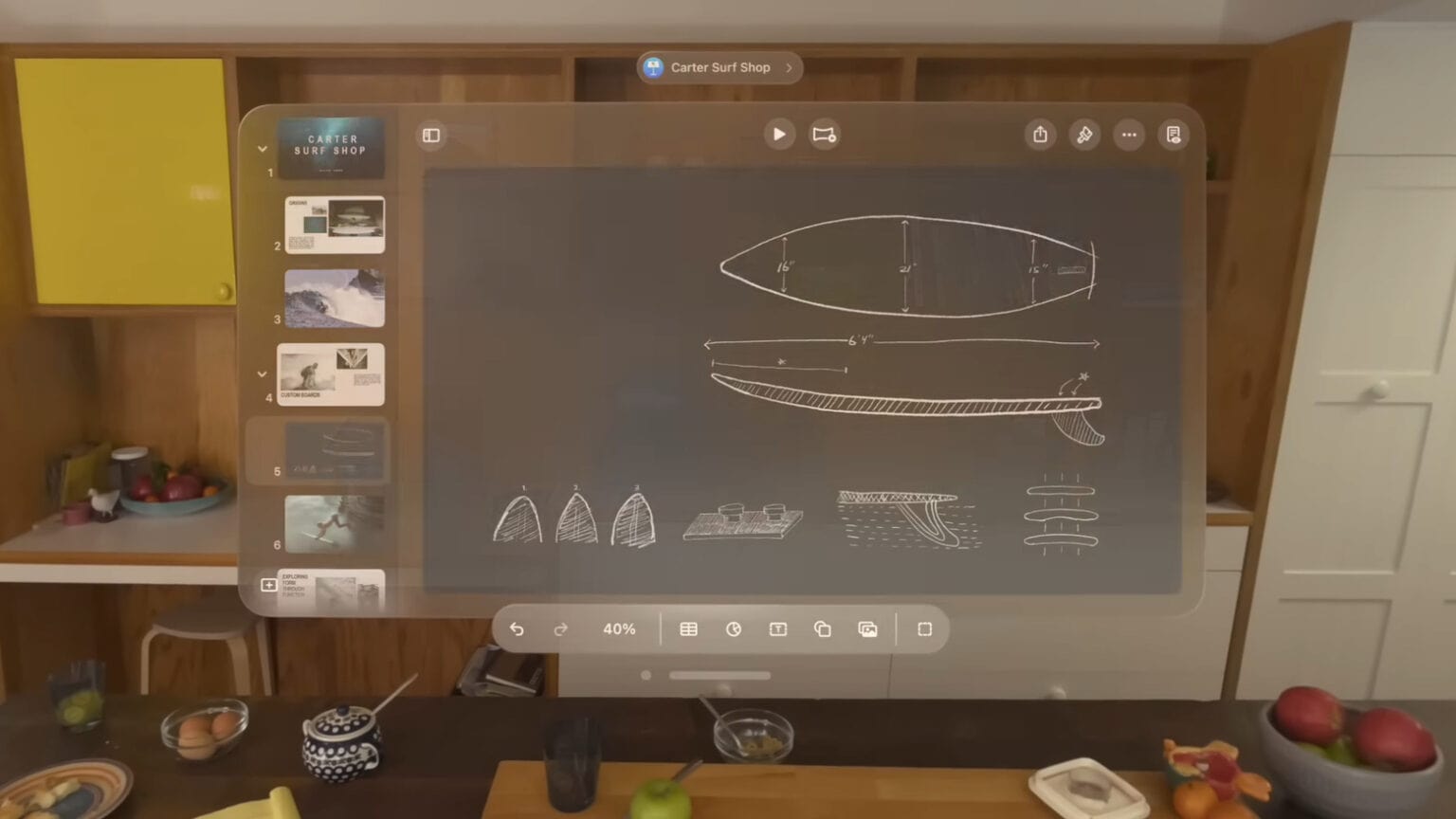
![Bullet-dodging game Void-X is a total blast on Vision Pro [Awesome Apps] Playing Void-X on an iPhone](https://www.cultofmac.com/wp-content/uploads/2024/02/Void-X-Awesome-Apps-1536x1152.jpg)


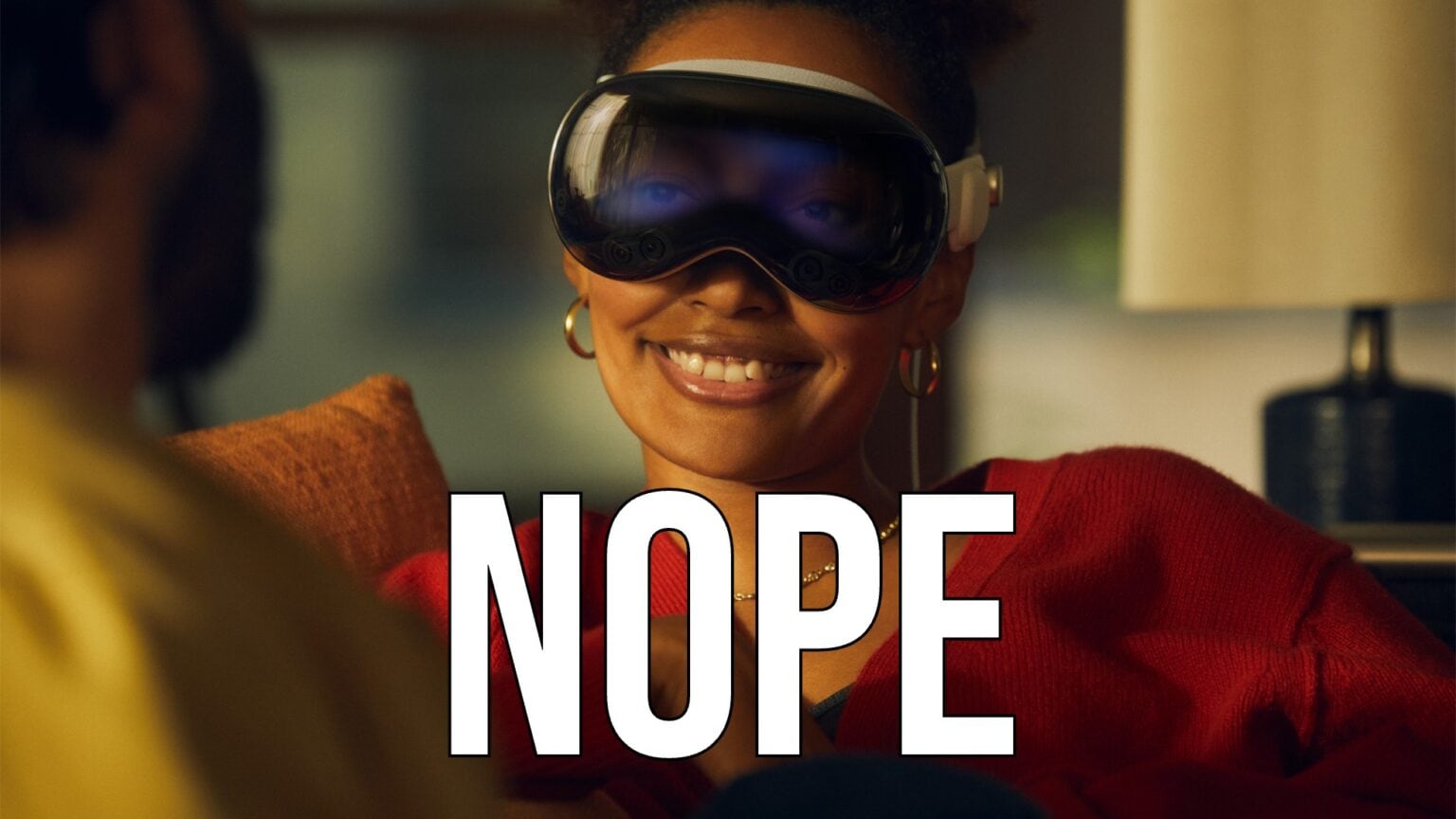




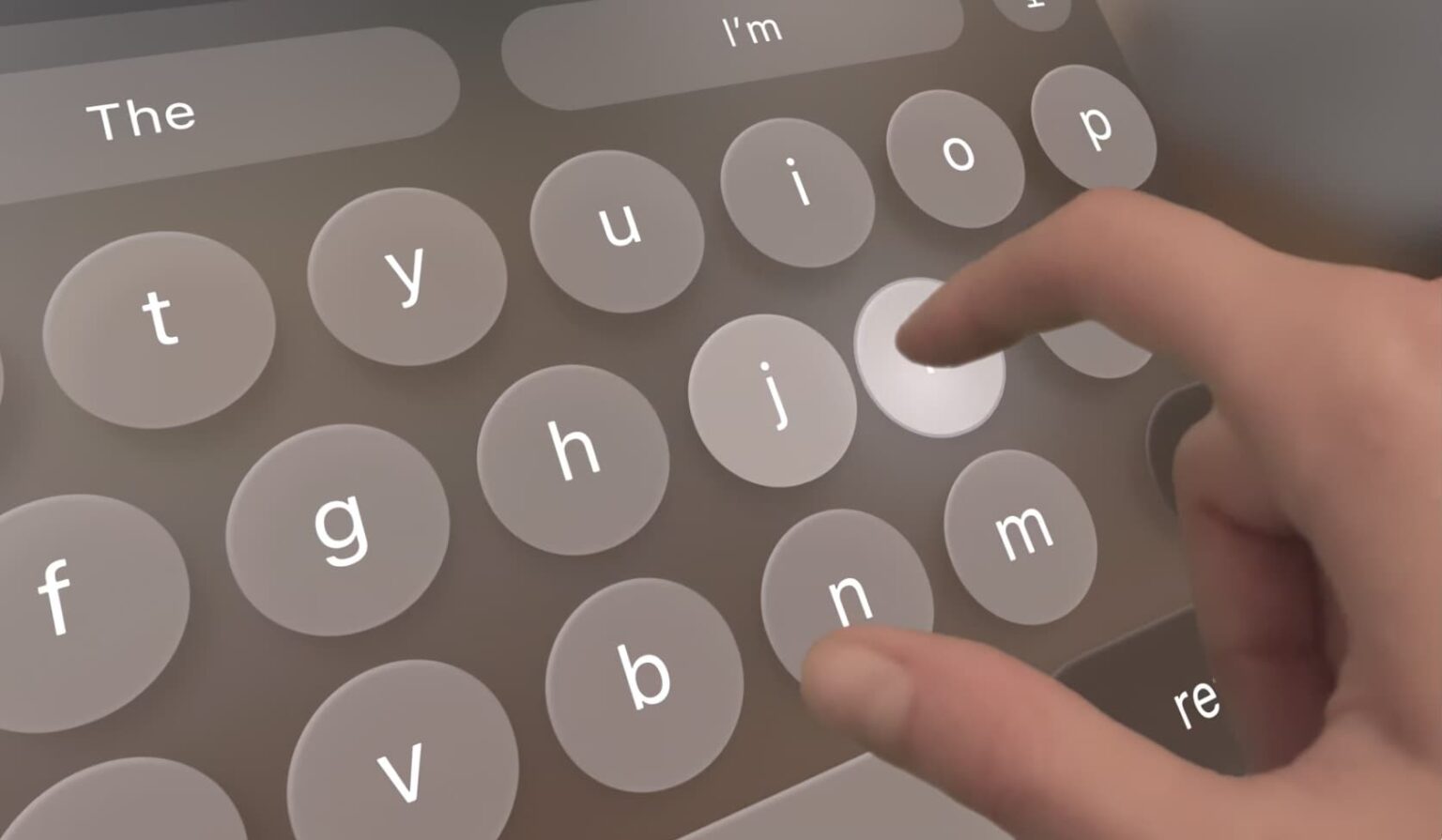

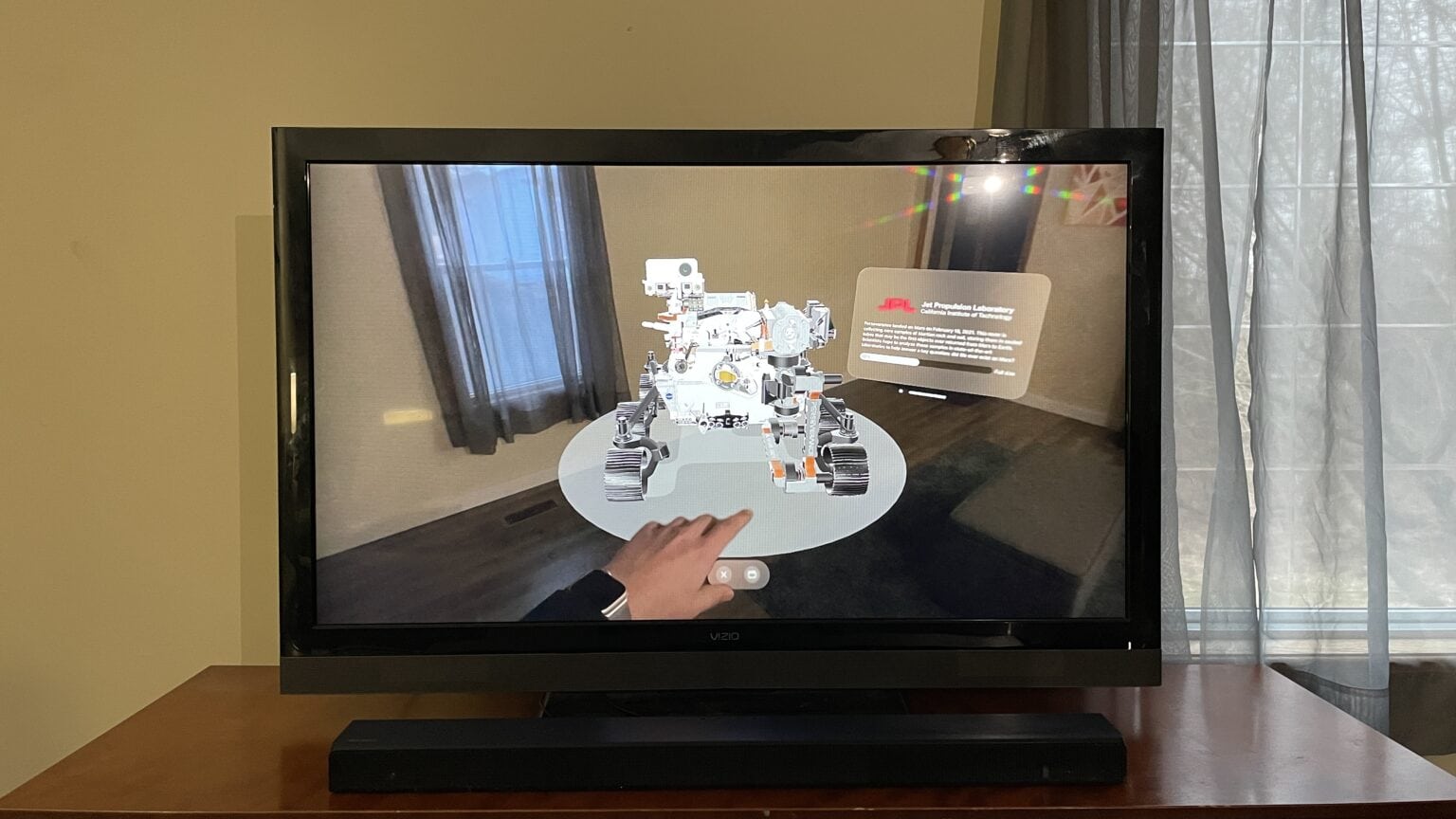



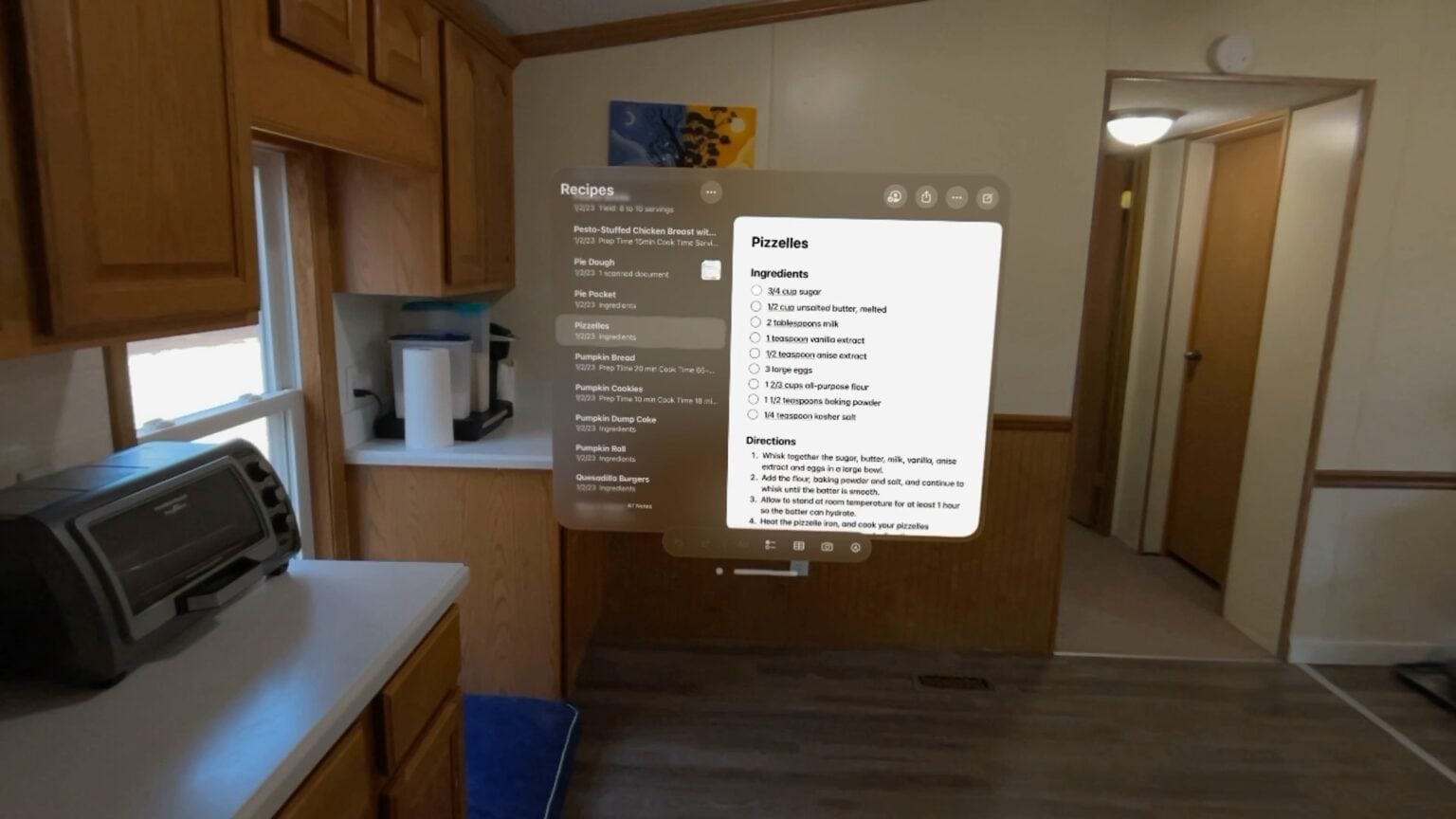


![Vision Pro wall-to-wall: Pros, cons, grins and gripes! [The CultCast] CultCast host Erfon Elijah wearing an Apple Vision Pro headset behind a microphone, recording the podcast. The CultCast episode 633.](https://www.cultofmac.com/wp-content/uploads/2024/02/Vision-Pro-reviews-CultCast-633-1536x864.jpg)