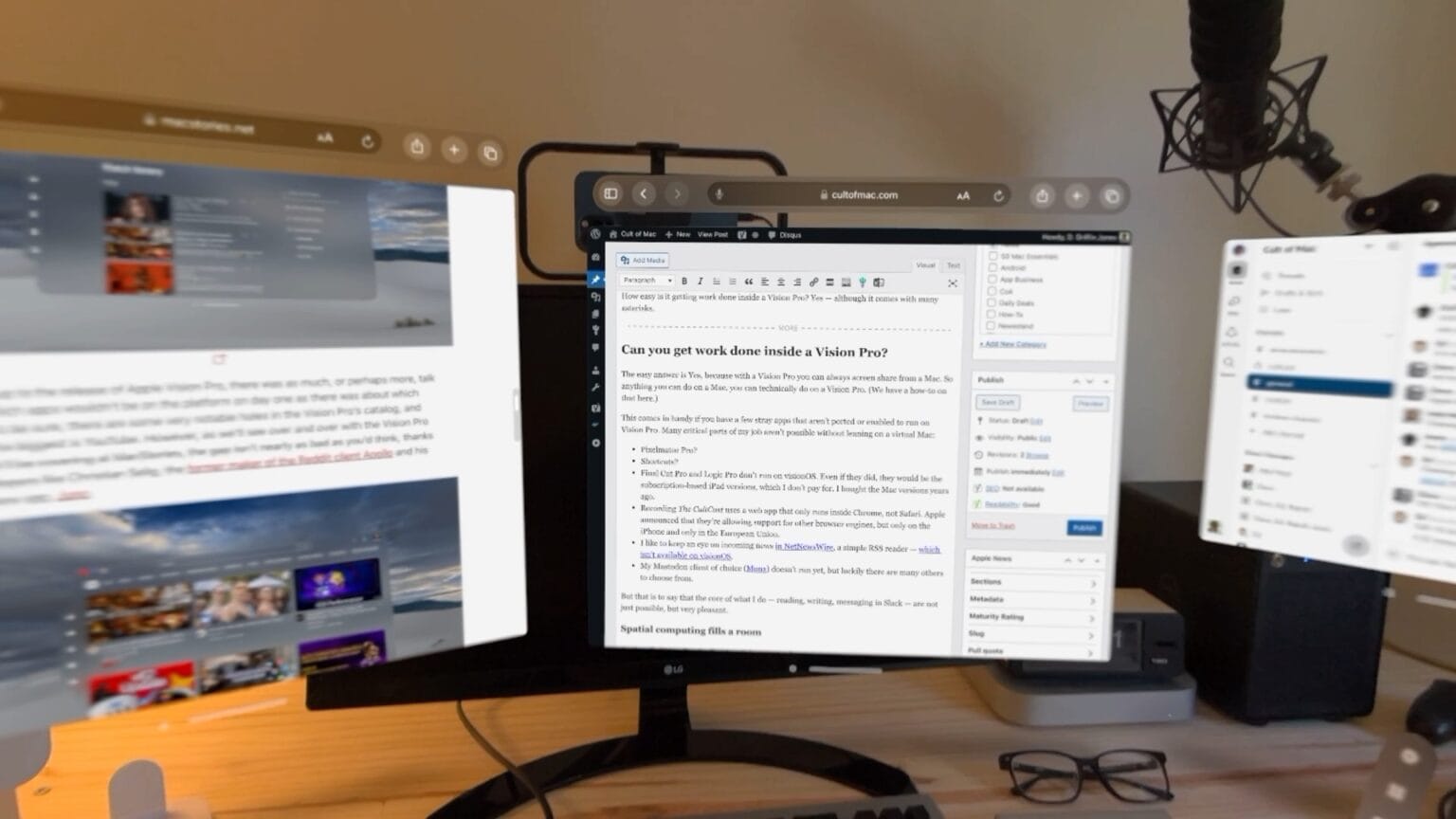Can you get real work done inside a Vision Pro? Yes — although it comes with many asterisks.
It’s closely correlated to how much work you can do entirely on the web without specialized apps, although the virtual Mac display can smooth that down a bit. Surprisingly, typing in Vision Pro is great.
Working on Vision Pro has its annoyances, quirks and limitations, but I think Apple has built a very solid foundation here for a version-one product.
Check out our video or keep reading below.
Working in Vision Pro
The easy answer is Yes, because with a Vision Pro you can always screen share from a Mac. So anything you can do on a Mac, you can technically do on a Vision Pro. (We have a how-to on that here.)
This comes in handy if you have a few stray apps that aren’t ported or enabled to run on Vision Pro. Many critical parts of my job aren’t possible without leaning on a virtual Mac:
- I make the annotated screenshots for my how-to articles using the Apple Frames Shortcut, marking them up in Pixelmator Pro — neither of which are available in visionOS.
- Final Cut Pro and Logic Pro don’t run on visionOS. Even if they did, they would be the subscription-based iPad versions, which I don’t pay for. I bought the Mac versions years ago.
- Recording The CultCast uses a web app that only runs inside Chrome, not Safari. Apple announced that they’re allowing support for other browser engines, but only on the iPhone and only in the European Union.
- I like to keep an eye on incoming news in NetNewsWire, a simple RSS reader — which isn’t available on visionOS.
- My Mastodon client of choice (Mona) doesn’t run yet, although there are others to choose from.
But that is to say that the core of what I do — reading, writing, messaging in Slack — are not just possible, but very pleasant in the Vision Pro.
Spatial computing fills a room
Apple calls Vision Pro the first “spatial computer.”
But on my Mac, I’ve always arranged windows ‘spatially’ — just within the confines of my two-dimensional display. Mail goes in the top left, Mona and NetNewsWire in the center left, Messages in the bottom left; Reminders in the top right, Slack in the center right, Music or Podcasts in the bottom right; with my focused work taking up the center: multiple cascading Safari windows, Pixelmator, Final Cut or Logic. All of these windows are carefully arranged to have a little slice visible at all times that I can click to bring forward.
In Vision Pro, I can have largely the same workflow, but less crowded. The windows can take up as much space as they need in the room around me.
Look and pinch vs. point and click
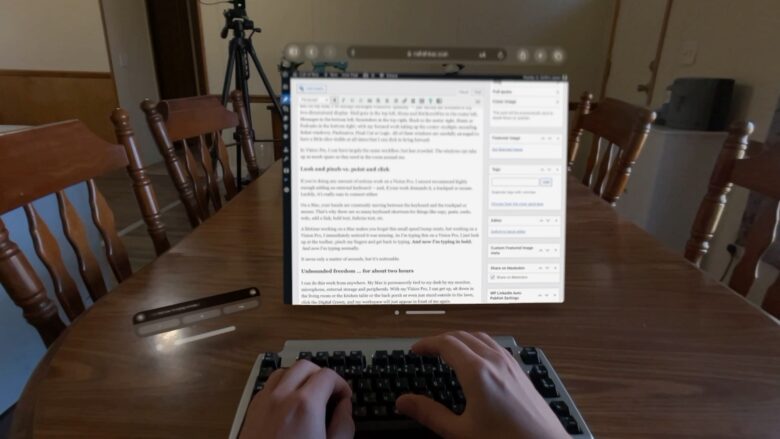
Photo: D. Griffin Jones/Cult of Mac
If you’re doing any amount of serious work on a Vision Pro, I cannot recommend highly enough adding an external keyboard — and, if your work demands it, a trackpad. It’s really easy to connect either.
On a Mac, your hands are constantly moving between the keyboard and the trackpad. Moving your hands from the physical keyboard to the trackpad, pointing the mouse over to a button and clicking takes a few seconds.
On a Vision Pro, I can keep my hands over the keyboard, look at a button with my eyes, and instantly go back to typing. It’s not just faster switching between the two, it’s totally seamless.
Typing in Vision Pro is actually better than typing on a Mac.
Unbounded freedom … for about two hours
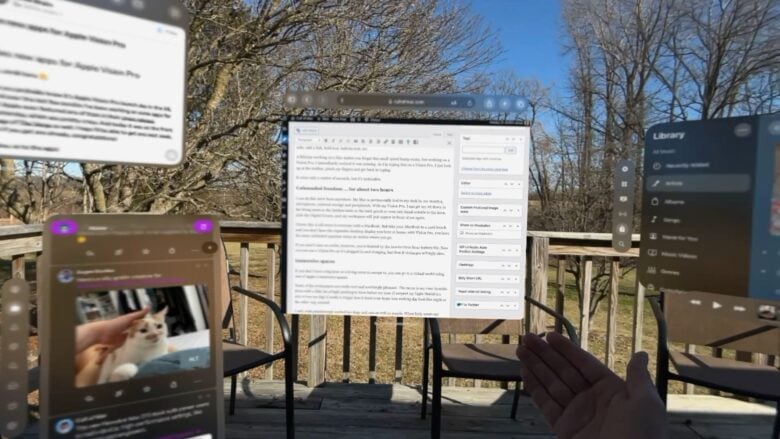
Photo: D. Griffin Jones/Cult of Mac
I can do this work from anywhere. My Mac is permanently tied to my desk by my monitor, microphone, external storage and peripherals. With my Vision Pro, I can get up, sit down in the living room or the kitchen table or the back porch or even just stand outside in the lawn, click the Digital Crown, and my workspace will just appear in front of me again.
I know this is old news to everyone with a MacBook. But take your MacBook to a park bench and you don’t have the expansive desktop display you have at home; with Vision Pro, you have the same unlimited spacious setup no matter where you go.
If you aren’t near an outlet, however, you’re limited by the two-to-three hour battery life. Now you can use a Vision Pro as it’s plugged in and charging, but then it recharges achingly slow.
Working in Immersive spaces
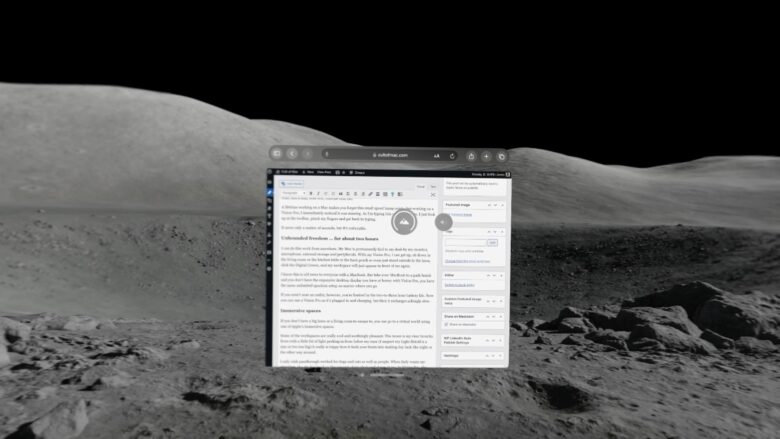
Photo: D. Griffin Jones/Cult of Mac
If you don’t have a big lawn or a living room to escape to, you can go to a virtual world using one of Apple’s immersive spaces.
Some of the workspaces are really cool and soothingly pleasant. The moon is my clear favorite. Even with a little bit of light peeking in from below my nose (I suspect my Light Shield is a size or two too big) it really is trippy how it fools your brain into making day look like night or the other way around.
I only wish passthrough worked for dogs and cats as well as people. When my dog Indy wants my attention, she sits her head on the armrest of my chair and stares at me. In Vision Pro, she doesn’t exist.
Is Vision Pro comfortable for work?

Photo: D. Griffin Jones/Cult of Mac
All of this would be a wash if the headset were too uncomfortable to wear for more than a half hour. After a couple of rigorous days of testing, I can happily report that eye strain, motion sickness and headaches aren’t a problem at all (at least, not for me).
The headset comes with two bands in the box — the cool Solo Knit band that’s in all the marketing shots, and the Dual Loop band that’s basically two Velcro straps.
The Solo Knit band didn’t seem to fit me very well the first time I tried it on. I felt too much pressure on my forehead and nothing on my cheekbones, with a harsh tension around the back of my head. The second morning, I tried it again to much better balance, but it was still a little uncomfortable after about two hours.
The Dual Loop band does absolutely ruinous things to my hair. The top strap crushes the volume of my hair in front, while it comically flares out behind like a peacock. But I’ve had it on for something like five hours now, and I feel absolutely no tension or ache whatsoever.
It’s a tough balancing act — be comfortable, or look ridiculous? Hard call.
Is Vision Pro good for work?
Can you work all day, every day in Vision Pro? This Hollywood movie director certainly thinks so. Trapped at home by California’s recent storms, director Jon M. Chu teleported into the editing studio to continue editing his latest movie, Wicked.
The Vision Pro is perfectly capable of being a productivity machine. It’s comfortable to wear, the user interface is highly intuitive and it offers many advantages over a traditional computer.
The answer will largely come down to how much of your day you spend in Mac-exclusive desktop apps versus web apps. This much will only get better over time.
The fact that this is even a valid question about the Vision Pro is what sets it apart from every other VR headset before it.