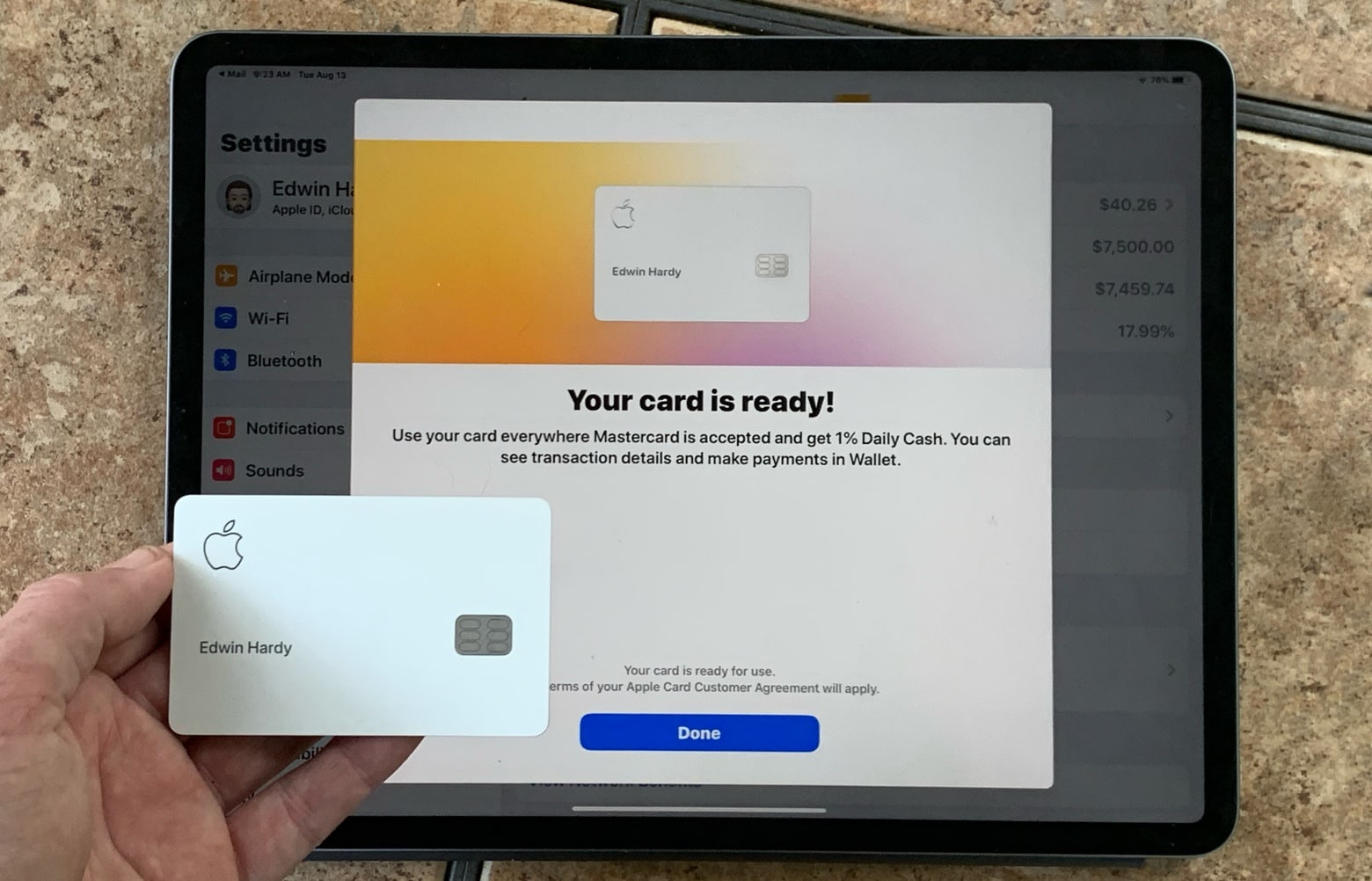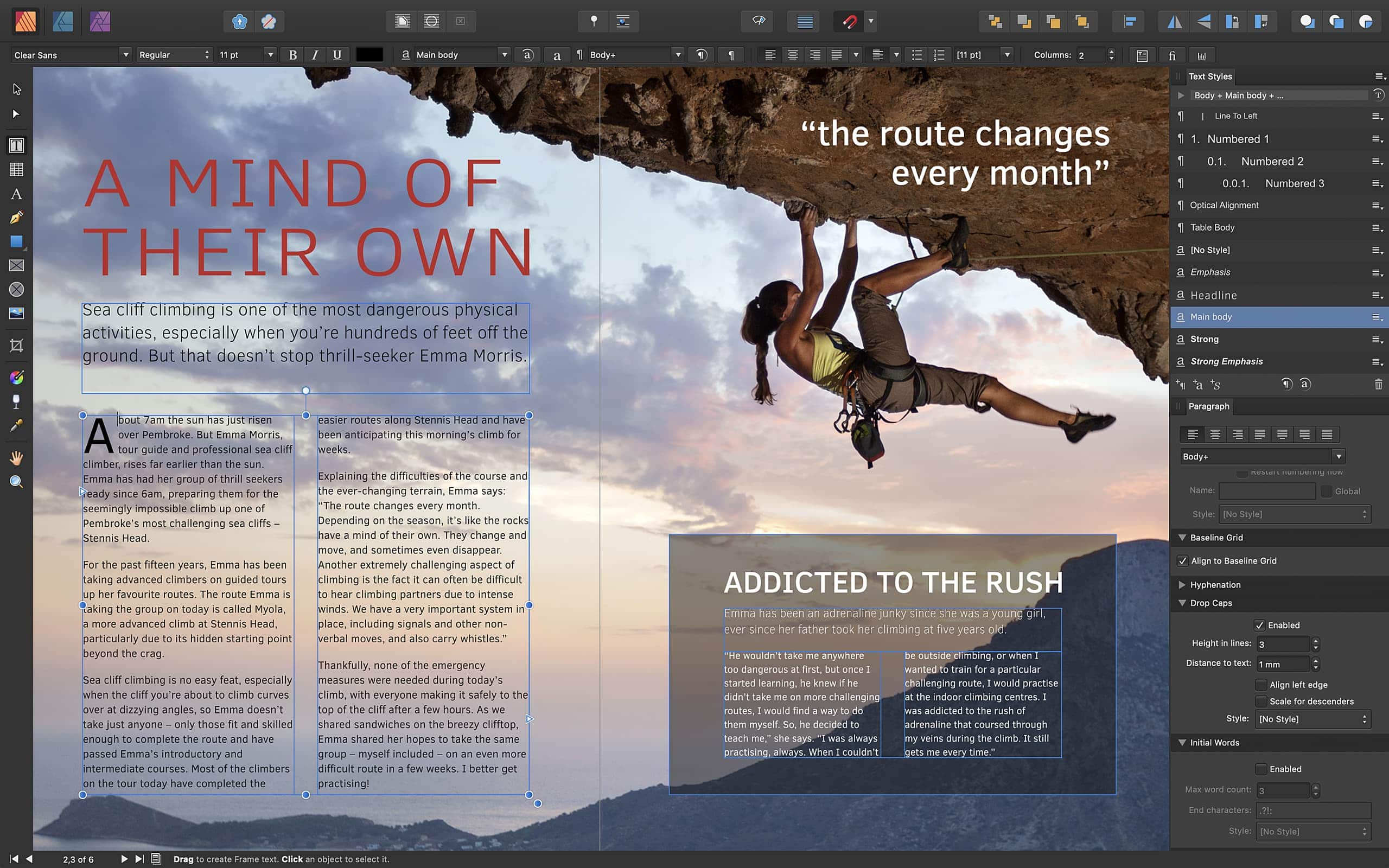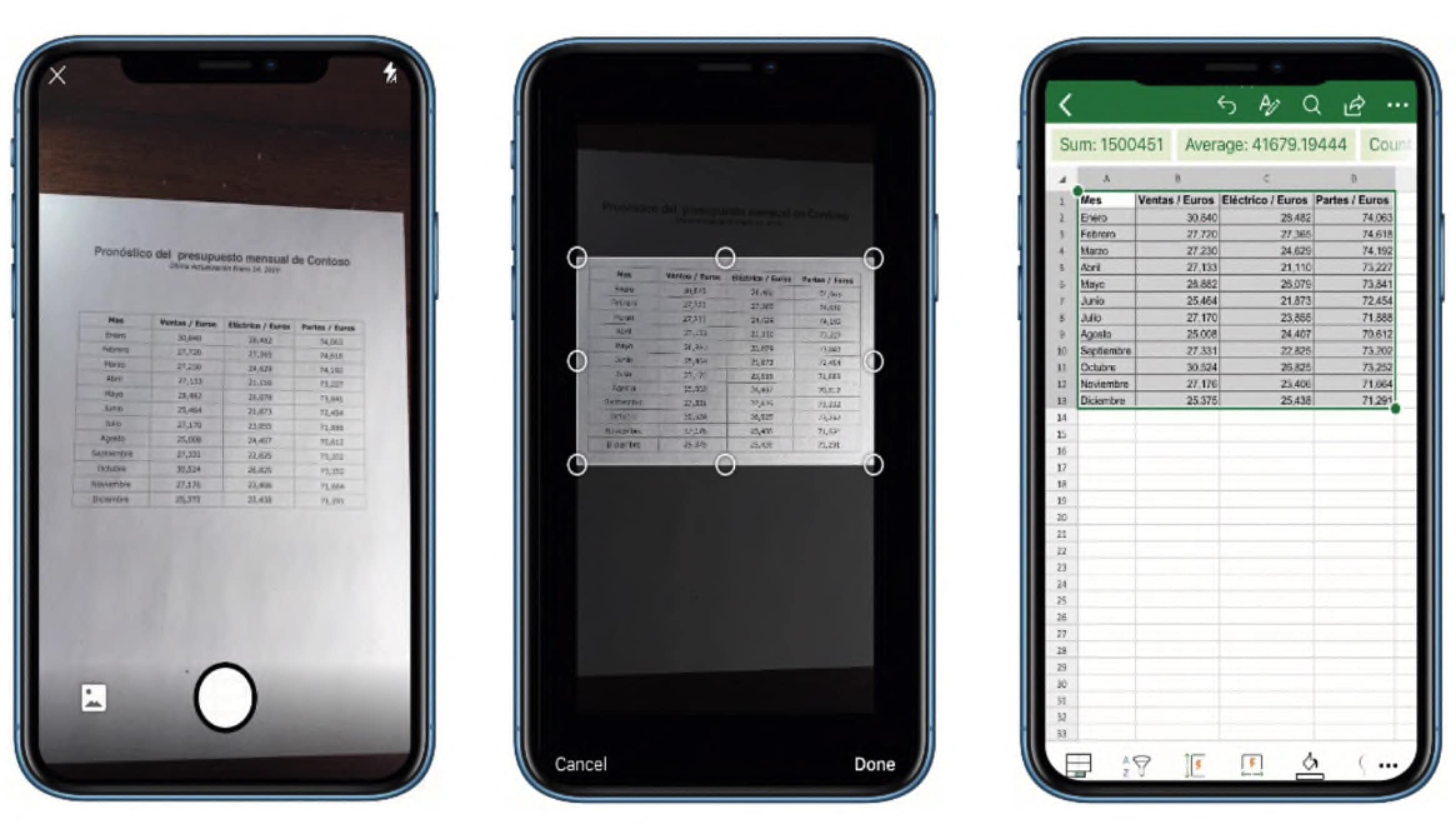Big changes could be coming to the way Apple launches iPhone, starting in 2021.
Analysts at JP Morgan Chase published a new research note today claiming Apple is readying its supply chain to be able to launch new iPhones twice a year. The move would supposedly give Apple more flexibility to add new features over a six month period and better compete with companies like Samsung and Huawei.




![See is not quite the goofy fun I expected [Review] See is not quite the goofy fun I expected [Review]](https://www.cultofmac.com/wp-content/uploads/2019/03/jason-momoa.gif)

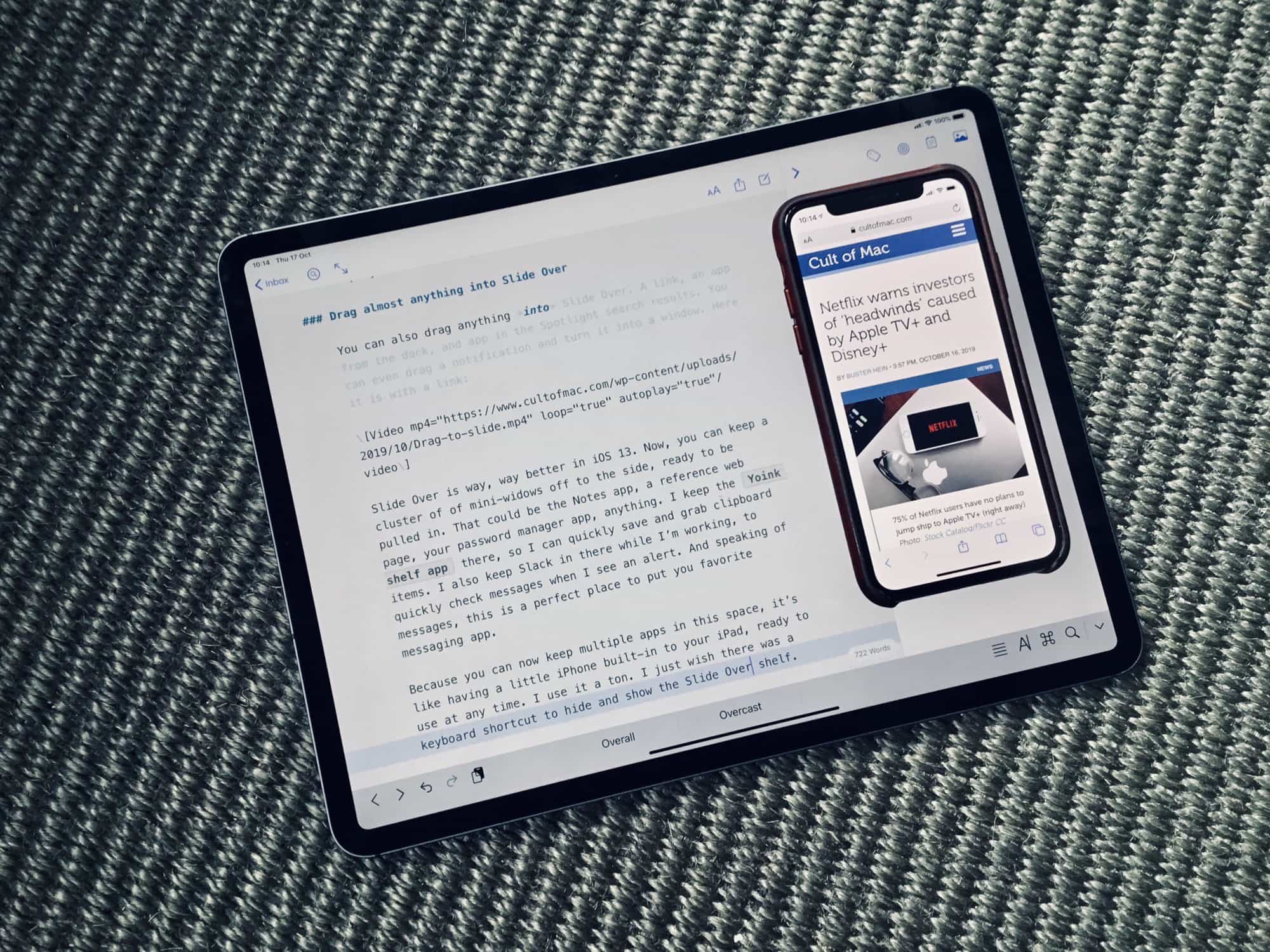

![Get free power anywhere with myCharge’s solar battery [Review] myCharge Solar PowerFold review](https://www.cultofmac.com/wp-content/uploads/2019/10/2BBB6B61-CE63-4491-BF6A-0A352255B8CB.jpeg)
![The problem with Apple Arcade? It’s just not that special [Opinion] Apple-Arcade](https://www.cultofmac.com/wp-content/uploads/2019/09/E4E6E7A6-6287-4521-A643-7BE4B25AE31C.jpeg)