Let’s have a bit of weekend fun today. We’re going to jam out on GarageBand for iOS with our friends. Imagine it’s 20 years ago, and you and your friends all get together with your instruments, hook them up to a little four-track cassette recorder, and get to rocking out.
Returning back to 2018, you can do something similar. GarageBand’s Jam Session lets you connect up to four iPhones and iPads together, wirelessly, and jam. All four performances are recorded one of the devices, and everything is in sync. And of course you can use any instrument available in GarageBand. One of you can take care of beats, another can lay down a fat bassline, and so on.
Let’s get started.

![Taking the new Apple Watch Series 4 on vacation [Review] Mickey Mouse Disney Apple Watch Series 4](https://www.cultofmac.com/wp-content/uploads/2018/10/MickeyMouse-AppleWatch.jpg)
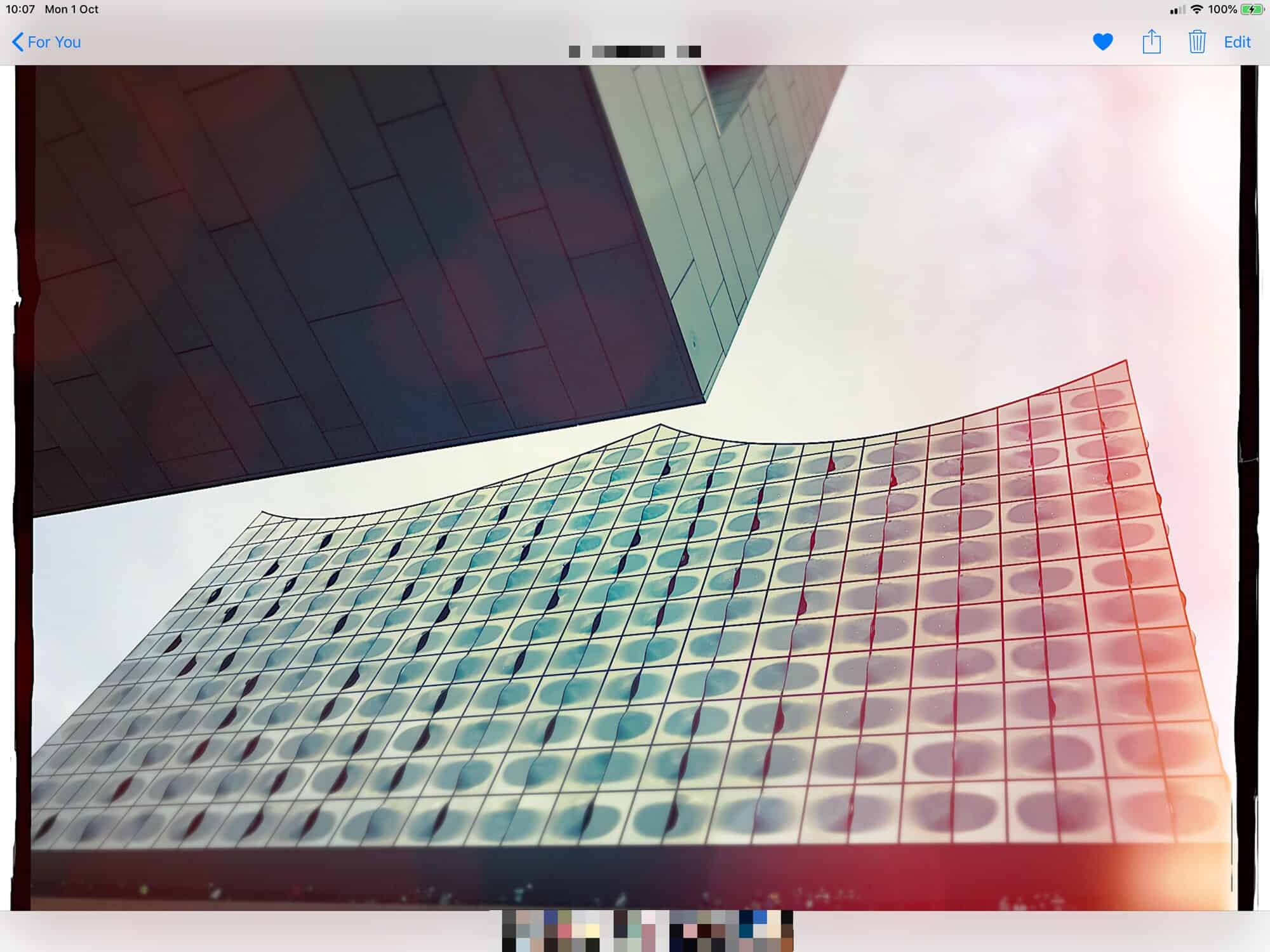
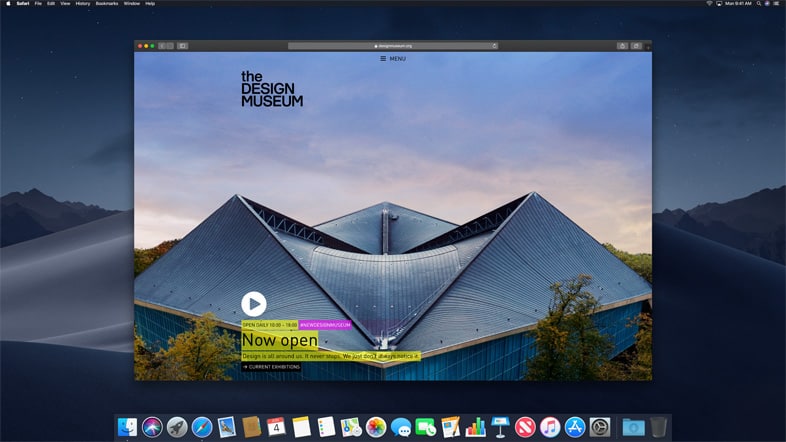

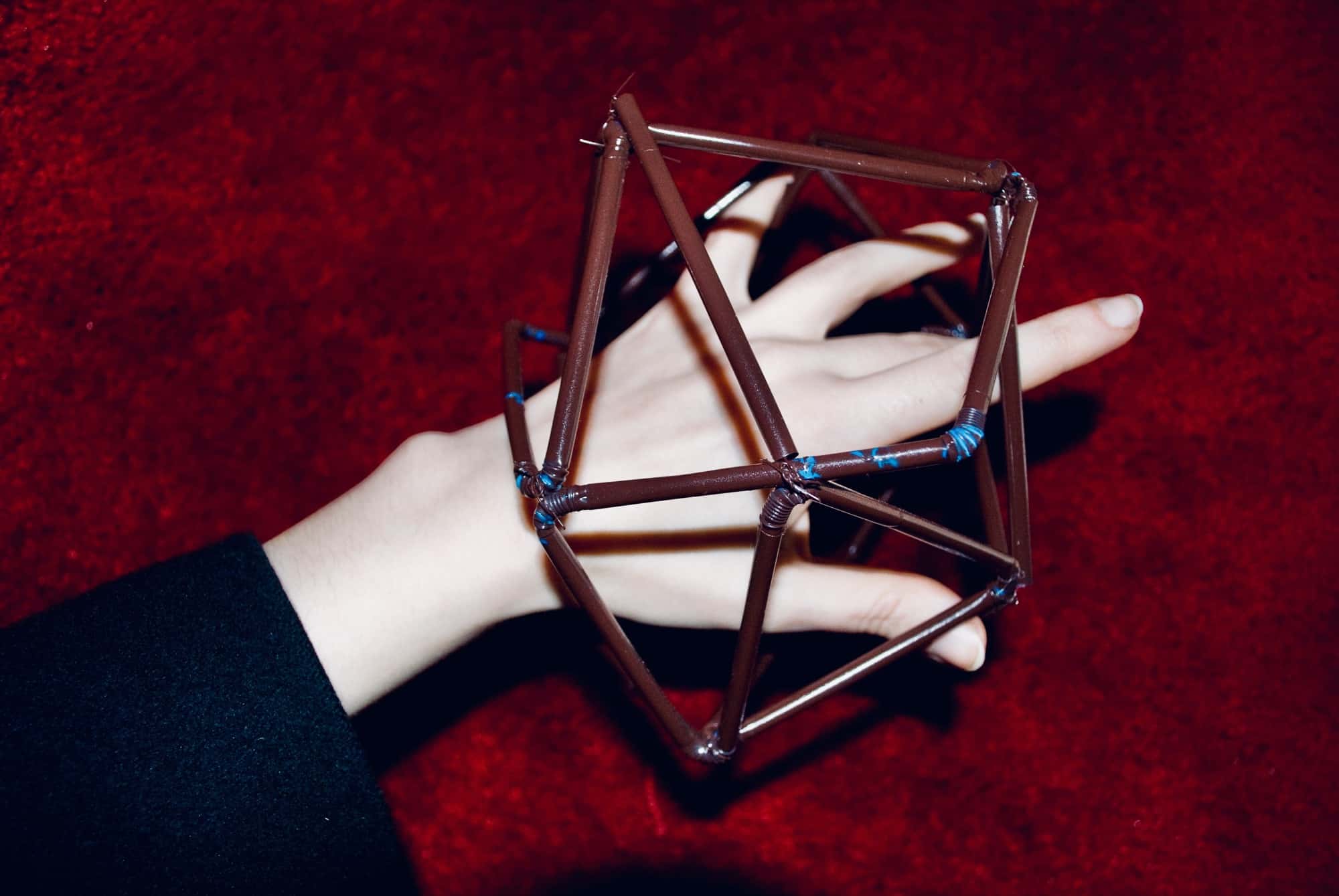


![Learn app development for iOS 12 in just 10 days [Deals] Spend 10 days learning the inner workings of the iOS 12 beta.](https://www.cultofmac.com/wp-content/uploads/2018/09/10-Day-iPhone-App-Bootcamp.jpg)
![Score an 11-course education in computer science [Deals] Get the education in computer science you missed with this massively discounted lesson bundle.](https://www.cultofmac.com/wp-content/uploads/2018/08/The-2019-Complete-Computer-Science-Bundle.jpg)

![Cavalier Maverick may be the most stylish smart speaker yet [Review] Cavalier](https://www.cultofmac.com/wp-content/uploads/2018/08/CAV1LT_console_perpective.jpg)



![Name your price for a deep dive into UI/UX design [Deals] PWYW UI UX](https://www.cultofmac.com/wp-content/uploads/2018/07/PWYW-UI-UX.jpg)

![We have the wireless charger you’re looking for [Deals] CoM - Zendure 40W Max A-Series 4-Port USB Wall Charger](https://www.cultofmac.com/wp-content/uploads/2017/02/CoM-Zendure-40W-Max-A-Series-4-Port-USB-Wall-Charger.jpg)
![Replace the house key with your fingerprint or iPhone [Deals] Great for anyone running an Airbnb, this programmable lock opens with private codes, fingerprint ID, and Bluetooth.](https://www.cultofmac.com/wp-content/uploads/2018/02/Ultraloq.jpg)
![Best List: FuelBox is the Swiss army knife of iPhone chargers [Review] FuelBox PowerStation](https://www.cultofmac.com/wp-content/uploads/2018/05/FuelBox_1.jpg)
![Astro app makes managing email easy and almost fun [50 Essential iOS Apps #11] Astro is these best email app for both iOS and Mac.](https://www.cultofmac.com/wp-content/uploads/2018/05/Astro-devices-stack.jpg)


![Get more than 60 awesome Mac apps for $6 a month [Deals] Setapp](https://www.cultofmac.com/wp-content/uploads/2018/04/Setapp.jpg)
![Best Apple Watch chargers, stands and cases for Series 3 [Updated] studio](https://www.cultofmac.com/wp-content/uploads/2018/04/studio.jpg)

