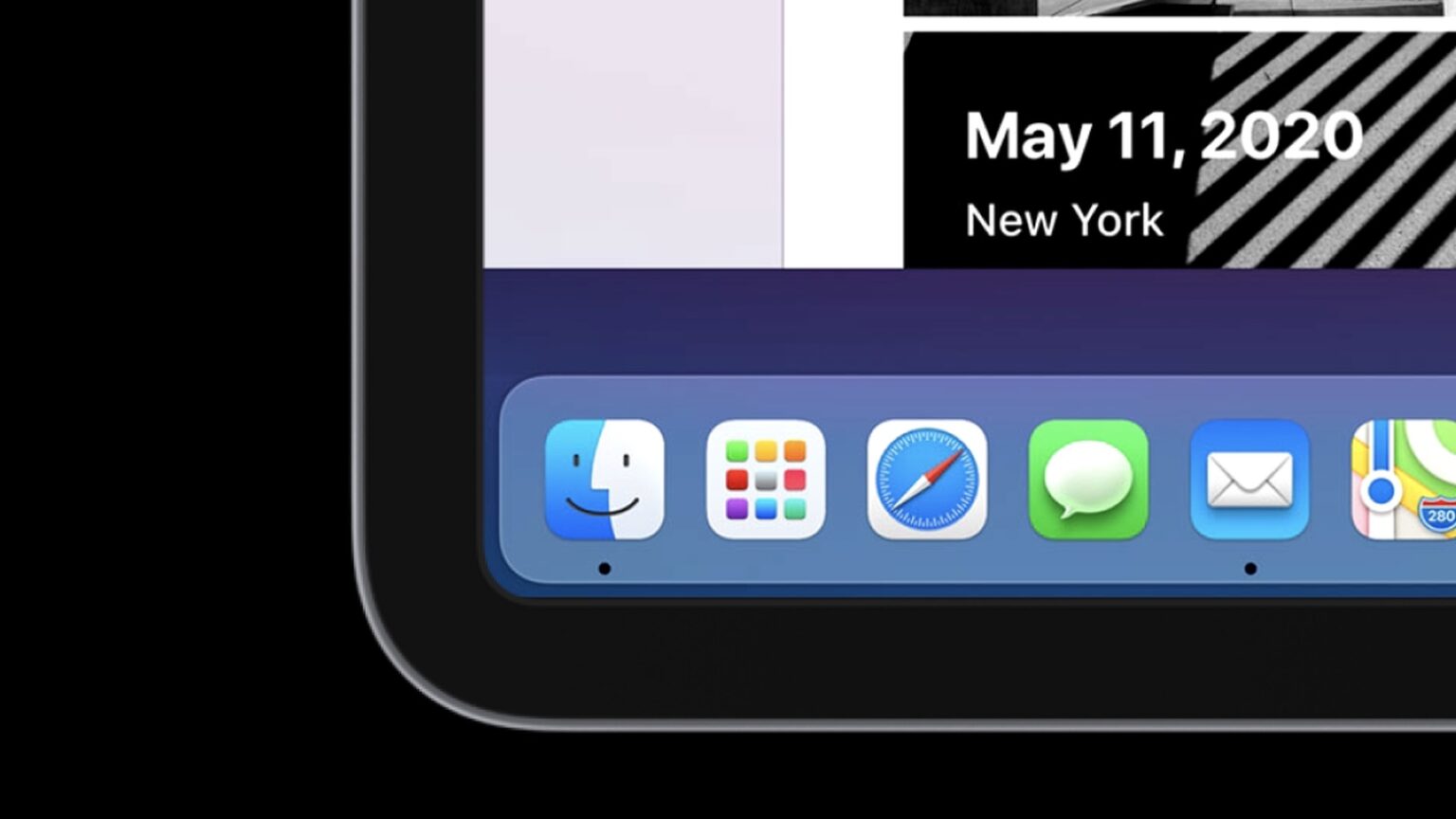For most podcast listeners, there comes a time when you have way too many unplayed shows, taking up way too much space on your iPhone or iPad. Fortunately, this is a problem with an easy fix.
Take back precious storage space by deleting episodes you don’t need to have saved locally, and prevent the Podcasts app from hoarding content in the future. We’ll show you how.

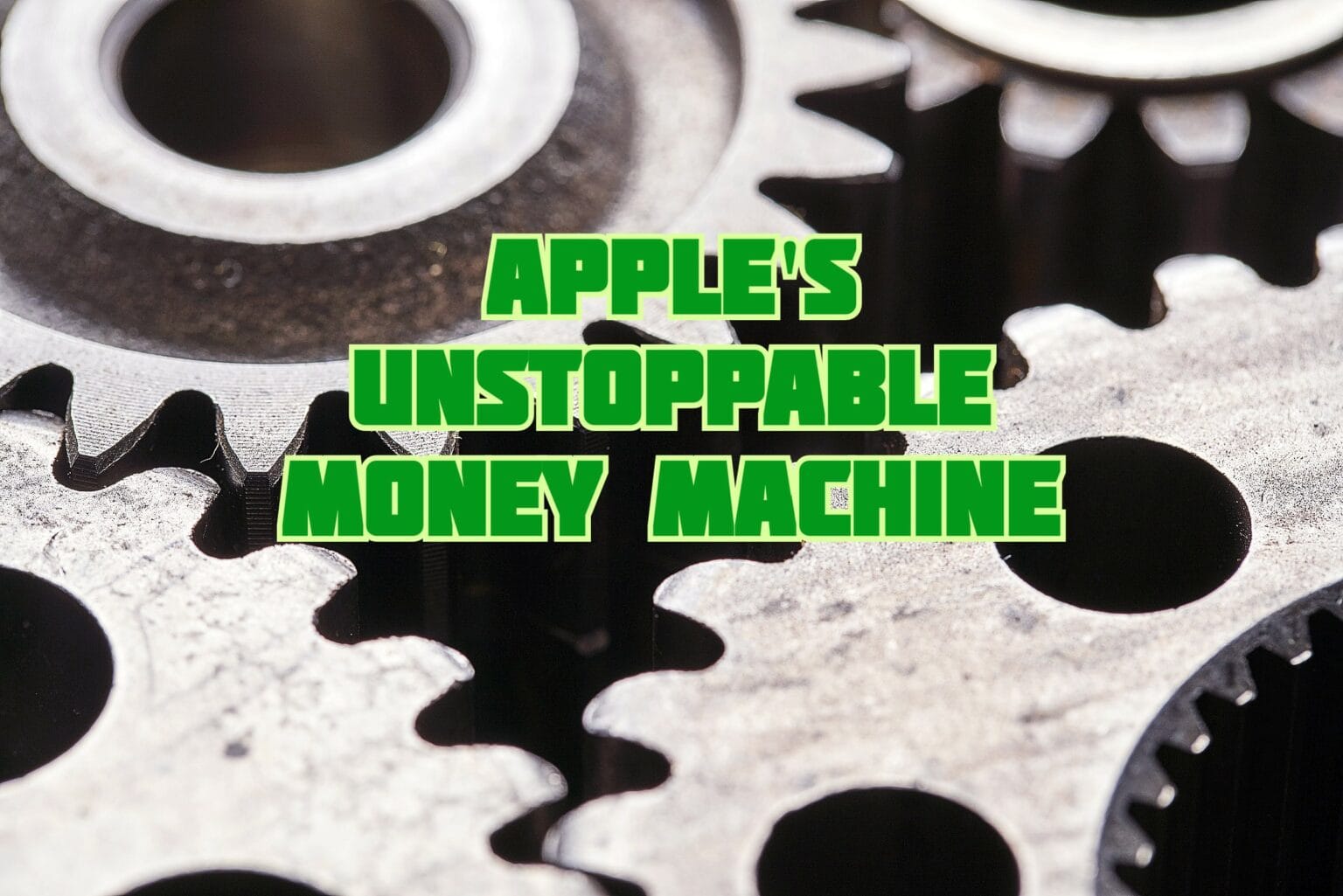



![Pin conversations to the top of the Messages app in iOS 14 [Pro tip] How to pin Messages in iOS 14](https://www.cultofmac.com/wp-content/uploads/2020/07/AFBC060A-08B1-4FD0-8007-248FA43B4BE8-1536x864.jpg)





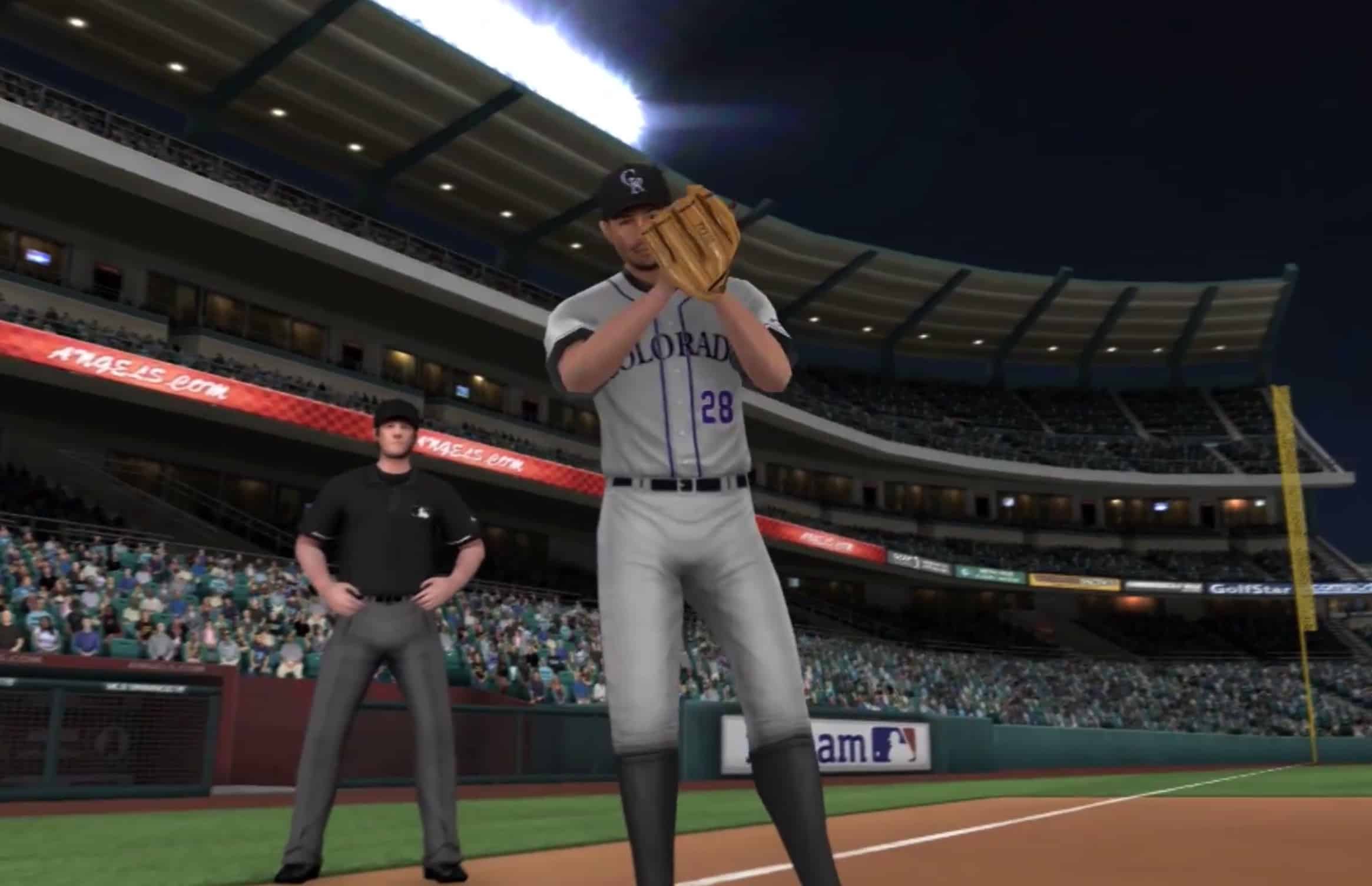

![Change the size of picture-in-picture windows on iPhone and iPad [Pro tip] iOS 14 picture-in-picture pro tip](https://www.cultofmac.com/wp-content/uploads/2020/07/ADF0697C-3A69-4980-8605-A8DC3735225A-1536x864.jpg)

![How to use the Command+Q shortcut to quit apps on iPad [Pro tip] How to quit apps on iPad](https://www.cultofmac.com/wp-content/uploads/2020/07/4B76DF81-2134-41CA-B2AA-A8CCAB6D132F-1536x864.jpg)


![Add captions to photos to make them easier to find in iOS 14 [Pro tip] How to add captions to photos in iOS 14](https://www.cultofmac.com/wp-content/uploads/2020/07/318CBD66-43A9-4D7E-8F94-B8838ADF9D02-1536x864.png)




![Inside an indie dev’s ‘overnight success’ [Cult of Mac Magazine 356] It took 10 years of work to create StaffPad, an iPad music app that won an Apple Design Award.](https://www.cultofmac.com/wp-content/uploads/2020/07/StaffPad-COM-MAG-356-1152x1536.jpg)