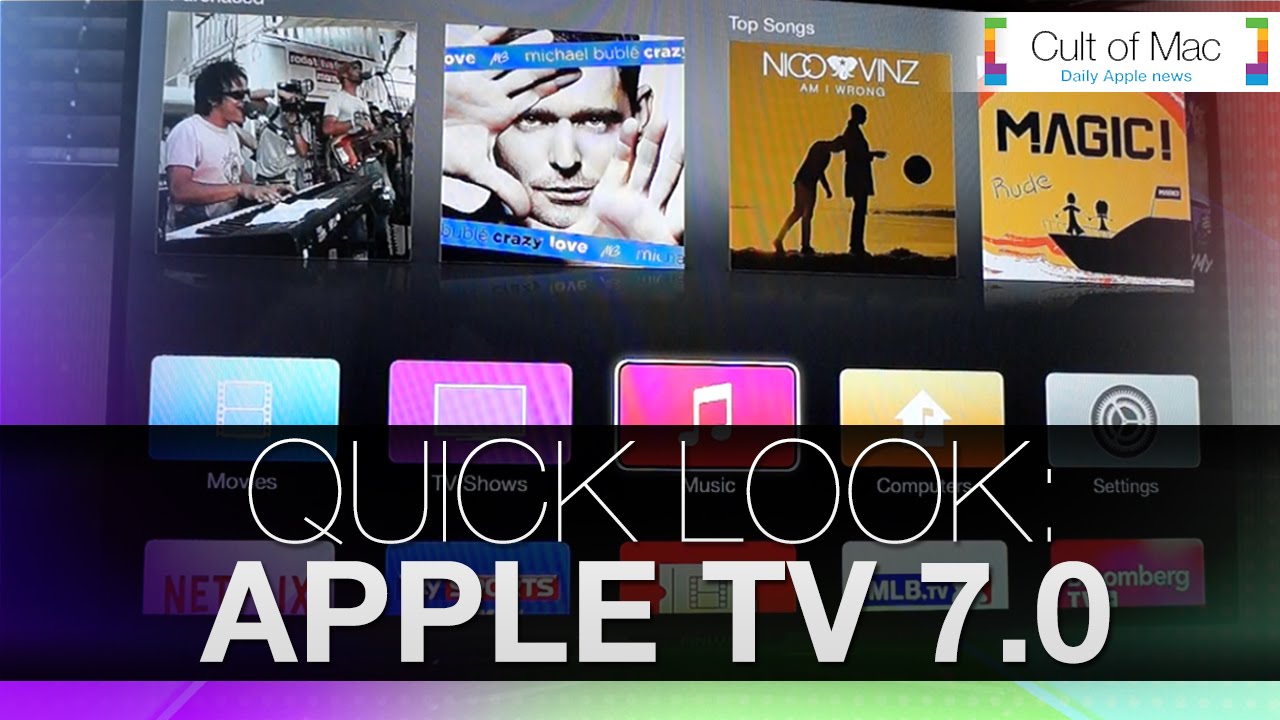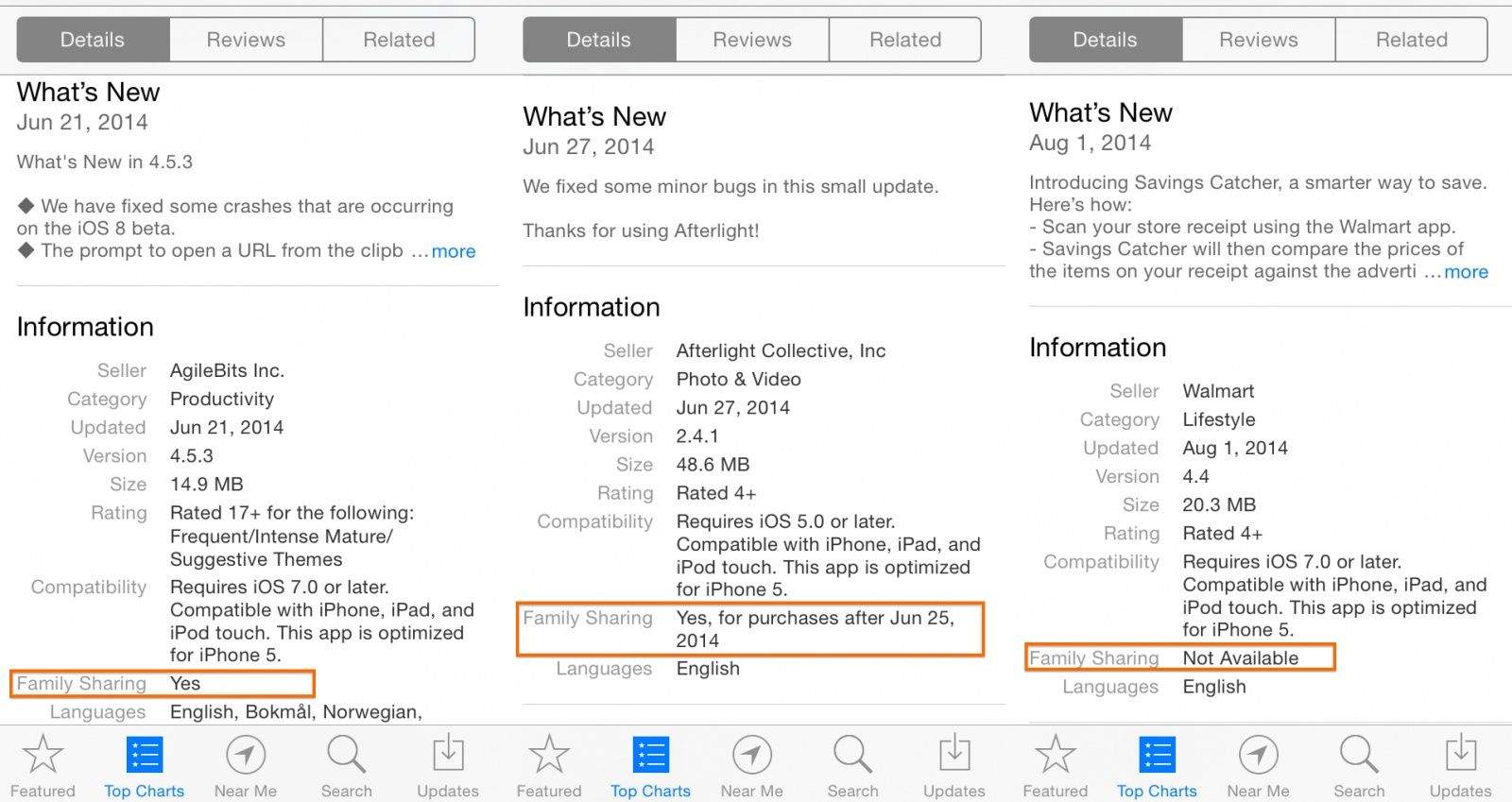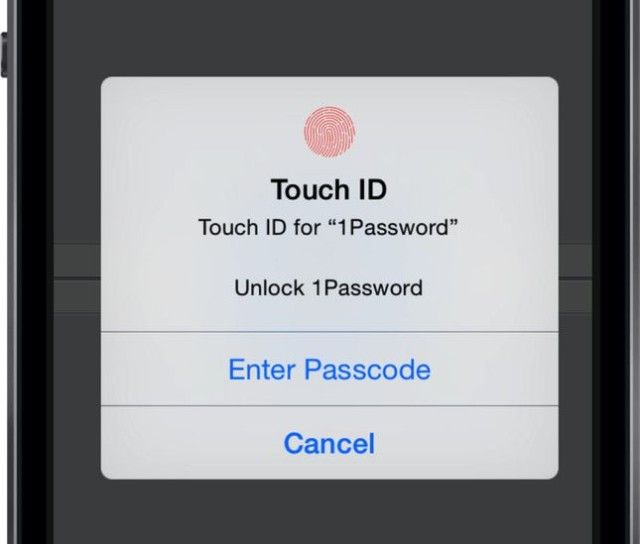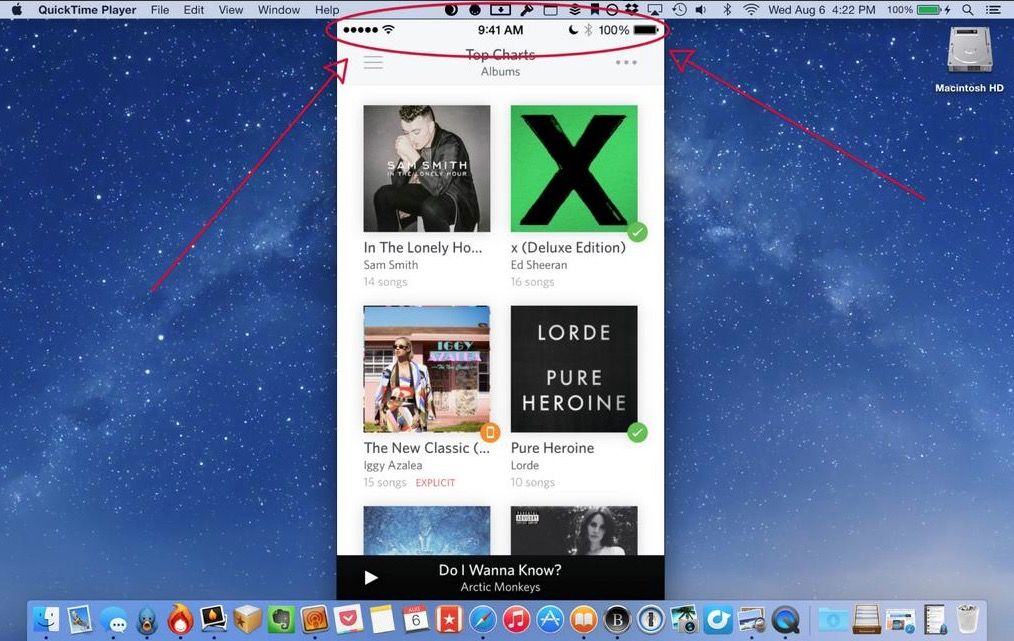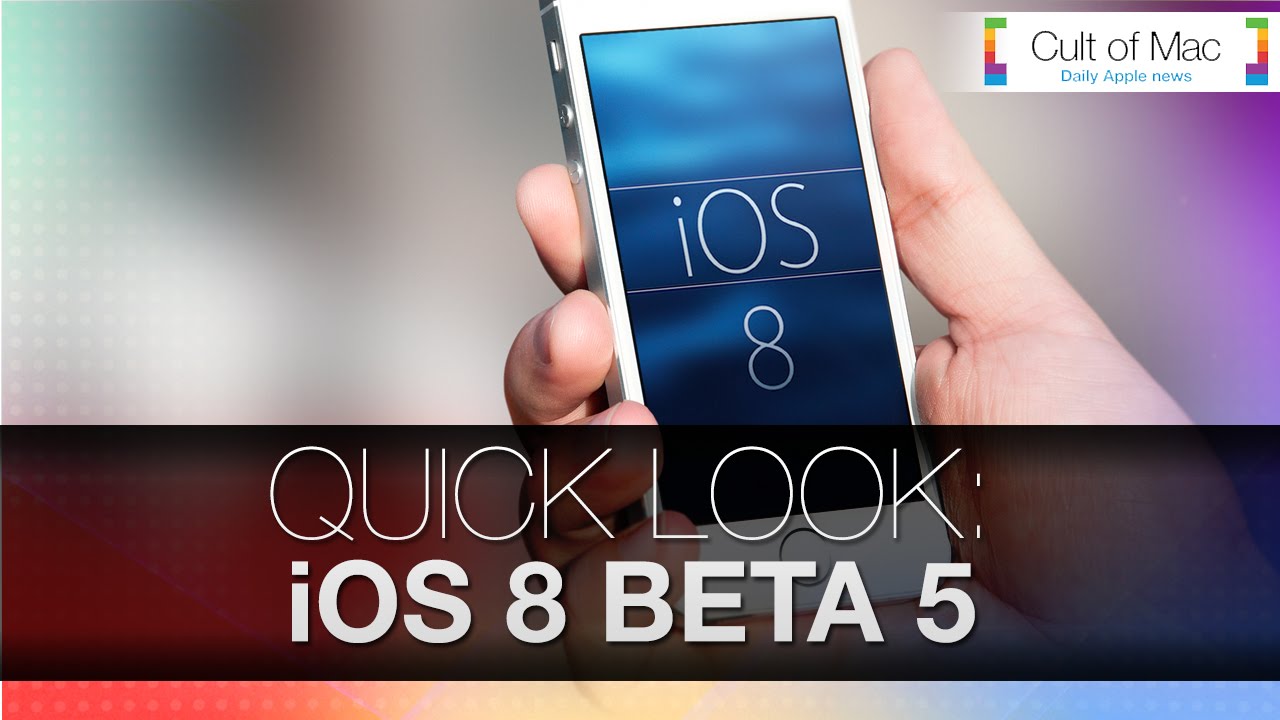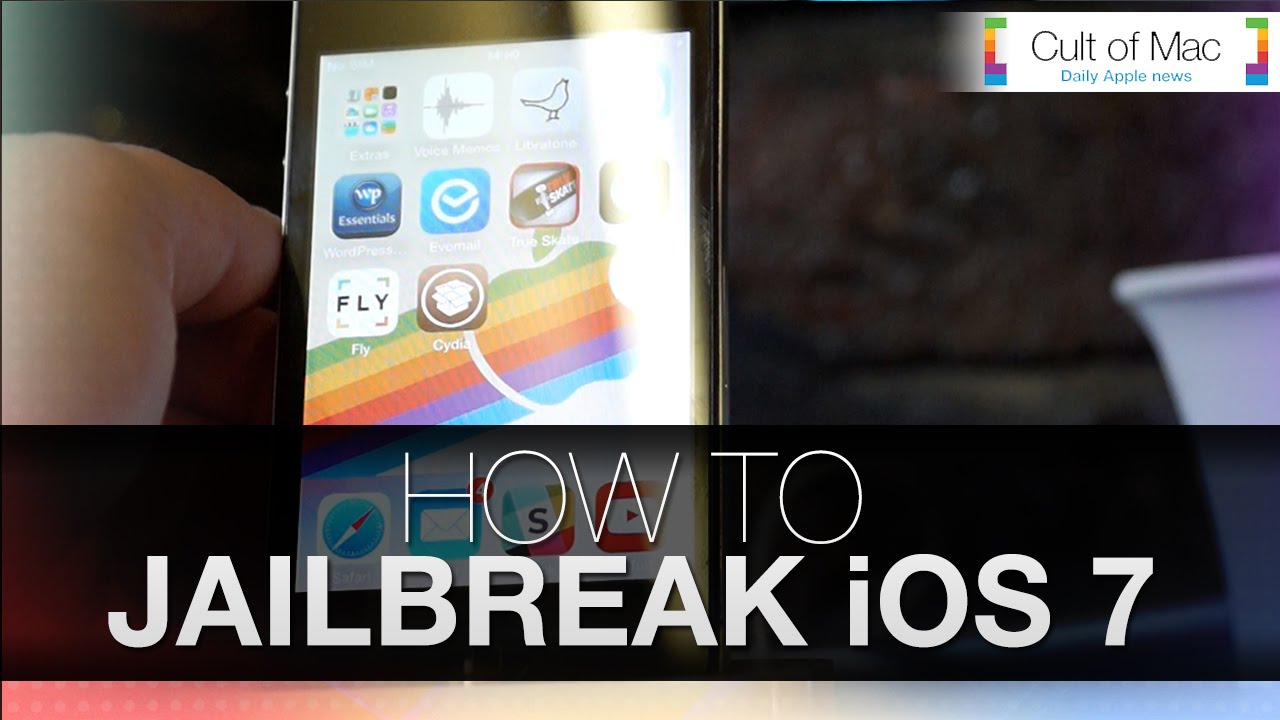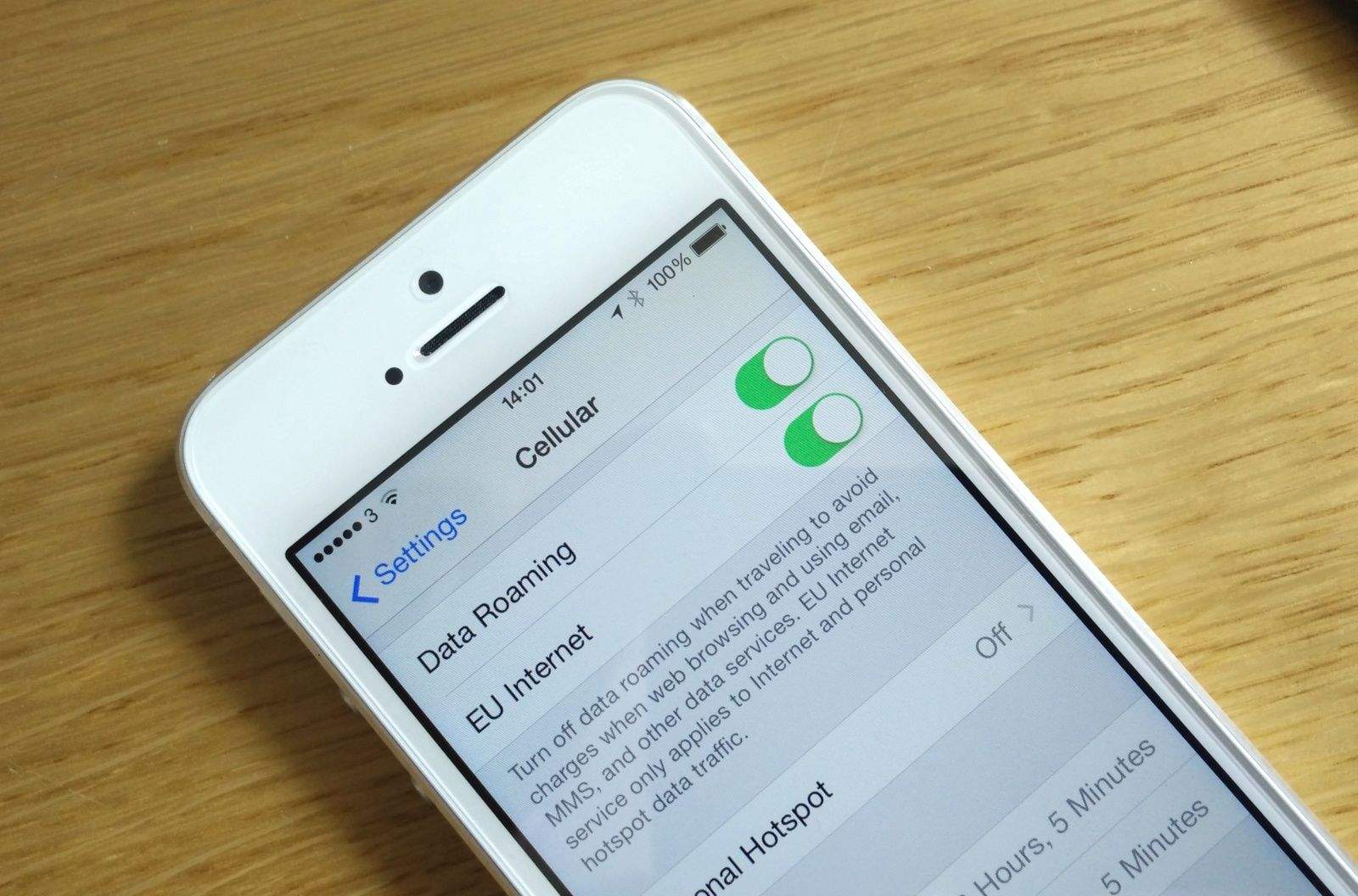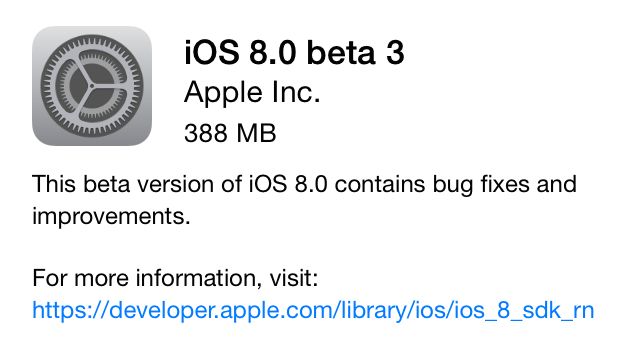According to new reports, Apple has been meeting with major health providers to discuss its new HealthKit service, set to debut with iOS 8.
Apple has supposedly meet with healthcare officials at Mount Sinai, the Cleveland Clinic and Johns Hopkins, alongside Allscripts, which is a competitor to major electronic health records provider Epic Systems.
The talks concern how Apple wants to make the health data it plans to help collect (including blood pressure, pulse rate, weight, etc.) available to both consumers and health providers.
Apple hopes that physicians will be able to use this data (provided permission is granted) to monitor patients in between hospital visits, in order to make better decisions concerning diagnostics and treatment.