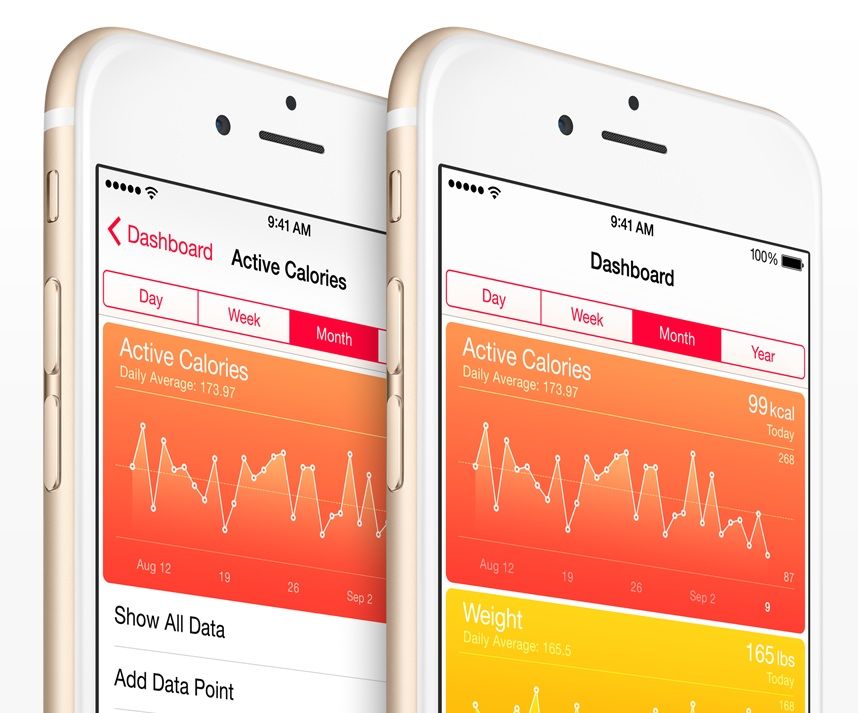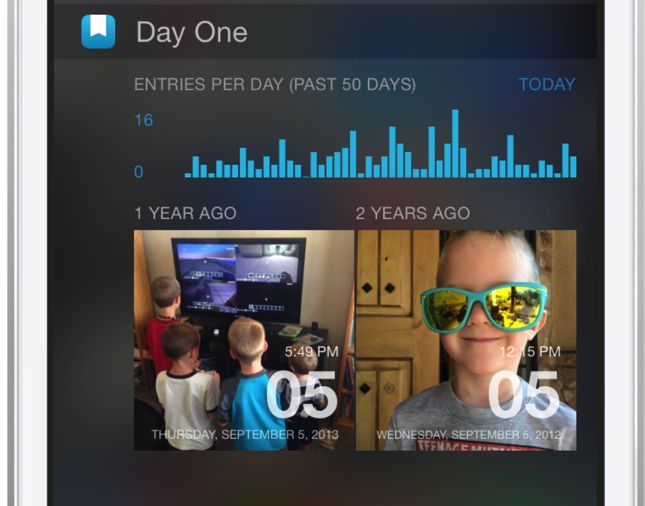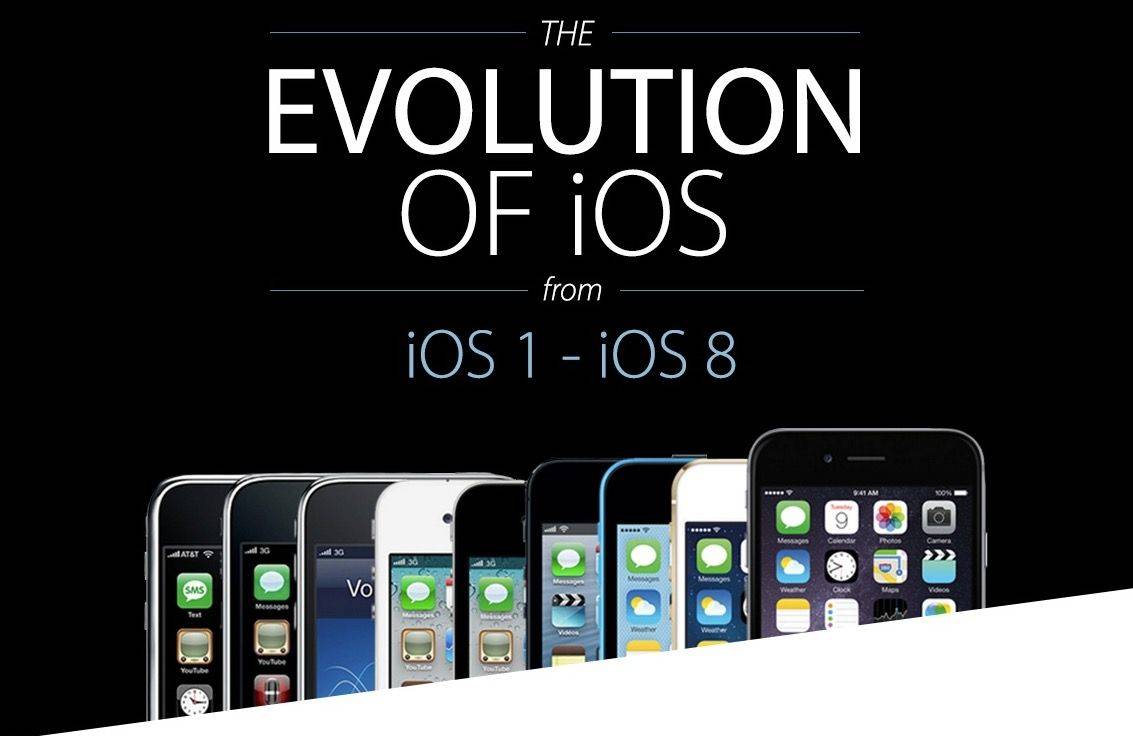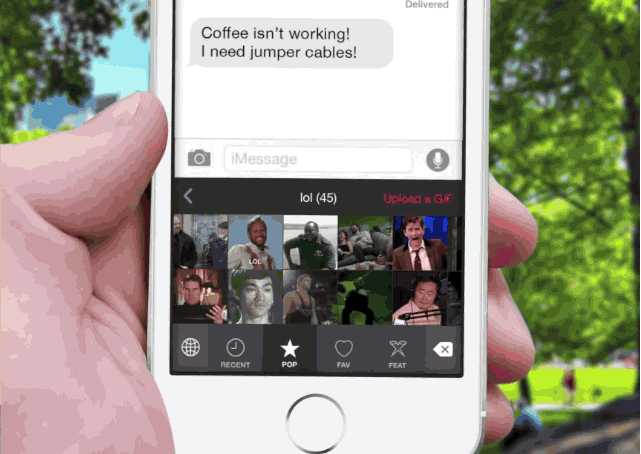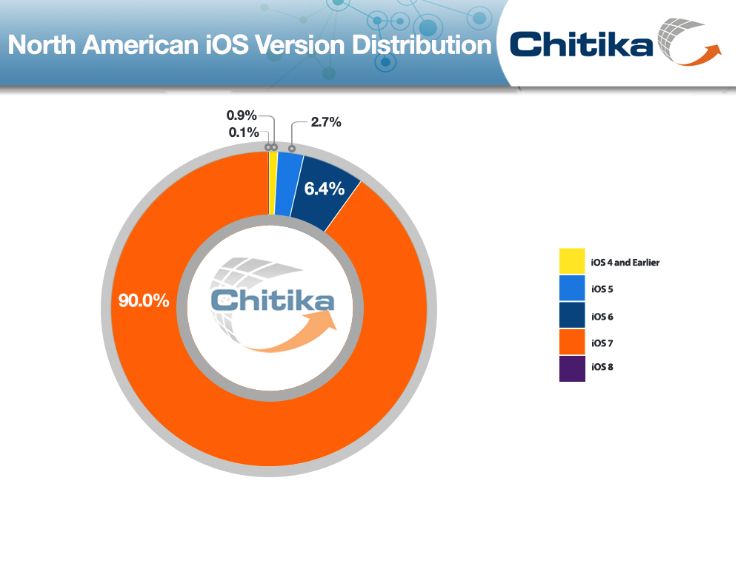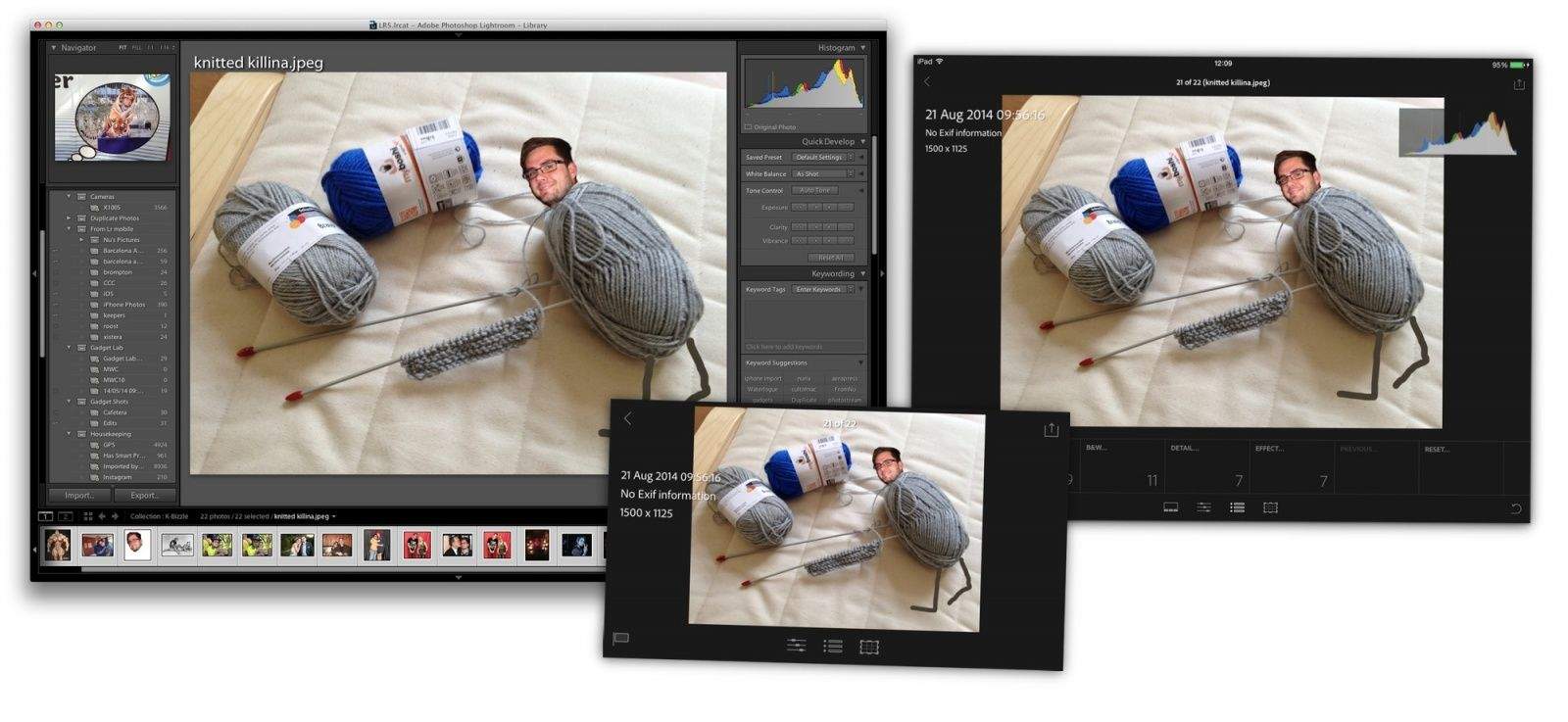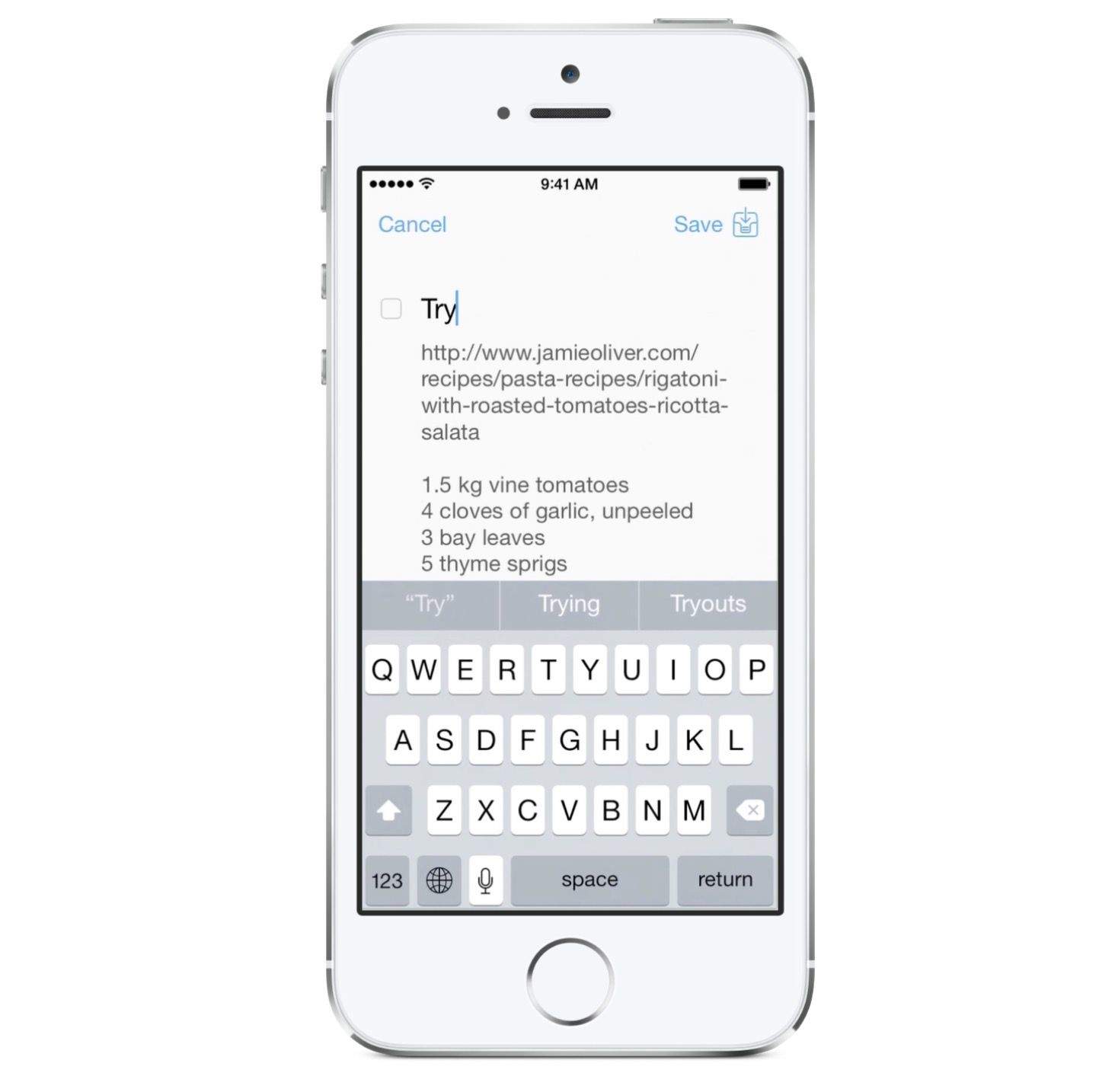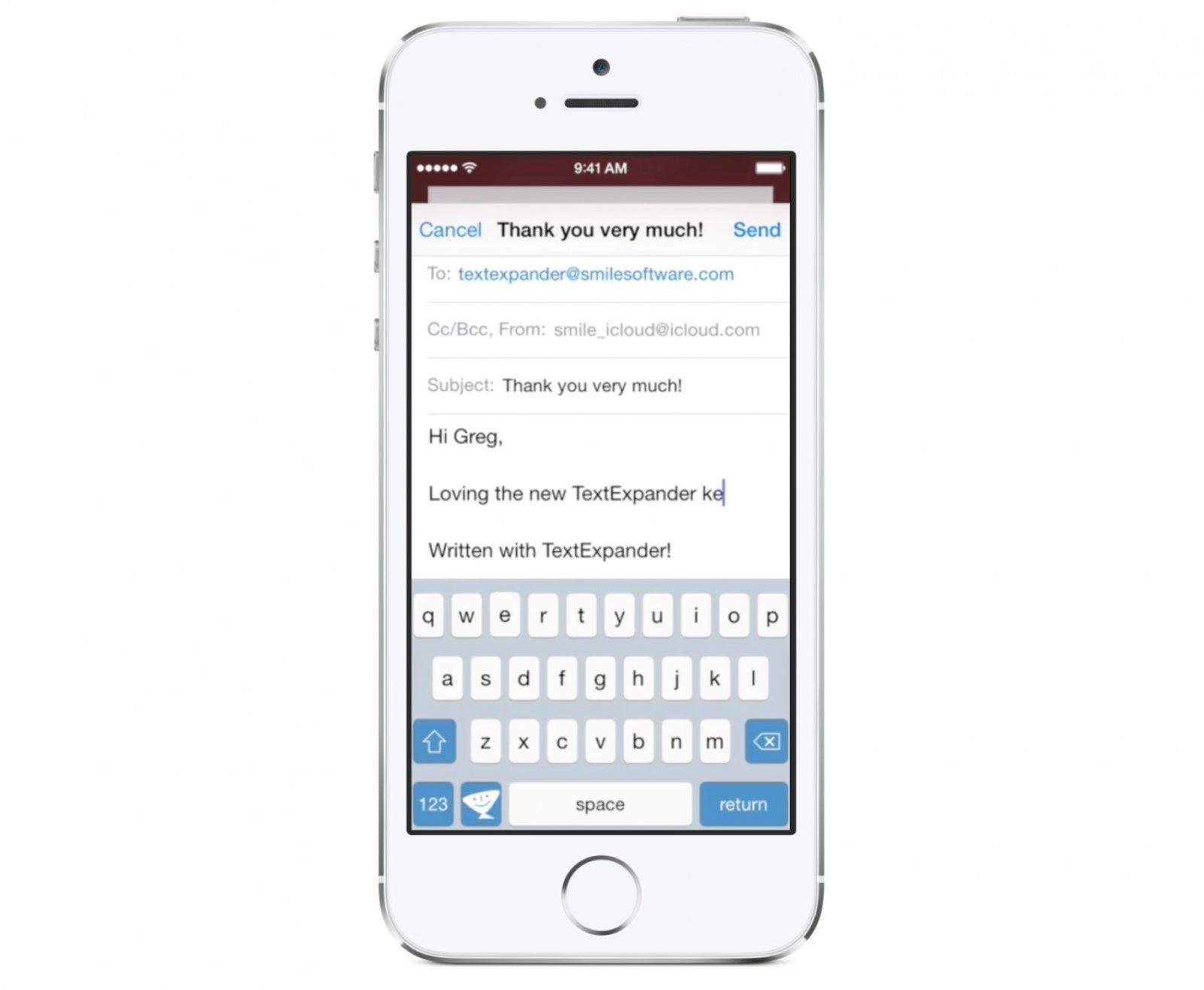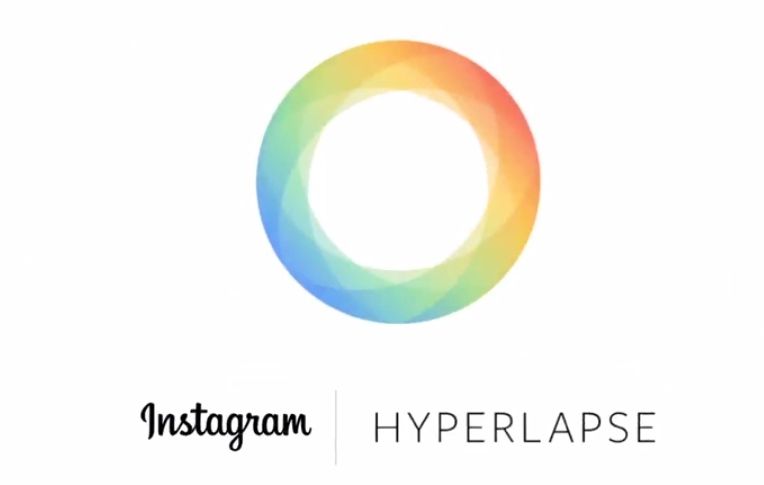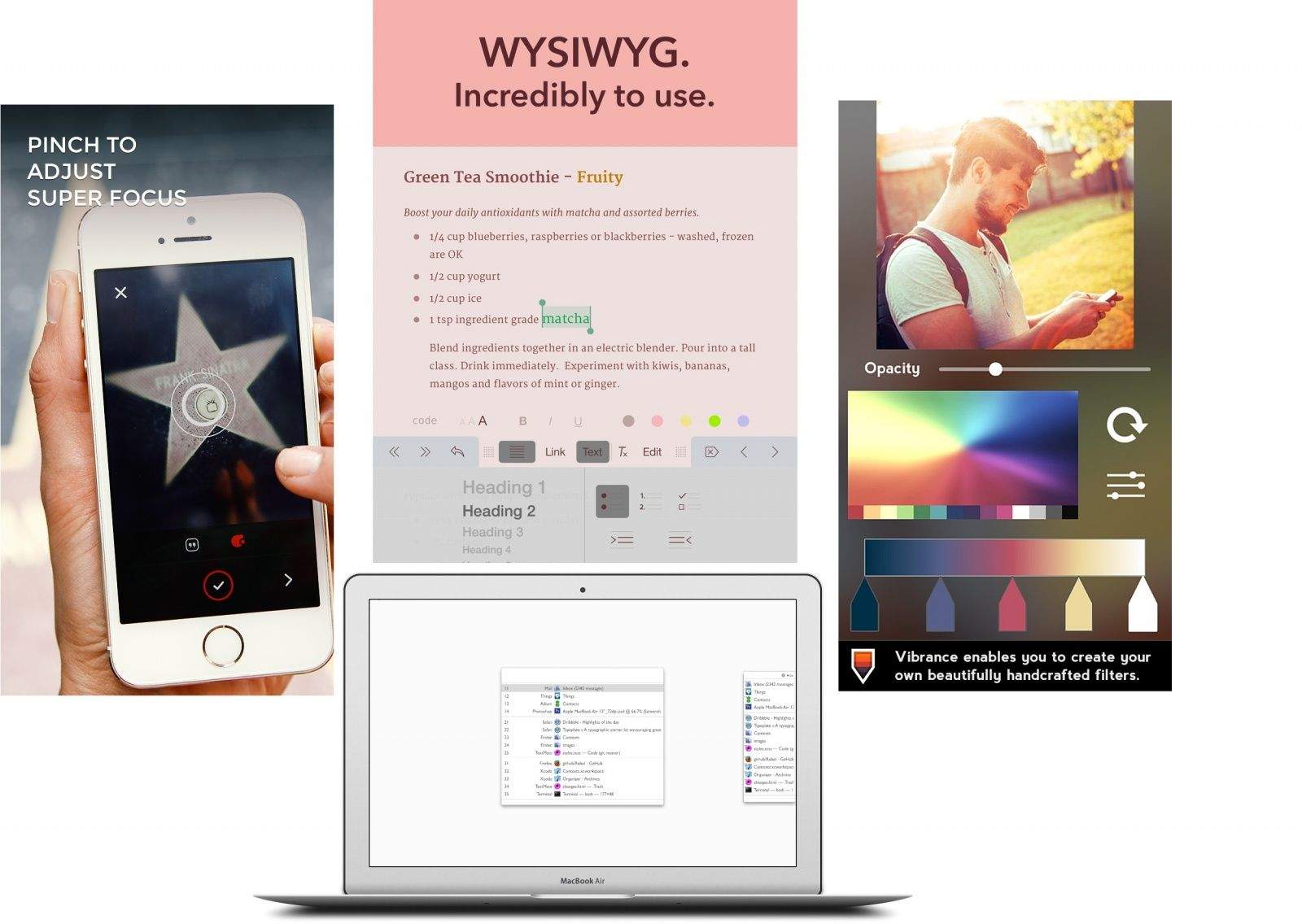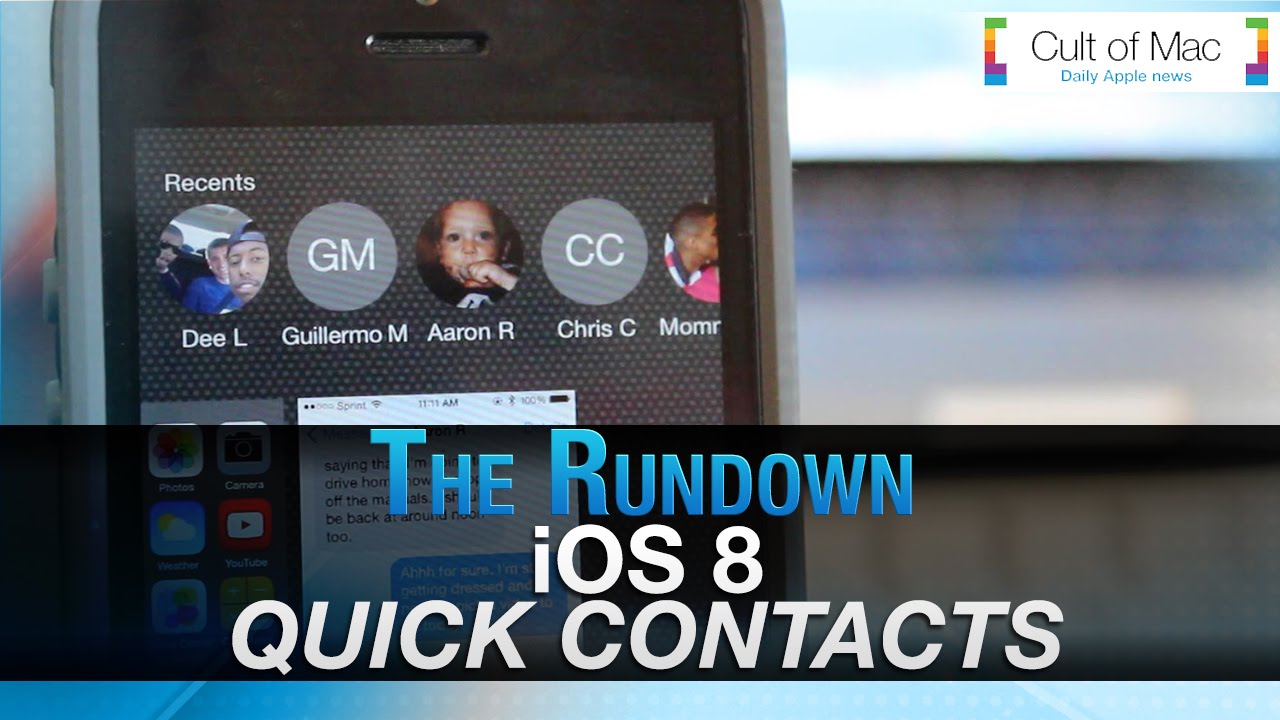The iPhone 6 and iPhone 6 plus are wildly popular, with more than 4 million confirmed preorders. Though many people have picked their preferred version of the next-generation Apple phone, many undoubtedly remain on the fence.
With a 4.7-inch phone on one side and a massive 5.5-inch display on the other, this can be quite the decision to make prior to the Sept. 19 launch date. In today’s video we take a look at some factors that can help you decide which iPhone to purchase. Take a look at in-depth specs, features and more to help figure out which iPhone 6 model makes sense for you.
Subscribe to Cult of Mac TV on YouTube to catch all our latest videos.