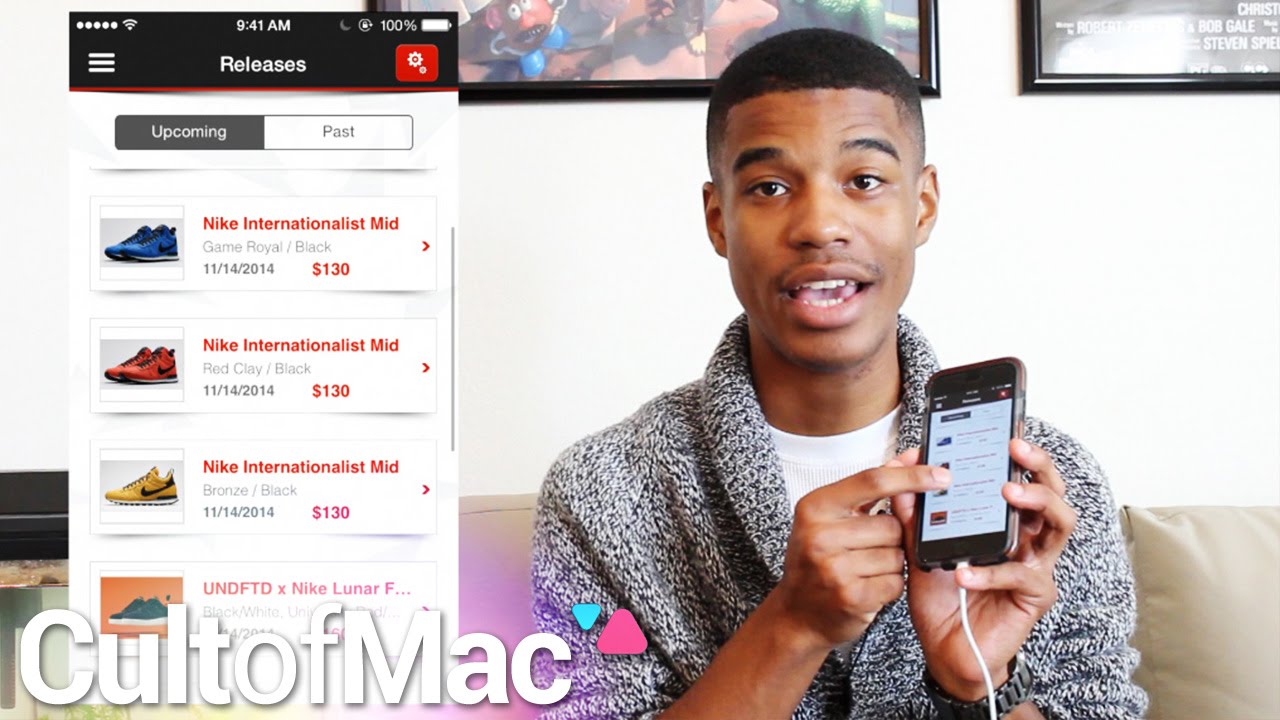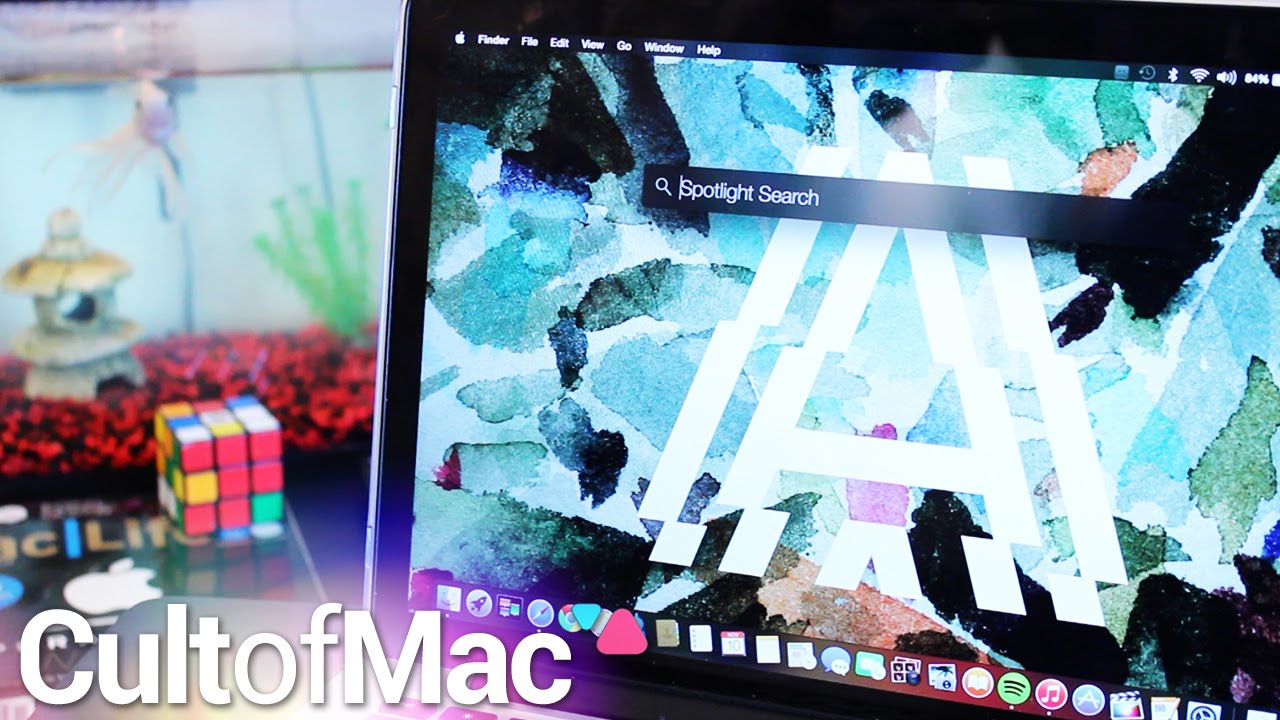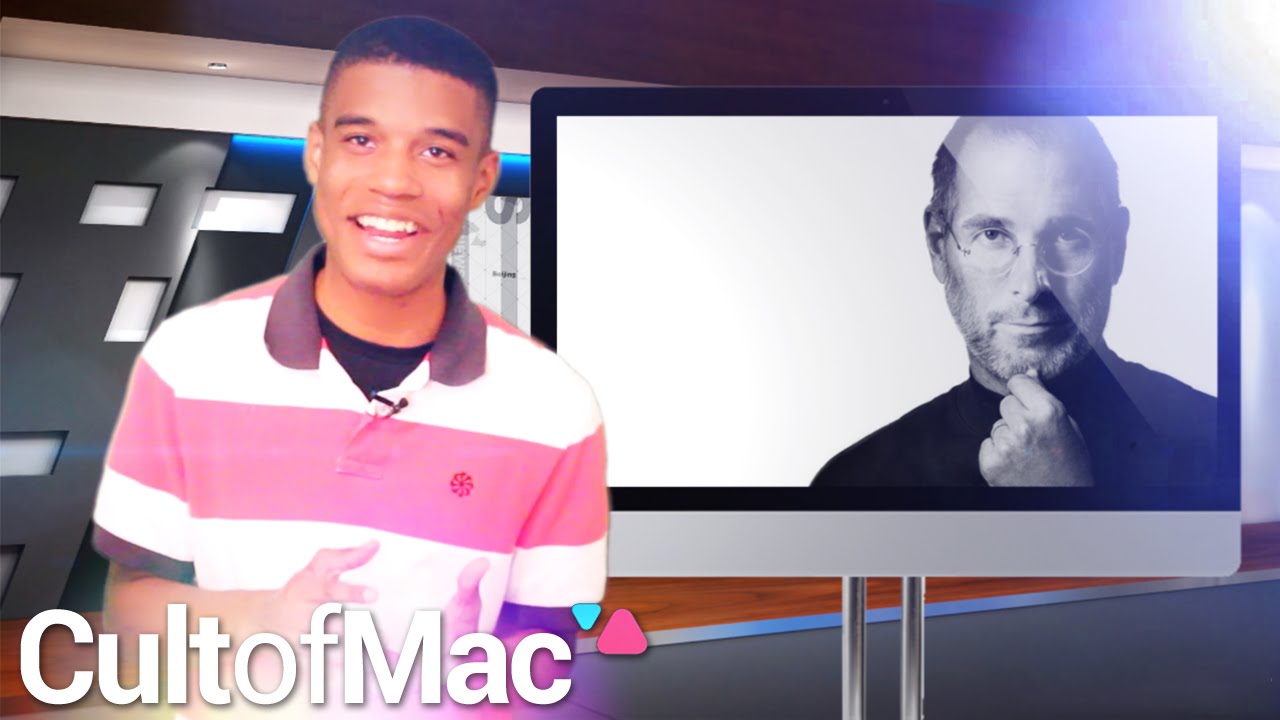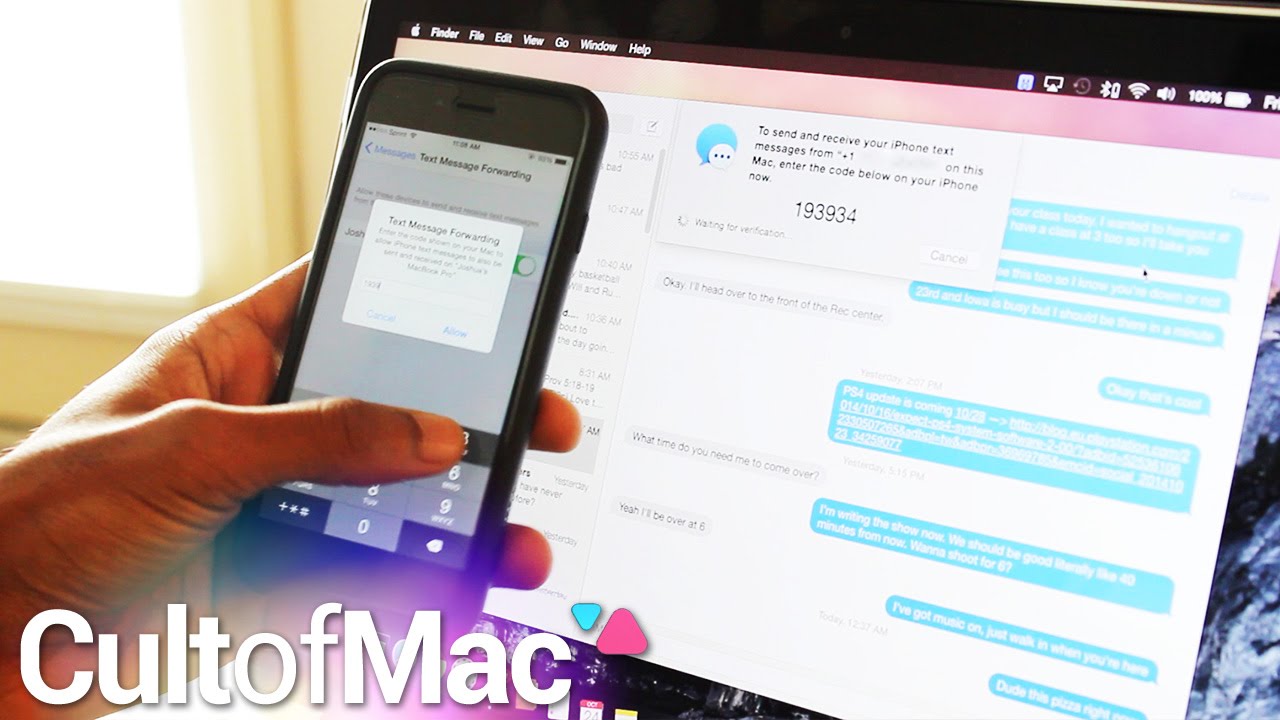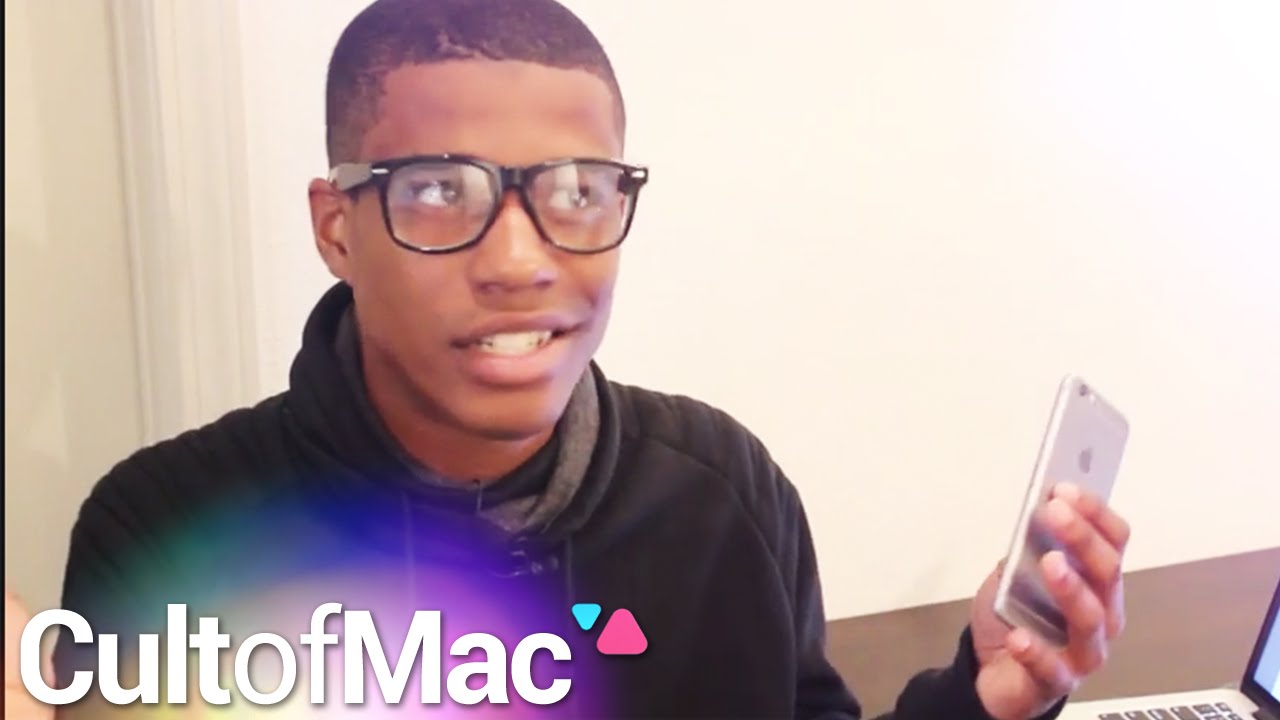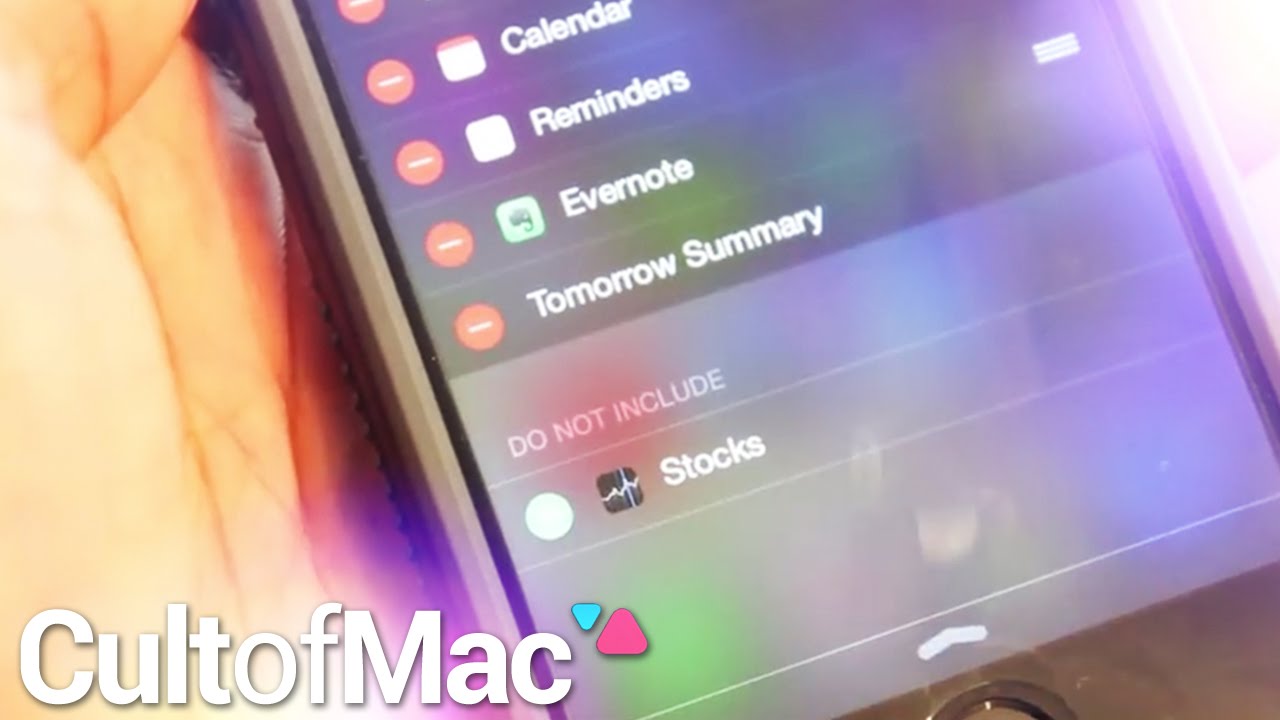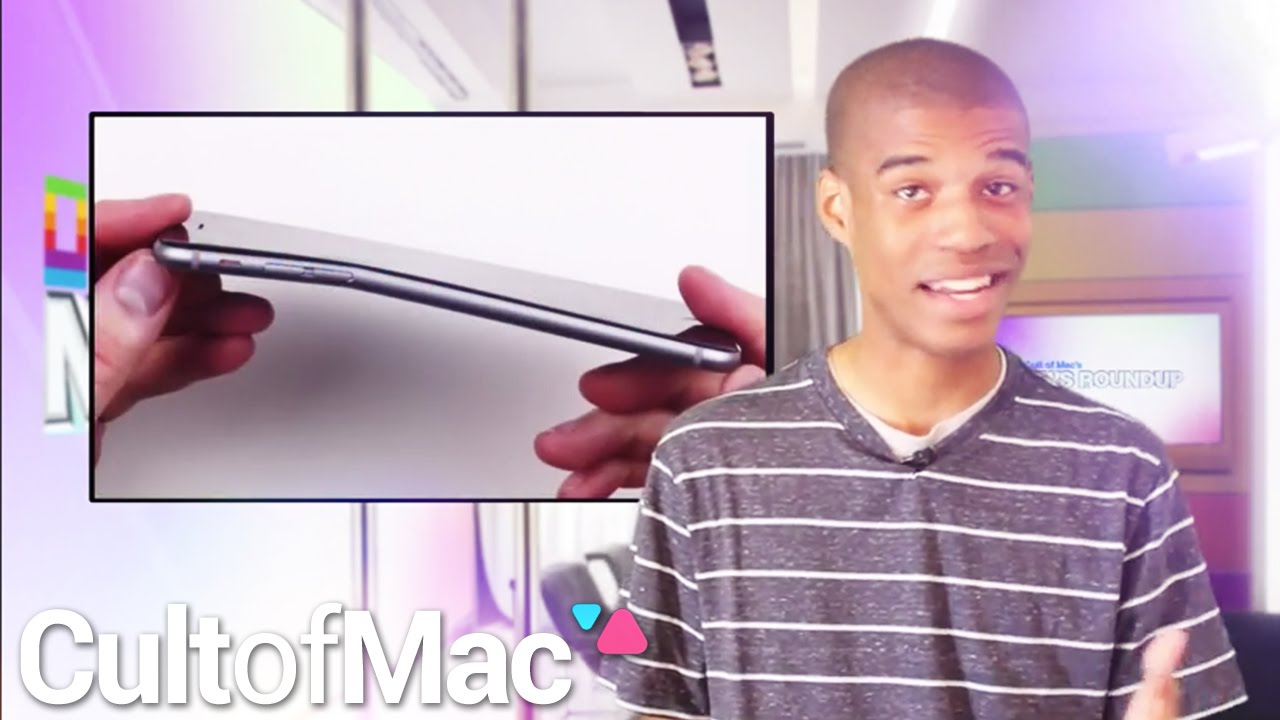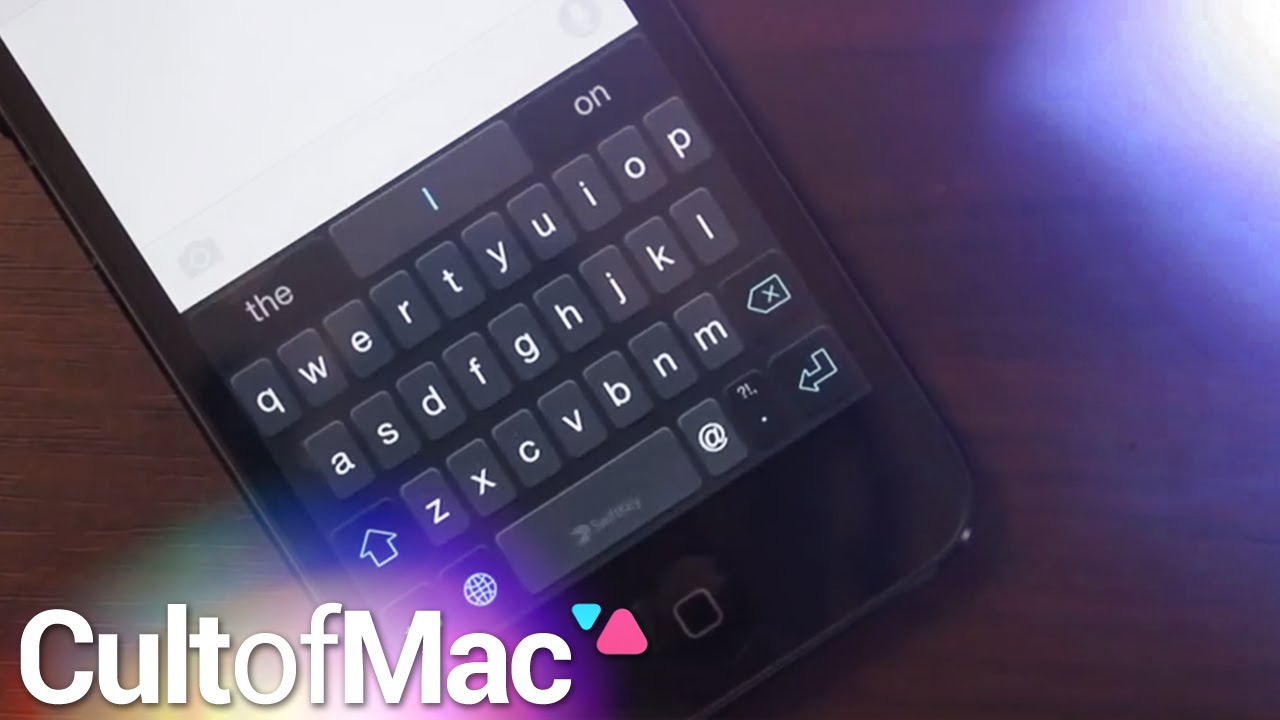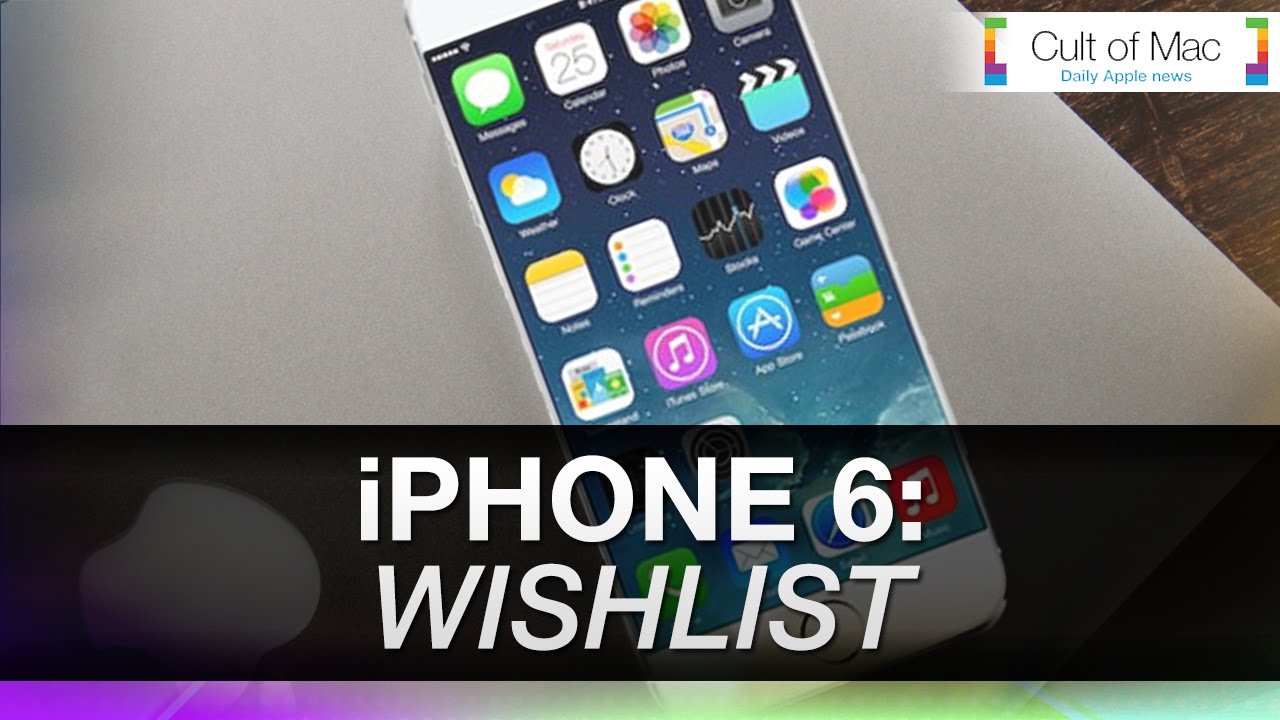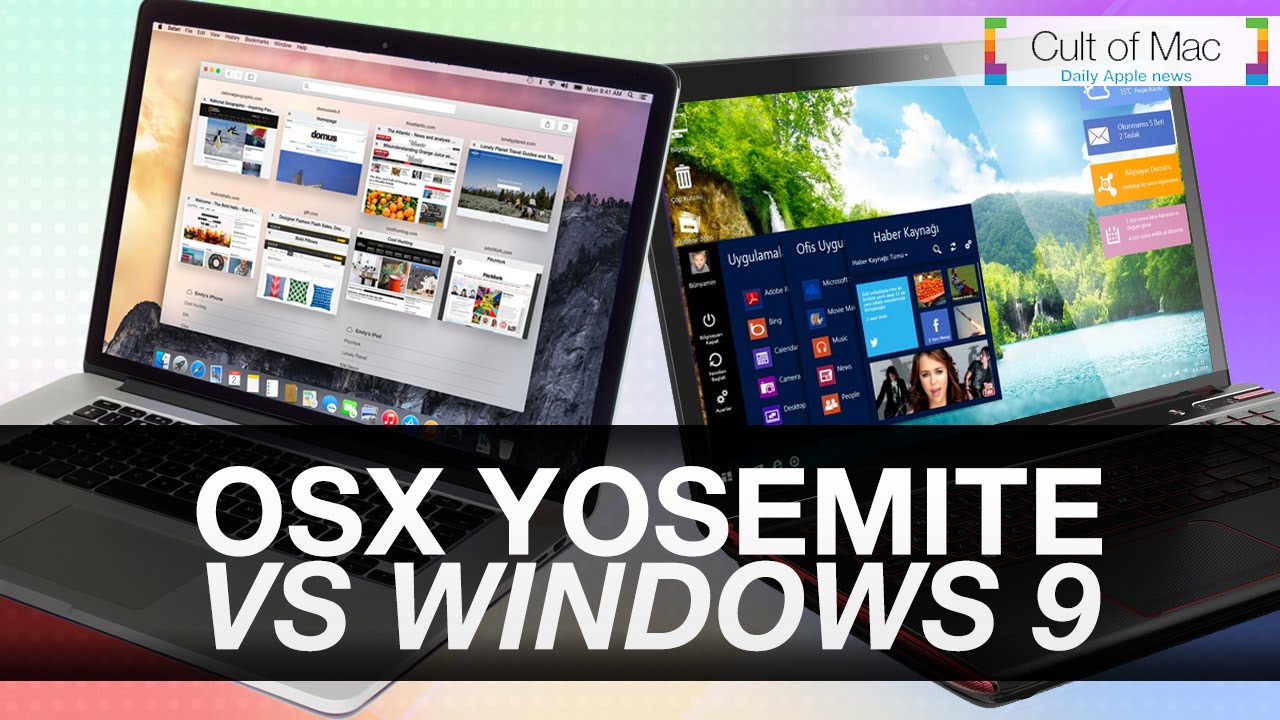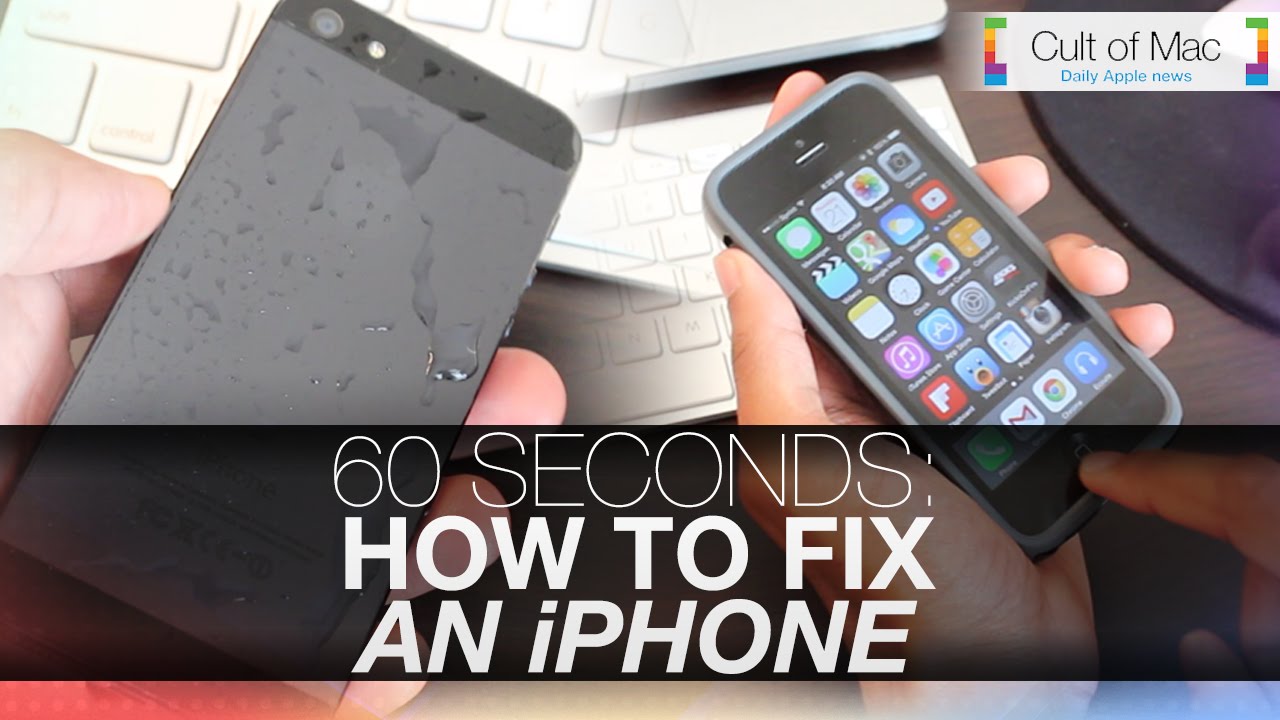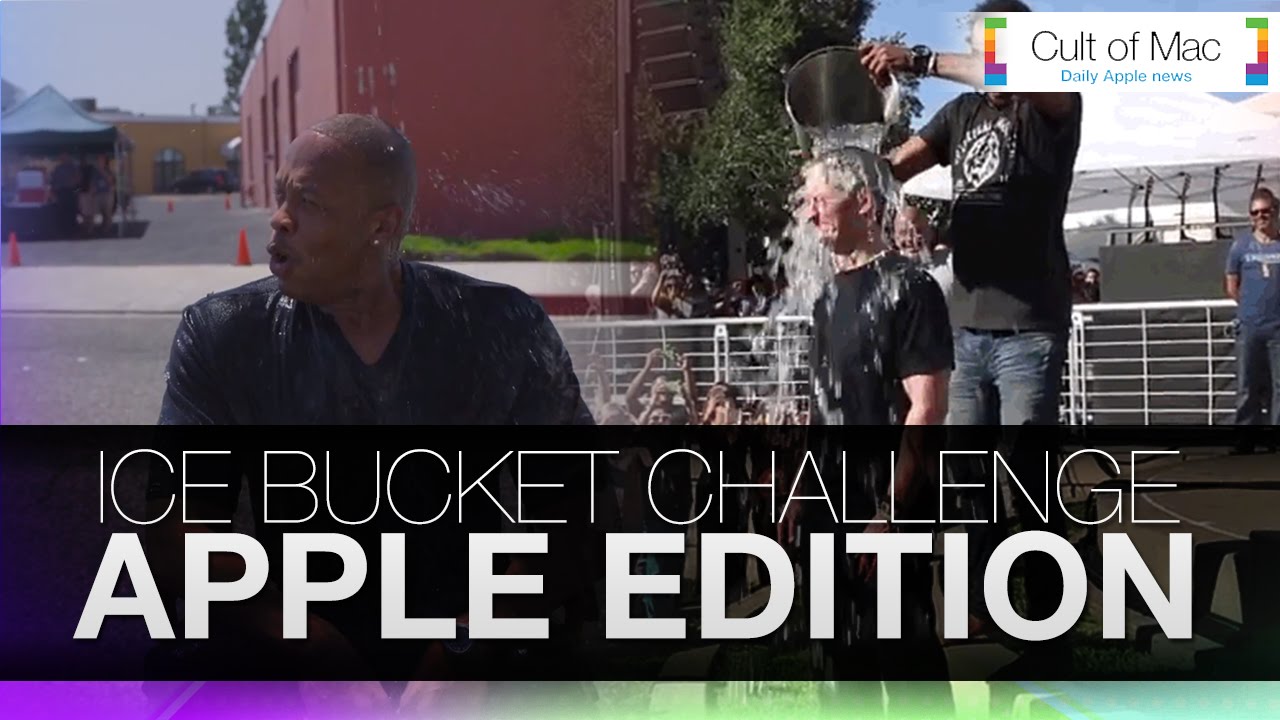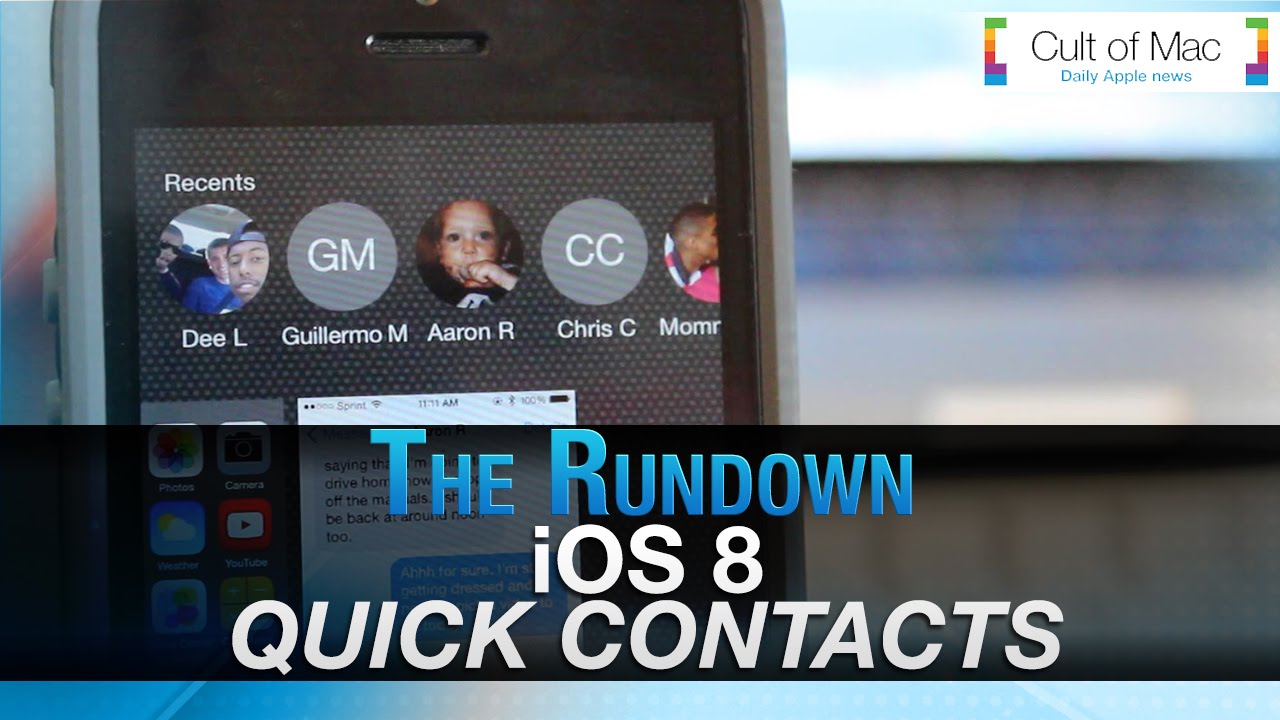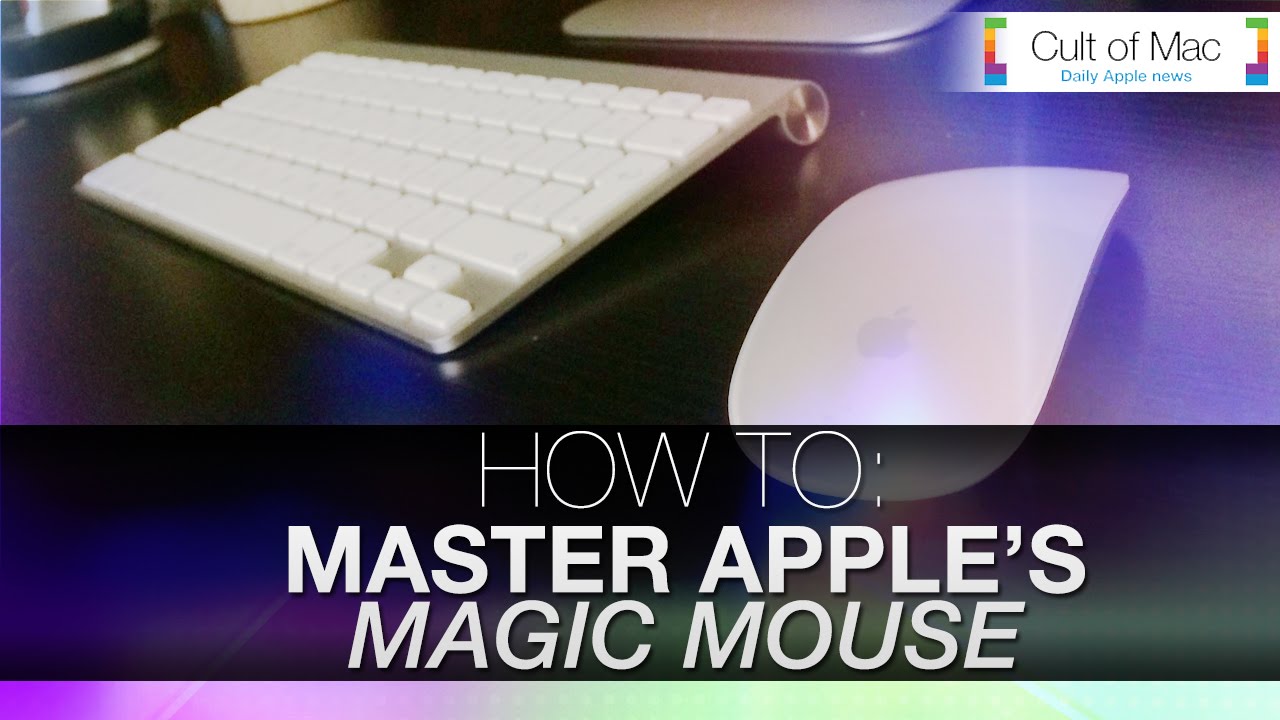One thing that makes iPhones so great is how each one can be so different, thanks to all the applications available, the many different ways to organize your home screen and all the other customization options that help you make Apple’s smartphone your own.
In today’s Cult of Mac video, I’ll show you what’s on my iPhone 6. You’ll find out how I keeps my iPhone organized, which apps I use most and more.
Subscribe to Cult of Mac TV for all our latest videos.