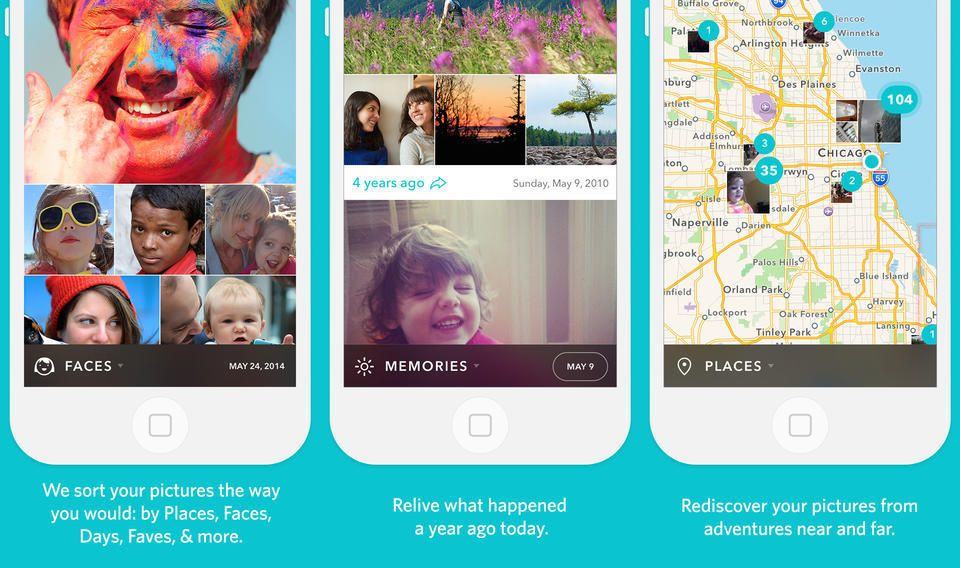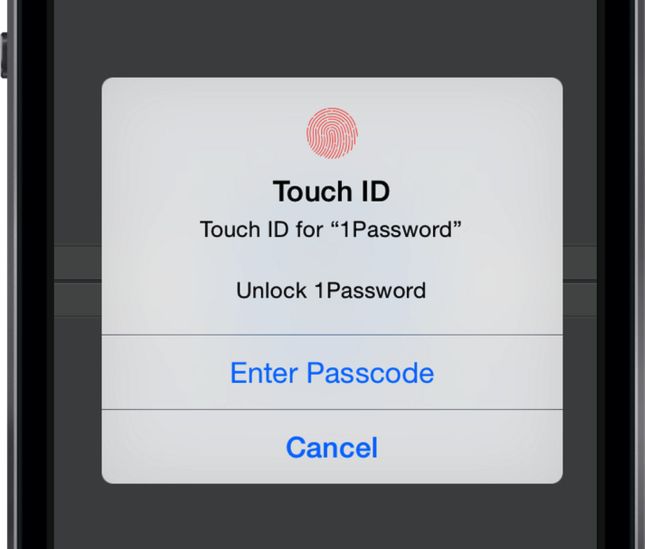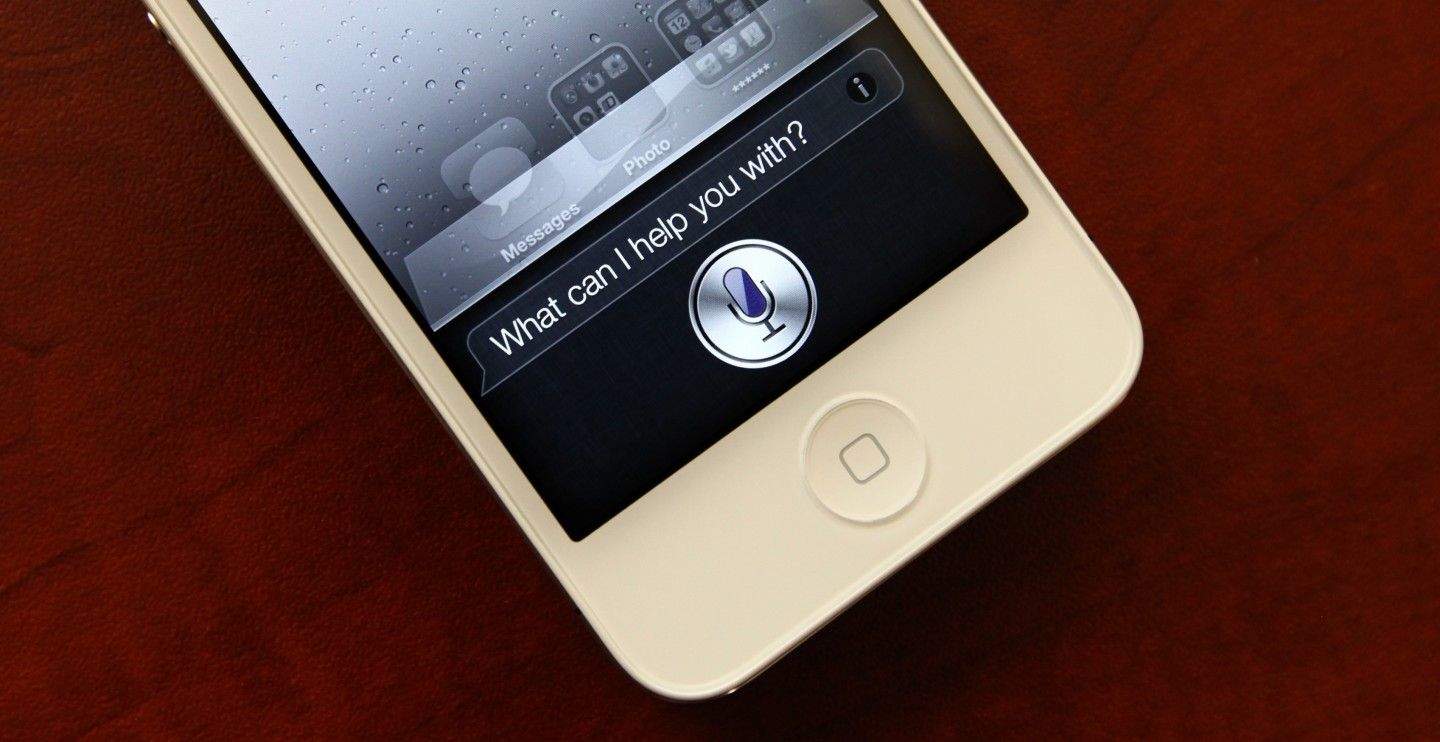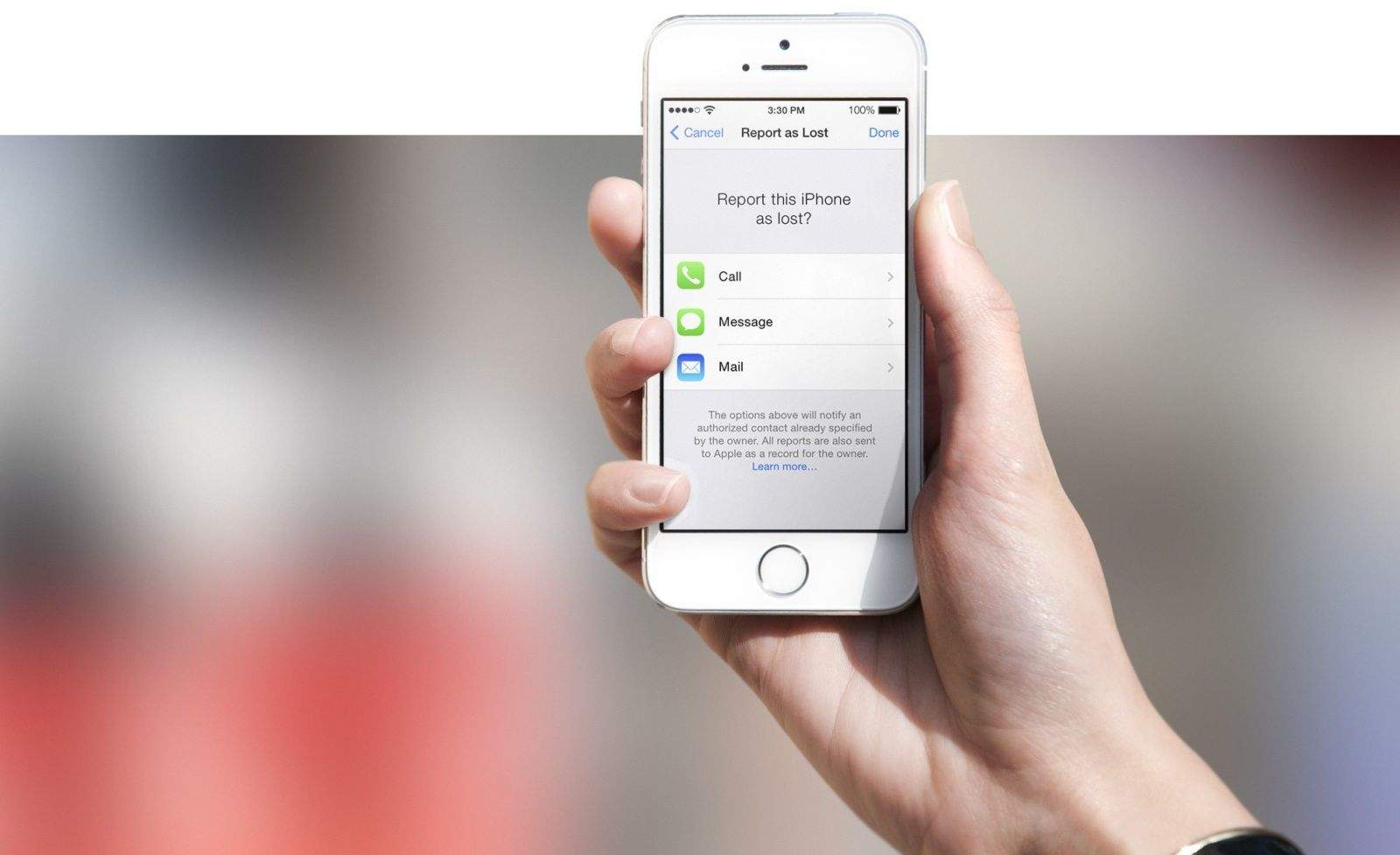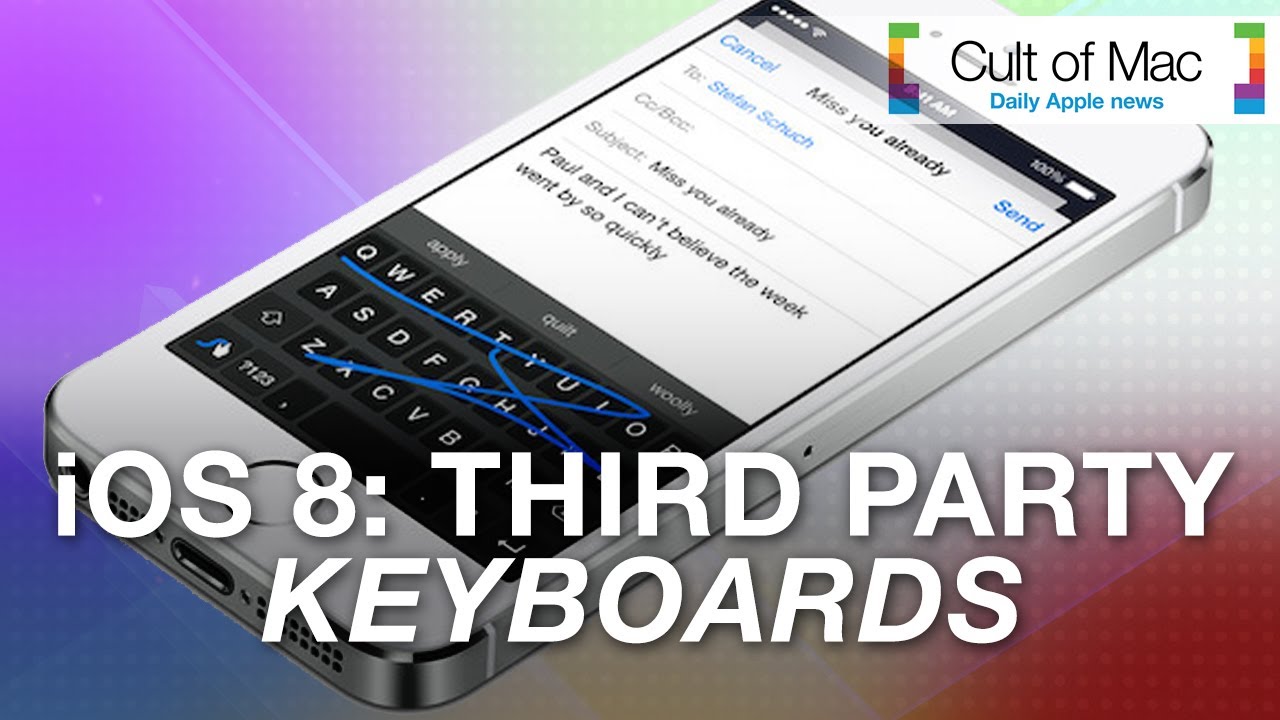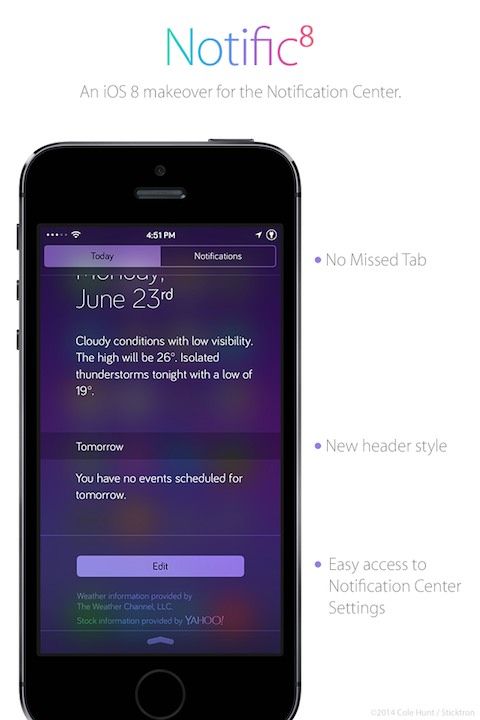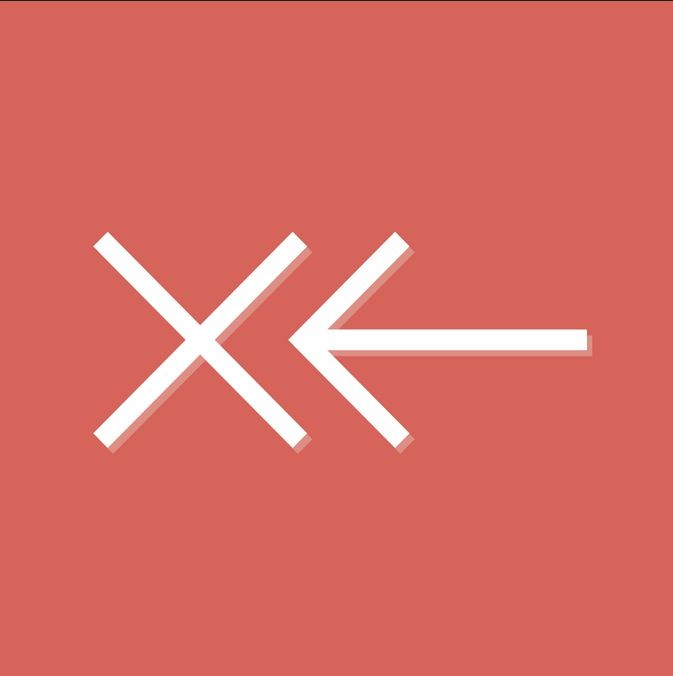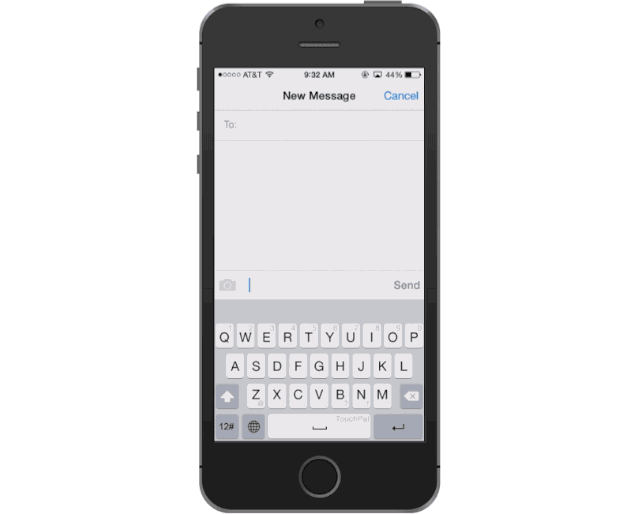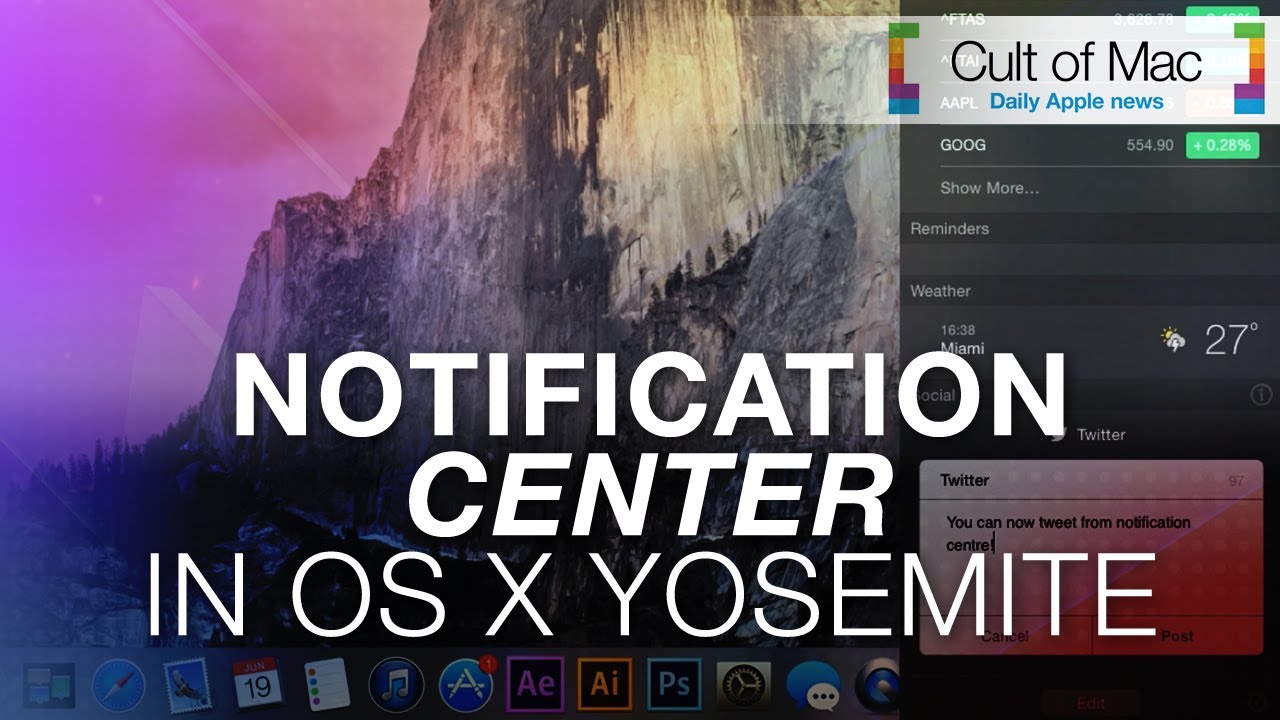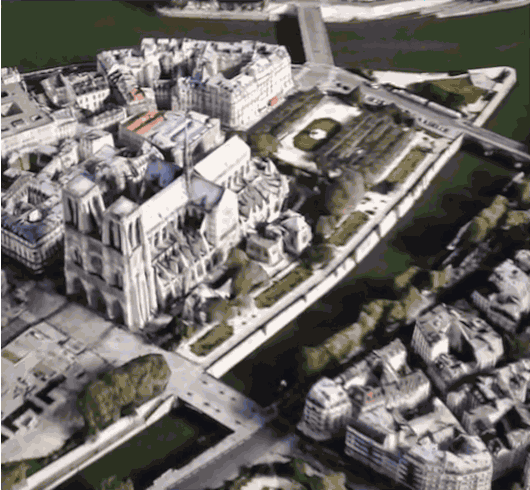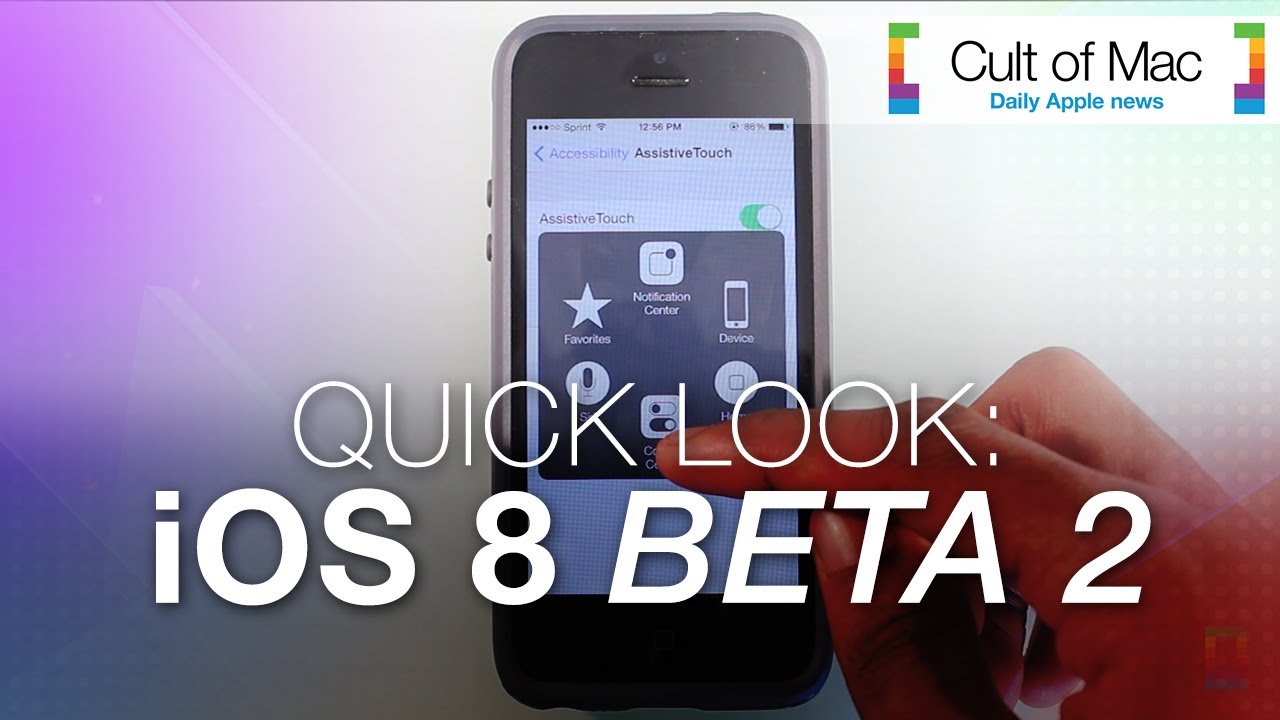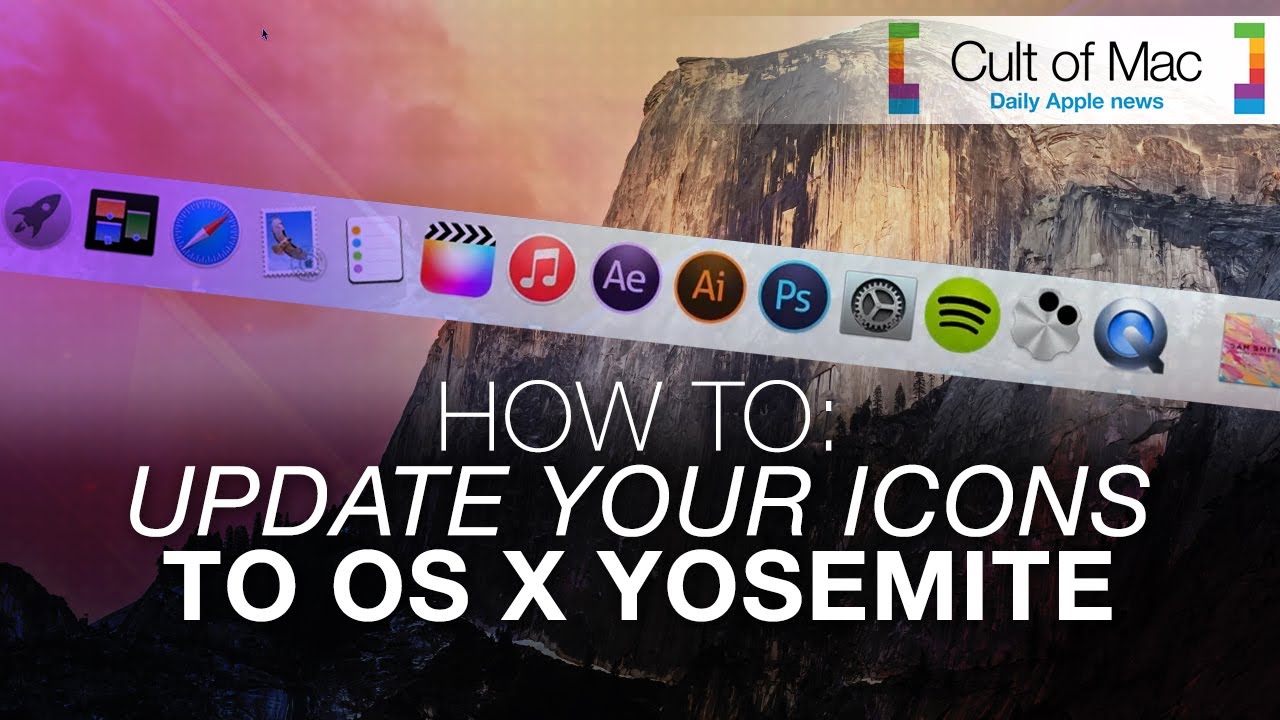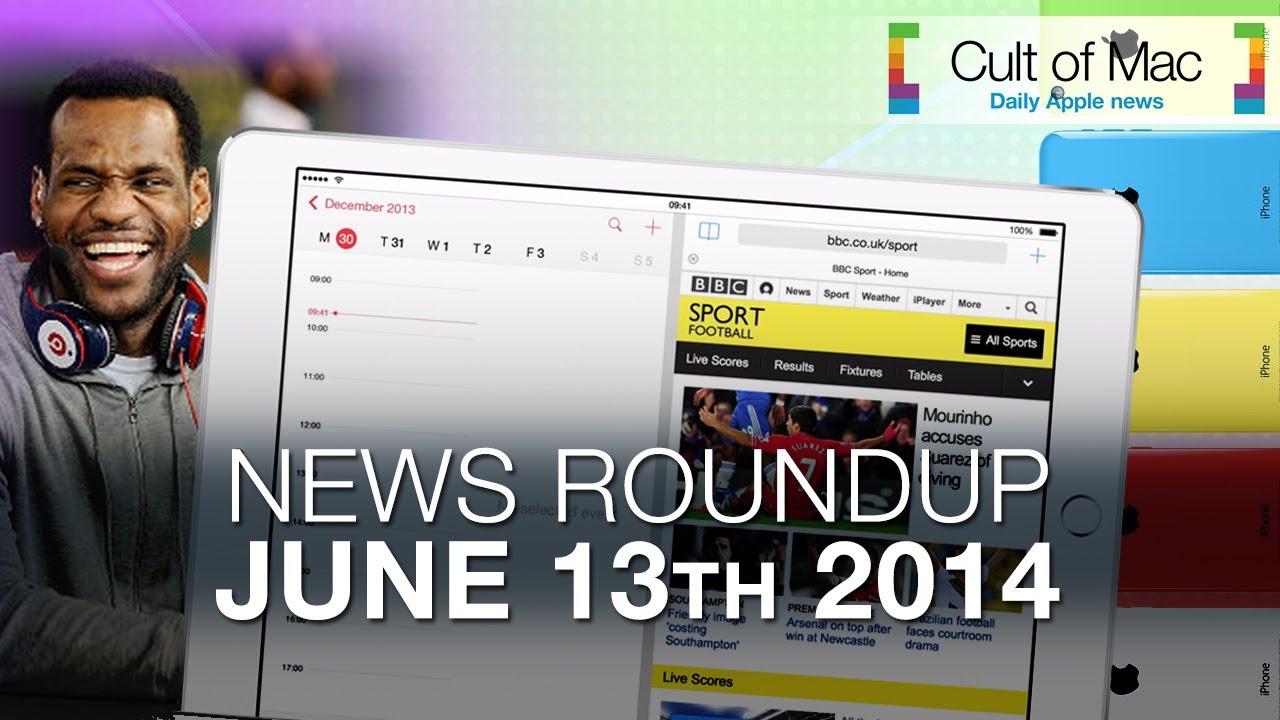Remember Picturelife? It was one of our top picks for online photo storage when Everpix bit it, and now it has been upgraded to version 3.0. The highlights are a new $15 per month unlimited plan, which is really truly unlimited and can be shared with up to three other family members, plus an all-new, redesigned iOS app.
Things in the online photo world are definitely heating up again. iOS 8 and OS X Yosemite will bring exciting new features for photographers and a recent update to Adobe Creative Cloud gives shutterbugs even more options for editing and storage.
But Picturelife has some pretty cool tricks up its sleeve to make it a worthy competitor to the big guns. Here’s why it deserves a shot at becoming your new super-awesome online photo library.