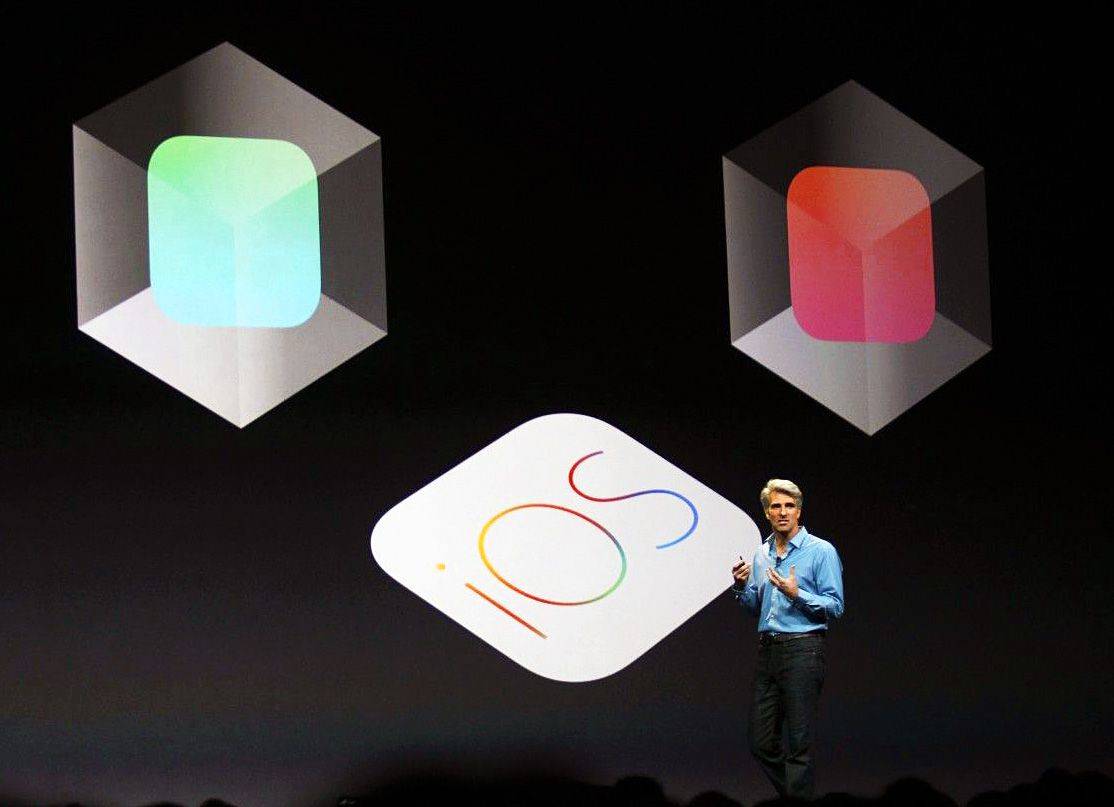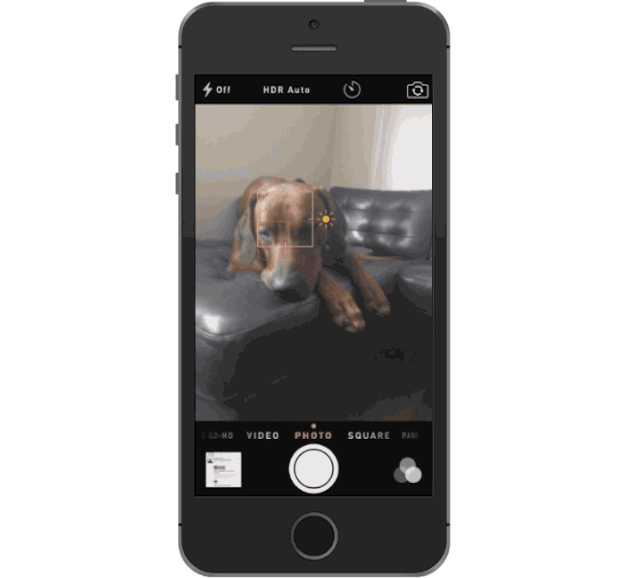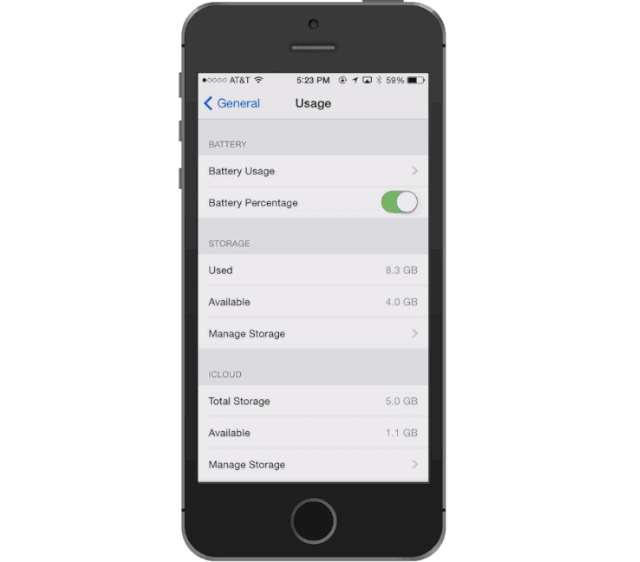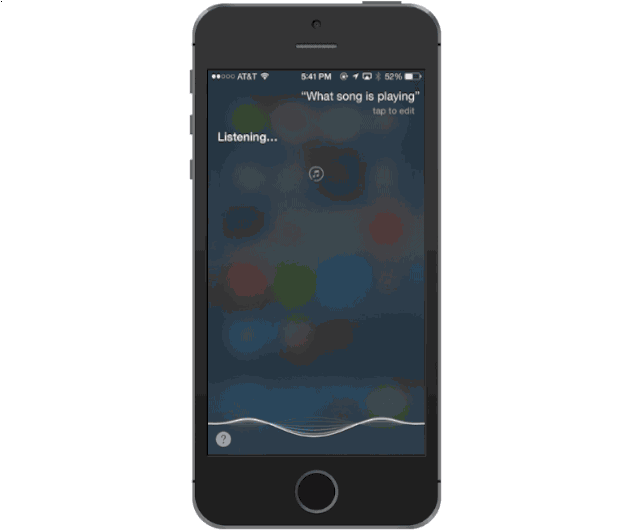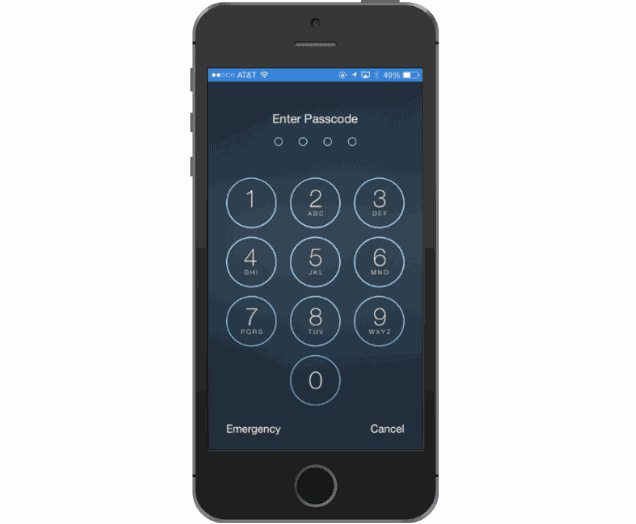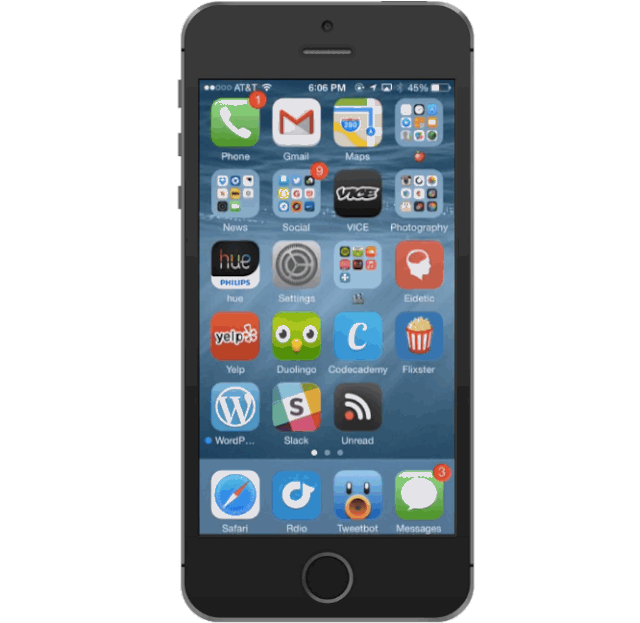Apple added a ton of new features to iOS 8 today and more are surely on the way once new iPhones and iPads are announced. But while Photos, Messaging and Notification Center stole most of the spotlight during the WWDC keynote, there were a bunch of smaller features Apple didn’t cover.
Better camera tools, battery statistics, new Siri tricks and more were also added to today’s beta. Here’s our hands-on preview of five incredible features Apple didn’t mention in today’s keynote.
Separate exposure and focus points
Popular camera apps like VSCO and Camera+ have had separate focal and exposure points for years, but Apple is finally adding this feature in iOS 8. Tap where you want to focus and you’ll see a light icon next to the focus box that you can slide up and down to adjust.
Battery usage by app
iOS lets you pinpoint which apps are killing your battery. To find out, just head to Settings >> General >> Usage >> Battery Usage.
Buy Shazam’d songs from Siri
Not only has Siri picked up the ability to recognize songs, via Shazam, but you can also purchase those songs in iTunes right from the Siri menu. It also works for any other iTunes content Siri pulls up, and you don’t even have to ask Siri “what song is playing?” to Shazam them. Just hold your home button and Siri will start analyzing the music after a few seconds of silence.
In Case of Emergency card
One of my worst fears is that I’ll die in a horrific crash of some sort and the police won’t know how to contact my parents to pick up the body. Now anyone can figure out how to help out your unconscious body without unlocking your iPhone, thanks to the new In Case of Emergency card on the iOS 8 lockscreen that you can be setup in the Health app.
DuckDuckGo for Safari
Google might be the king of search but DuckDuckGo is our engine of choice at Cult of Mac. It’s a pain in the ass to use if your browser doesn’t integrate with it, but luckily iOS 8 is adding that ability. Turn it on under Settings >> Safari >> Search Engine >> DuckDuckGo.