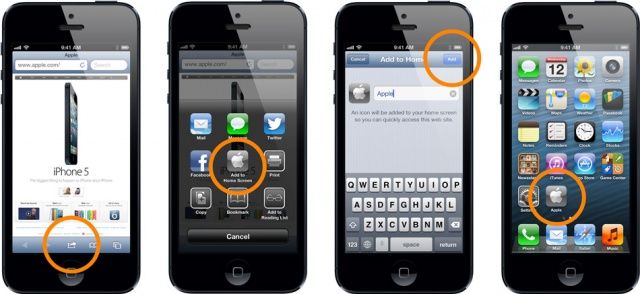Back when I had a jailbroken iPhone, one of my favorite Cydia tweaks was a hack called Switchy, which came to life based upon an initial forum post mocking up a more advanced app switcher for iOS. I’m hopeful, then, that the same will prove true for this new switcher concept posted over the weekend, which might be the best looking, most attractive and most functional app switcher we’ve seen yet.
This Is The Awesome, Radically Redesigned App Switcher We Want To See In iOS 7 [Gallery]
![This Is The Awesome, Radically Redesigned App Switcher We Want To See In iOS 7 [Gallery] Screen Shot 2012-10-09 at 10.38.46 AM](https://www.cultofmac.com/wp-content/uploads/2012/10/Screen-Shot-2012-10-09-at-10.38.46-AM.jpg)
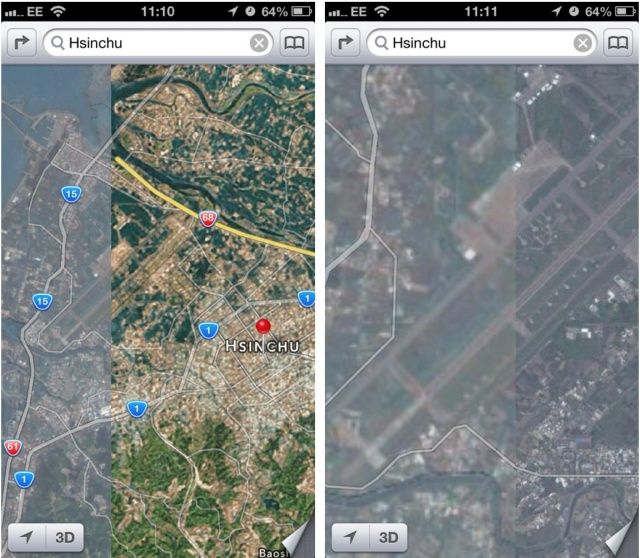


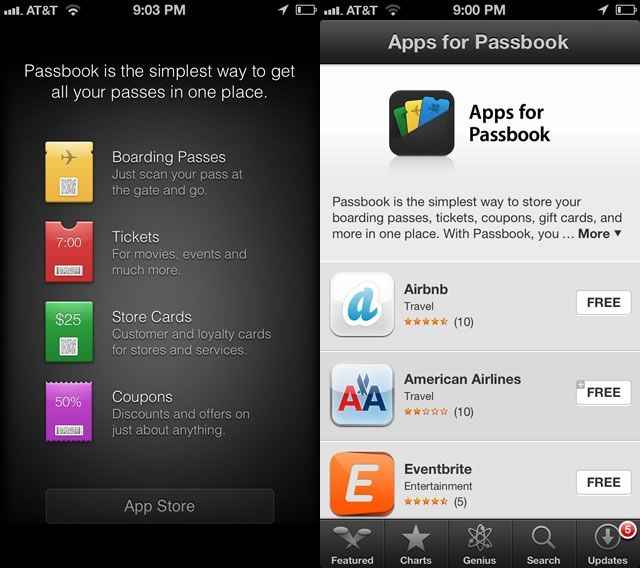
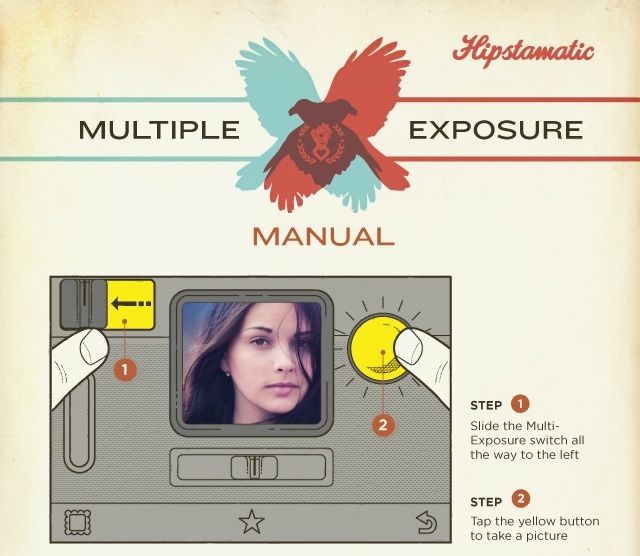
![Set Up Per-Account Notification Styles For iOS 6 Mail [iOS Tips] MailNotifications](https://www.cultofmac.com/wp-content/uploads/2012/10/MailNotifications.jpg)
![Use HTML In Your iOS 6 Email Signature [iOS Tips] html sig2](https://www.cultofmac.com/wp-content/uploads/2012/10/html-sig2.jpg)

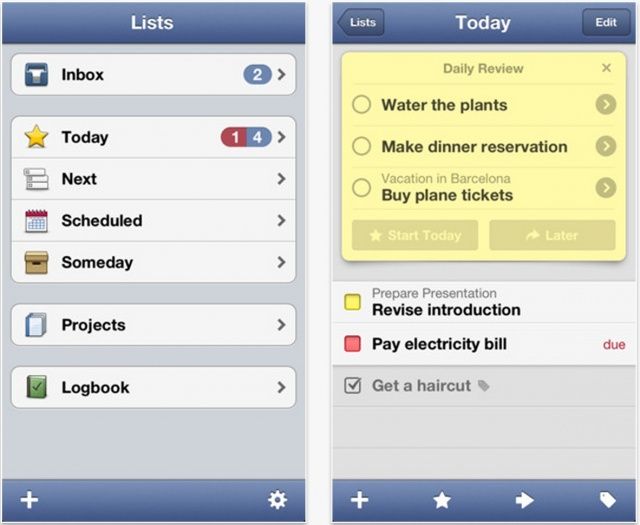
![One Thing Apple Maps Does Way Better Than Google Maps [Image] applemaps](https://www.cultofmac.com/wp-content/uploads/2012/10/applemaps.jpg)
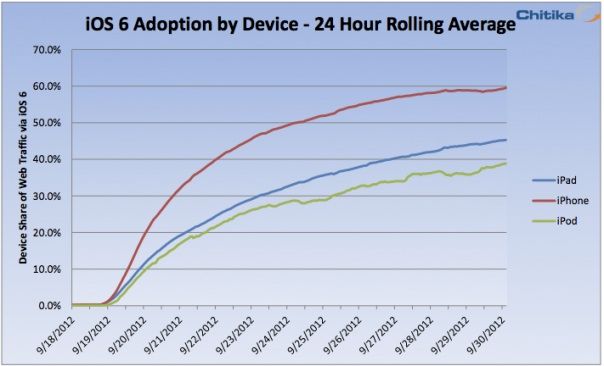

![Conan O’Brien: The iPhone 5’s Best Feature? Capturing Your Penis In Panorama [Video] cult_logo_featured_image_missing_default1920x1080](https://www.cultofmac.com/wp-content/uploads/2022/04/cult_logo_featured_image_missing_default1920x1080-1536x864.png)
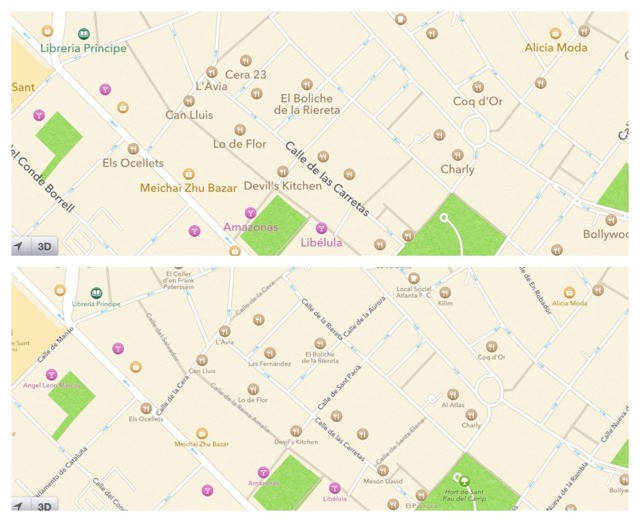
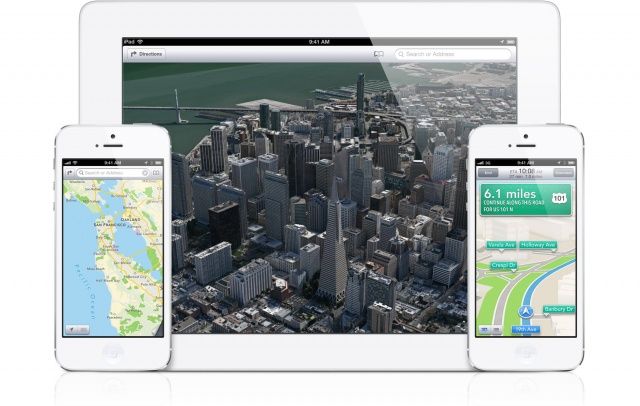

![Verizon iPhone 5 Gets New Update To Fix Frustrating Wi-Fi Bug [Updated] The iPhone continues to do well on Verizon.](https://www.cultofmac.com/wp-content/uploads/2012/09/Verizon-iPhone-5-LTE.jpg)
![This Week’s Must-Have iOS Apps: Flurry, Camera+, Mixel & More [Roundup] Screen Shot 2012-09-30 at 10.57.58](https://www.cultofmac.com/wp-content/uploads/2012/09/Screen-Shot-2012-09-30-at-10.57.58.jpg)
![Use Siri The Right Way On Your iPhone And iOS 6 [Feature] Siri made its debut on the iPhone 4s almost four years ago.](https://www.cultofmac.com/wp-content/uploads/2012/09/Siri.jpg)


![How Apple’s iOS 6 Maps Apology Could Pave The Way To iOS 7 [Opinion] iphone5maps](https://www.cultofmac.com/wp-content/uploads/2012/09/iphone5maps.jpg)
![IPhone 5 Popularity Causing An App Store Boom [Report] Apple's App Store continues to grow at an impressive rate.](https://www.cultofmac.com/wp-content/uploads/2012/09/fromtheappstore_hero_2x1.jpg)