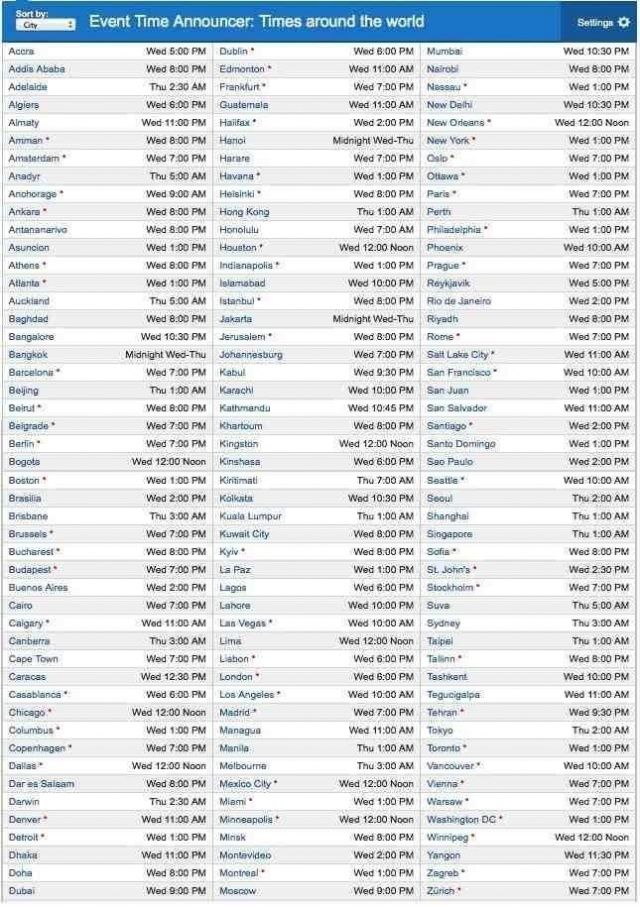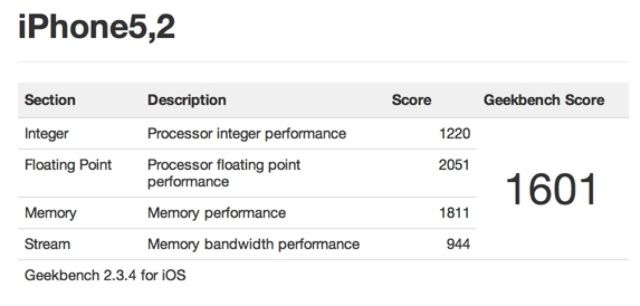Update: Some of you have let us know that episode 32 is not showing up in iTunes yet. We’re not sure why, but if you subscribe via iTunes or Apple’s Podcasts App, it downloads fine.
Two HUNDRED new features — that’s what Apple claims they stuffed into iOS 6, and on this week’s CultCast, we’ll tell you which of those new additions delight us, and which lesser-known features we positively love.
Then, back by popular demand, direct from our Facebook page, we answer your listener questions, and boy, are some of you guys weird imaginative.
Subscribe to The CultCast now on iTunes, or easily stream new episodes right on your iPhone or iPad with Apple’s newly updated and freshly debugged Podcasts App.
Read on for the show notes!

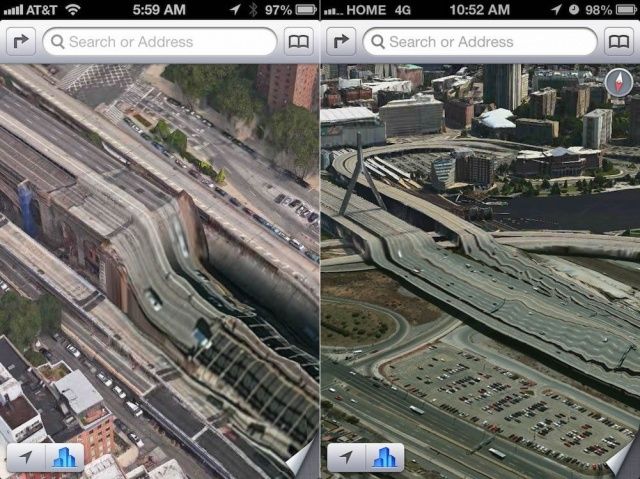
![Is iOS 6 Maps A Disappointment, Or Understandable First Gen Product? [Let’s Talk] map9](https://www.cultofmac.com/wp-content/uploads/2012/09/map91.jpg)

![How To Fix iOS 6 Maps [Feature] My, though, aren't these new maps purty?](https://www.cultofmac.com/wp-content/uploads/2012/09/ios6-maps-05.jpg)
![The Best Review Yet Of iOS 6 Maps [Humor] tumblr_mansd4ynYN1rhptwbo1_1280](https://www.cultofmac.com/wp-content/uploads/2012/09/tumblr_mansd4ynYN1rhptwbo1_1280.jpg)
![The Ugly Side Of Apple’s iOS 6 Maps App Fully Exposed [Gallery] map9](https://www.cultofmac.com/wp-content/uploads/2012/09/map9.jpg)
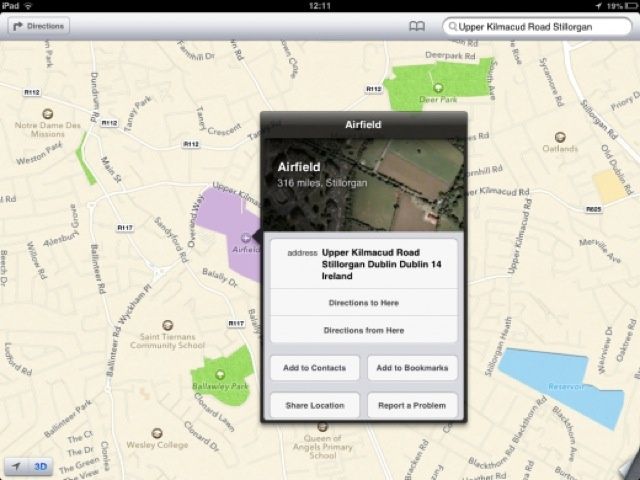
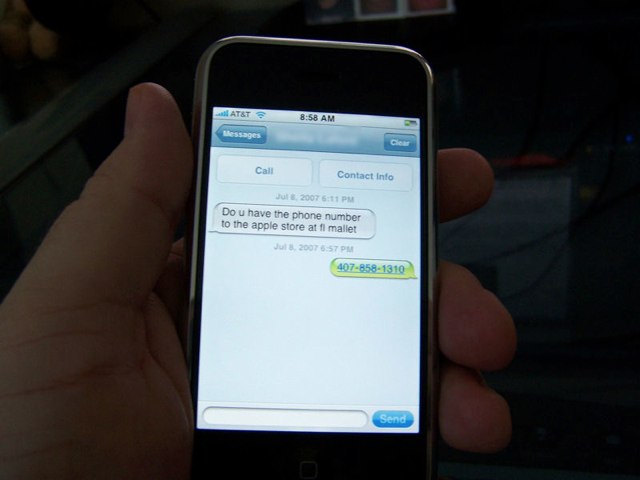
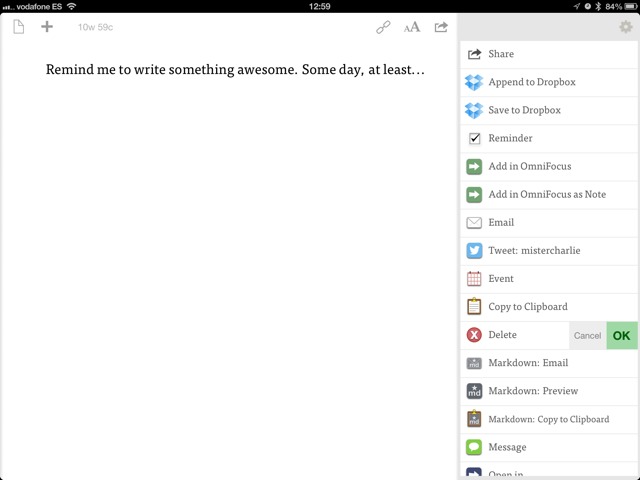
![IOS 6 [Review] IMG_1244](https://www.cultofmac.com/wp-content/uploads/2012/09/IMG_1244.jpg)
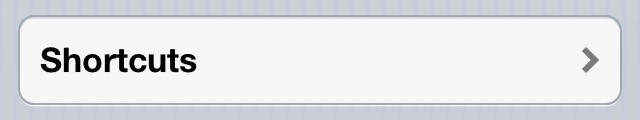
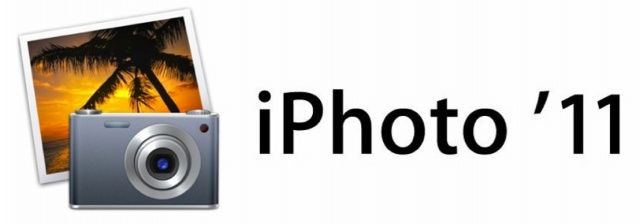
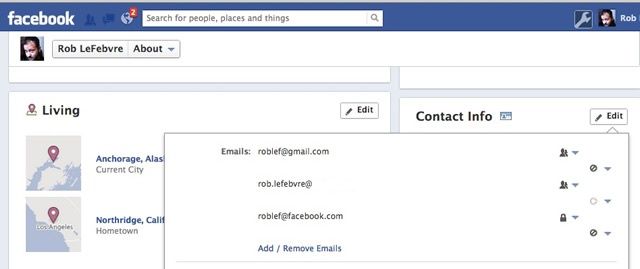
![What’s Your Favorite New Feature Of iOS 6? [Let’s Talk] To update or not to update, that is the question.](https://www.cultofmac.com/wp-content/uploads/2012/09/ios-6.jpg)
![The Ten Killer Features Of iOS 6 [Feature] IOS-6-ten-killer-features](https://www.cultofmac.com/wp-content/uploads/2012/09/Screen-Shot-2012-09-19-at-16.53.52.jpg)
![Every Single Feature That Is New In iOS 6 [Mega-Guide] iphone5](https://www.cultofmac.com/wp-content/uploads/2012/09/iphone56.jpg)