Apple is expected to unveil a new, smaller iPad today, October 23rd, 2012, at 10AM ET/1PM PST, with a launch of the device expected for sale on November 2. Invites to the event were sent out last week.
This is the most anticipated iPad release yet, bringing the apples-and-oranges competition between Amazon’s Kindle Fire and the newly-releaced Google Nexus 7 to a boil just in time for the holiday gift-giving season of 2012. We’re all extremely excited to see what this heavily rumored new form factor will bring to the table, and how Apple will position the device in its already spectacularly successful line of iOS devices.
The iPad 2 was announced in March of 2011, with the new iPad (not the iPad 3, as we all assumed) was revealed in March of 2012. The iPad 2 broke the thinness barrier of the iPad one, and brought faster CPU and graphics enhancements, while the iPad 3 upped the ante to Retina-quality resolution and a faster, warmer CPU.
What will the iPad mini do to convince us all we need yet one more of Cupertino’s magical devices in our households? In this Cult of Mac rumor roundup, we’ll examine everything we think we know about the iPad Mini.
![The iPad Mini: Everything We Think We Know So Far [Rumor Roundup] Has Apple been running Instapaper on the iPad mini?](https://www.cultofmac.com/wp-content/uploads/2012/07/Screen-Shot-2012-07-11-at-12.13.41.jpg)
![One Month Later, iOS 6 Market Share Climbs Beyond 60% [Report] Will we finally be able to block those late-night, slurred-word phone calls? Here's to hoping.](https://www.cultofmac.com/wp-content/uploads/2012/09/iOS6.jpg)
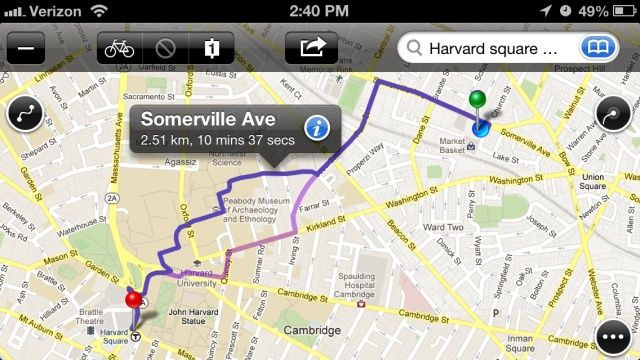
![JailbreakMe Mastermind Hacker ‘Comex’ No Longer Works For Apple, So What Does The Future Hold? [Jailbreak] Nicholas Allegra, or](https://www.cultofmac.com/wp-content/uploads/2012/03/Comex.jpg)
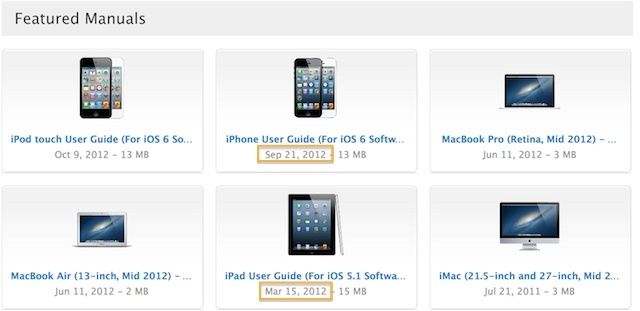

![How To Delete A Comment From A Shared Photo Stream [iOS Tips] Delete Comments](https://www.cultofmac.com/wp-content/uploads/2012/10/Delete-Comments.jpg)
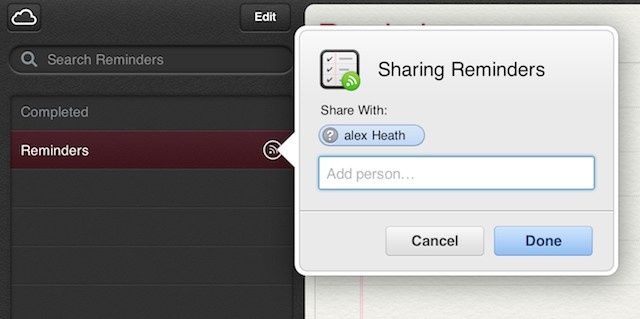

![Latest Redsn0w Jailbreak Brings Full iOS 6 Support With Official Cydia App To A4 Devices Only [Jailbreak] redsn0w](https://www.cultofmac.com/wp-content/uploads/2012/06/redsn0w.jpg)
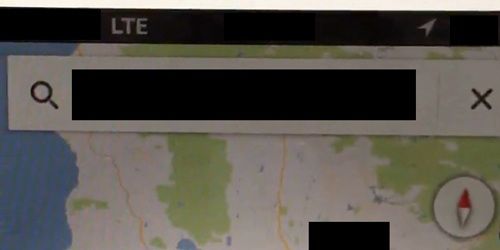
![Customize Your Text Replies To iPhone Calls When Busy [iOS Tips] Never pass up an opportunity for potty humor.](https://www.cultofmac.com/wp-content/uploads/2012/10/iOS-6-auto-reply.jpg)

![Have You Actually Used Passbook Yet? [Let’s Talk] passbookapp](https://www.cultofmac.com/wp-content/uploads/2012/10/passbookapp.jpg)

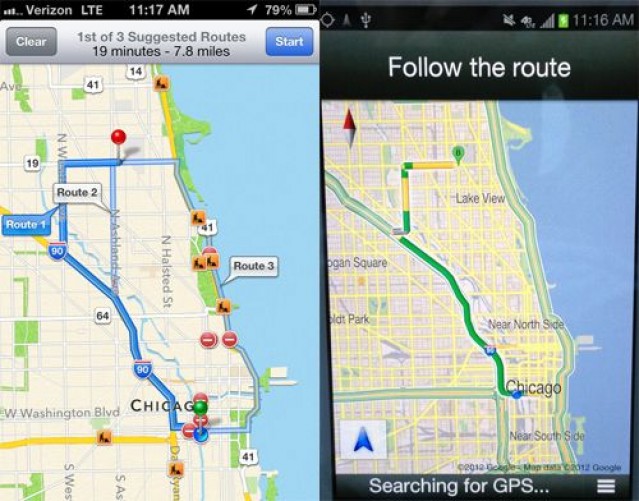


![Give Your A4-Powered iOS Device iOS 6’s 3D Flyover And Turn-By-Turn [Jailbreak] It could be some time before you can rely on Apple's new Maps app.](https://www.cultofmac.com/wp-content/uploads/2012/09/maps_overview_2x.jpg)
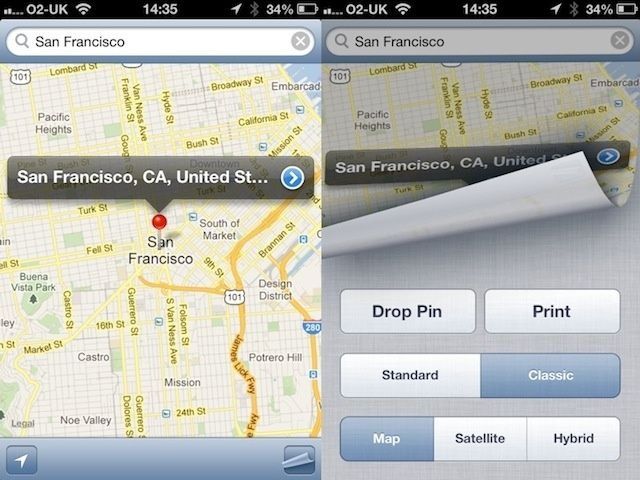


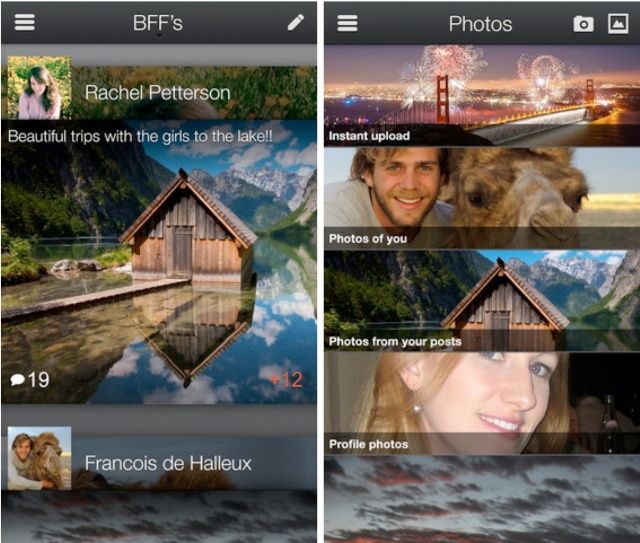
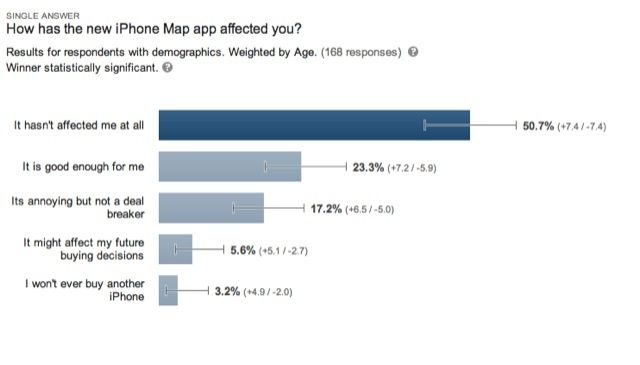
![OS X Developers Becoming Frustrated By Lengthy Mac App Store Approval Delays [Report] Noticed a shortage in Mac App Store updates lately?](https://www.cultofmac.com/wp-content/uploads/2012/10/Screen-Shot-2012-10-10-at-15.18.25.jpg)