Although iOS 6 looks a lot like iOS 5 on the surface, a number of Apple’s built-in apps and services have received some big changes. The biggest overhaul comes to the Maps app, which has done away with Google Maps in favor of Apple’s own 3D mapping service. Another feature you can look forward to in Maps, according to an Apple document sent out to developers, is Yelp check-ins.
Apple’s New Maps App Will Boast Yelp Check-Ins Integration [Report]
![Apple’s New Maps App Will Boast Yelp Check-Ins Integration [Report] Yelp check-ins are coming to Apple's new Maps app.](https://www.cultofmac.com/wp-content/uploads/2012/06/idBk2YidrTX4.jpeg)




![What We Expect To See In iOS 6 Today At WWDC 2012 [Feature] Cult of Mac speculates about what to expect in Apple's upcoming version of iOS.](https://www.cultofmac.com/wp-content/uploads/2012/06/ios-6-logo.jpeg)
![AnimateLockscreen Breathes New Life Into Your iOS Device’s Boring Lock Screen [Jailbreak] Spice up your lock screen with animated boot logos, thanks to AnimateLockscreen.](https://www.cultofmac.com/wp-content/uploads/2012/06/Screen-Shot-2012-06-11-at-12.38.12.jpg)
![How To Make Your iPhone’s Notification Center Shut Up [Jailbreak] Need some peace and quiet?](https://www.cultofmac.com/wp-content/uploads/2012/06/Screen-Shot-2012-06-05-at-3.13.07-PM.jpg)
![Learn How To Build Apps With The iPad Programming Course [Last Chance] CoM- iPad Programming](https://www.cultofmac.com/wp-content/uploads/2012/05/CoM-iPad-Programming.jpg)

![Rocky Racoon Untether Now Supports Apple’s Latest iOS 5.1.1 Release On iPhone 4 [Jailbreak] Rocky Racoon now supports Apple's revised iOS 5.1.1 release.](https://www.cultofmac.com/wp-content/uploads/2012/05/photo3.jpg)
![The Best Jailbreak Apps For The iPhone 4S [Jailbreak] best_gaolbreak_fix_title](https://www.cultofmac.com/wp-content/uploads/2012/07/best_gaolbreak_fix_title.jpg)
![Jailbreaking Your iPhone Or iPad? Here Are 10 Of The Best Cydia Apps To Try First [Jailbreak] jailbreak](https://www.cultofmac.com/wp-content/uploads/2011/12/jailbreak1.jpg)
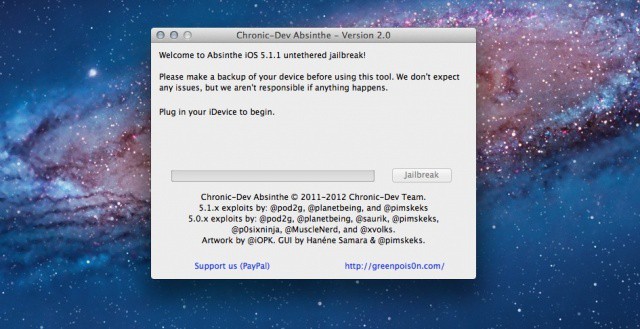

![Reveal: View Longer Messages Inside Banner And Lock Screen Notifications [Jailbreak] More text in the same notification](https://www.cultofmac.com/wp-content/uploads/2012/05/Screen-Shot-2012-05-21-at-4.49.31-PM.jpg)
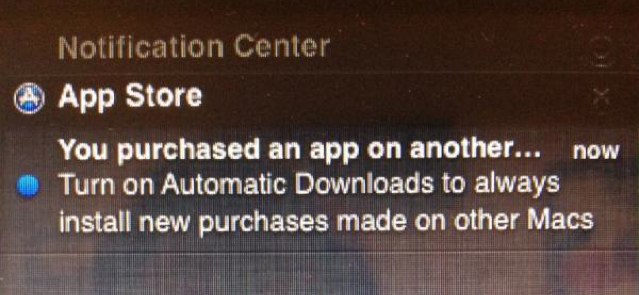
![Dashboard X Brings Live Widgets To Your iOS Device’s Home Screen [Jailbreak] Time to make your Home screen come alive.](https://www.cultofmac.com/wp-content/uploads/2012/05/Screen-Shot-2012-05-09-at-10.23.07-PM.jpg)
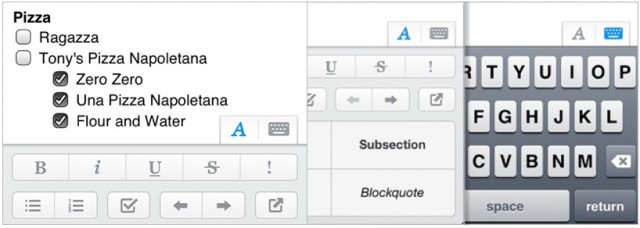

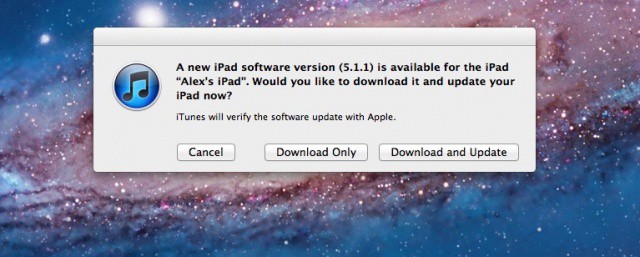
![Fusion Brings Facebook And Foursquare Integration To iOS 5 [Jailbreak] Now you can post to multiple social networks at once!](https://www.cultofmac.com/wp-content/uploads/2012/04/Screen-Shot-2012-04-09-at-11.39.16-AM.jpg)
![MyWi Update Brings iOS 5 Compatibility, Faster Speeds, Wi-Fi Sharing & More [Jailbreak][Update] The latest MyWi update brings free (but illegal) tethering to iOS 5.](https://www.cultofmac.com/wp-content/uploads/2012/04/MYWI.jpg)
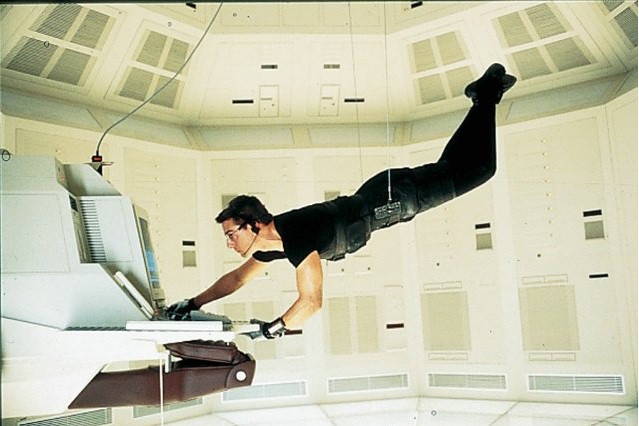

![IPad Owners Are Spending $70,000 Per Day In Newsstand [Report] ios-5-newsstand-folder](https://www.cultofmac.com/wp-content/uploads/2012/03/ios-5-newsstand-folde.jpg)