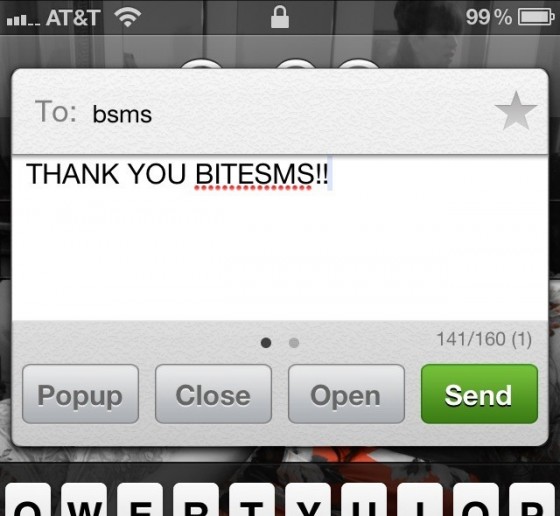Jailbreakers can bring Apple’s Cover Flow effect to their iOS docks with a new tweak called Overflow. Created by App Store and jailbreak developer Adam Bell, Overflow works with tweaks like Infinidock and Springtomize to let you easily scroll through docked apps like album covers in the Music app.
![Overflow Brings Apple’s Cover Flow Effect To Your iOS Dock [Jailbreak] Overflow](https://www.cultofmac.com/wp-content/uploads/2012/01/Overflow.jpg)


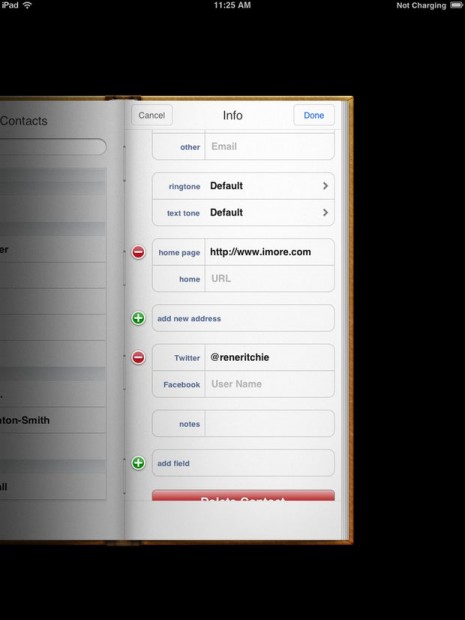
![IOS Hacker Demonstrates Untethered Jailbreak On iPhone 4S [Video] cult_logo_featured_image_missing_default1920x1080](https://www.cultofmac.com/wp-content/uploads/2022/04/cult_logo_featured_image_missing_default1920x1080-1536x864.png)


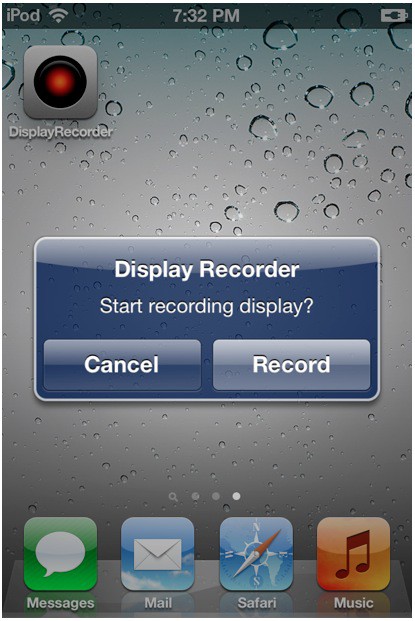

![How To Delete iCloud Backups On Your iOS Device [iOS Tip] delete-iCloud-backup-iPhone](https://www.cultofmac.com/wp-content/uploads/2012/01/photo-3-1.jpg)



![See How Much Storage Space Your iOS Apps Are Using On Documents & Data [iOS Tip] main](https://www.cultofmac.com/wp-content/uploads/2011/12/main.jpg)
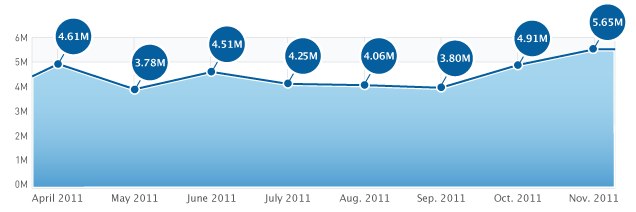
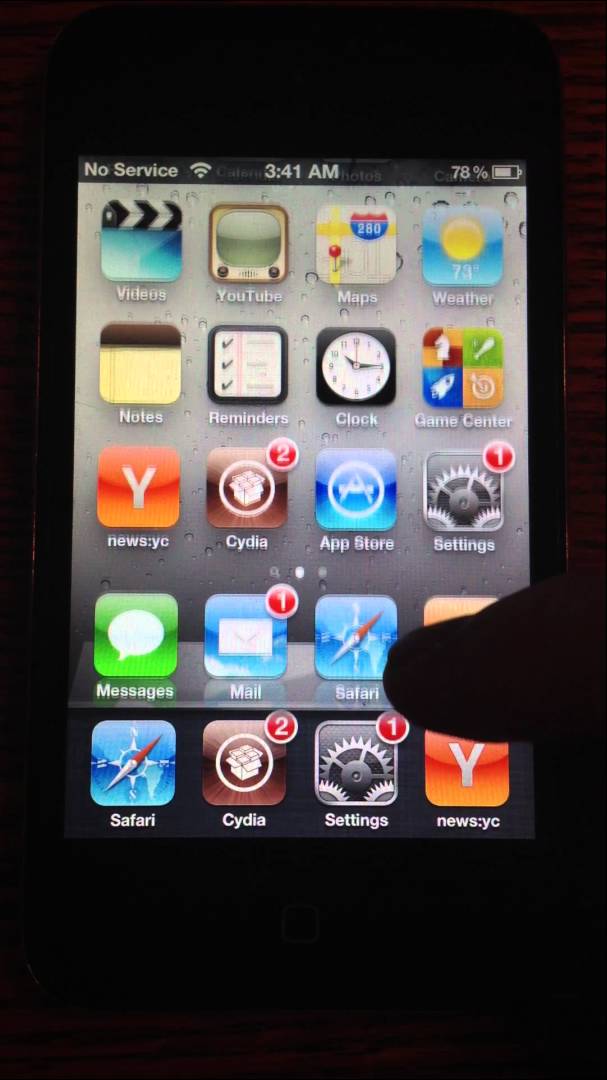

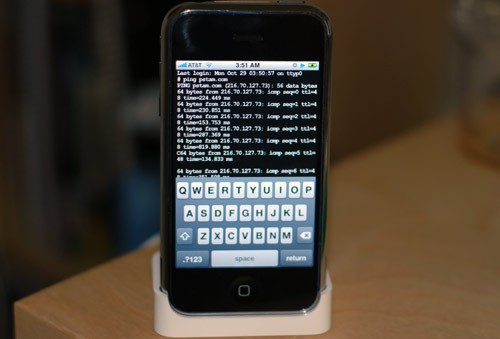
![Get Started With Your New iPad — The Right Way [Setup Guide] ipad](https://www.cultofmac.com/wp-content/uploads/2011/12/ipad.jpg)
![Here Are The Top Apple Products Of 2011, Now Choose The Best [Best Of 2011] ws-space-apple-logo](https://www.cultofmac.com/wp-content/uploads/2011/12/ws-space-apple-logo.jpg)

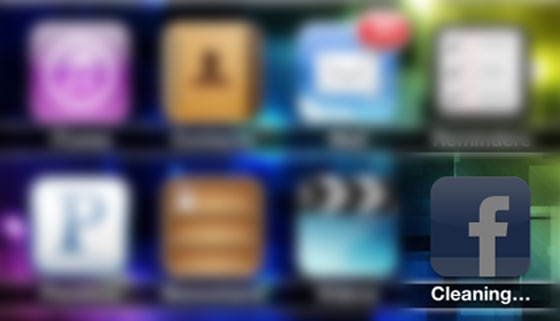
![Specify Which Albums Are Displayed In Photo Frame On iPad, Or Disable The Feature Completely [iOS Tip] photo-frame-on-ipad](https://www.cultofmac.com/wp-content/uploads/2011/12/photo-2-31.jpg)
![Untethered iOS 5 Jailbreak Is “Near Prime Time” [Video] post-136598-image-c696d675da31b54e3834a01ccc477154-jpg](https://www.cultofmac.com/wp-content/uploads/2011/12/post-136598-image-c696d675da31b54e3834a01ccc477154.jpg)

![Customize Your Mail Signature On Your iPhone, iPod Touch or iPad [iOS Tips] email-signature-ios-large](https://www.cultofmac.com/wp-content/uploads/2011/12/photo-3-11.jpg)