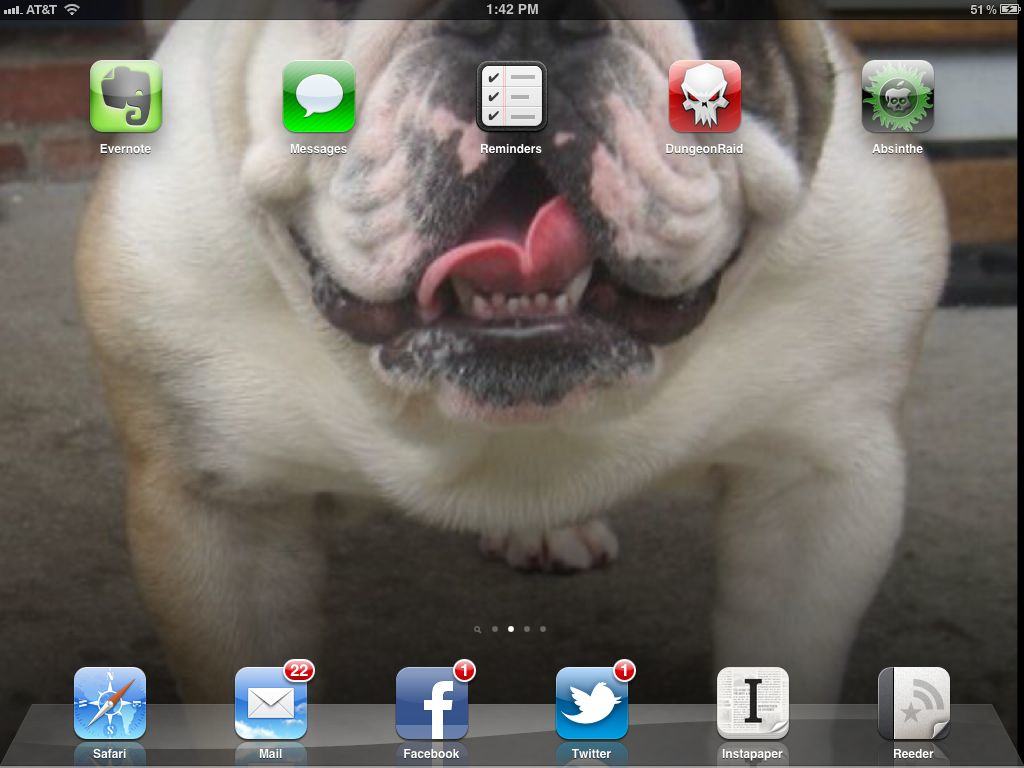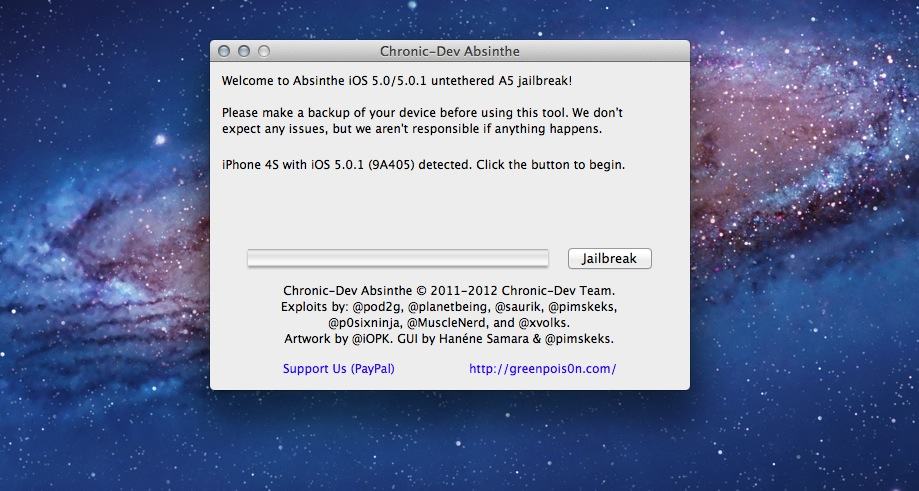Apple introduced a handy lock screen shortcut for the native Camera app in iOS 5.1. You can quickly tap the camera icon from your iPhone or iPad’s lock screen and snap a picture. Unfortunately, jailbreakers left stranded on iOS 5.0.1 haven’t been able to enjoy this great feature — until now.
A new jailbreak tweak brings the lock screen camera shortcut to jailbreakers on iOS 5.0.1.
![How To Get iOS 5.1 Lock Screen Camera Shortcut On iOS 5.0.1 Right Now [Jailbreak] Is that a camera shortcut on an iOS 5.0.1 lock screen?](https://www.cultofmac.com/wp-content/uploads/2012/03/Screen-Shot-2012-03-27-at-8.21.27-PM.jpg)
![CardSwitcher 2.0 Brings webOS Multitasking To Your iOS 5 Device [Jailbreak] The Card and Grid styles in CardSwitcher 2.0](https://www.cultofmac.com/wp-content/uploads/2012/03/Screen-Shot-2012-03-26-at-1.42.16-PM.jpg)

![How To Get Started With Your New iPad — The Right Way [Setup Guide] Screen Shot 2012-03-15 at 10.45.53 PM](https://www.cultofmac.com/wp-content/uploads/2012/03/Screen-Shot-2012-03-15-at-10.45.53-PM.jpg)
![How to Hide Carrier Name In Your iPhone’s Status Bar [Jailbreak] Screen Shot 2012-03-14 at 11.37.29 AM](https://www.cultofmac.com/wp-content/uploads/2012/03/Screen-Shot-2012-03-14-at-11.37.29-AM.jpg)
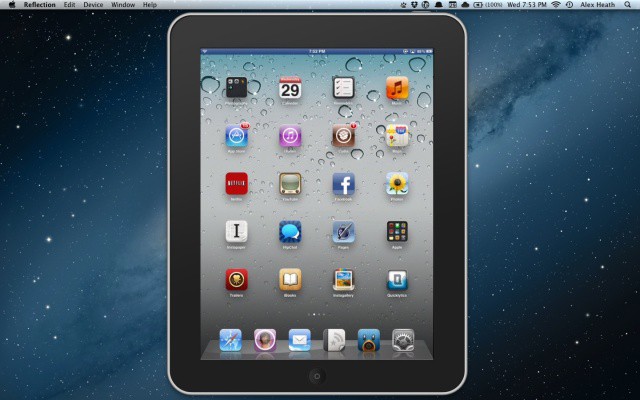


![IOS 5.1 Will Finally Bring Rich Text To Notes App [Rumor] rich-text-in-Notes-iOS-5-1](https://www.cultofmac.com/wp-content/uploads/2012/02/iOS-5.jpeg)

![OS X Messages Is The Future Of Chat, But Still Kinda Buggy [Hands-On] Message](https://www.cultofmac.com/wp-content/uploads/2012/02/Message.jpg)
![Why Apple Dropped “Mac” From OS X Mountain Lion [Opinion] Screen Shot 2012-02-16 at 12.59.19 PM](https://www.cultofmac.com/wp-content/uploads/2012/02/Screen-Shot-2012-02-16-at-12.59.19-PM.jpg)
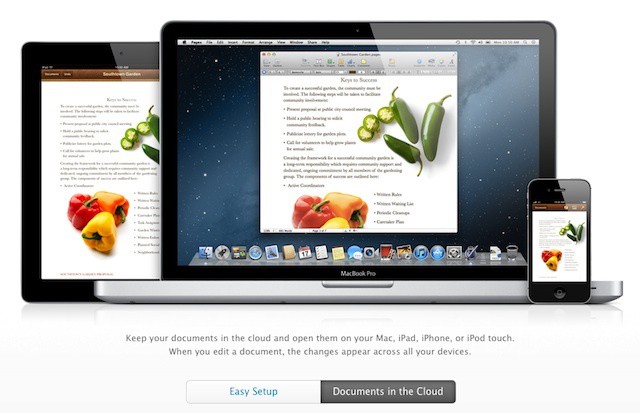
![How To Access Notification Center From Your Lock Screen [Jailbreak] Screen Shot 2012-02-14 at 5.26.28 PM](https://www.cultofmac.com/wp-content/uploads/2012/02/Screen-Shot-2012-02-14-at-5.26.28-PM.jpg)
![How To Easily Share Files Over Bluetooth With Your iOS 5 Device [Jailbreak] Screen Shot 2012-02-13 at 5.32.02 PM](https://www.cultofmac.com/wp-content/uploads/2012/02/Screen-Shot-2012-02-13-at-5.32.02-PM.jpg)
![How To Check Your iPhone’s Data Usage From The iOS 5 Notification Center [Jailbreak] Slide1](https://www.cultofmac.com/wp-content/uploads/2012/02/Slide1.jpg)
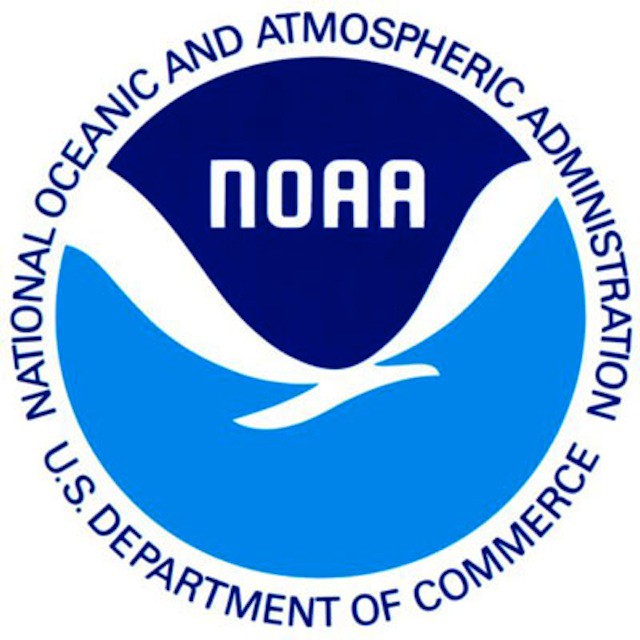
![IOSOpenDev Is A “Shortcut” For Cydia Devs, But Is That A Good Thing? [Interview] Screen shot 2012-02-09 at 11.52.01 AM](https://www.cultofmac.com/wp-content/uploads/2012/02/Screen-shot-2012-02-09-at-11.52.01-AM.jpg)
![IOS 5.1 To Drop On March 9th [Rumor] 11x06070726](https://www.cultofmac.com/wp-content/uploads/2012/02/11x06070726.jpg)
![How To Change The Color Of Your iOS 5 Notification Center Banners [Jailbreak] Screen shot 2012-02-07 at 11.45.38 PM](https://www.cultofmac.com/wp-content/uploads/2012/02/Screen-shot-2012-02-07-at-11.45.38-PM.jpg)
![Springtomize 2 Is The Ultimate Customization Tool For Your iPad [Jailbreak] Springtomize 2](https://www.cultofmac.com/wp-content/uploads/2012/02/photo-2.jpg)

![How To Fix “Error Establishing Database Connection” While Jailbreaking With Absinthe [Updated] Error Establishing A Database Connection iPhone 4S](https://www.cultofmac.com/wp-content/uploads/2012/01/Screen-Shot-2012-01-20-at-2.04.02-PM.jpg)